Google has quietly transformed the mobile search landscape with its latest Chrome update, placing artificial intelligence directly at users' fingertips. The company just rolled out a convenient shortcut button for AI Mode, a small addition that signals a bigger shift in how we discover and interact with information on our phones and tablets. One tap, and you are talking to search.
What makes this noteworthy is how it positions Google in the fast-moving AI browser race. The update leverages Google's powerful Gemini 2.5 model to deliver conversational search experiences that go far beyond a stack of blue links. No hunting through menus, no memorizing commands. AI search steps out of the lab and into the address bar.
What's new with Chrome's AI Mode on mobile?
Here's what pops first: there's now a dedicated "AI Mode" shortcut button right below the search bar when opening a new tab page in the Chrome app for iOS and Android. That placement removes the friction that used to slow down access to Google's most advanced search.
It is not random. Google knows mobile users want powerful tools without a maze of taps. This shortcut provides quick access to Google's most powerful AI search features, whether you want to ask detailed questions or explore topics with follow-ups and related links. Ask, then keep going.
Pro tip: Look for the AI Mode button right under the search bar on a new tab. Once you spot it, you won't forget it.
Now for the rollout. While today's rollout is currently limited to the United States, Google plans to expand access to 160 additional countries with support for languages including Hindi, Indonesian, Japanese, Korean, and Portuguese. That roadmap reads less like a test, more like core infrastructure in the making.
The timing fits Google's broader AI push. It follows yesterday's announcement that Google will be launching new agentic capabilities to its AI Mode, so you can tackle more complex, multi-step conversations with the search interface. These new features let users ask complex questions and follow-ups to explore a topic directly within Search, which is especially handy on mobile when long queries feel like a chore.
How AI Mode transforms your search experience
Think of AI Mode as a research buddy living inside your browser. It listens, it responds, it keeps context. AI Mode lets you interact with Chrome in a more natural and conversational way, almost like you're chatting with a smart assistant. Stuck in a grocery line with a half-formed question? Ask anyway.
The difference from traditional search sits under the hood. The feature uses Gemini 2.5 model's advanced reasoning, thinking, and multimodal capabilities to help with even your toughest questions. Instead of tossing back a list of sites, AI Mode parses your query, reads the room, then returns a comprehensive response with citations.
It shines with layered questions. AI Mode brings smarter, context-aware search tools directly into your browser, helping you research topics, solve problems, or just satisfy your curiosity more efficiently. Ask it to compare sleep tracking across different types of wearables, then drill into battery life or comfort. AI Mode excels at processing multi-part questions, delivering detailed breakdowns with actionable insights.
Multimodal input is a win on the go. Supporting text, voice, and image inputs, AI Mode enables users to search using diverse formats, enhancing flexibility for visual or contextual queries. Snap a photo, ask a follow-up, get an answer without juggling apps.
Why this update matters for mobile users
Mobile behavior is not desktop behavior. On phones and tablets, people want fast, practical answers without juggling tabs. The new AI Mode button puts those answers one tap from the new tab page.
If you're in Search Labs, the change is immediate. Currently, this new AI system is rolling out in the US to users who've opted into Google's Search Labs, and it now sits prominently where you can actually use it.
The conversational style plays to mobile strengths. Voice, natural language, quick follow-ups. Instead of crafting perfect keywords, you can just ask. Strategically, this positions Google against emerging competitors that are building AI-native browsers by putting advanced AI into the one people already use.
Looking ahead: The future of AI-powered browsing
This Chrome update looks like a first step, not a one-off tweak. Google keeps threading AI through its ecosystem, and this mobile-first move shows it is watching where behavior is headed.
The planned expansion to 160 countries and multiple languages signals scale, not novelty. The global expansion signals that worldwide access is on the horizon, which could reshape how billions search on their phones. It is not merely about better results; it is about laying the groundwork for AI-driven discovery.
Google is clear that this is still experimental. The company explained on its Search Labs page that while the feature is rooted in its core quality and safety systems, it's still an early experiment and may make mistakes. Honest and useful context while the system learns in the wild.
As AI Mode spreads and matures, the search routine we grew up with may fade. Clicking through results, stitching together answers from several sites, that workflow could start to feel as dated as flipping through a phone book.
Bottom line: A more intelligent mobile web
The new AI Mode button in Chrome is more than a UI tweak; it marks AI search moving from experiment to everyday tool. If you want faster, fuller answers without the hassle of traditional browsing, this gets you there.
As Google refines AI Mode and scales it globally, a new standard for mobile discovery is taking shape. The shift is from finding information to understanding it, and Google is putting itself at the front of that curve.
Maybe the best part, it feels natural. By placing the AI Mode button right under the search bar, Google removed the little barriers that stop people from trying new features. That small design choice hints at where mobile search is headed, toward technology that blends into habit, not the other way around.




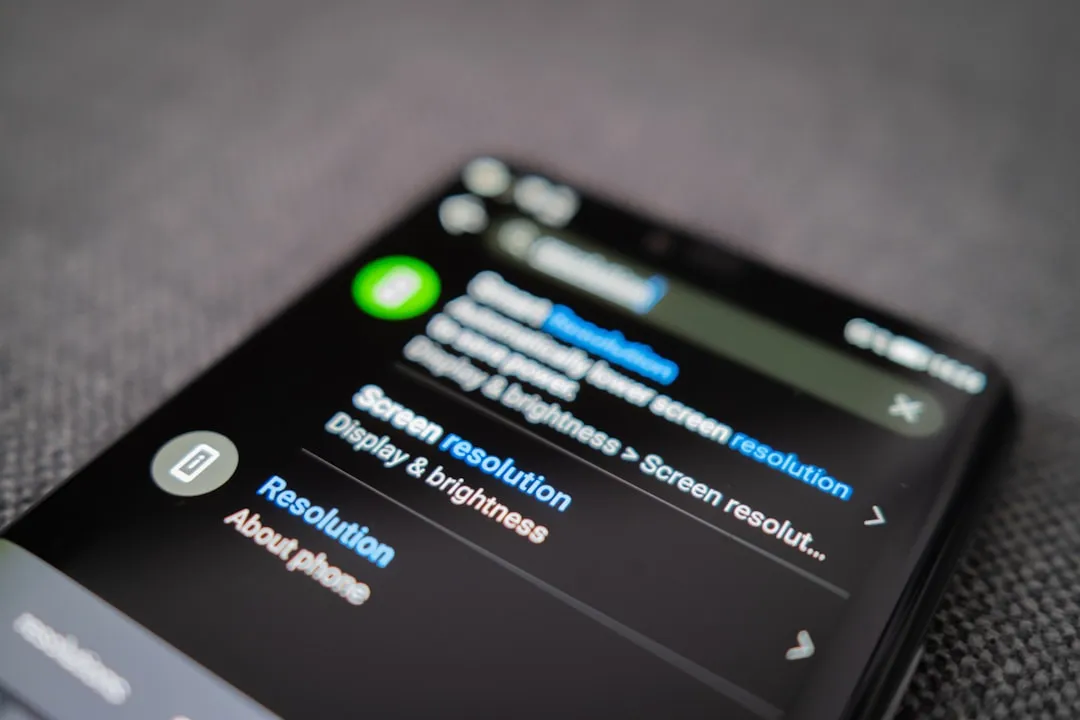


















Comments
Be the first, drop a comment!