Internet memes are simply everywhere these days. While they've been popular since the '90s, memes, as we know them now, are much different these days. You used to need a computer to make viral images that spread from one random user to the next, but thanks to modern technology, you can quickly create a meme right on your Android phone — you just need the right app.
If you search for meme-making apps on Google Play, you'll notice the store is flooded with hokey, outdated options that aren't really useful in 2019. We weeded all those old crappers out and looked for and tried as many of more up-to-date meme makers we could find. Of those we tested, two apps shined above the rest.
- Don't Miss: The 5 Best Reddit Clients for Android
Meme Generator: The Best Option for Image Memes
Meme Generator offers all the tools needed to make memes fresh out of the box. Well, on Android, anyway. The app is cross-platform, so there's an (outdated) iOS version, but it's clear the developers favor Android, and it's the best the Play Store has to offer right now. If you have an iPhone, go try Mematic.
- Play Store Link: Meme Generator Free (free)
When you first open the app up, you'll see a huge meme library to choose from, containing everything you need to get started. And we mean everything. You'll find images old and new to choose from via browsing or searching, so no matter the situation, you can make the right meme.




If for some reason your meme needs a photo that's unavailable on Meme Generator, the app lets you upload your own images from the "Custom Memes" menu item, so you'll never run out of material. When you upload a custom image, you can choose between two meme layouts, as well as normal or high picture quality. And that's not all — there's also background colors and grids you can use for your meme.




No matter if you've uploaded your own image or chose on from Meme Generator's library, you'll have the same editing options available. There are nine filters to choose from, including "deep fry" variations, inverted, sepia, and black and white.




You can also choose the cropping tool to cut out all the unnecessary parts of the image or make it a certain ratio, and you can rotate it if needed. There's also the ability to add a border (and adjust the border color), make it square, and rounded the corners, so there's plenty of room to get things just like you want.




There are only two meme layouts available in Meme Generator, modern and classic. If you ever change your mind when creating your meme, you can also choose the "Switch" option to try a different look.




When it comes to actually writing your meme text, there's a lot to work with. It provides text size, outline size, plenty of fonts, text alignments, maximum lines, text width, and the ability to retroactively enable or disable uppercase letters for your selection.






When you've finally finished your meme masterpiece, Meme Generator makes it easy to share your creation with dedicated buttons for Facebook, Instagram, Messenger, and Twitter. If you want to publish your meme somewhere else, you can save it to your device or simply launch the share menu for more options.
While everything mentioned above is totally free, Meme Generator has a Pro version ($2.99) that removes ads, adds editing space, and gives you priority updates over its free version. However, if you can deal with the unobtrusive ads, you might find the tools that come with Meme Generator Free to be plenty for your meme-making needs. If you dive into the app's settings, you'll also find that we just touched the surface of everything available, so it definitely wins the meme-making battle.
Video & GIF Memes: The Best Option for Animated Memes
While Meme Generator is one of the best meme-making apps out there, it doesn't include a way to make GIF memes. However, its companion app fills that void. Video & GIF Memes Free, made by the same developers, is pretty much the best way to make GIF memes on Android.
- Play Store Link: Video & GIF Memes Free (free)
While its name isn't much to look at, the app gets the job done. You can upload your own GIFs or browse options via Tenor GIFs, and the app has tools to trim those GIFs to your liking. It even has the same powerful text editing tools as Meme Generator, which also allow you to control when text appears and disappears in the GIF.




As for the animations, you can adjust frame rate, speed, repetition, quality, and use reverse playback. And you can mix media types so that you can have a GIF and an image or a video and a GIF or whatever you're creative mind is thinking. You could also just go for a multi-image meme.

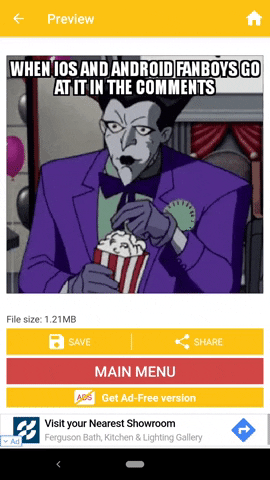

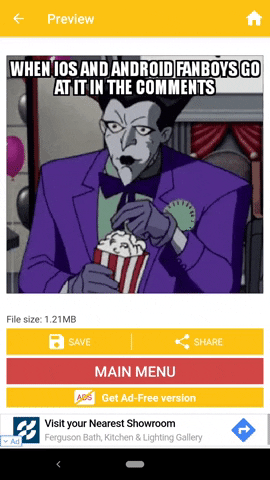
Like Meme Generator, Video & GIF Memes has a Pro version available for $2.99, but all this one seems to do is remove ads. So if you don't mind dealing with a few ads, the only reason to purchase the Pro version is to support the development.
The Only Two Meme-Making Apps You'll Need
It'd be nice if the developers integrated this app directly in Meme Generator, for one powerhouse meme-making tool, but for now, two apps with similar features and the same devs make it a neat, cohesive package for your Android phone.
If you have an iOS device, there's no Video & GIF Memes, and the iOS version of Meme Generator lacks a lot of what we love about the Android version. But there are other meme-making apps that reign supreme on iPhones.
- Follow Gadget Hacks on Pinterest, Reddit, Twitter, YouTube, and Flipboard
- Sign up for Gadget Hacks' daily newsletter or weekly Android and iOS updates
- Follow WonderHowTo on Facebook, Twitter, Pinterest, and Flipboard
Cover image, screenshots, and GIFs by Jake Peterson
























Comments
Be the first, drop a comment!