With the exception of New York, D.C., and maybe San Francisco, public transportation in the United States is downright abysmal. Like it or not, you need a car to get around. This is why Uber and Lyft have seen so much success in recent years. Both ride-sharing services get you from point A to point B in an efficient manner, and they do it without costing an arm and a leg. Well, in most cases.
During peak traffic times, both services will implement surge pricing as a sort of deterrent for booking rides, because there aren't always enough drivers to meet demand. This results in longer wait times and, of course, higher prices.
Thankfully, the Sesame Crew development team has come up with an awesome app that helps reduce wait times and avoid surge pricing. The app shows you all nearby Uber and Lyft drivers on the same screen, with estimated wait times clearly visible for both, making it easy to pick the fastest ride. On top of that, it lets you know when one or both services is using surge pricing, so in the right circumstances, it could even save you a bunch of money.
Requirement
Install Ride Fair
To start getting faster rides at cheaper rates, start by installing Sesame's app, which is called Ride Fair.
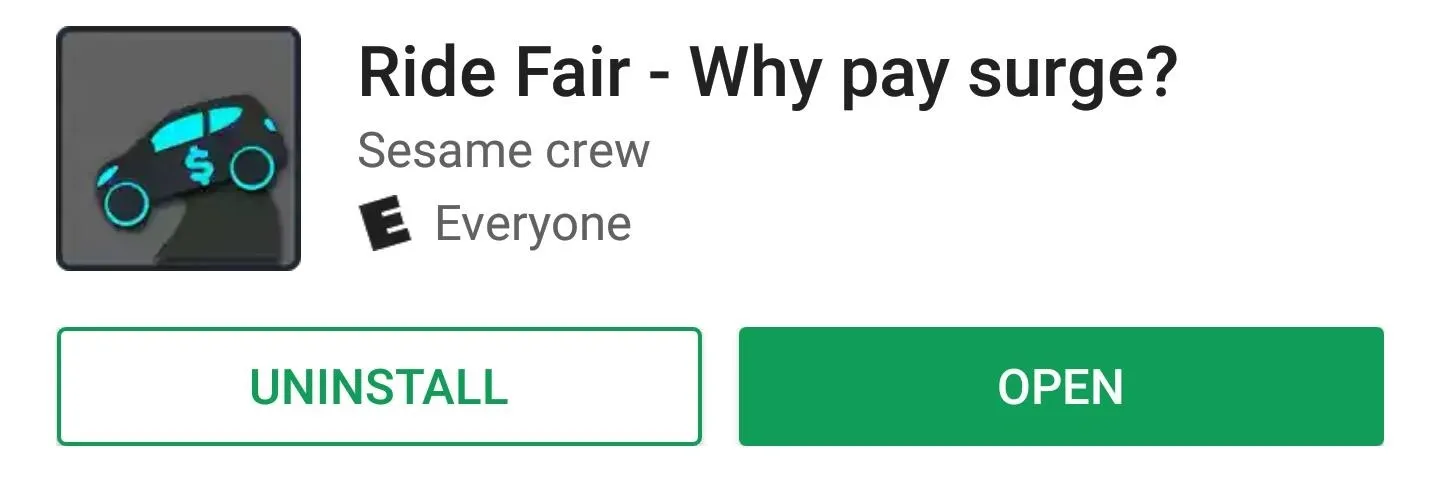
Grant Location Permission
Next, go ahead and open the app. If you're running Android Marshmallow or higher, you'll have to grant an additional permission. So tap the screen anywhere, then press "Allow" on the popup.
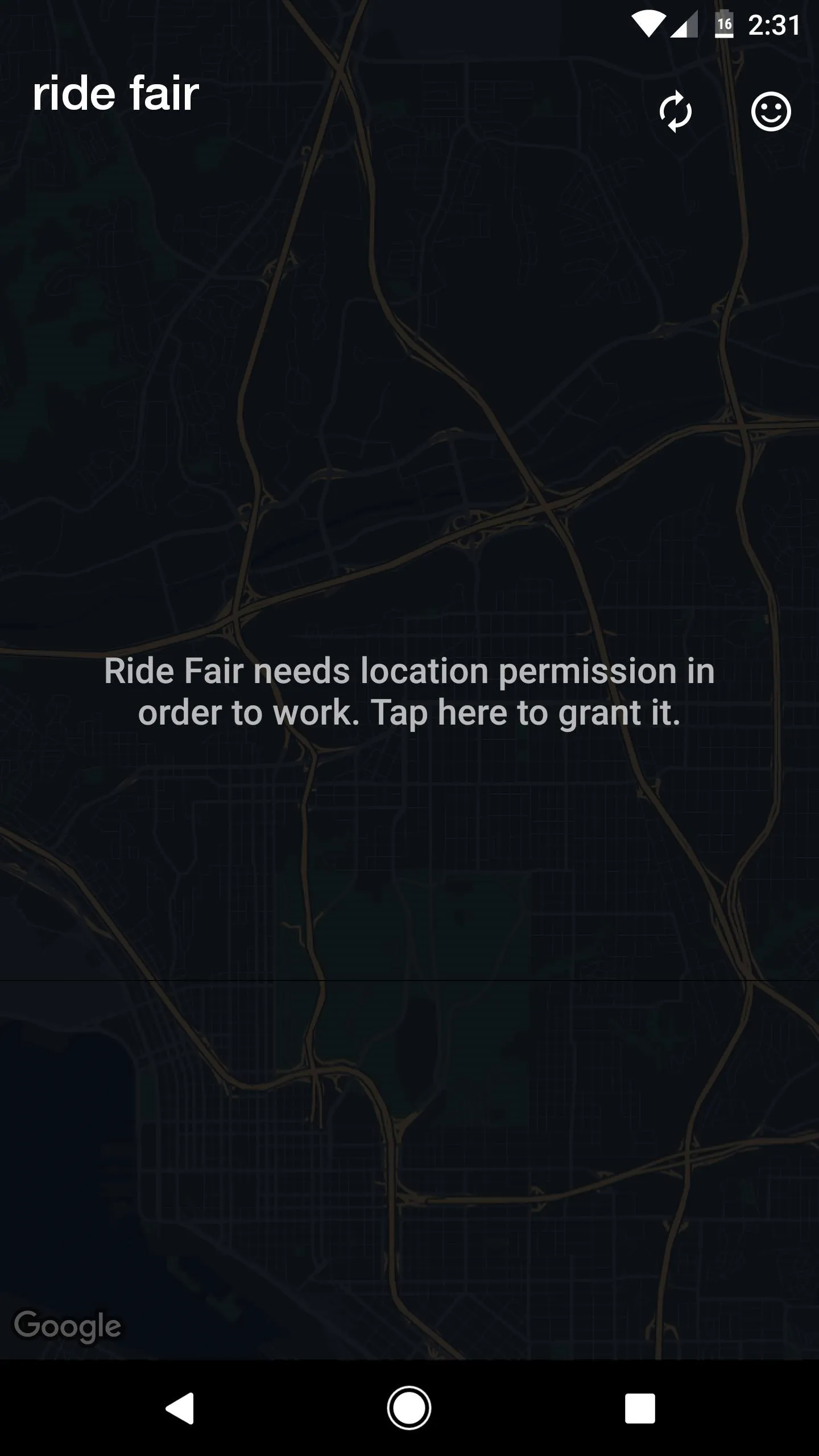
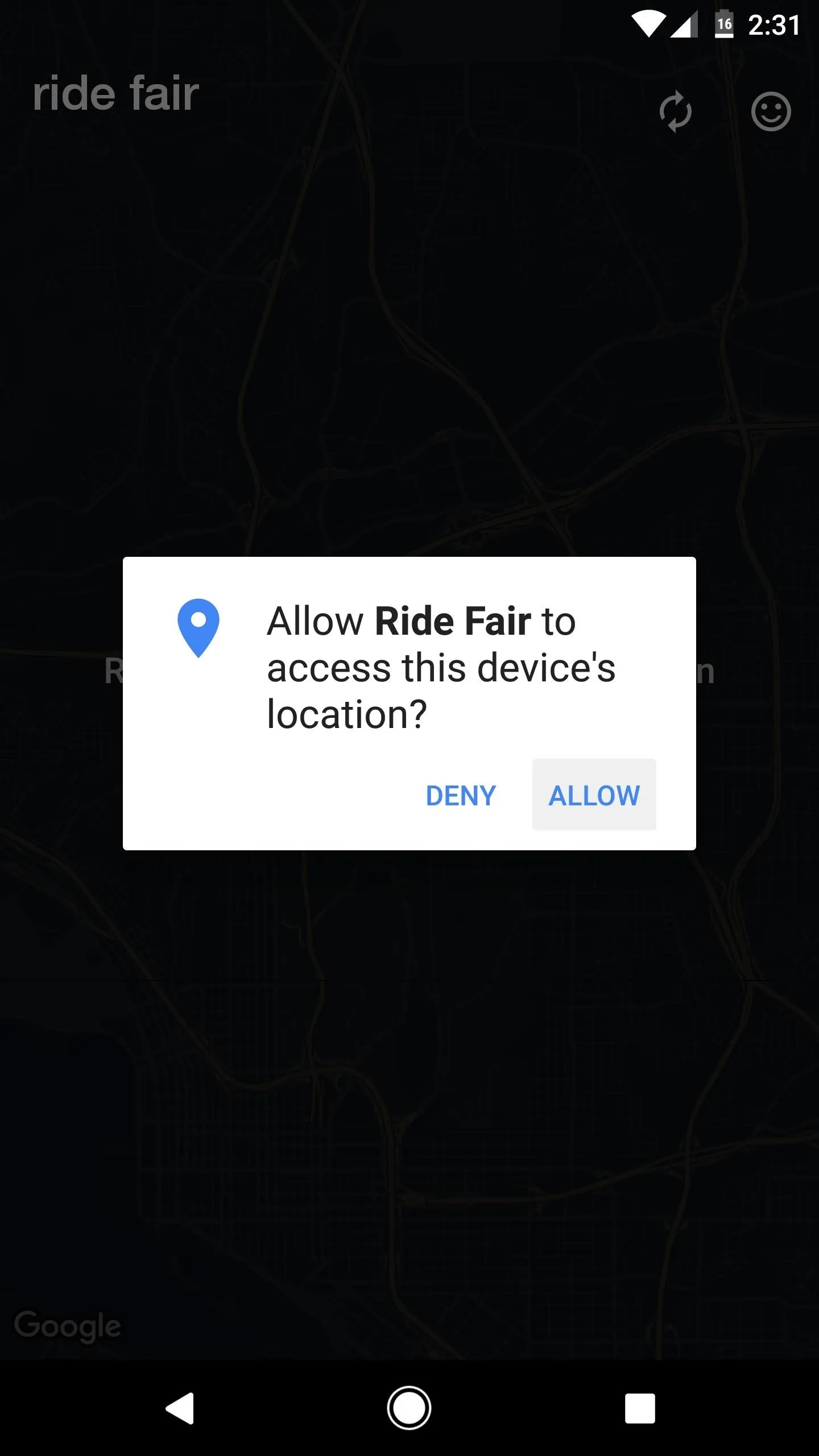
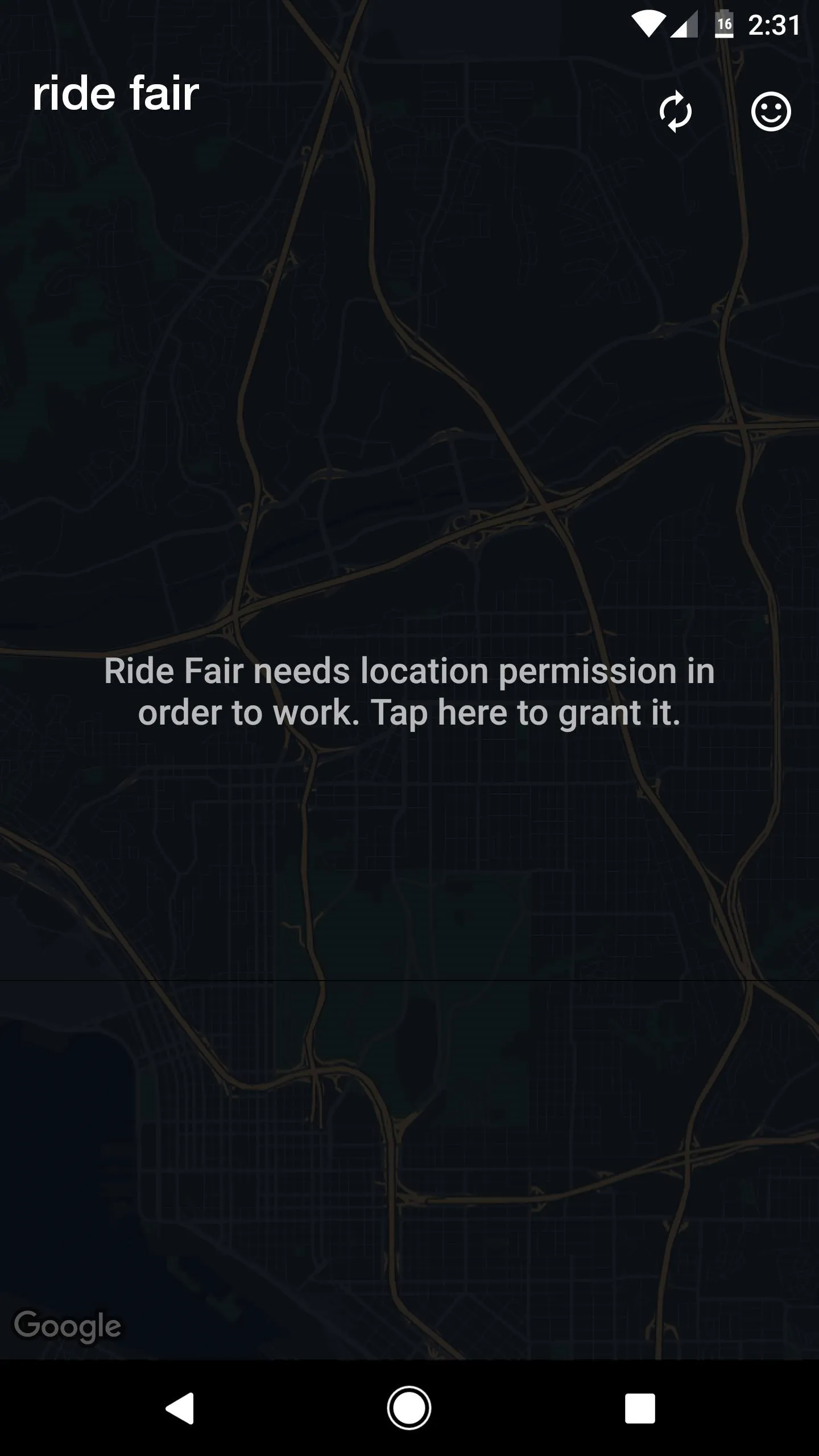
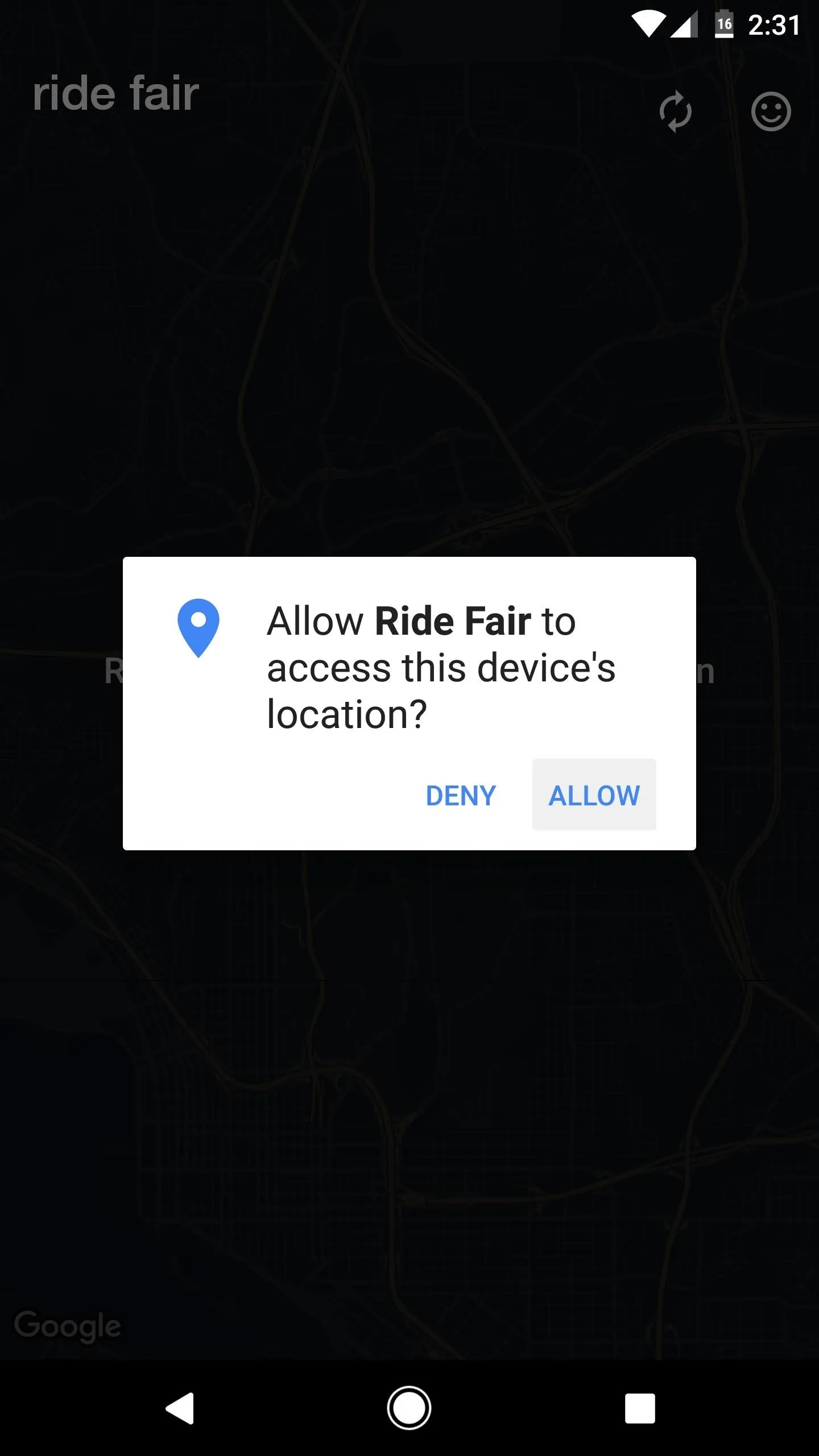
See Closest Rides & Avoid Surge Pricing
With Ride Fair installed and set up, it's incredibly easy to ensure that you always get the fastest ride. From the app's main menu, you'll see a list of all nearby Uber and Lyft drivers, with their ETA clearly depicted. This way, when you're in a hurry, you don't have to flip back and forth between the official Uber and Lyft apps to see which service can pick you up faster.
Then, if either service is currently using surge pricing, you'll see the rates listed next to the vehicle type (example: "uberX @ 1.2X" means that uberX rides are currently 1.2 times more expensive than their usual rates). However, if neither service is currently on surge pricing, you'll see a message at the top of the screen that says "Yay! No surge."

uberX & uberXL showing 1.2X surge pricing.
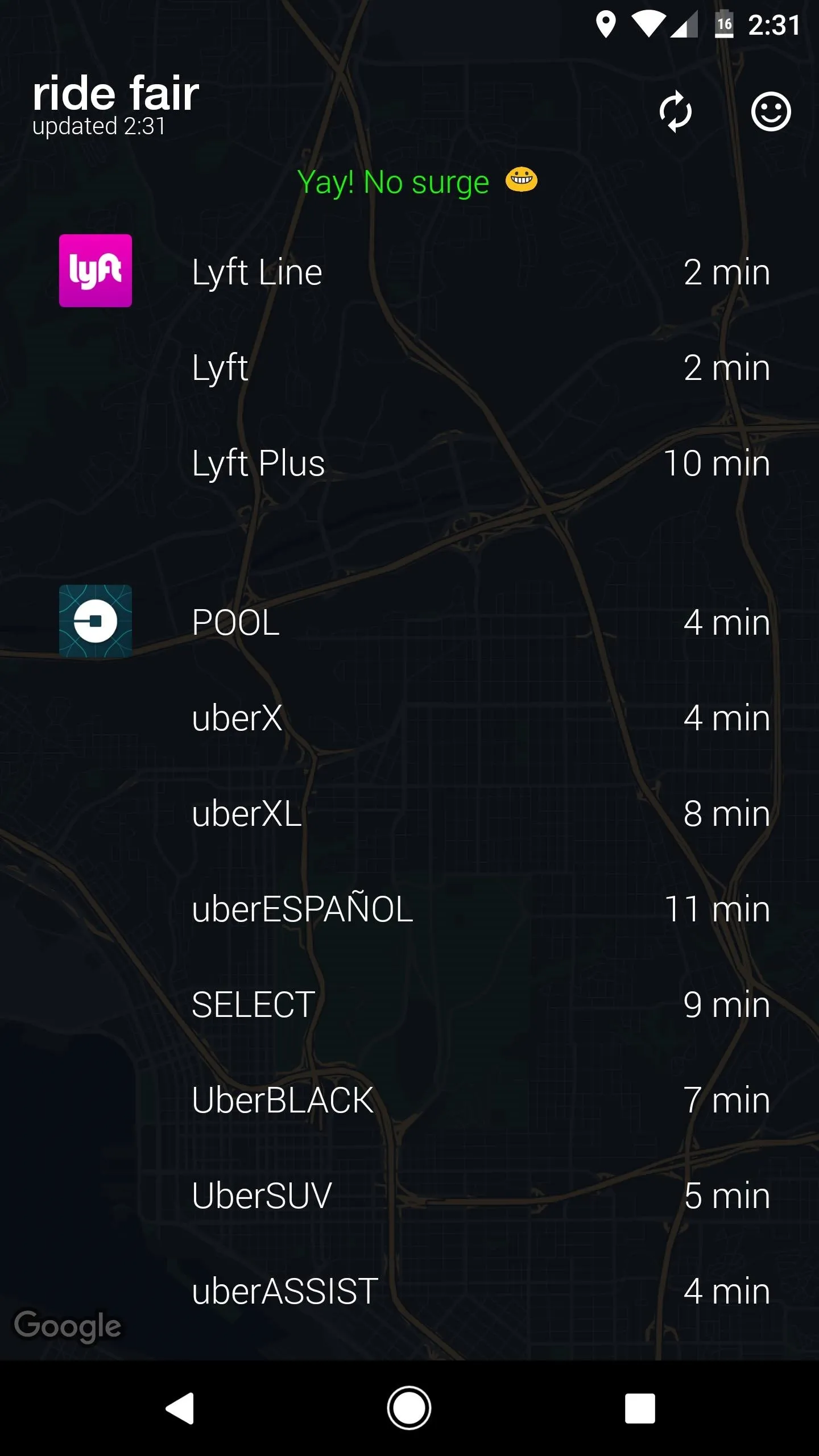
No surge pricing on either service.

uberX & uberXL showing 1.2X surge pricing.
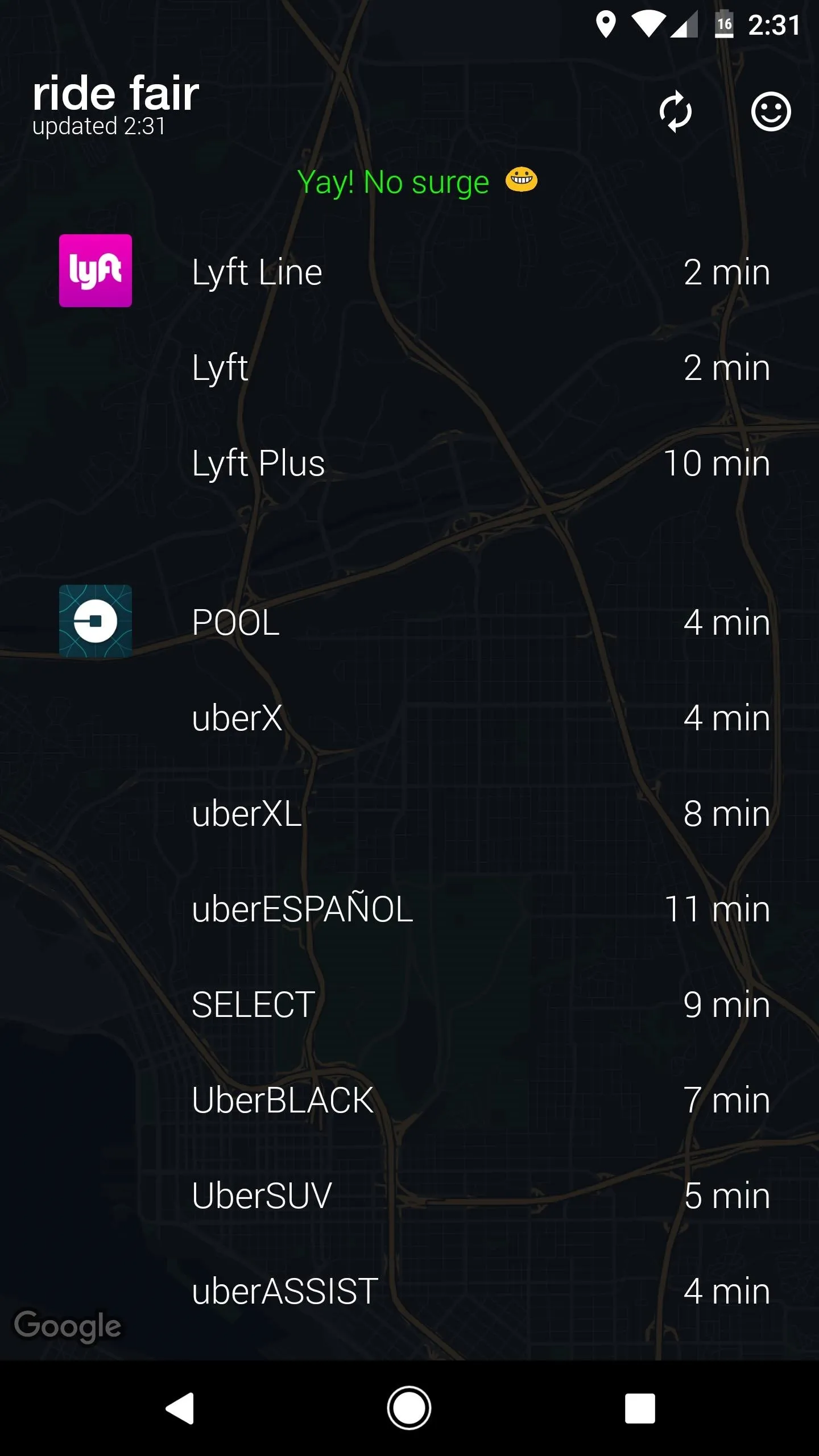
No surge pricing on either service.
Armed with that information, booking the fastest and cheapest ride is incredibly simple—just tap any entry in this list, then your Uber or Lyft app will open directly to the booking page. (Here's where you would compare prices even further if you're looking for the cheapest ride.) So now you're always just one tap away from getting the best deal on the fastest ride!
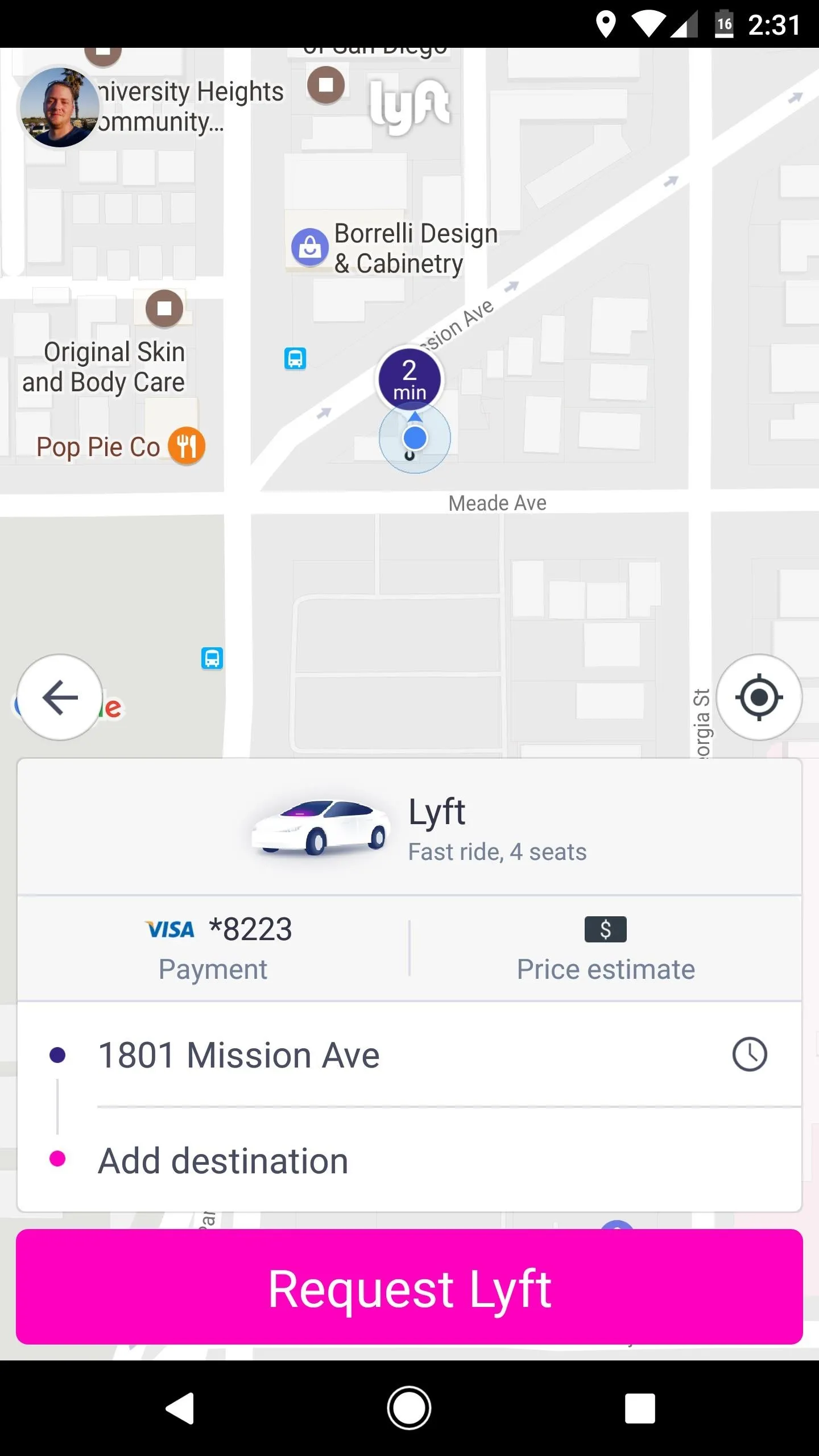
Catching the fastest Lyft and Uber rides in one tap.

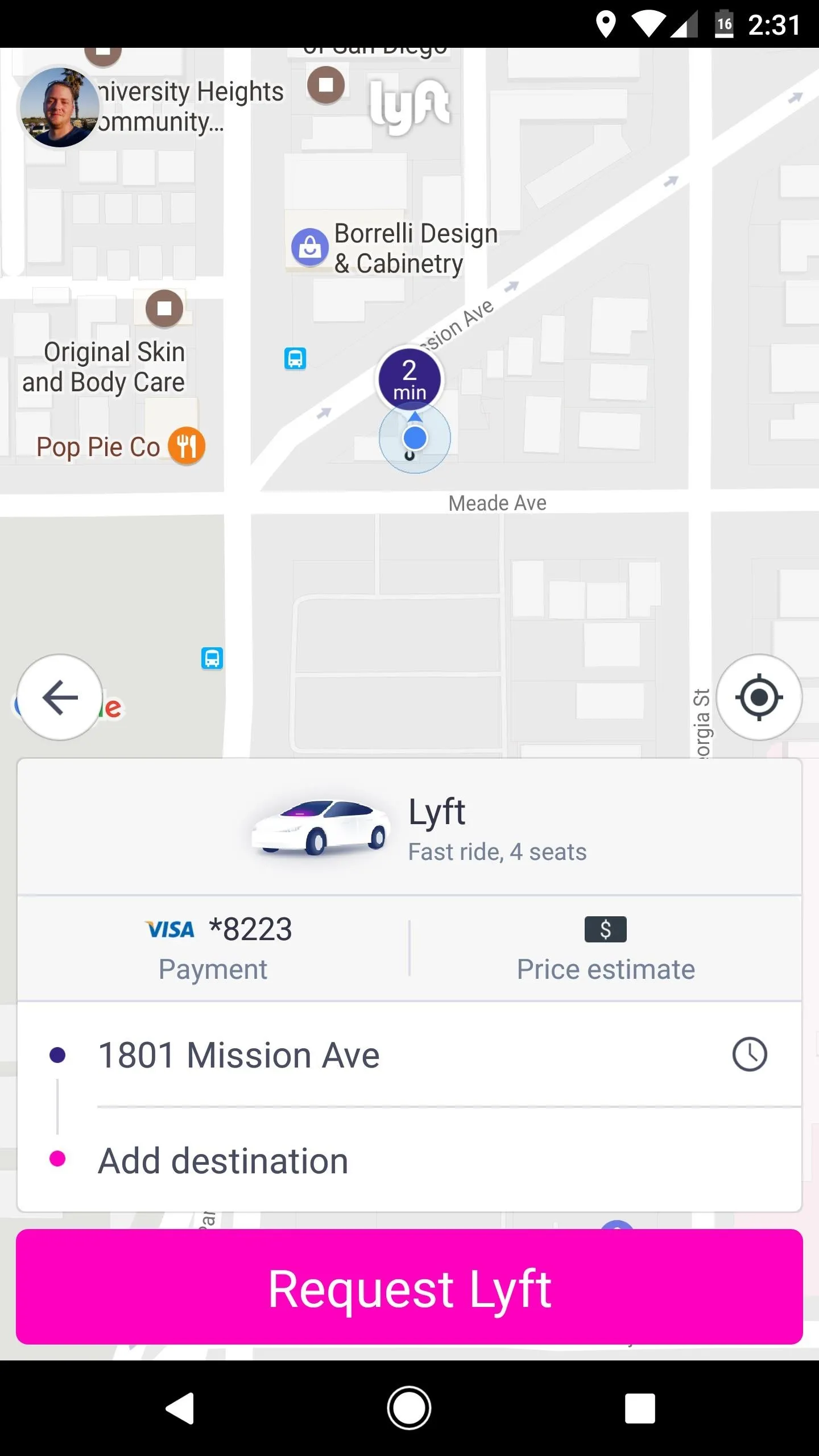
Catching the fastest Lyft and Uber rides in one tap.

- Follow Gadget Hacks on Facebook, Twitter, Google+, and YouTube
- Follow Android Hacks on Facebook, Twitter, and Pinterest
- Follow WonderHowTo on Facebook, Twitter, Pinterest, and Google+
Cover photo and screenshots by Dallas Thomas/Gadget Hacks
























Comments
Be the first, drop a comment!