Smartphone photos look a lot better when you keep the camera steady, but selfies by nature make you do finger gymnastics to hold the phone while keeping your thumb free to hit the shutter button. If you have a Galaxy phone like the S10, however, there's an ingenious feature you can use to help ensure perfect selfies on the first try.
Samsung's "Show palm" option will start a selfie countdown timer when you flash your palm to the camera, so you don't need to worry about awkwardly hitting the shutter button with your thumb or another finger. To set the feature, open the Camera app and tap on the Settings button in the top-left corner of the viewfinder. From there, select "Shooting methods," hit "Show palm" to toggle the feature on, then exit "Camera settings."
- Don't Miss: How to Instantly Open a New Samsung Internet Tab






You're now free to shoot selfies without hitting the shutter button. Once you're ready to take a photo, show the palm of your hand to the front-camera, then wait a second or two for it to register your command. Hide your hand after the circle appears, and the camera will proceed to take a picture!

Cover image, screenshots, and GIF by Amboy Manalo/Gadget Hacks








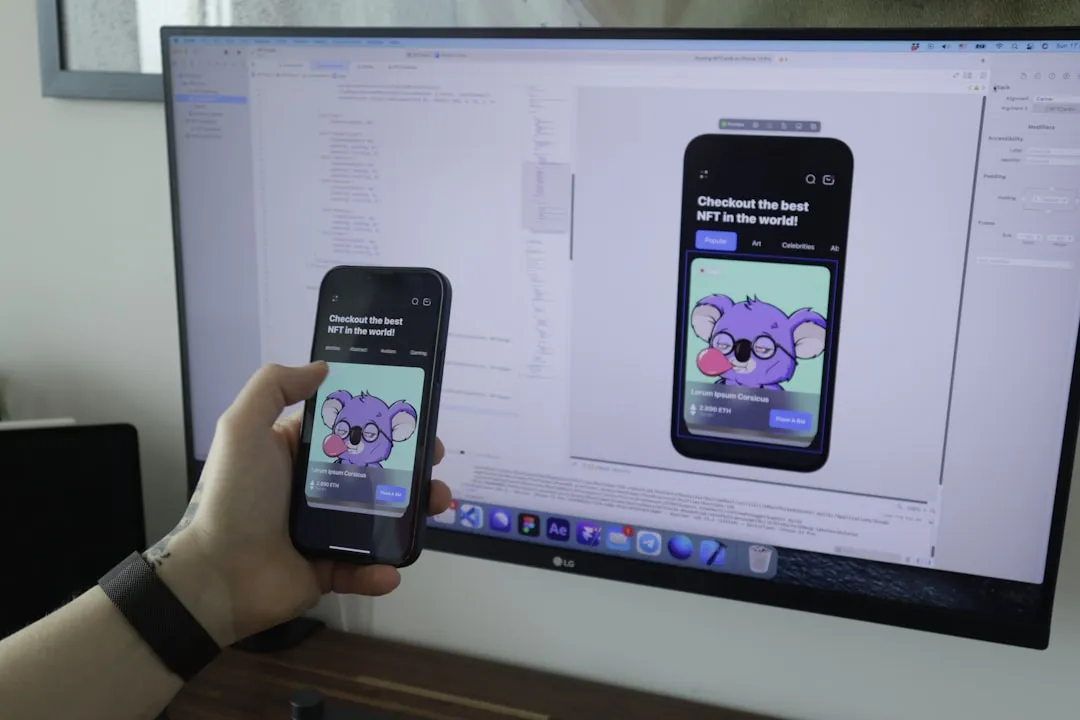




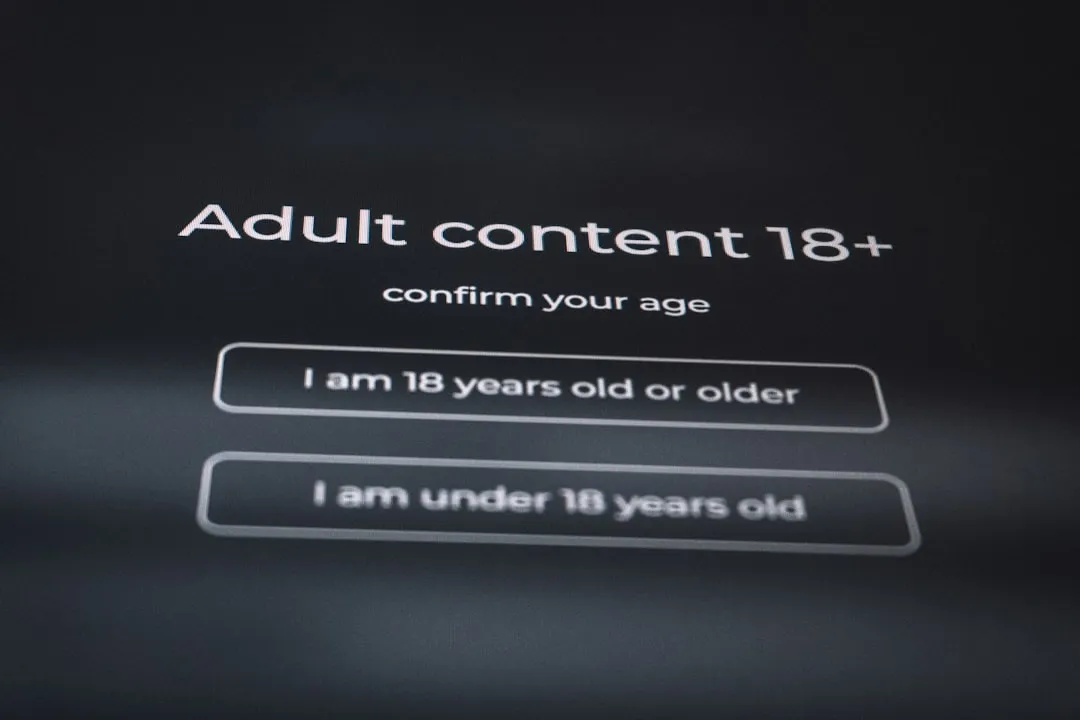

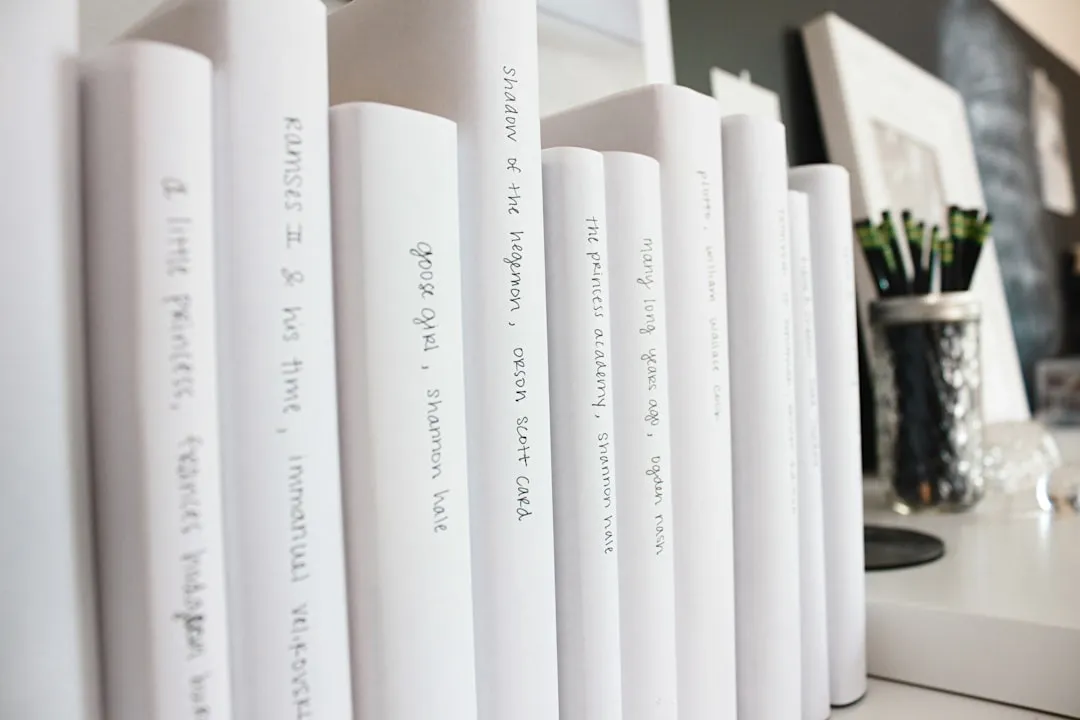







Comments
Be the first, drop a comment!