While Samsung's three-tabbed gesture controls are pretty intuitive, there's still a learning curve. By removing the buttons, you seemingly lose the ability to jump between apps with the quick switch gesture. I say seemingly since there's still a way, it's just not very obvious.
To try it, just swipe up twice from where your recent apps button is located (remember, you can change its position to either the right or left side of the bottom edge). It doesn't need to be fast, in fact it works better when you take your time. This will pop you straight back into the last app you had opened the same way double-tapping the multitasking button used to.
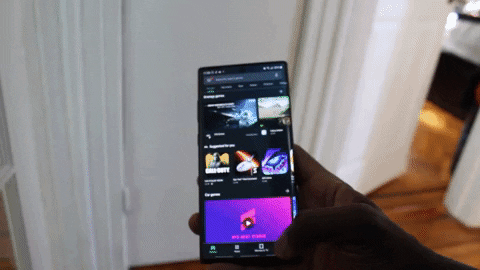
Jon Knight/Gadget Hacks
But this only applies to Samsung's swipe gestures in Android 9 and higher. If you're using Google's new Android 10 swipe gestures on your Galaxy, just swipe left or right along the bottom edge of your screen to flip between open apps.
Cover image and GIF by Jon Knight/Gadget Hacks

























Comments
Be the first, drop a comment!