The art of taking secret photos is one that requires keen awareness and skill. Not only do you need to ensure that your subject remains oblivious, but you also need to make sure that no one near you notices what you're attempting to do. It's great when you buddy is acting a fool, but sucks when they stop their shenanigans when they notice you pulling out your camera phone in an effort to evade your picture.
- Don't Miss: Turn Any Android into a Secret Video Camera
Some spy camera apps do offer you a small, discrete window with your camera's perspective in order to make taking the photo easier and less noticeable, but even this can be a little too obvious, diminishing your confidence as people pass near you. So to keep your confidence high while you exploit some poor pedestrian falling over or your friend showing off their "inspired" dance moves, today I'll show you how to secretly take a picture without even launching your camera app.
Install Quick Camera - Hidden Camera
Quick Camera is free, but in addition to making it easier to take secret pictures, it also disables the shutter sound so you don't have to worry about alerting anyone that you just snapped a pic.
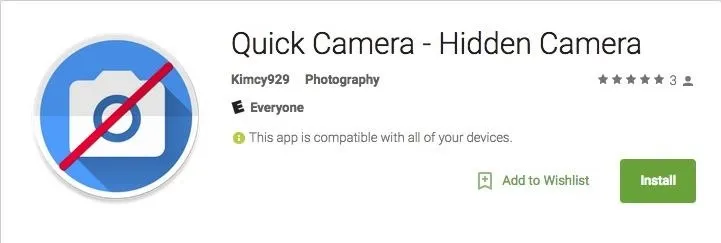
Configure Your Preferences
Launch the application before taking any pictures in order to set it up the way you want for a particular shot. Within the app, select whether you want the front or rear-facing camera, and the quality of the photo. Additionally, the toggles allow you to enable notifications once the picture is captured, vibration once captured, and the flash (but that's sort of a giveaway that you're snapping a picture).
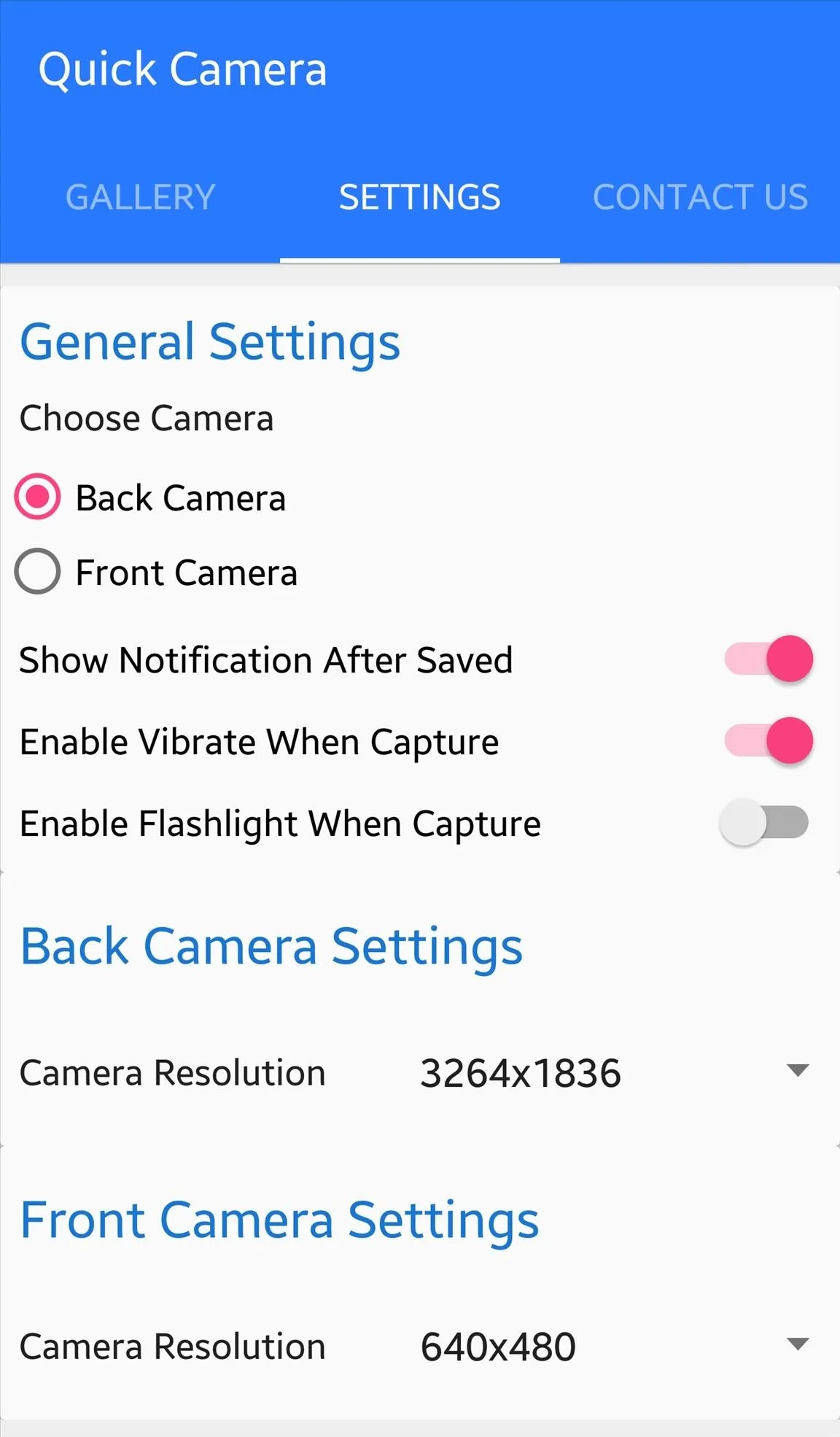
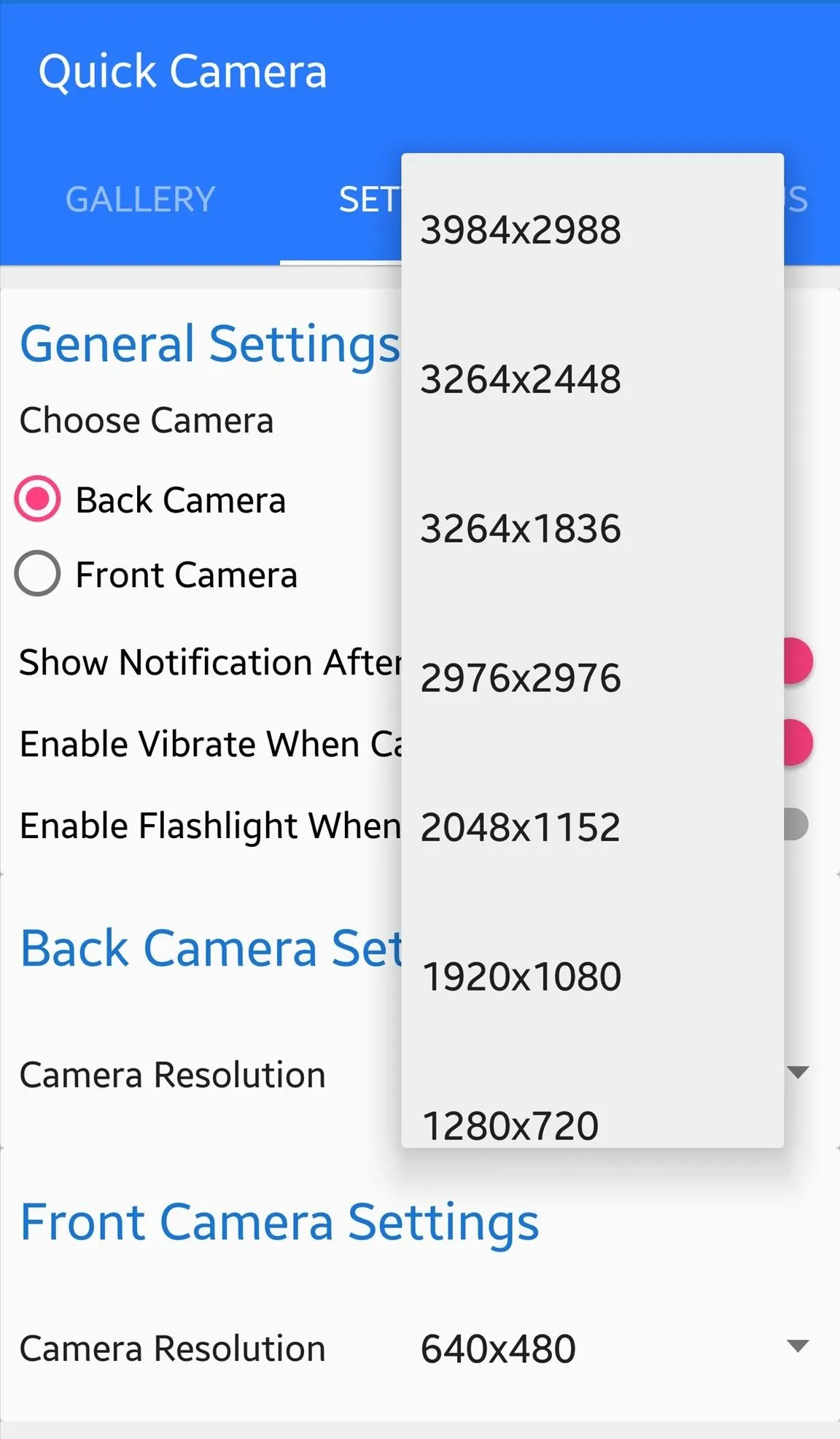
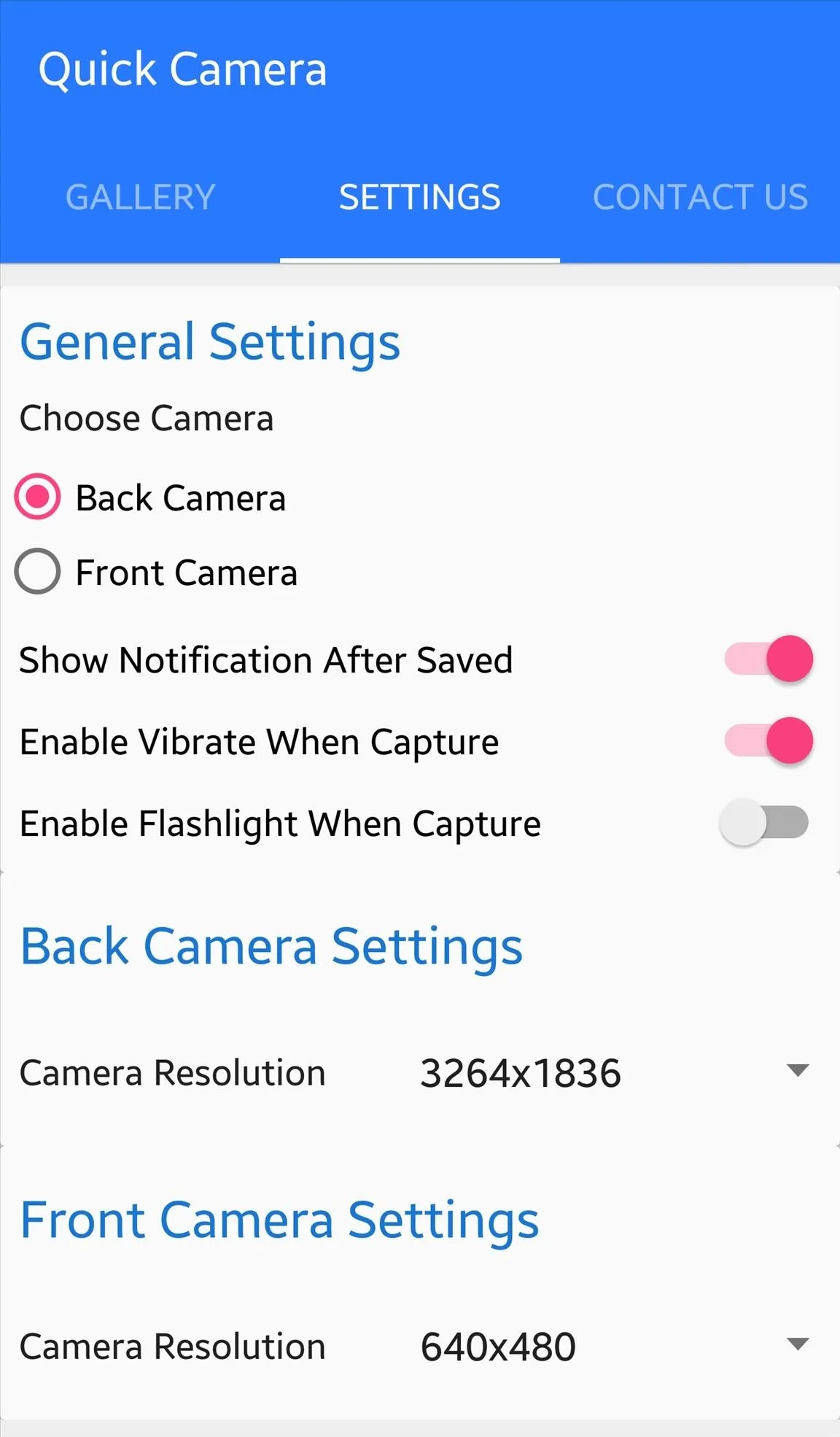
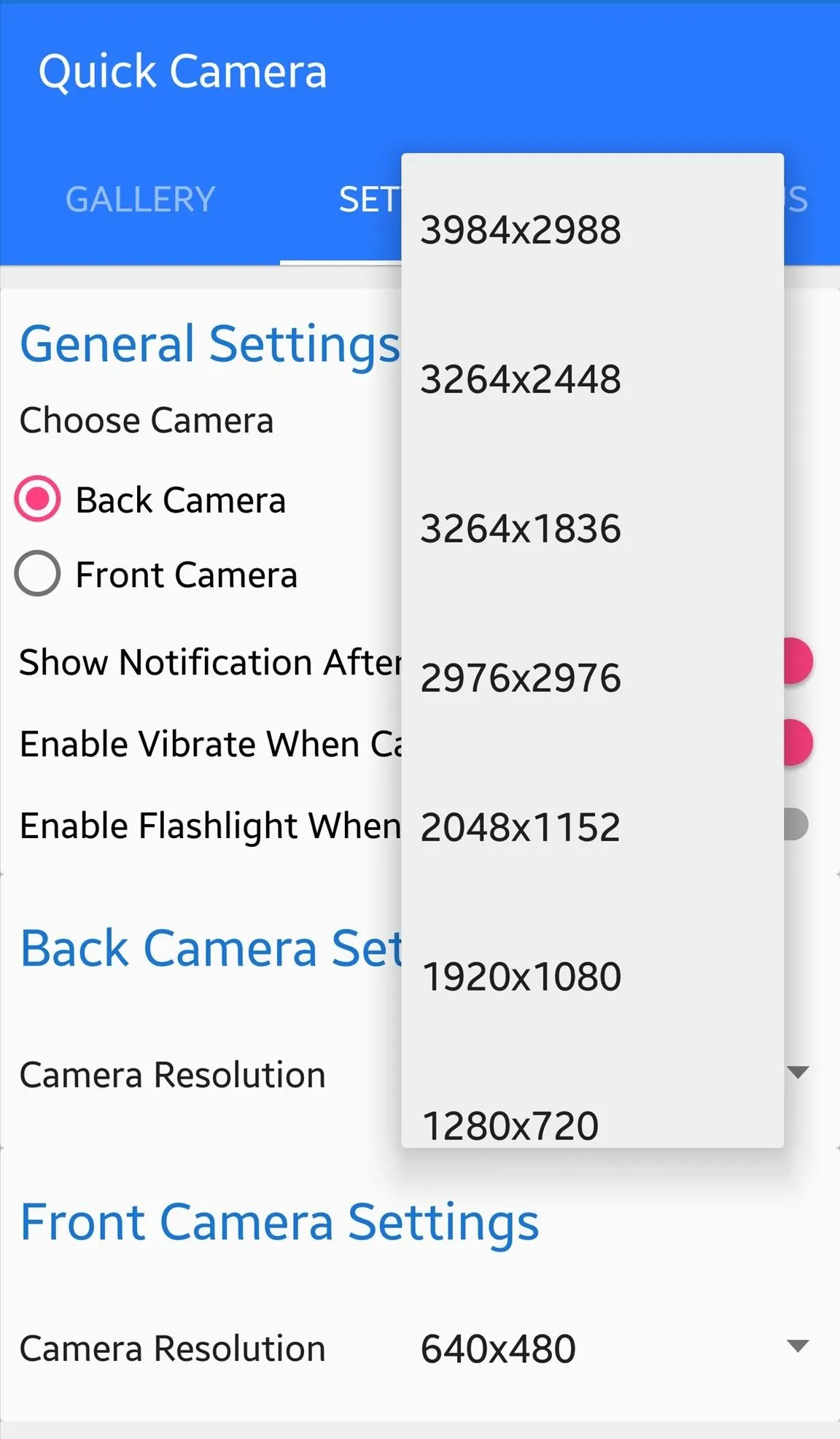
Take a Picture
To secretly take a picture without raising any suspicion, access your app drawer and look for the "Take Photo" app icon. Position yourself and tap the icon to take a picture. Nothing will launch and no sound will be made. The icon works as your shutter button, and once the shot is taken, it'll be available in the notification drawer or the new "Quick Camera" folder in your gallery app.
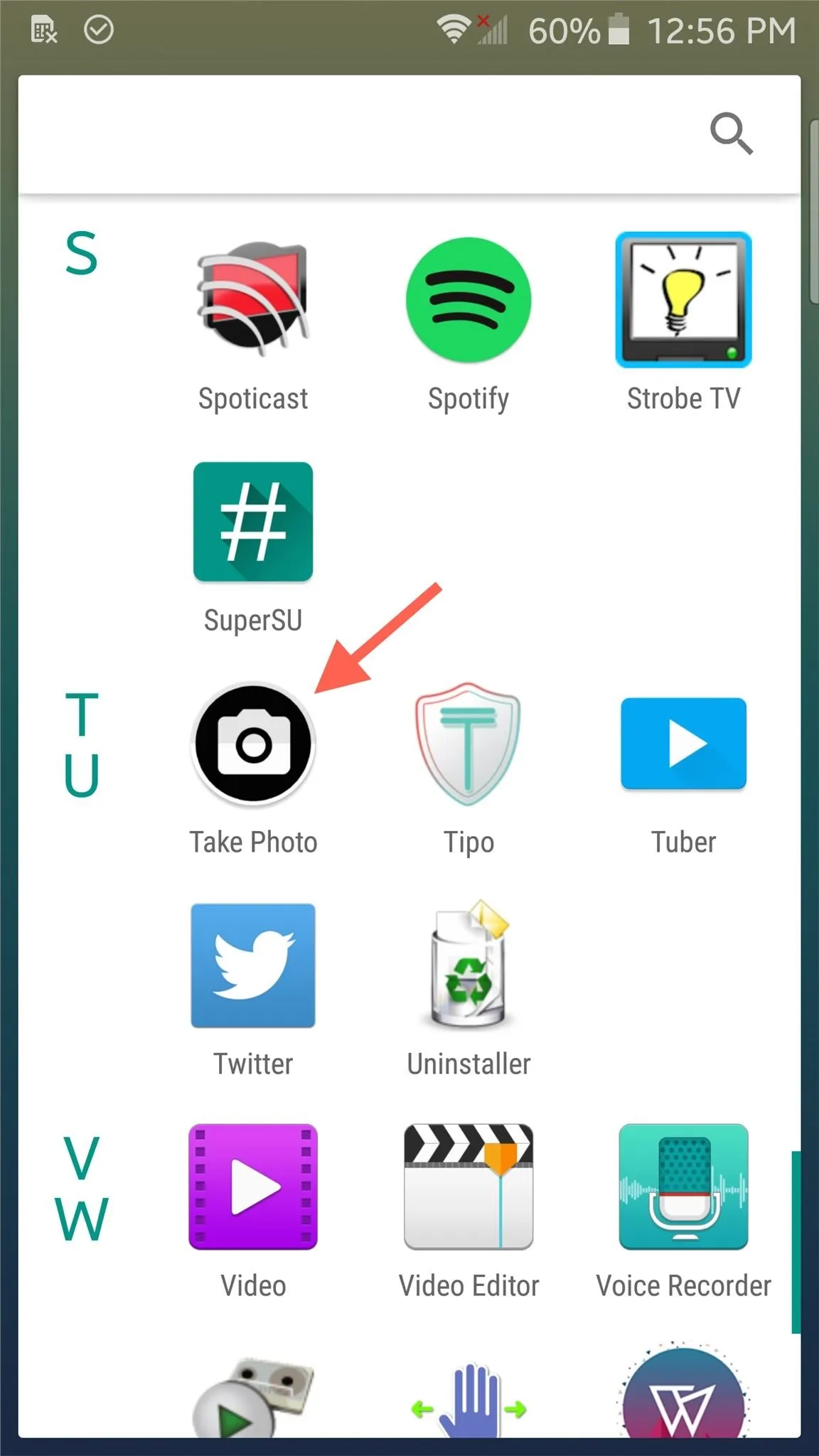
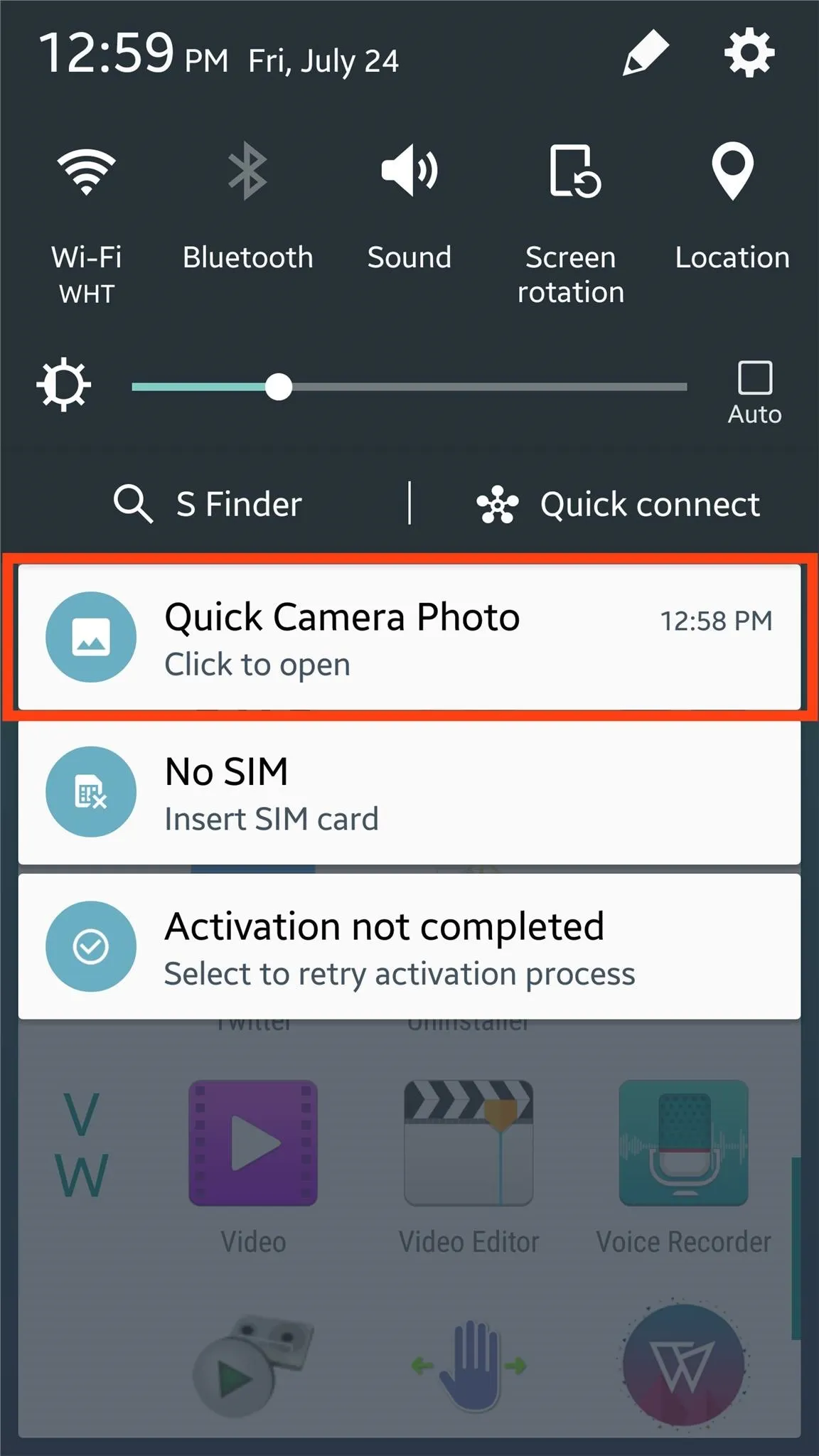
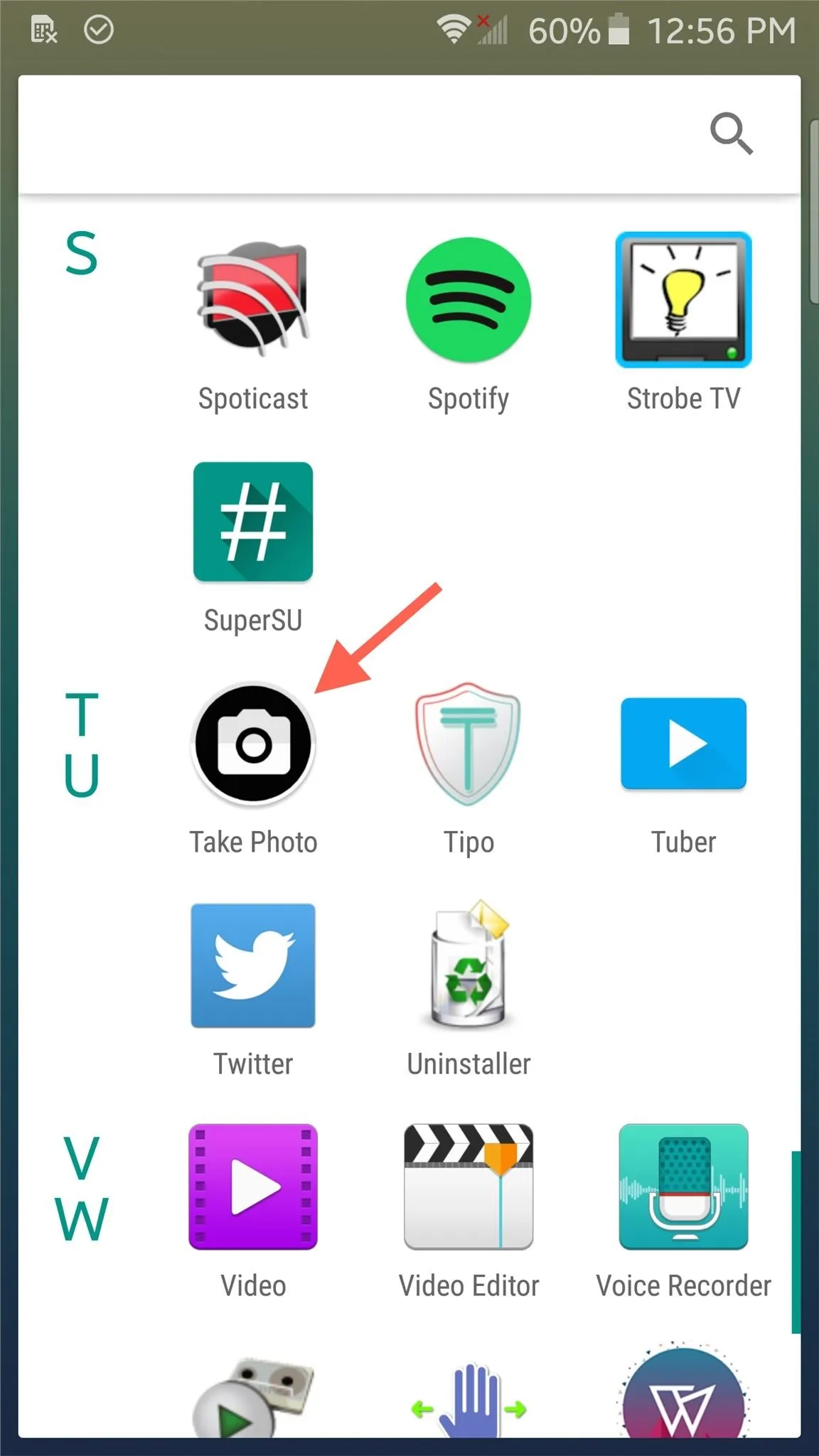
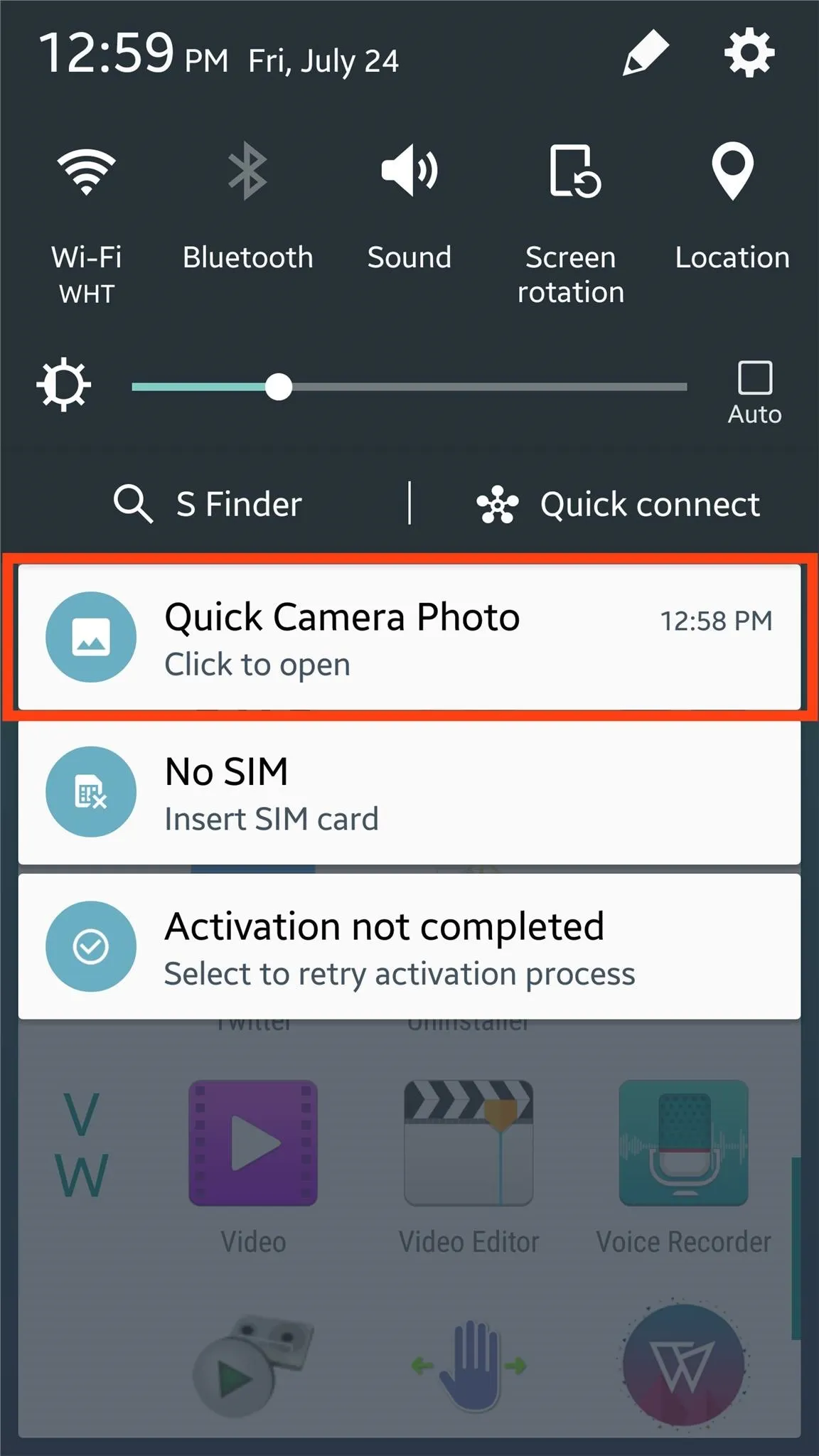
By not giving any indication that you're taking a picture, you should now feel confident no one's going to walk by to ask "what the hell are you doing?" If you do take any funny pictures using Quick Camera, feel free to share them with us in the comment section below.
Follow Android Hacks over on Facebook and Twitter, or Gadget Hacks over on Facebook, Google+, and Twitter, for more Android tip
Cover image via Shutterstock
























Comments
Be the first, drop a comment!