With the release of Android 9.0 Pie, Google's focusing on digital health. Digital Wellbeing is a new set of features designed to help you curb your own smartphone addiction. Starting now, the beta version is available, and Google's looking for testers.
Although Android 9.0 Pie is officially available for Pixel smartphones, these new Digital Wellbeing features aren't included out of the box. App Timers, Dashboard, Do Not Disturb, and Wind Down (which collectively are called Digital Wellbeing) are currently available for testing, but require a few steps beforehand.
Make Sure You Qualify
In order to use the Digital Wellbeing feature, there are few prerequisites. First, you must have a Pixel device, so either the Pixel, Pixel XL, Pixel 2, or Pixel 2 XL. As of now, even though other phones have access to Android Pie, the Digital Wellbeing beta is currently only available to Google devices.
Second, you need to have Android 9.0 Pie on your device. Since Android Pie is already being pushed out to Pixel devices, you simply need to wait for the official OTA and update your phone. It also will work on Android P Beta Developer Preview 4, so if you are currently on that version, you can try it out as you wait for the official Android Pie update from Google.
Sign Up for the Beta Program
If you meet the requirements to join the program, head over to the link below. Enter the primary Gmail address you use on your Pixel and select "Yes" under the question "Do you have Android 9 Pie on your Pixel?"
Within 24 hours, Google will email you a link to download the beta so you can begin testing the feature. It may take a day or more, but Google should clearly lay out the next step in this process when they email you.
Become a Tester Through the Play Store
You can also become a beta tester by signing up through the Play Store. Use the link below to enroll — just make sure you're logged into the same Google account you use on your Pixel. Tap "Become a tester," then hit "download it on Google Play," and you'll be taken to the Play Store page where you can install the app.

Dallas Thomas/Gadget Hacks

Dallas Thomas/Gadget Hacks

Dallas Thomas/Gadget Hacks

Dallas Thomas/Gadget Hacks
Download the APK
If you are really impatient and just have to have the Digital Wellbeing app now, you can install the APK without having to sign up for a link. APKMirror currently has the APK available for sideloading, so grab it from the link below, then open the APK from your notification tray or download folder and press "Install" when prompted.

Dallas Thomas/Gadget Hacks

Dallas Thomas/Gadget Hacks

Dallas Thomas/Gadget Hacks

Dallas Thomas/Gadget Hacks
Once you have the Digital Wellbeing app installed, you'll find a new "Digital Wellbeing" submenu in Settings on the main screen. If it's not there, just search for "Digital Wellbeing" from the search bar at the top of the main Settings menu, then it will appear in the list.
We would strongly encourage all Pixel users to take advantage of this program. Not only do you get a free early first look at a new feature of Pie, but you're helping to shape its functionality with your feedback. From our testing so far, this should be a great tool for not only people looking to dial back their smartphone usage, but also parents who want their kids to put down their phones more often.
- Follow Gadget Hacks on Facebook, Twitter, YouTube, and Flipboard
- Follow WonderHowTo on Facebook, Twitter, Pinterest, and Flipboard
Cover image via Google






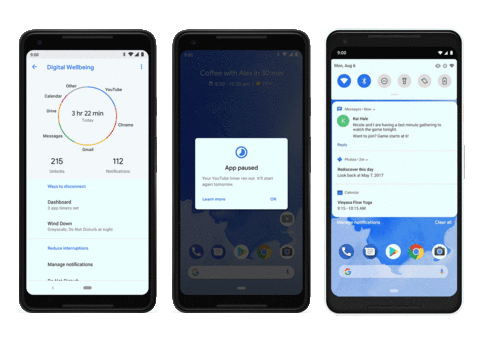



















Comments
Be the first, drop a comment!