Android M doesn't even have an official name yet, but that doesn't mean you can't test out of some of its new features today.
If you're the lucky owner of the right Nexus device, you can install the new operating system right now using either Fastboot or the Nexus Root Toolkit. If not, you can still test drive some of the upgraded apps from Google on your Android phone or tablet. We've previously shown you how to get the new App Drawer, and now it's time for the updated Clock app!
Enable Unknown Sources
This process does not require root access or a Nexus device, so you can get the new Clock running on smartphones and tablets from HTC, LG, Samsung, Sony, and more, as long as they are running Android 4.0 or later. Before you download the new Clock app, you also need to enable Unknown sources in your Settings, if it's not already.

Install the Android M Clock App
Now that you can install apps from unknown sources, download the Android M Clock app using the link below, courtesy of APK Mirror. Wait for it finish downloading, then tap on the notification to install it. This is essentially just an update if you already have the Clock app or own a Nexus device, but it's sure to be a welcomed app on your Android if not.




Using the Android M Clock App
Aside from aesthetic changes, the most notable update to Google's Clock app is the ability to choose which day you'd prefer the week to start with, which is either Saturday, Sunday, or Monday.
While the U.S. uses Sunday as the start of the calendar week, much of the world starts their week on Monday. And of course, there are certain locales and cultures that use Saturday as the start of their week, so now everyone is covered.




Keep in mind that this has yet to be officially released, so you may experience minor bugs. Personally, I haven't had any yet.
Follow Android Hacks over on Facebook and Twitter, or Gadget Hacks over on Facebook, Google+, and Twitter, for more Android tips.








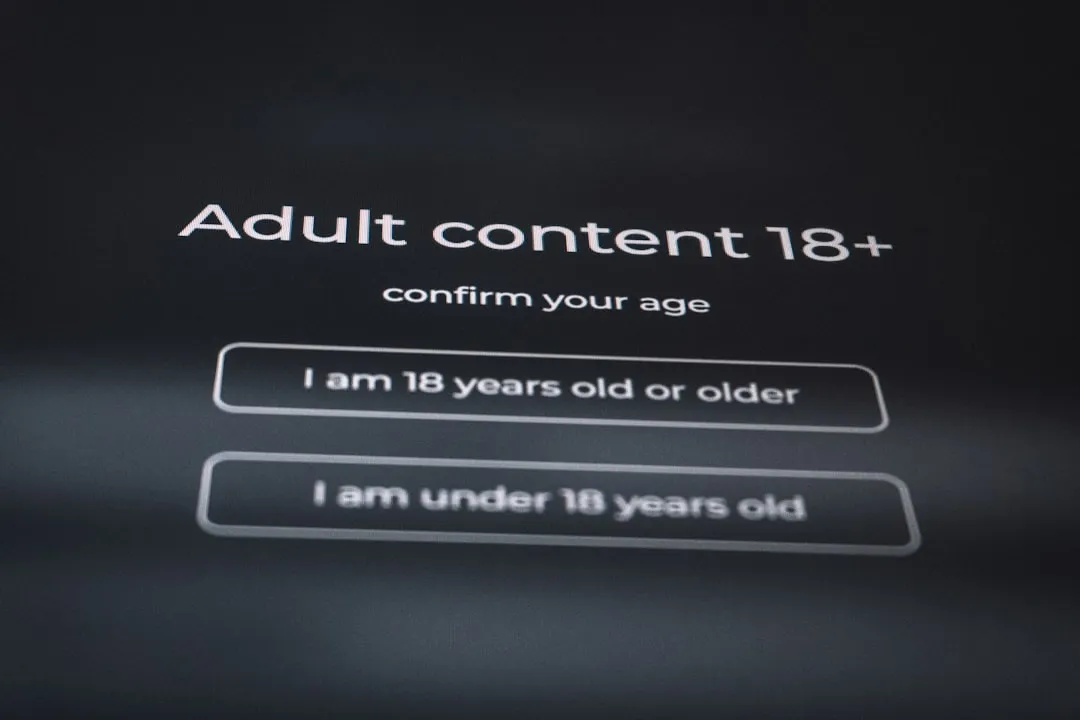





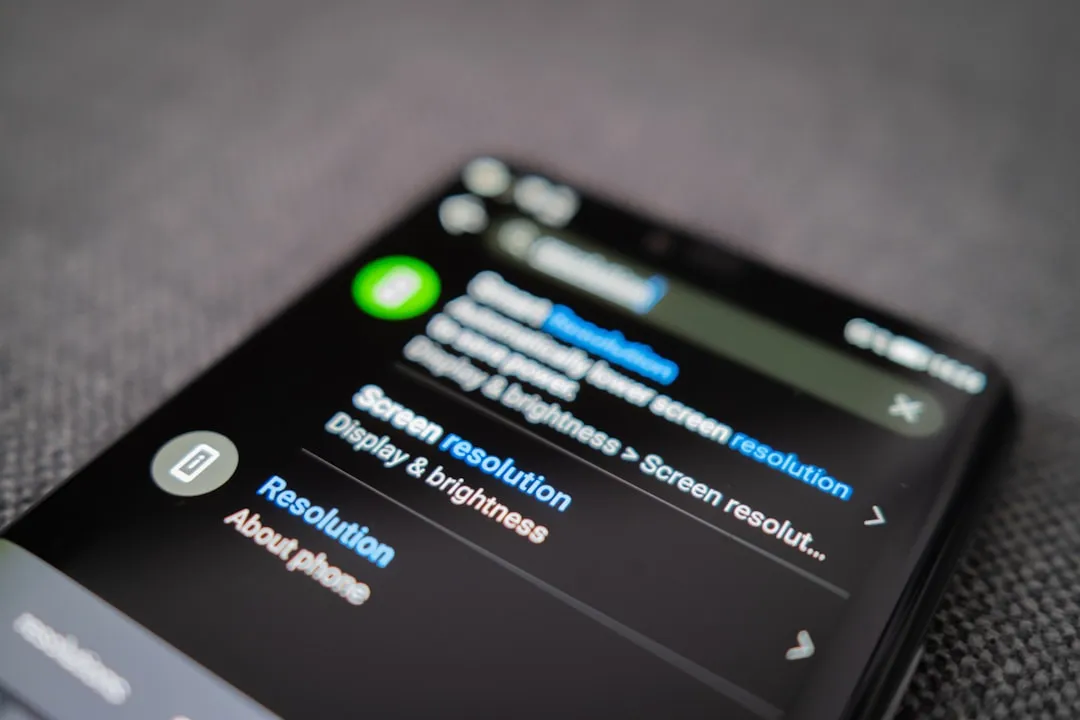
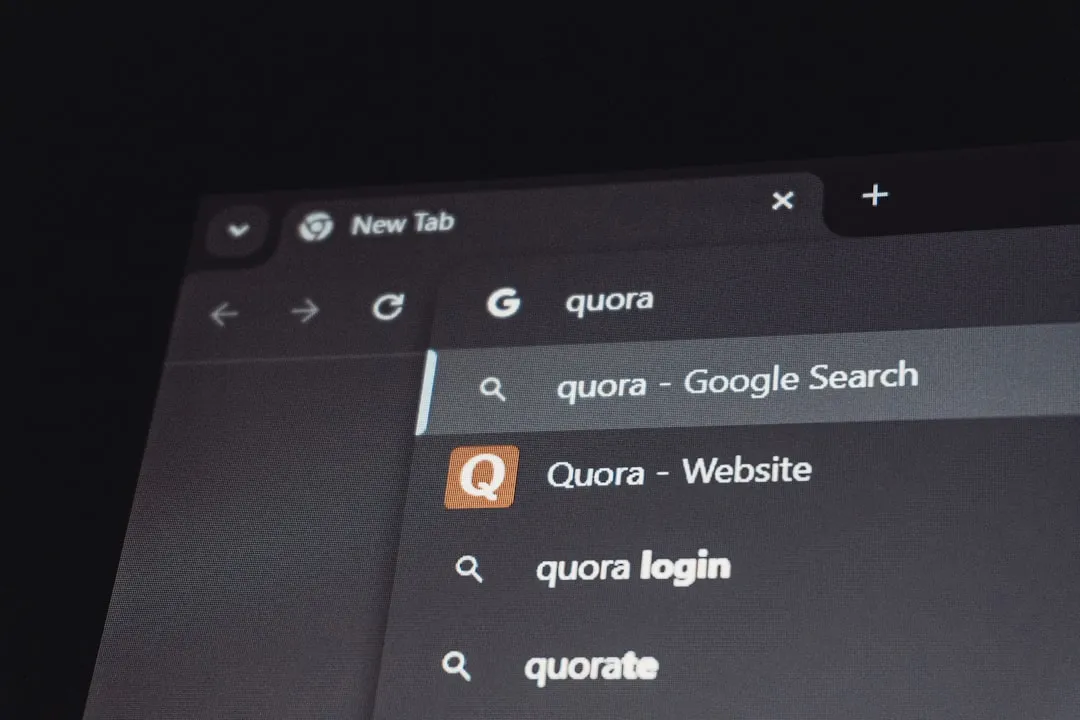

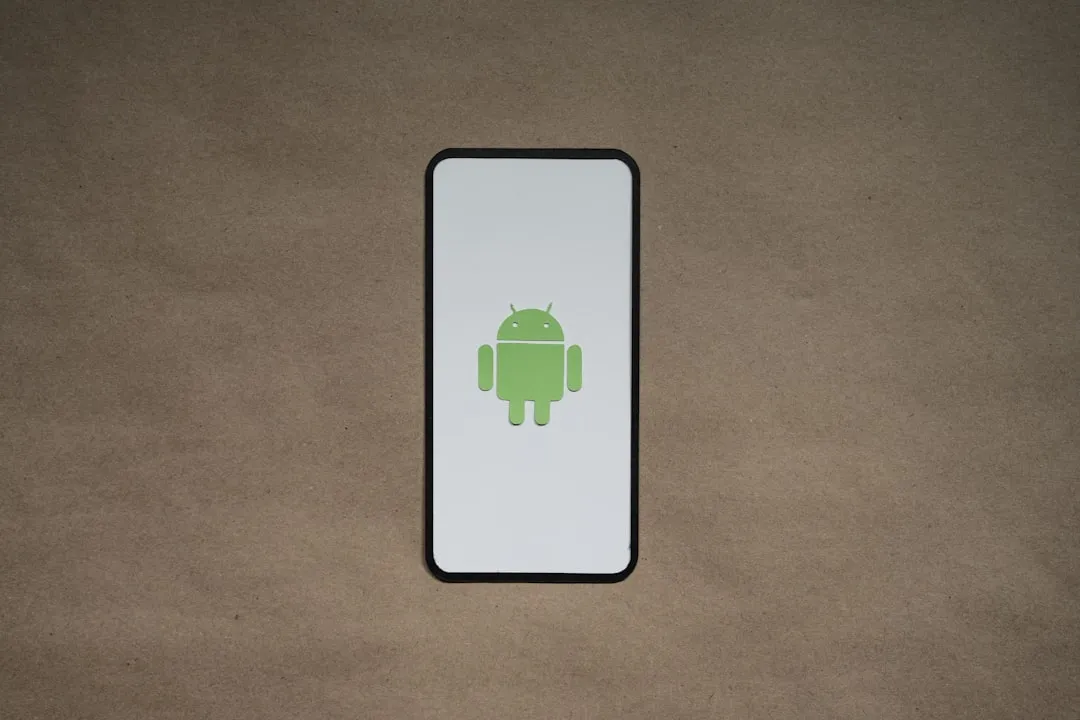







Comments
Be the first, drop a comment!