
While the audio experience is solid on Galaxy phones, it isn't the absolute best out of the box. That's because Samsung has partnered with Dolby Laboratories to provide its industry-leading sound technology known as Dolby Atmos, but it's turned off by default. Once enabled, your audio experience will go from good to great.
With Dolby Atmos enabled, sound will be noticeably louder. When watching movies, Dolby Atmos will provide a more spatial sound, giving you the impression that audio is coming from all around you and not from a pair of drivers in the headphones. With music, Dolby Atmos provides a richer, fuller sound that is more balanced than the default setting. No matter what your needs are, as a music lover, this is an option you want to take advantage of.
Enabling Dolby Atmos
Open Settings by either selecting the gear icon in Quick Settings or by choosing the "Settings" icon in the app drawer. Select "Sounds and vibrations," then choose "Advanced sound settings." Choose "Sound quality and effects" then select "Dolby Atmos" to enable the toggle.
For the best experience for music listening, select the Dolby Atmos text (not the toggle). Choosing this will bring you to a new page with some options for how to best configure Dolby Atmos enhancements. Choose "Music" for the best audio experience for listening to music.
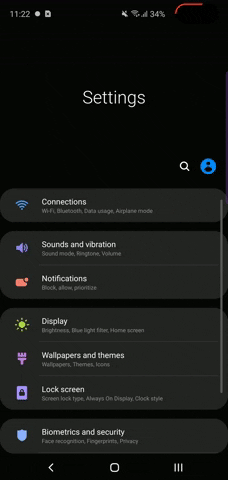

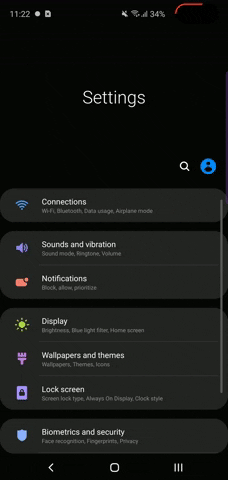

The before and after is dramatic, so we suggest having some music playing while you toggle the main Dolby Atmos setting on and off. How are you liking it? Let us know in the comment section below.
This article was produced during Gadget Hacks' special coverage on streaming, listening to, and creating music and podcasts on your smartphone. Check out the whole Music and Audio series.
Cover image by Jon Knight/Gadget Hacks




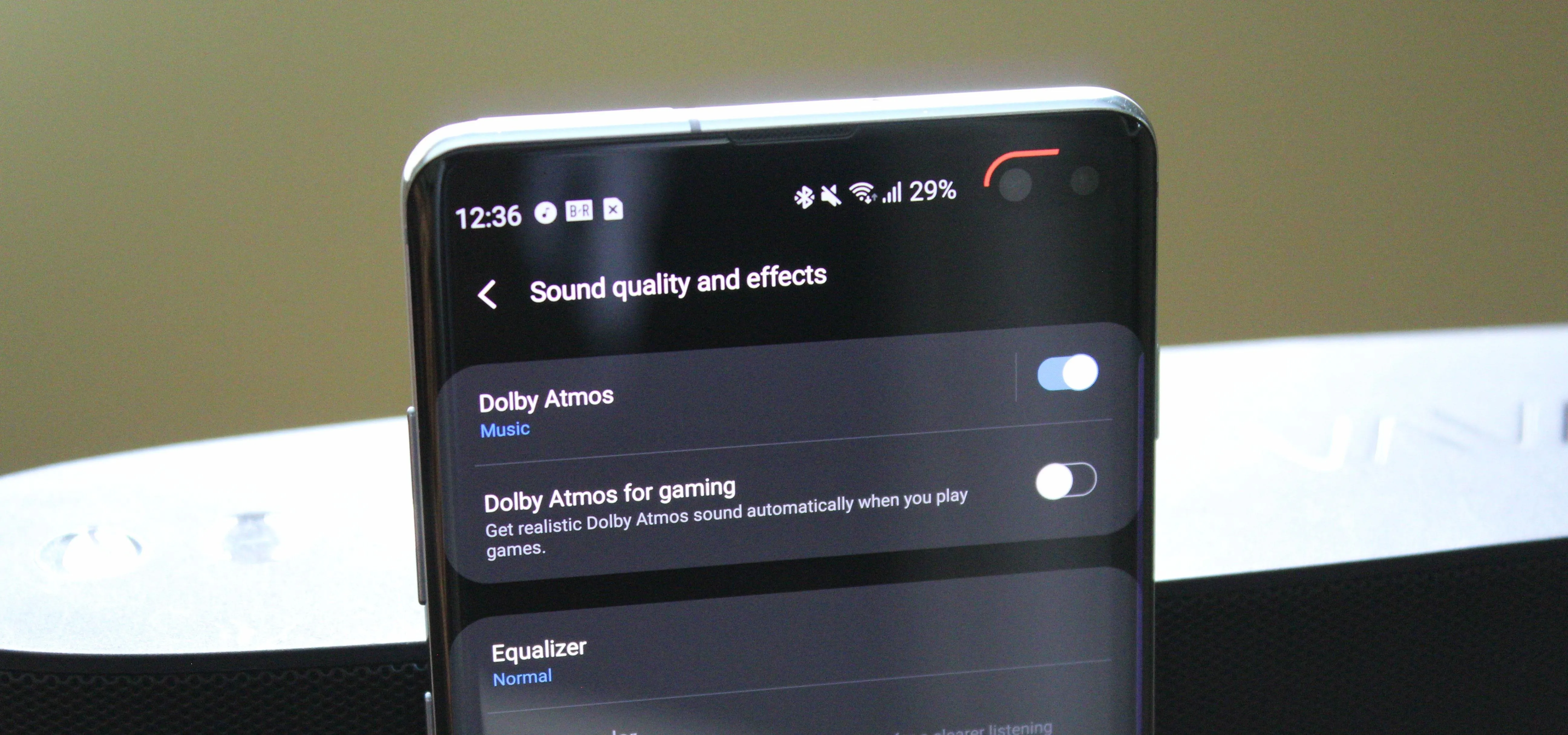



















Comments
Be the first, drop a comment!