Instagram recently rolled out their new Layout app that helps users build photo collages more easily, and it's quick and easy to use with great results. Unfortunately, only those with an iOS device can enjoy Layout at the moment, with the Android version slated for release "in the coming months." Luckily, there are a trove of alternatives that you can use right now, and here are the three we like best.
Alternative #1: Fotor
The folks at Everimaging created an app with a minimal UI and great design called Fotor, which has become one of the best photo editors to create collages on Android for free.

You can select from a handful of layouts for your photos, then choose photos from your gallery and edit them with a variety of tools. If you want borderless collages like Layout from Instagram has, go to "Width" and drag both cursors all the way to the left. From the "More" tab, you can change the size of each photo in the layout.




With over fifty different photo layouts to choose from and many helpful tools, you'll be sure to find something that will fit your needs when creating a Instagram-worthy collage.
Alternative #2: Retrica
Retrica, from developers Venticake, is different from other photo editing apps in that it only allows you to use photos that you take inside of the app—which means no importing from your gallery.

Choose your layout and snap whatever amount of photos you need to fill it up. The photos will be taken concurrently, so prepare yourself for some quick shots. There aren't many editing tools, but you can add filters, which appear live in the viewfinder, from the icon at the bottom right.




And yes, your collages will initially come with a watermark on the bottom-right corner, but you can go into the settings and disable it without having to purchase anything.
Alternative #3: PicGrid
If you're looking for something a little more interesting, PicGrid from RC Platform not only allows you to create collages, but does so with unique layouts, stickers, text features, and more.

You can edit the size of the border, change the color of the background, resize the layout, add filters, place text on the picture, add frames, and choose from dozens of stickers.




With a heck of a lot of layouts and stickers to choose from, you can definitely have more fun with PicGrid than with any other photo editor.
Which photo editing apps do you use to create collages for Instagram (or whatever) on Android? Tell us below, and let us know why you like them so much. (We can never have enough photo editing tools!)
Follow Gadget Hacks on Facebook, Google+, and Twitter for more cool Android apps, as well as tips and tricks to getting more out of your device.











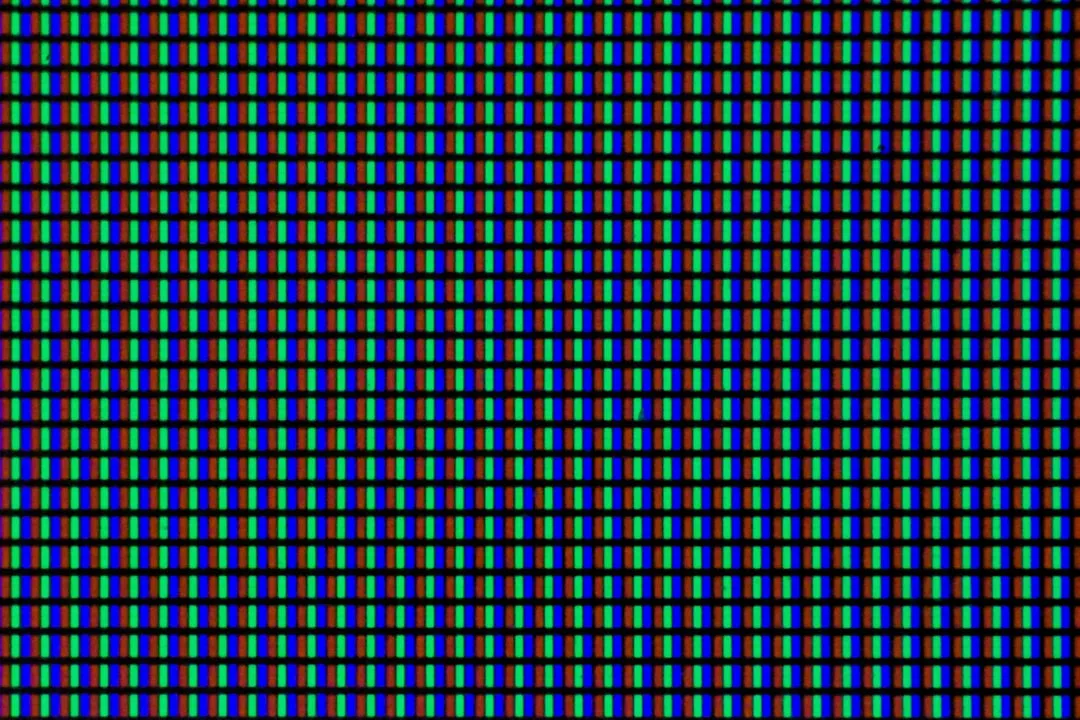




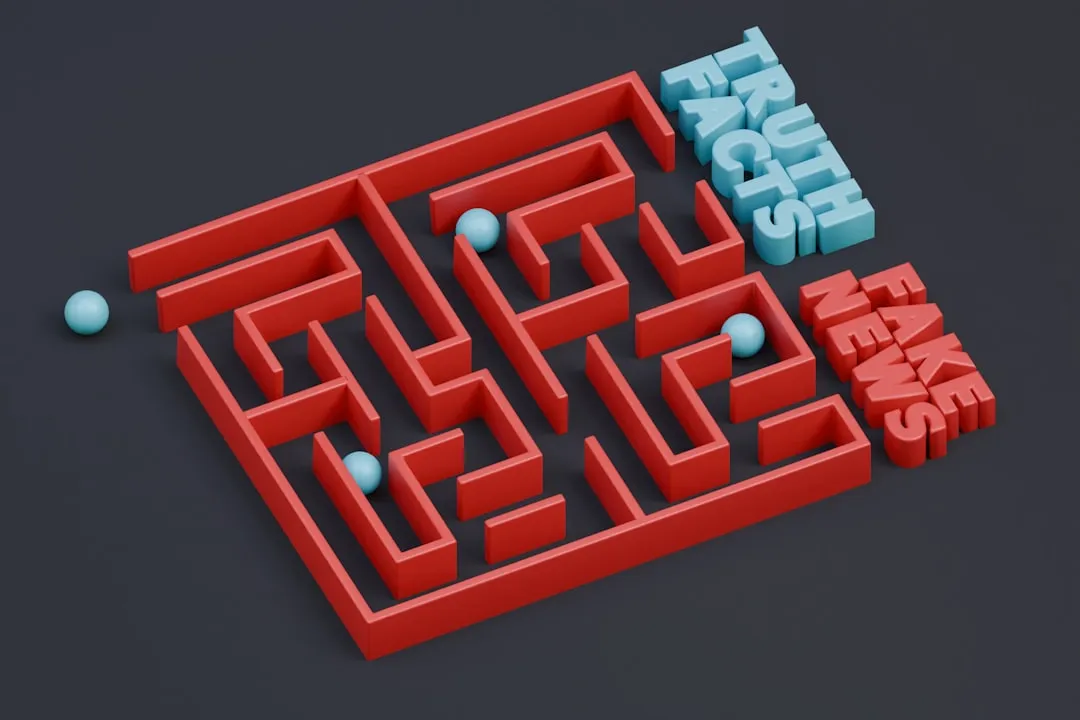



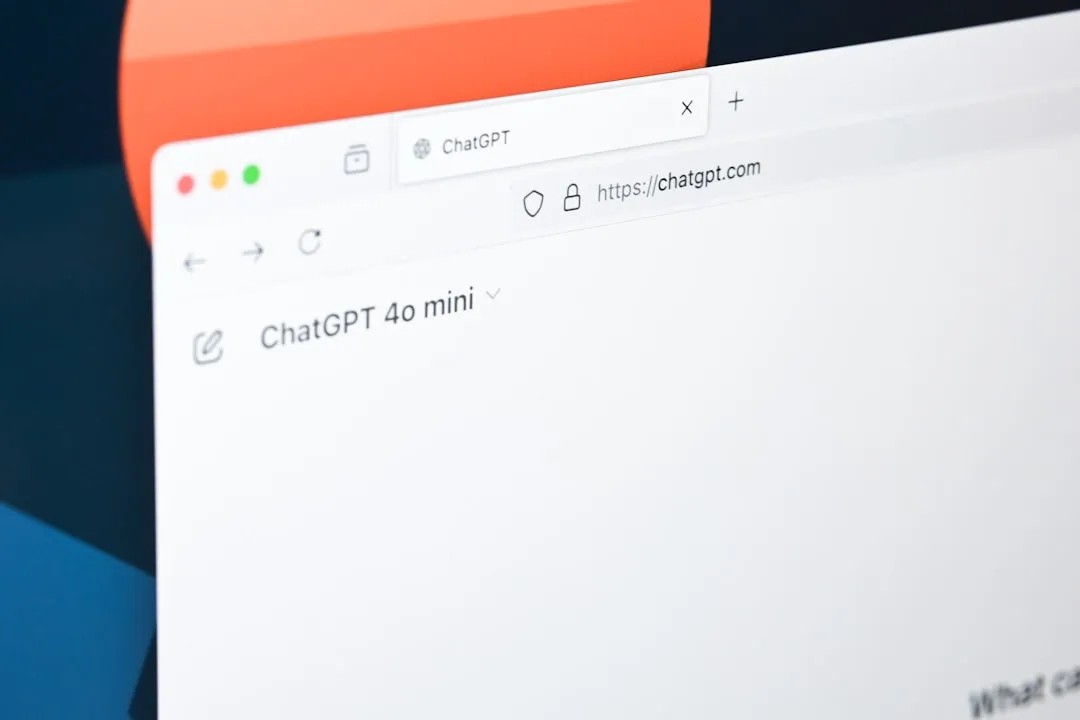
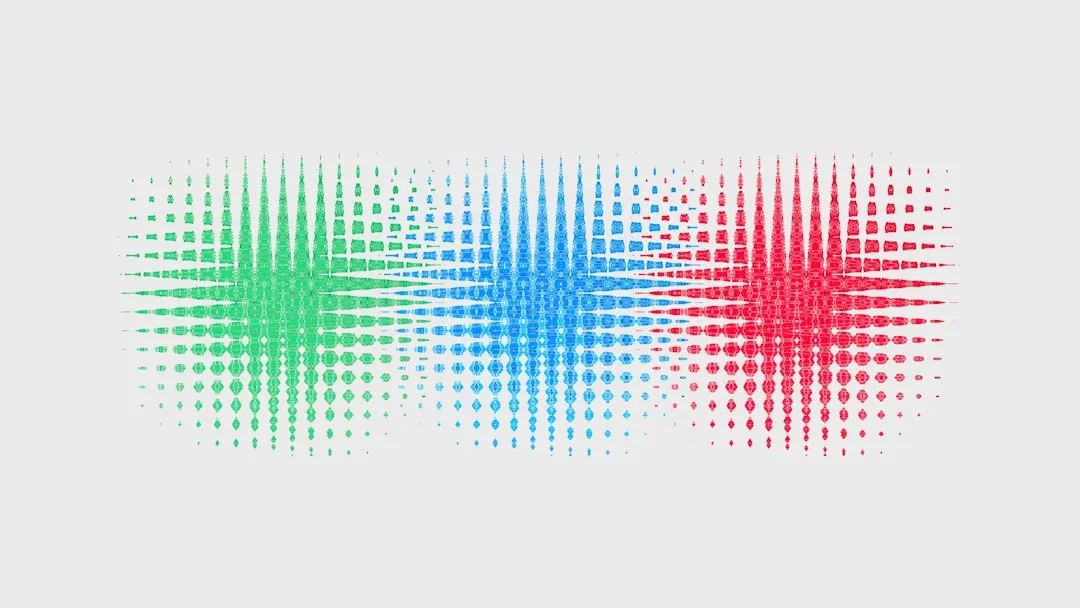

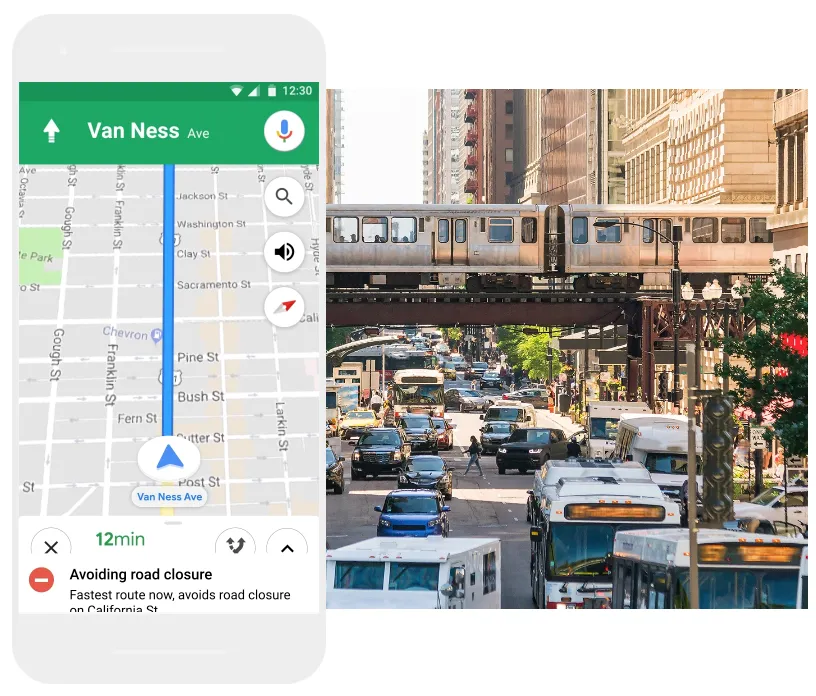
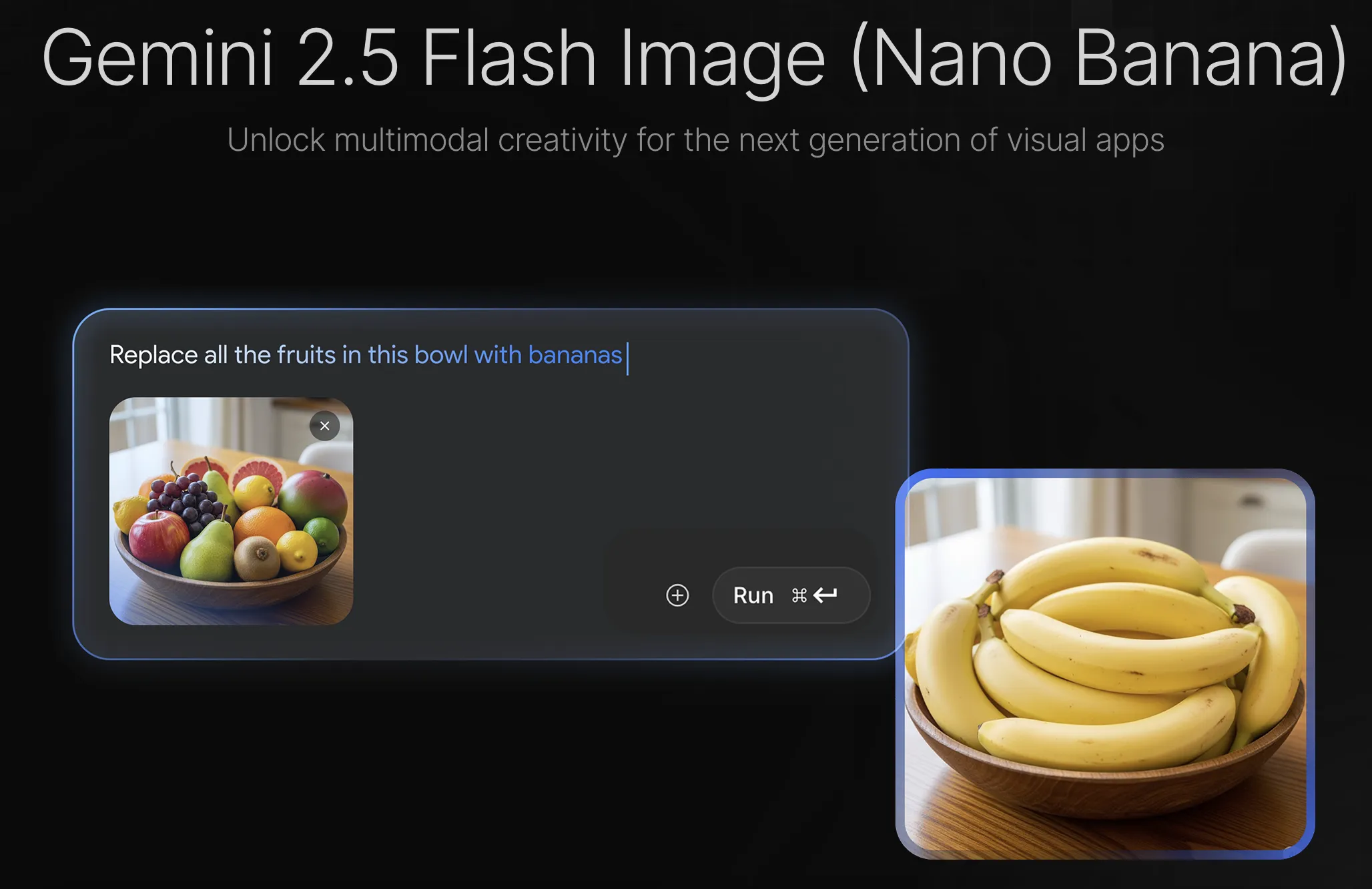
Comments
Be the first, drop a comment!