Thanks to Samsung Experience 9.0 on the Galaxy S8 (AKA TouchWiz Oreo), we know the upcoming Galaxy S9 is going to enjoy some of the new keyboard changes coming to Samsung's iteration of Android 8.0. Those who preorder the device on March 2 or pick it up on March 16 can expect these changes out of the box, as the S9 will be running Samsung Experience 9.0 on day one.
New Galaxy Keyboard Features in Oreo
There are a lot of third-party keyboards to choose from on Android. However, there is a dedicated user base for Samsung's stock keyboard. In our experience, the Galaxy's keyboard had issues with both predictive text and swipe to type accuracy, but with Oreo, we're seeing some improvements.
The new keyboard features enhanced accuracy across the board. Users are even able to change the size of the keyboard to fit their needs, which will go a long way with both comfort and precision of typing. No matter your hand size, you can set the keyboard accordingly.
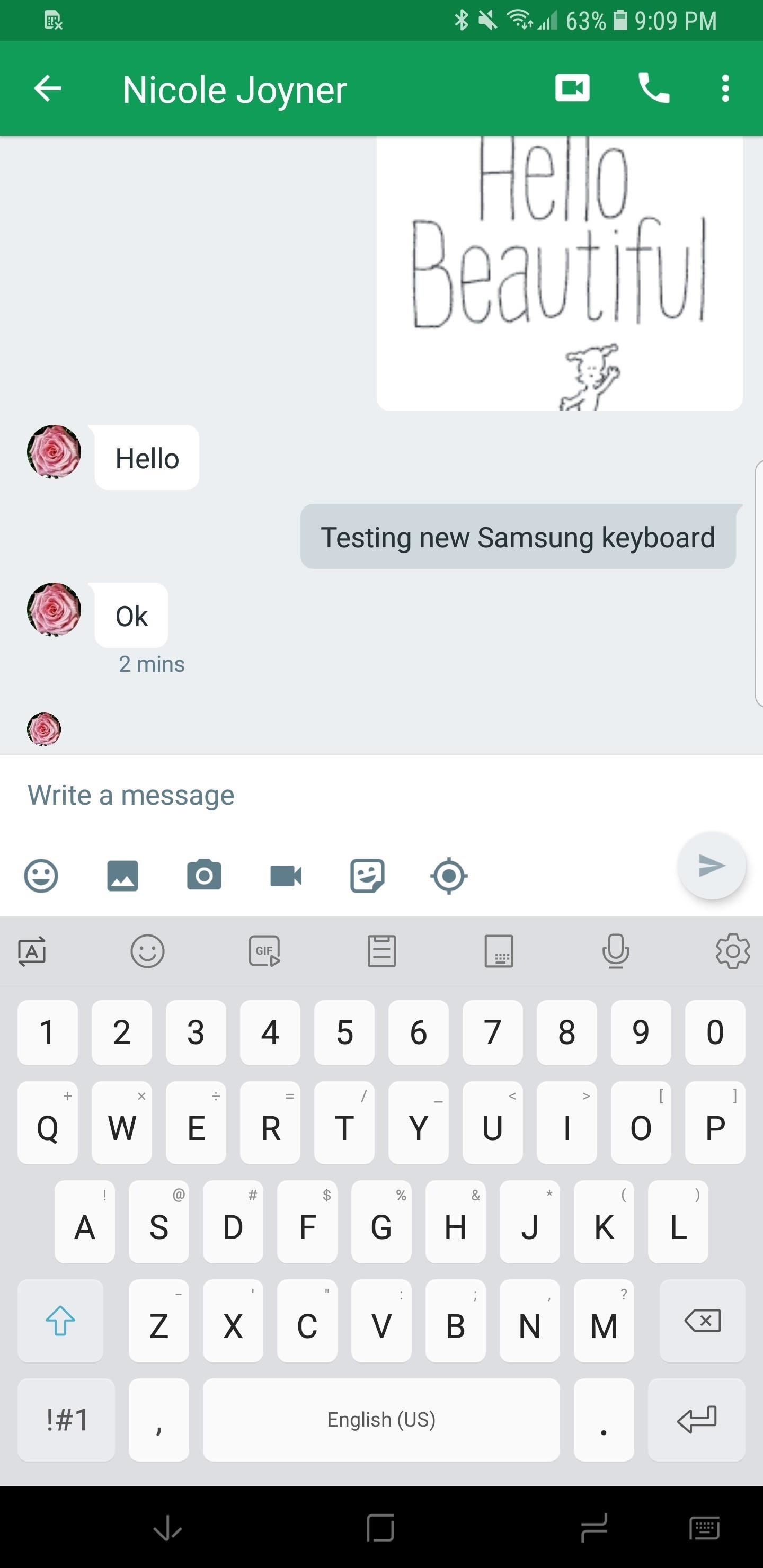
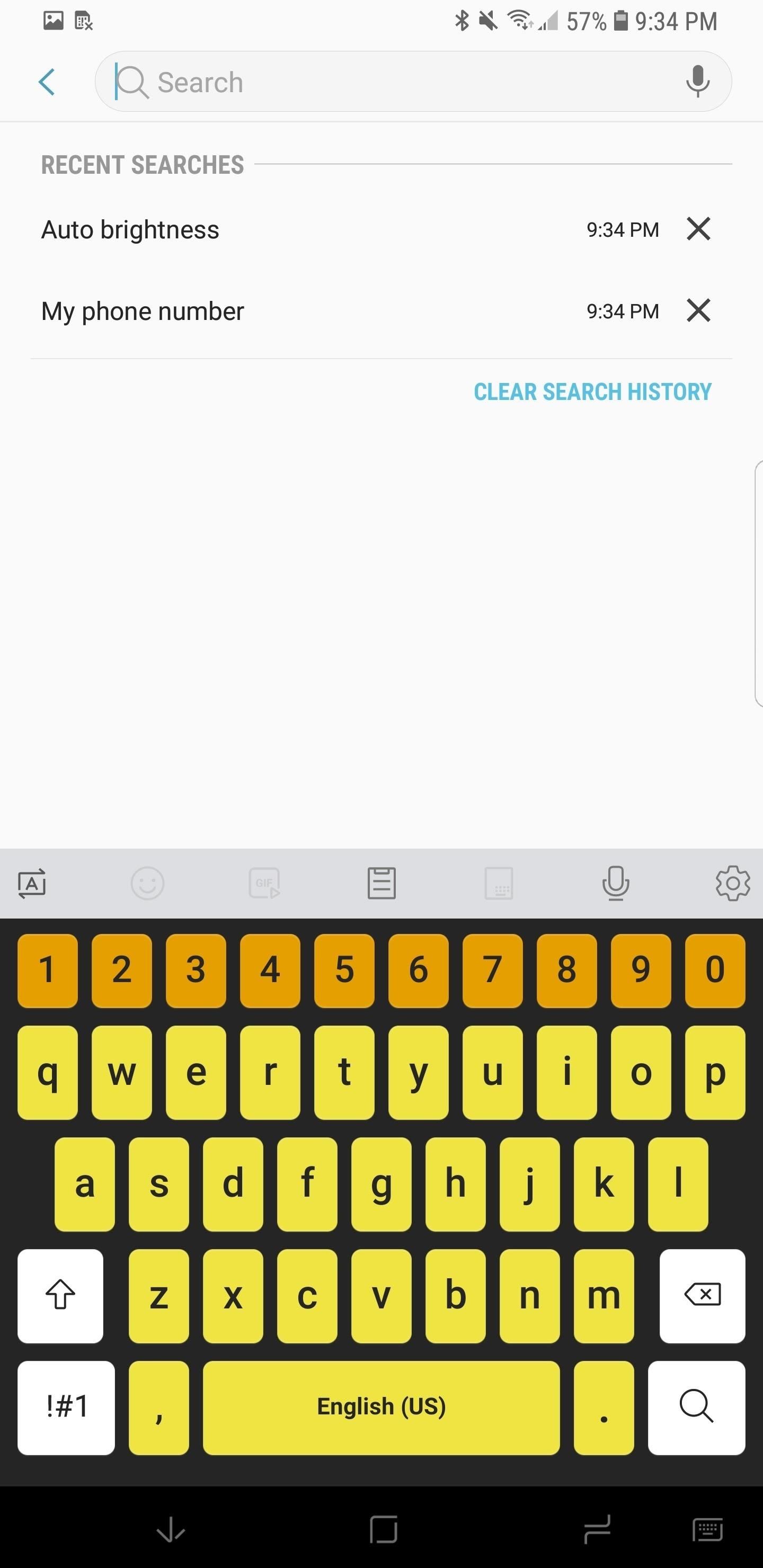
The new keyboard also gets Emoji 5.0 support, which means more emoji in your pocket than ever. But that's not all — you can expect native GIF support from your S9's keyboard, a feature Google's Gboard has had for some time now. Better late than never, Samsung.
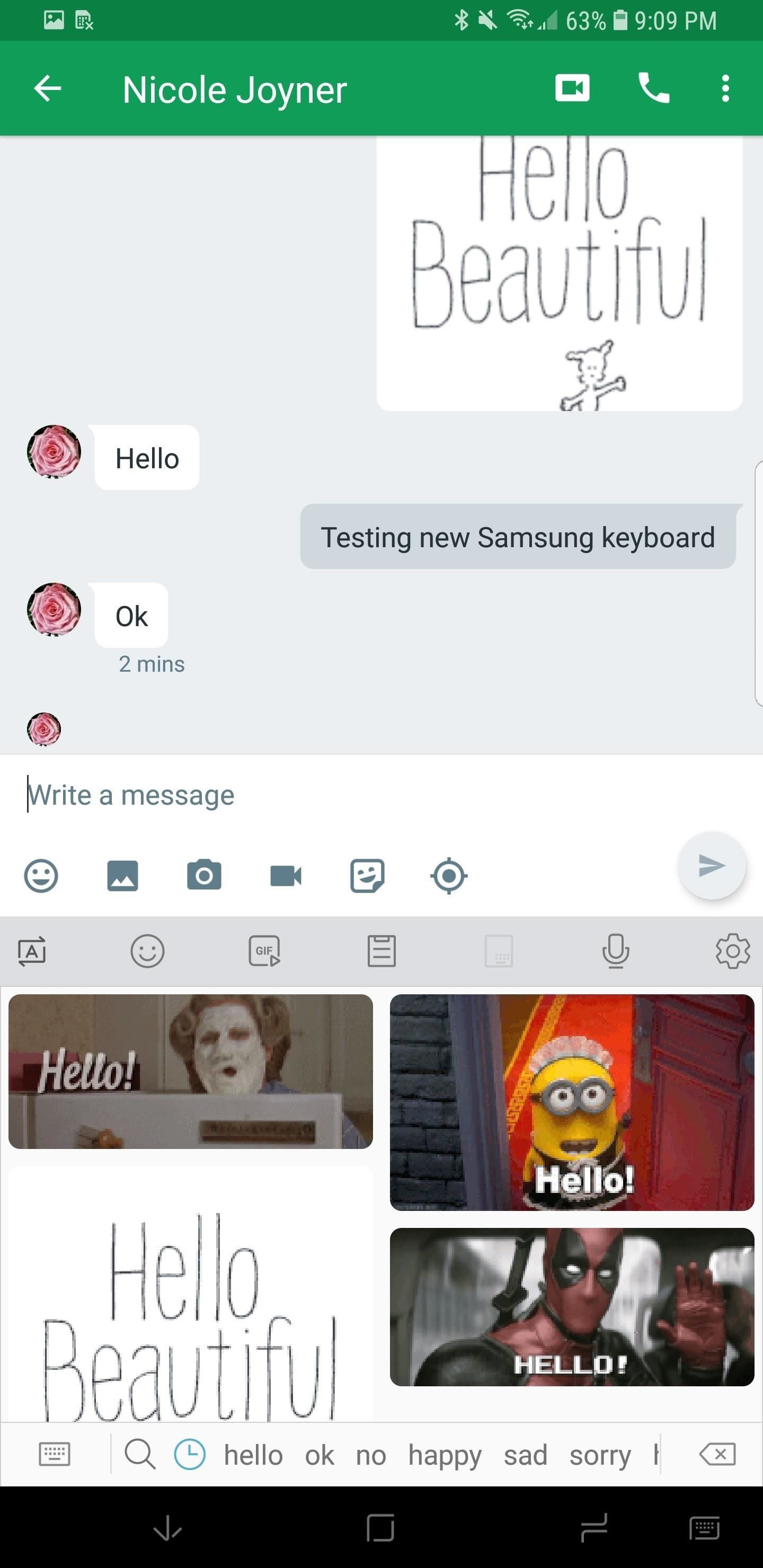
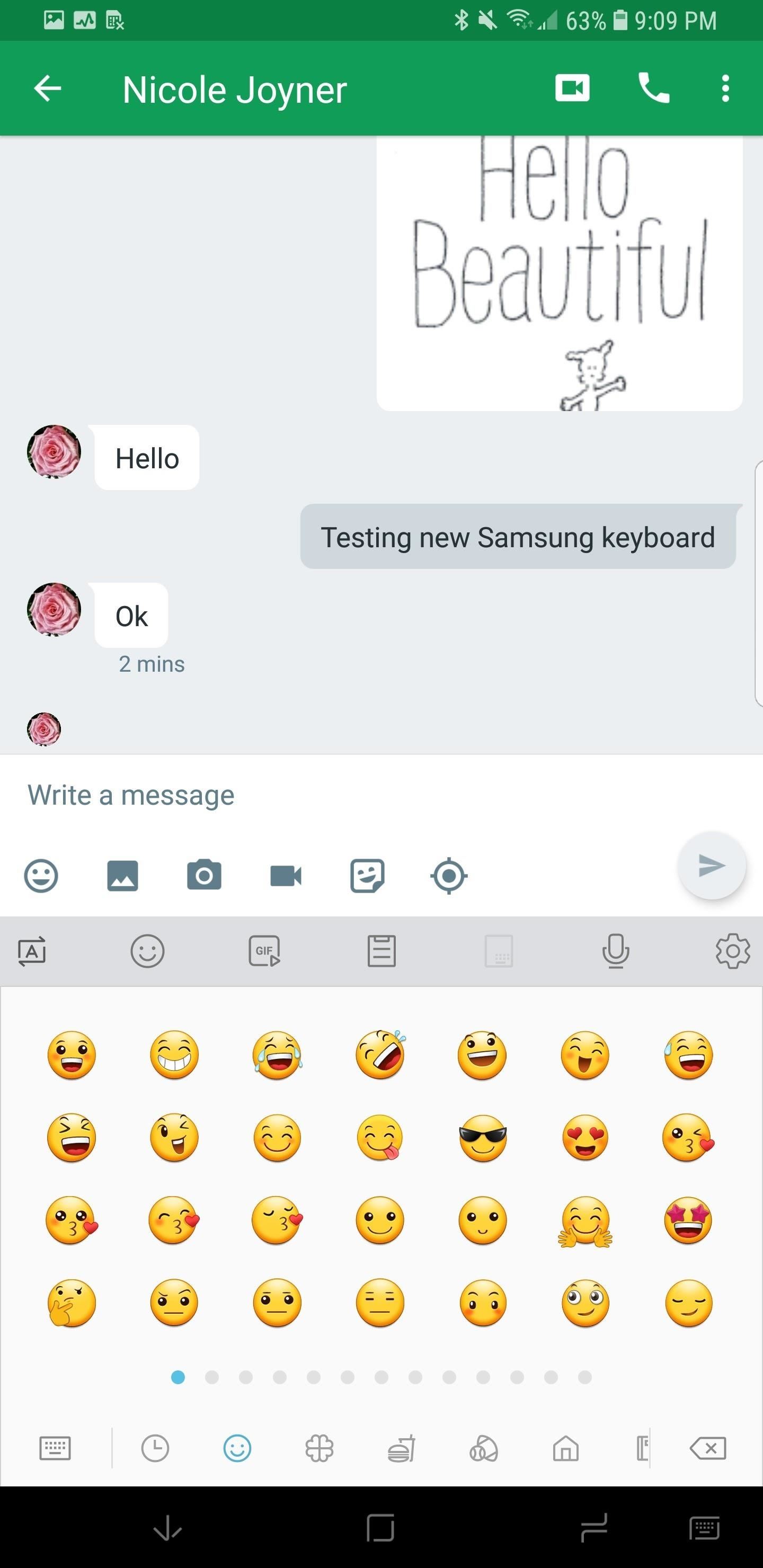
It's not all fun and games with the keyboard on the S9 — Samsung made sure to include productivity improvements too. If you look to the icon to the right of the GIFs, you now have an option to view recent screenshots in a clipboard. There are also four new high contrast themes to help improve your typing speed. The new themes break up the keyboard into easy-to-see parts and look great in dark environments.
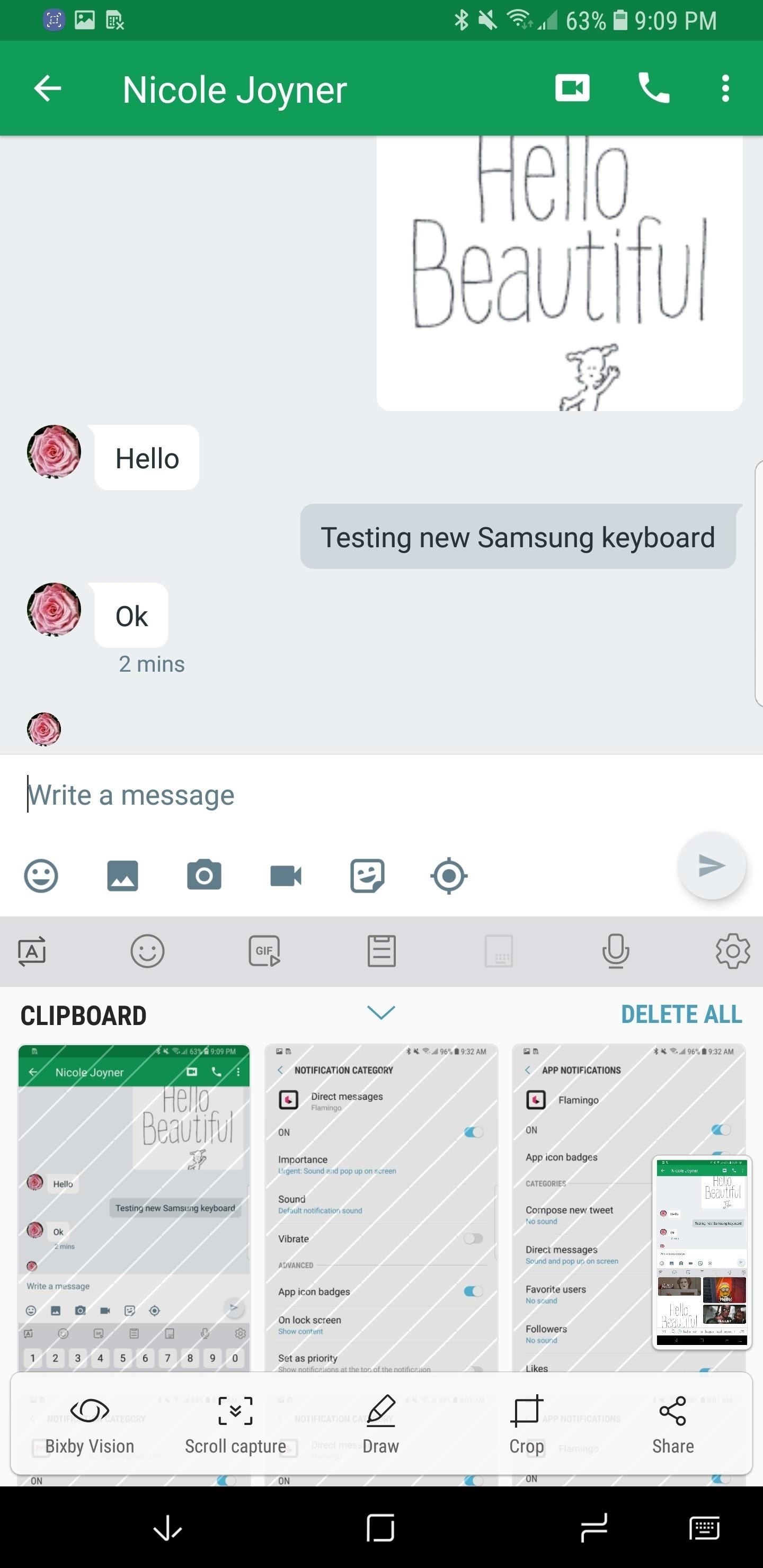
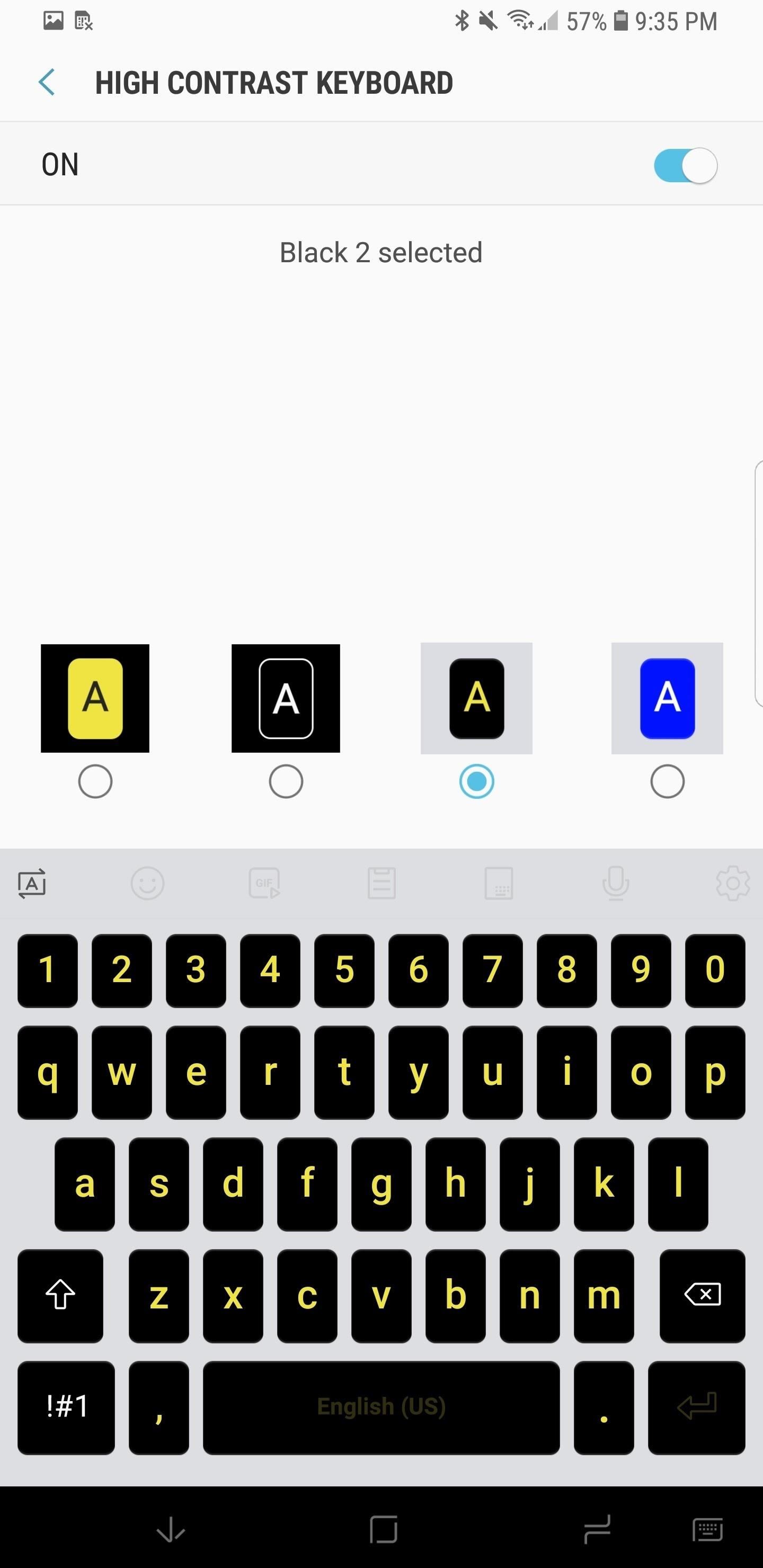
Samsung has given its stock keyboard a well-deserved update here, one that loyal users and third-party aficionados alike should give a try. Compared to the current keyboard on the S8, users can expect great improvement to accuracy and functionality, as well as some fun new additions to keep things fresh. How can you say no to new emoji?
Who needs a wand? Unlock your magical powers and transform yourself from a Muggle into a Wizard or Witch just by using your Android phone. See how:




















Be the First to Comment
Share Your Thoughts