For years now, Xiaomi's smartphones, as well as any phone running Xiaomi's MIUI ROM, have had a subtle feature that makes the interface look all the more refined: Rounded display corners. But now, other manufacturers are getting in on the rounded corners craze, as the new LG G6 is using them, as well as the Samsung Galaxy S8 and S8+ models, whose curve is more subtle.
Perhaps in an attempt to capitalize on this trend, Flyperinc, the makers of Notifly, have an app that will give you round corners on any Android device. The app itself is simple to set up, and it doesn't even require root access, so anyone can try it. Sure, it's just a minor aesthetic tweak, but once you try it, you'll realize that it really does give your phone a nice, sophisticated look.

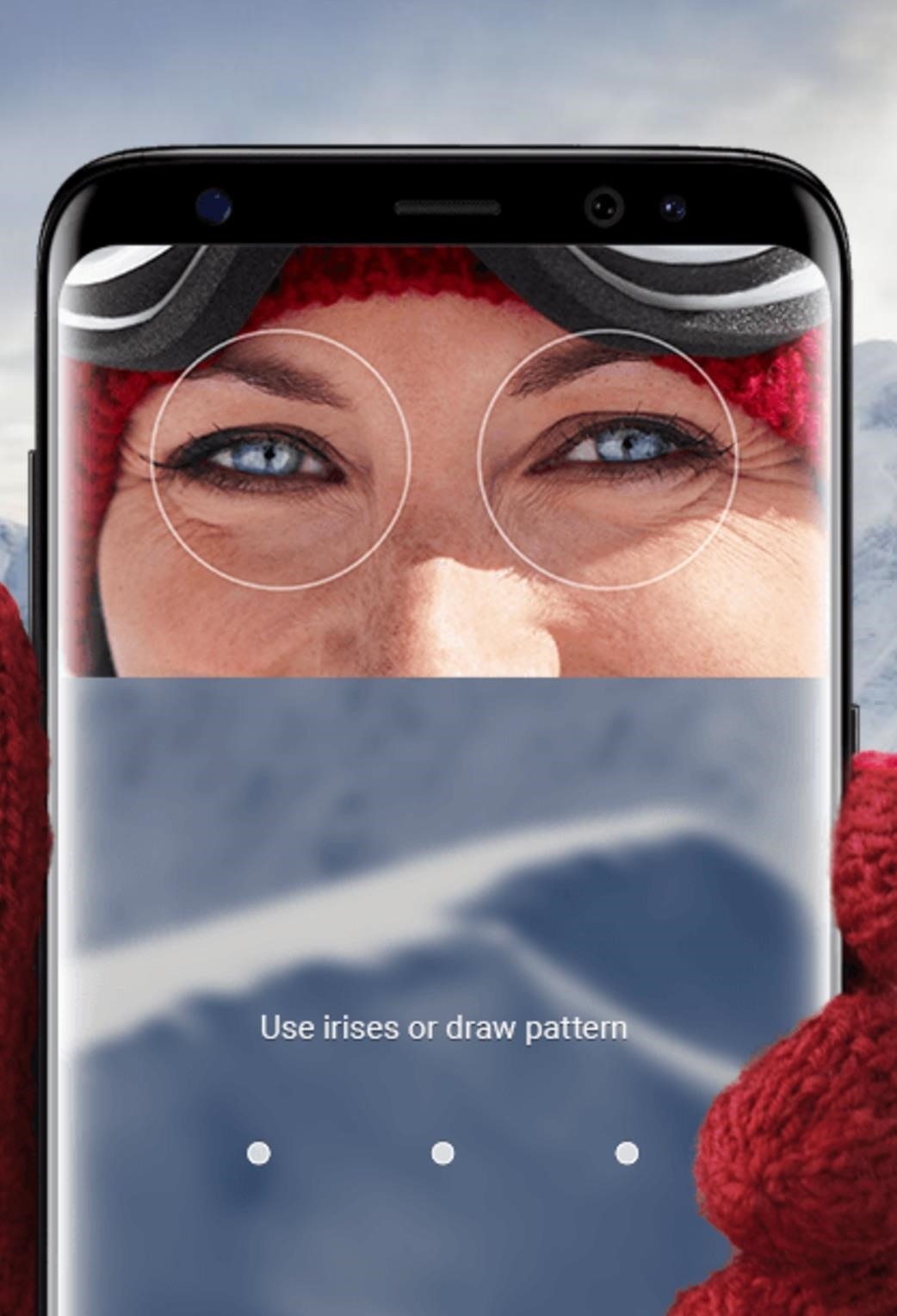
Step 1: Install Cornerfly
To get started, head to the Google Play Store and install Cornerfly, the app that will round off the corners of your screen.
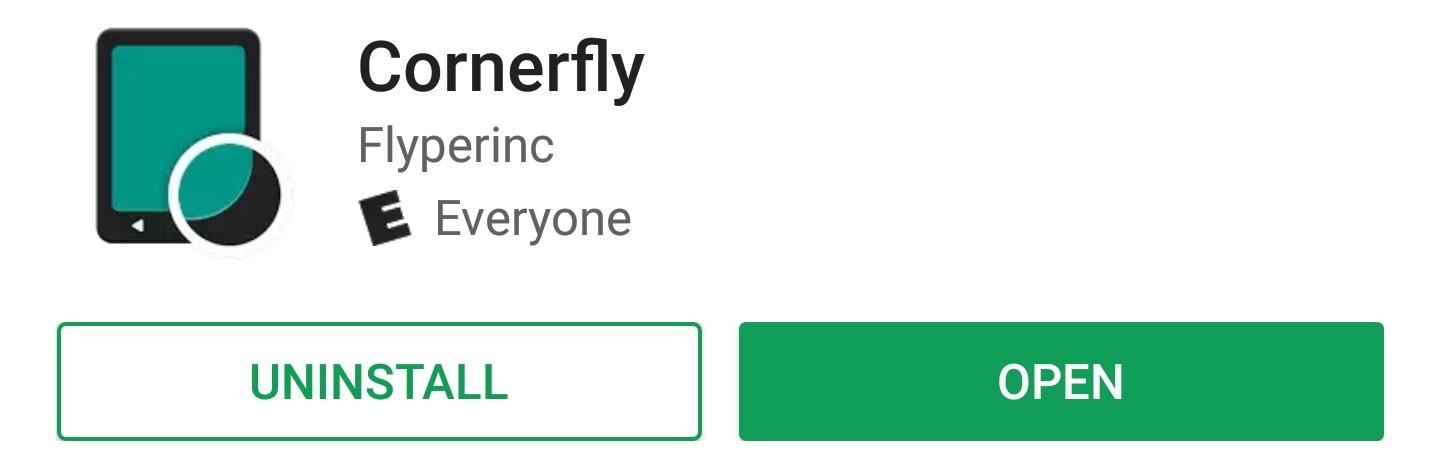
Step 2: Grant Additional Permissions
Open Cornerfly, then you'll be asked to grant a pair of additional permissions. Make sure to enable the switch next to "System overlay" on this screen, then tap the "Accessibility service" entry. From here, select Cornerfly from the list, then enable the switch at the top of the screen, and press "OK" on the popup. When you're done there, tap your back button twice to head back to the app, then press the check mark to finish initial setup.
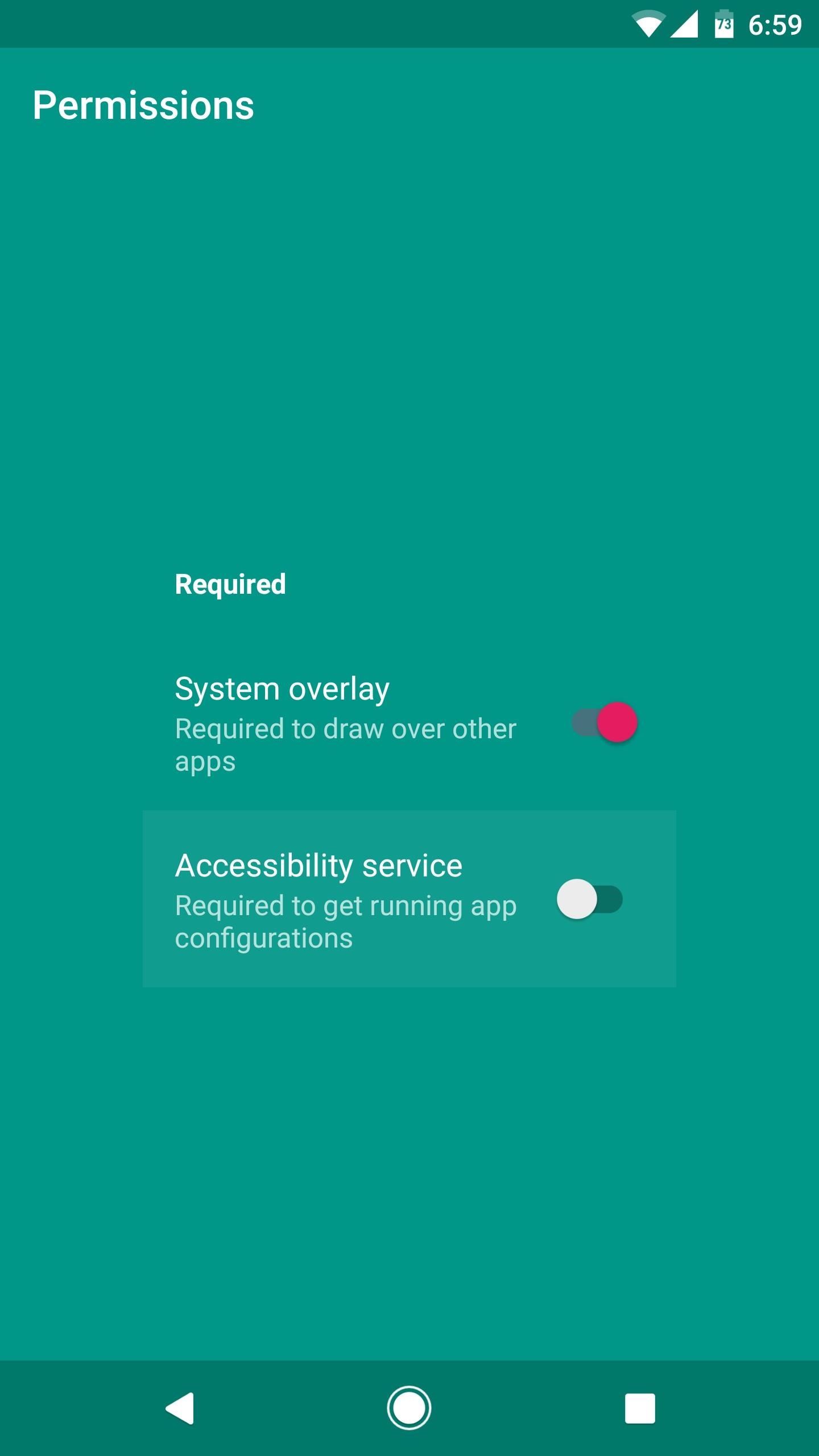
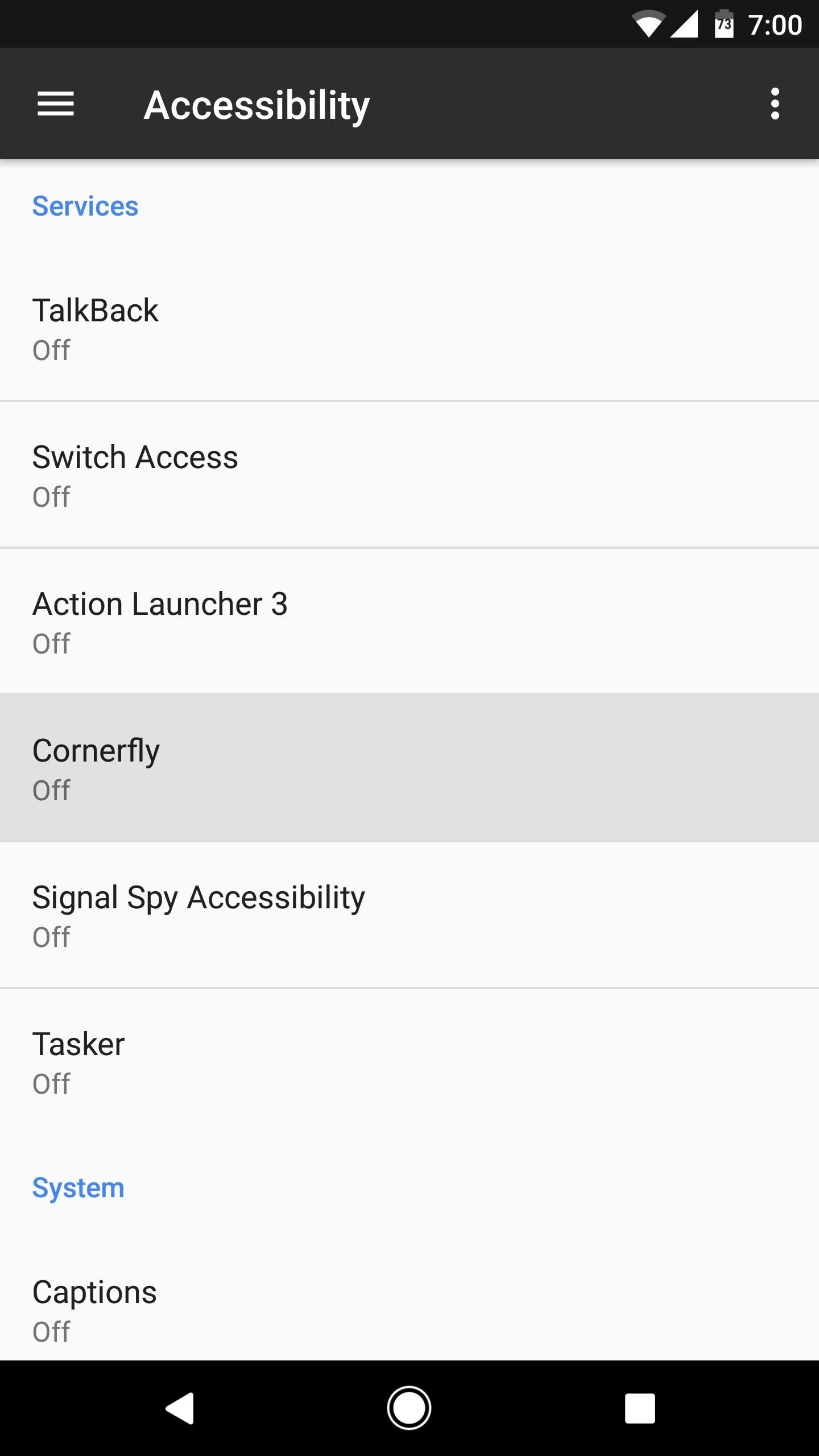
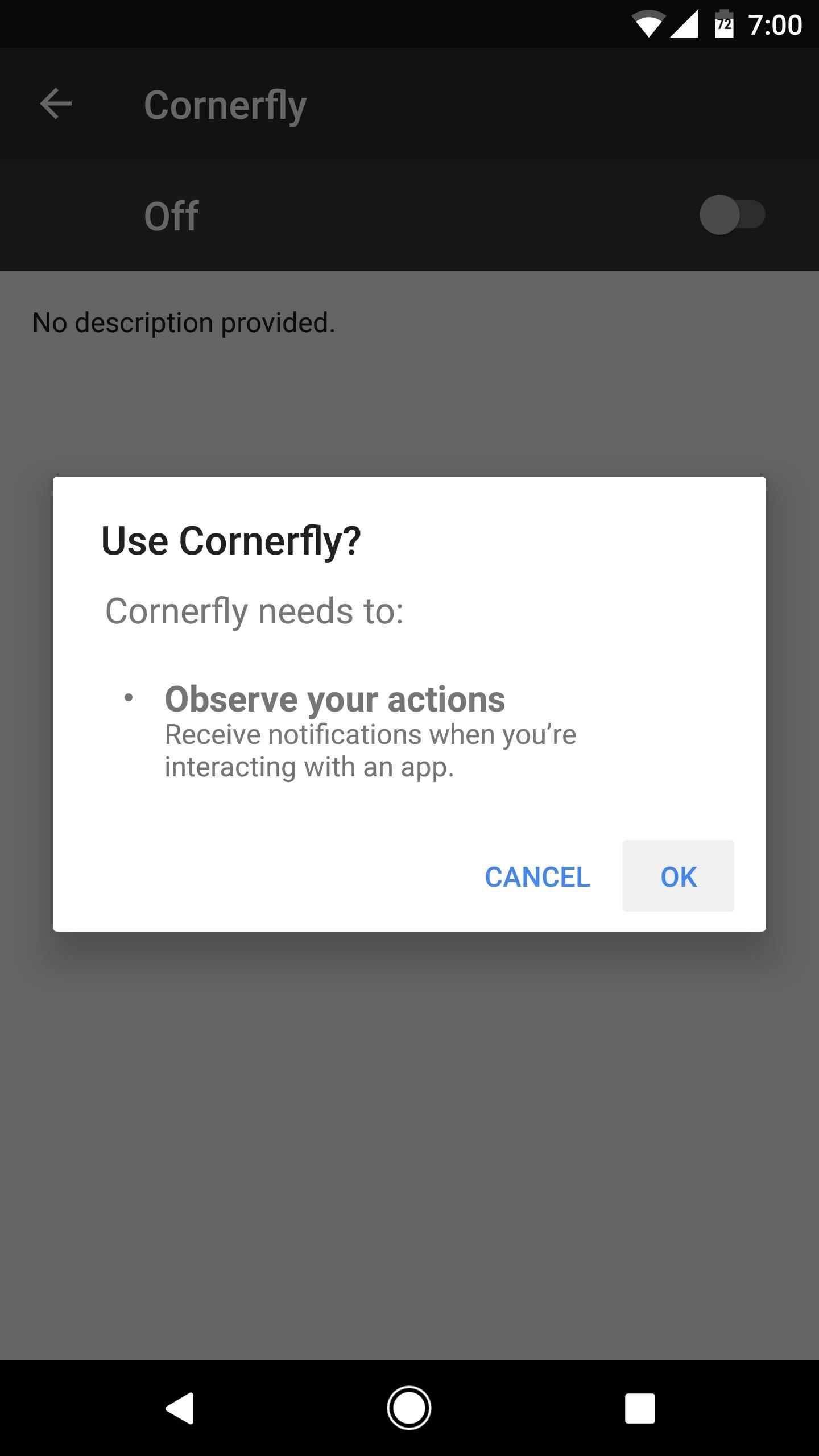
Step 3: Enable Rounded Corners on the Navigation Bar
From Cornerfly's main menu, make sure the switch in the top-right corner is enabled. From here, if your phone uses on-screen navigation buttons, you may want to tweak a few settings.
By default, Cornerfly will not round the corners of your navigation bar—instead, it will round the corners at the bottom of the foreground app (just above the navigation bar). This looks good with apps that use a black navigation bar, but if you have apps that color-match the navigation bar, the effect will look better if you have Cornerfly round off the navigation bar instead.
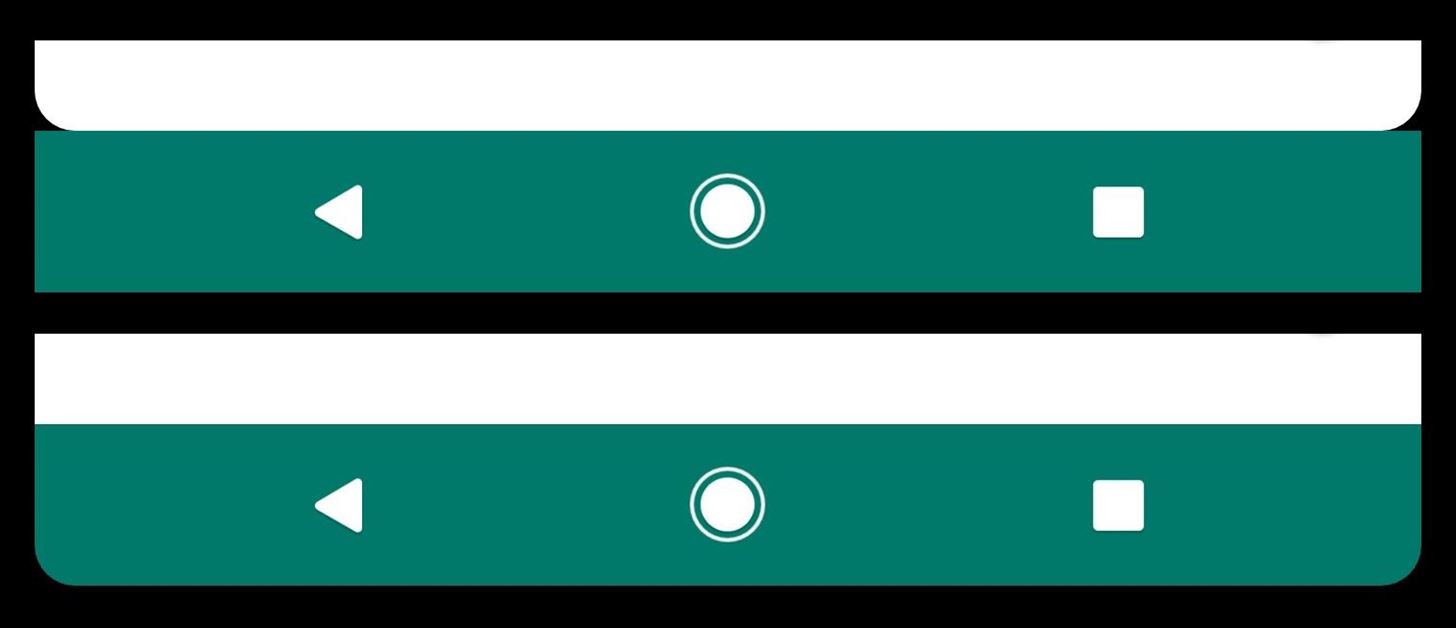
So if you'd like to make things a bit prettier, head to the "Application" entry in Cornerfly's main menu. From here, go through the list, then tick the box next to "Overlay Navigationbar" for any app that uses a color-matched navigation bar.
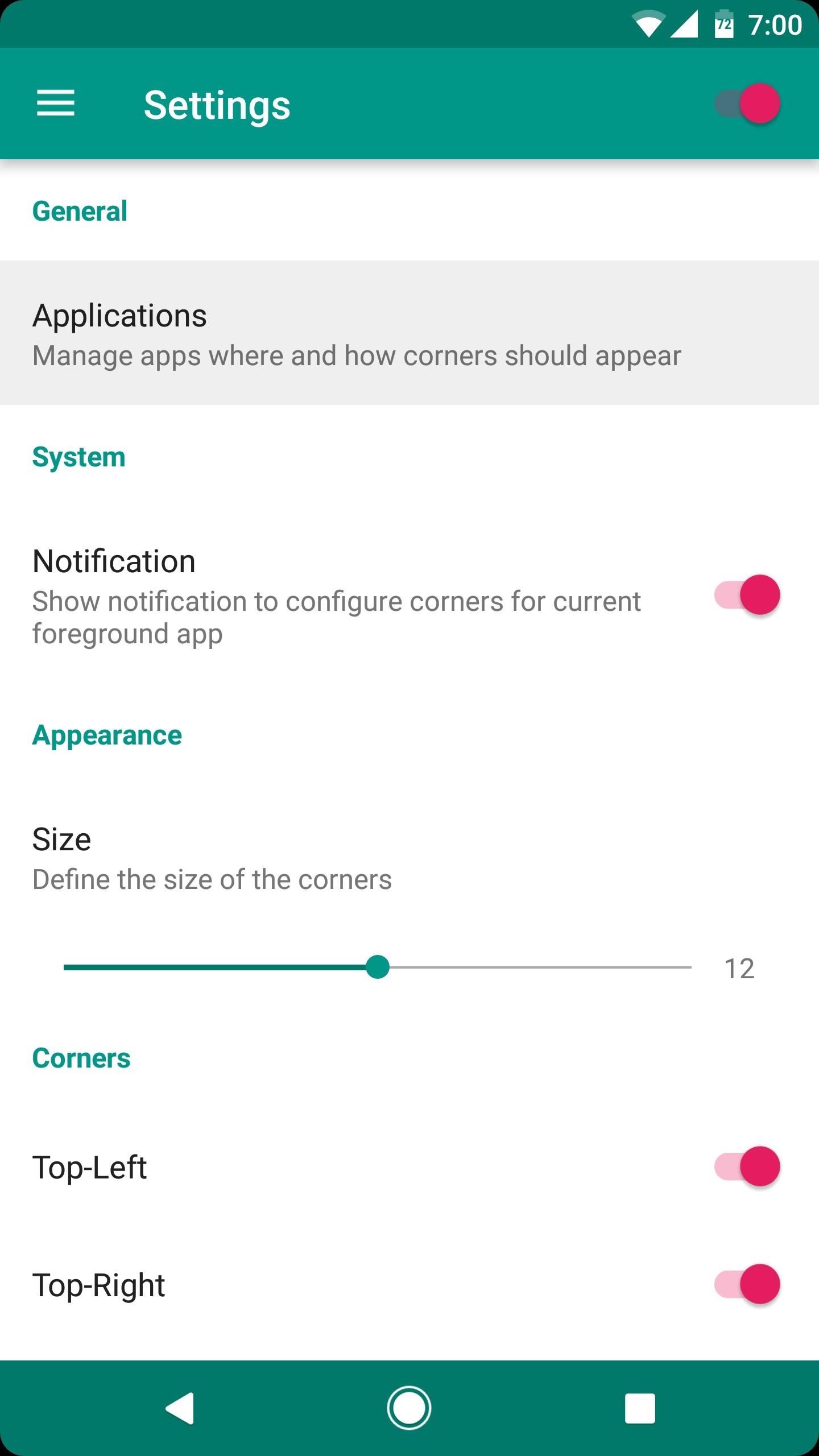
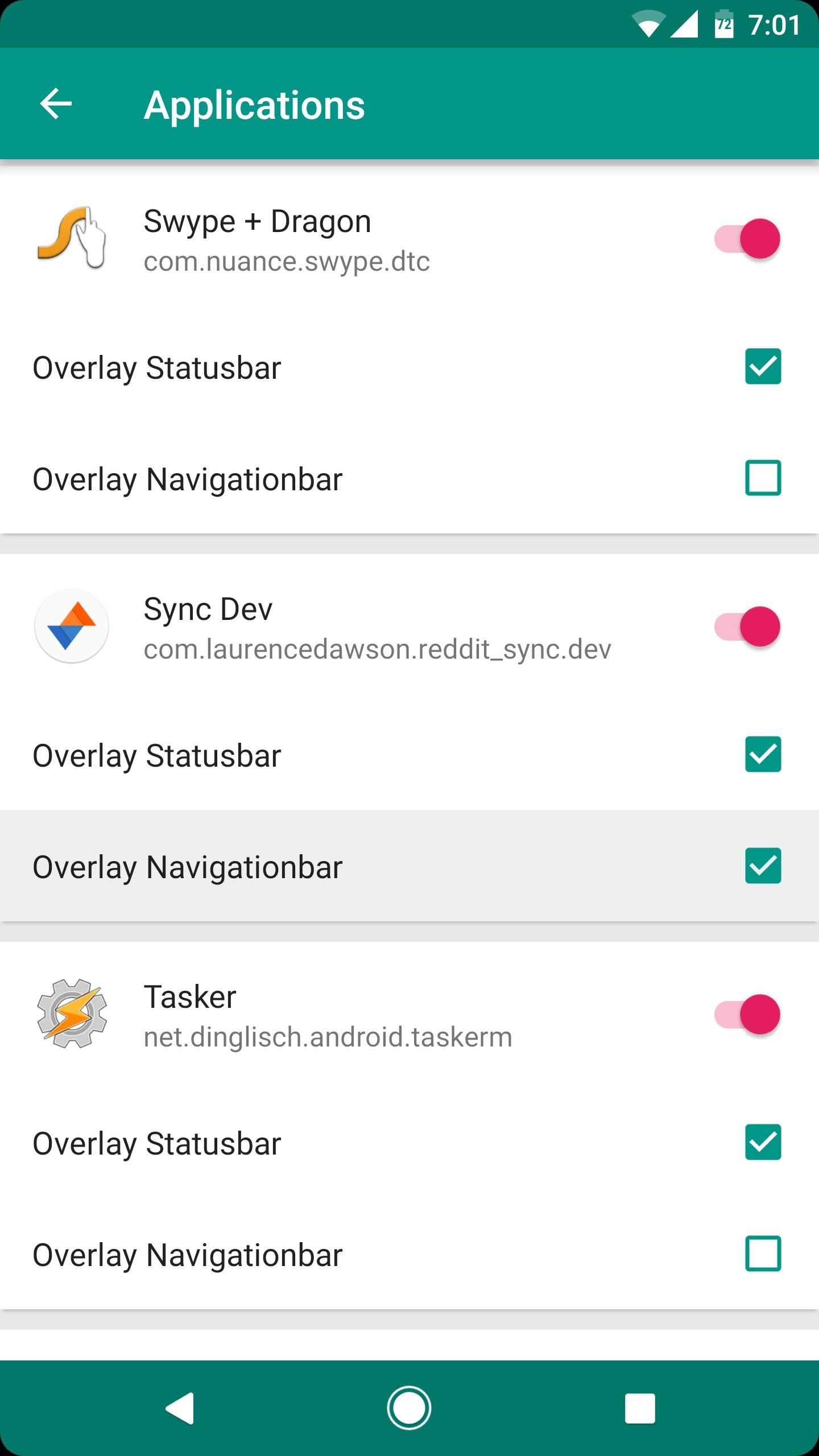
Step 4: Enjoy a More Well-Rounded Look
Once you've got everything set up, you'll have rounded corners in every app on your phone. From a software standpoint, it's a simple black overlay applied to each of the four corners—but from a visual standpoint, it's a nice, subtle addition that gives your phone a sophisticated look.
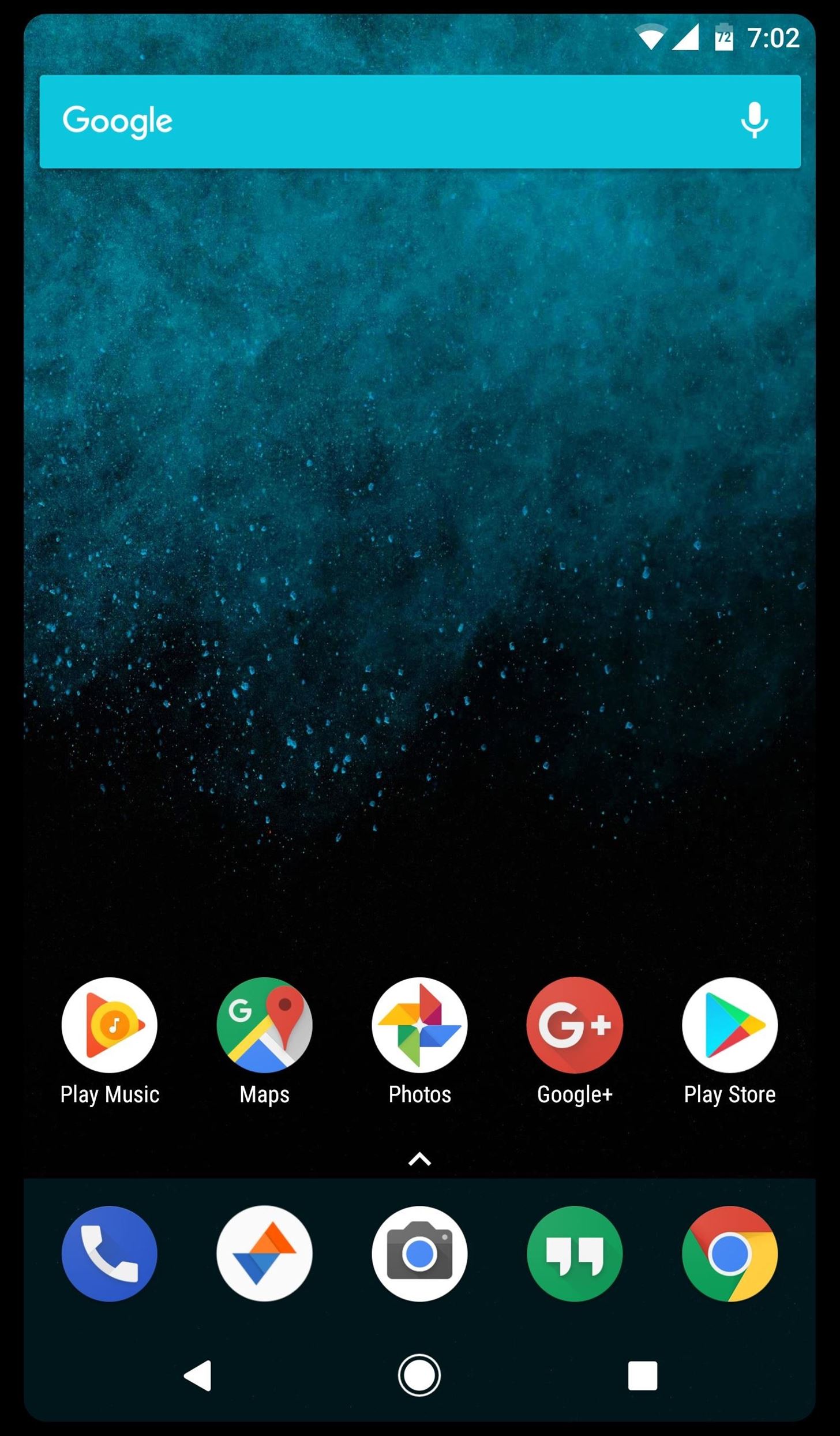
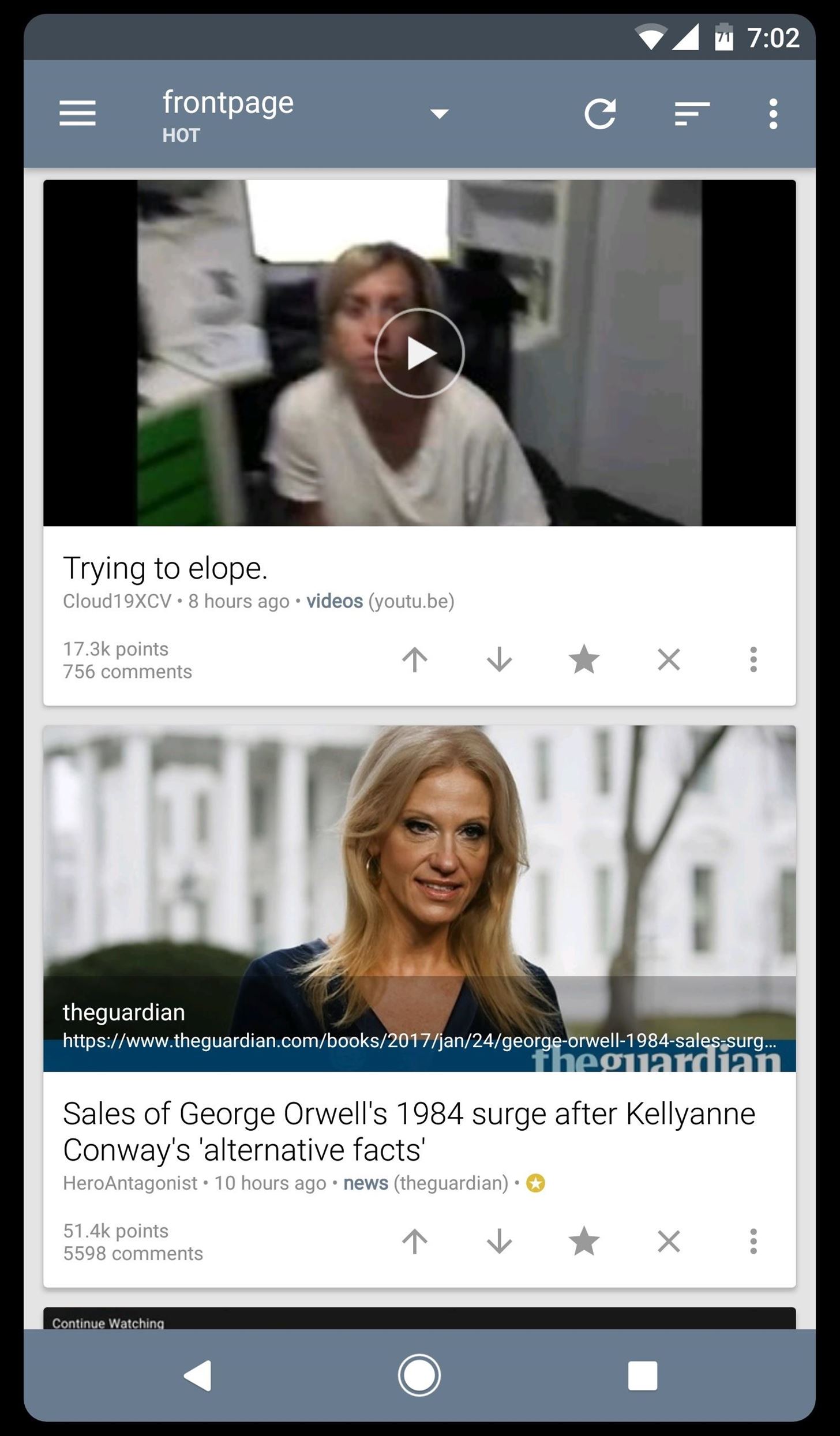
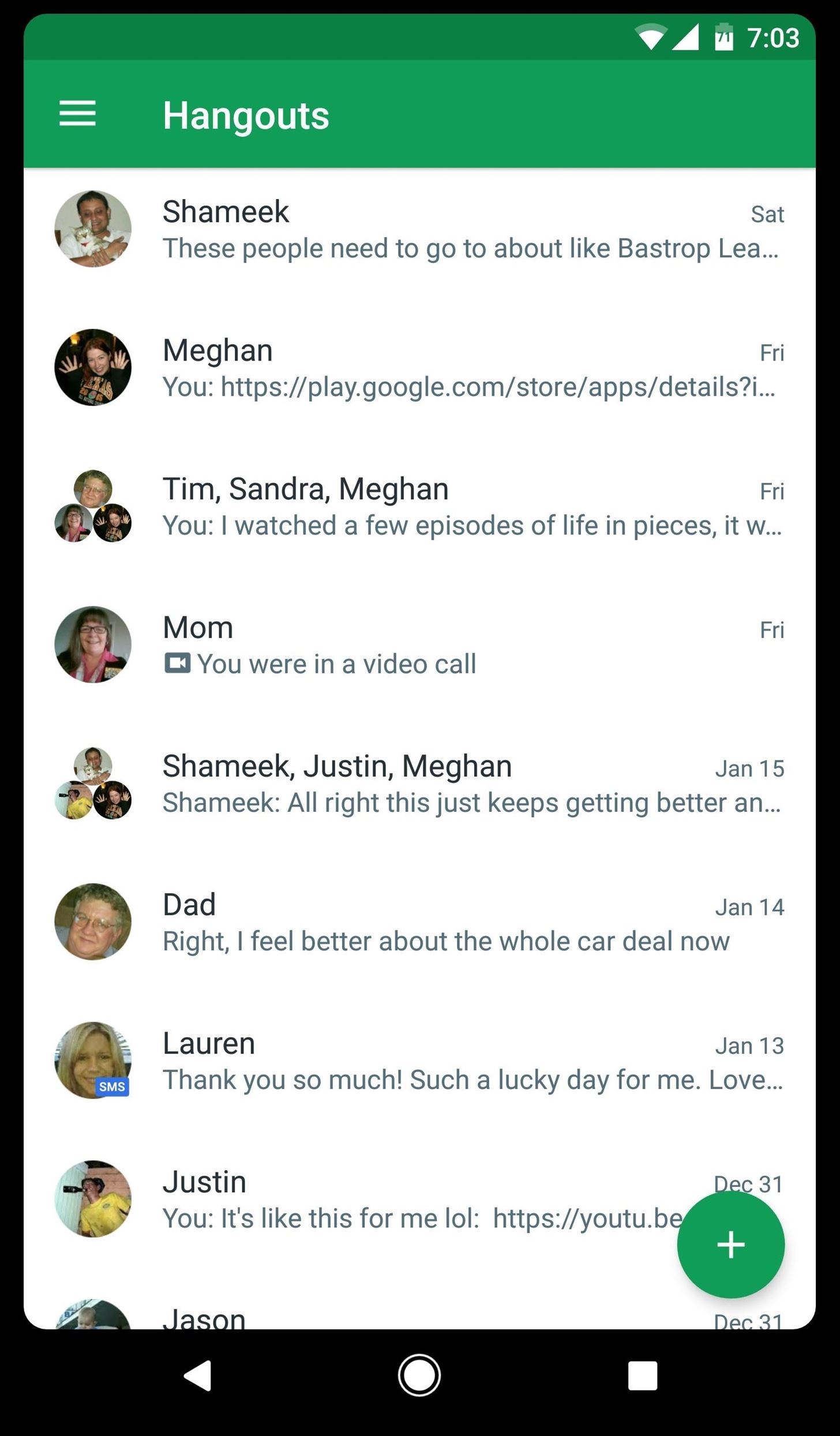
Who needs a wand? Unlock your magical powers and transform yourself from a Muggle into a Wizard or Witch just by using your Android phone. See how:





















3 Comments
Another lightweight app for you: https://play.google.com/store/apps/details?id=com.thsoft.rounded.corner
You can change the corner color to match with phone color or add decoration images to your corners
Sweet, thanks for the tip!
Why?! Why reduce the visible part of the screen? I'll keep my square corners thanks.
Share Your Thoughts