To give you a truly immersive experience on Infinity Display phones like the Galaxy Note 9, S9, and S8, Samsung added the option to hide the navigation bar when not in use, then easily reveal it with a swipe up gesture for quick access. If you've always found this process a little too cumbersome, Samsung has introduced a nifty feature in One UI that'll make it a lot more intuitive.
With the Android 9.0 Pie-based update, you now have the option of totally ditching the navigation buttons in favor of new gestures. This completely does away with the bottom bar for even more screen real estate. While the setting is a little hidden, it's still incredibly easy to enable and grow accustomed to.
To try it out the new feature, open the Settings app to start off, then tap on "Display" and choose "Navigation bar" on the following page. From there, tap on "Full screen gestures" to enable the feature, and you're all set.
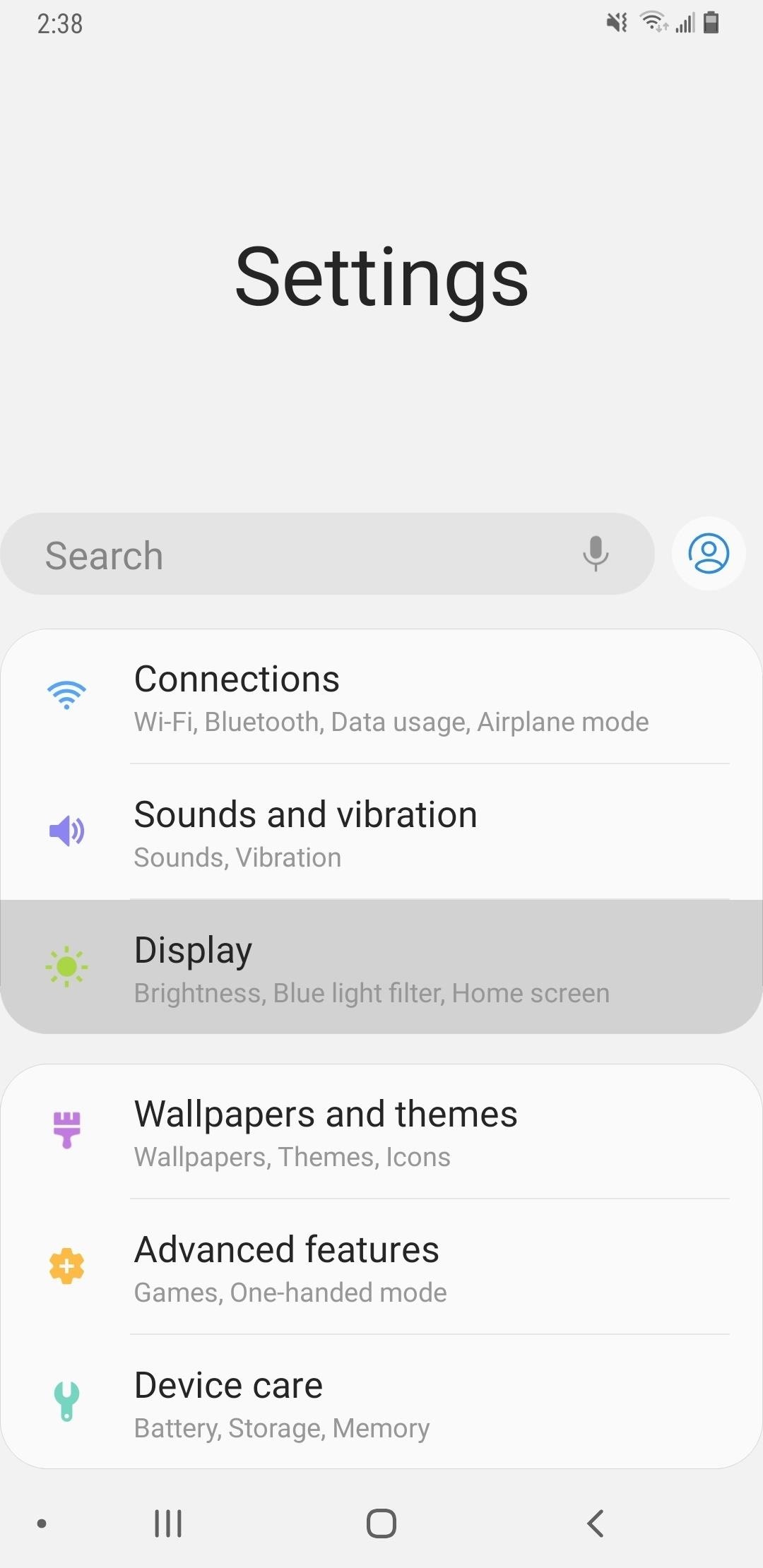
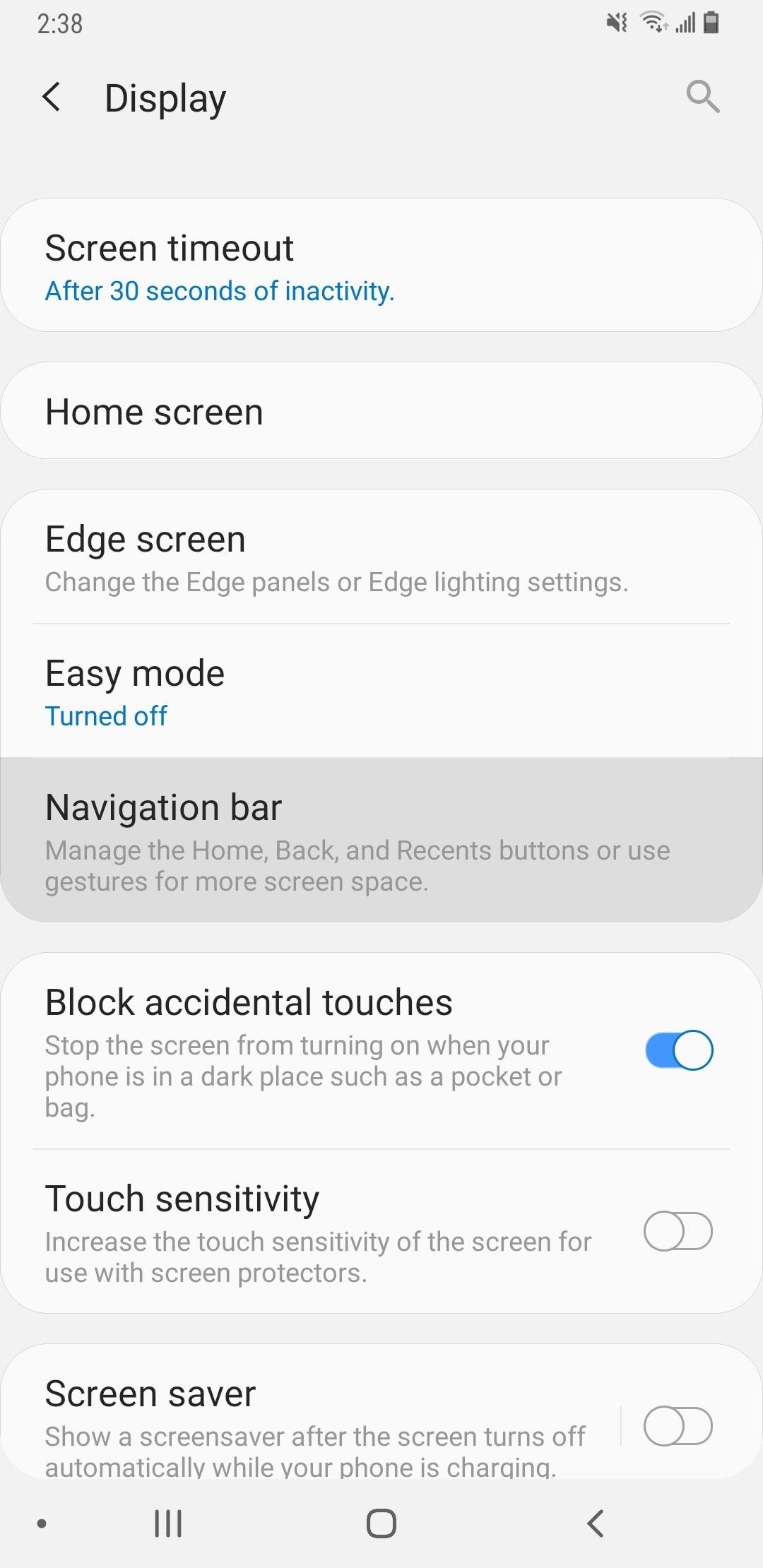
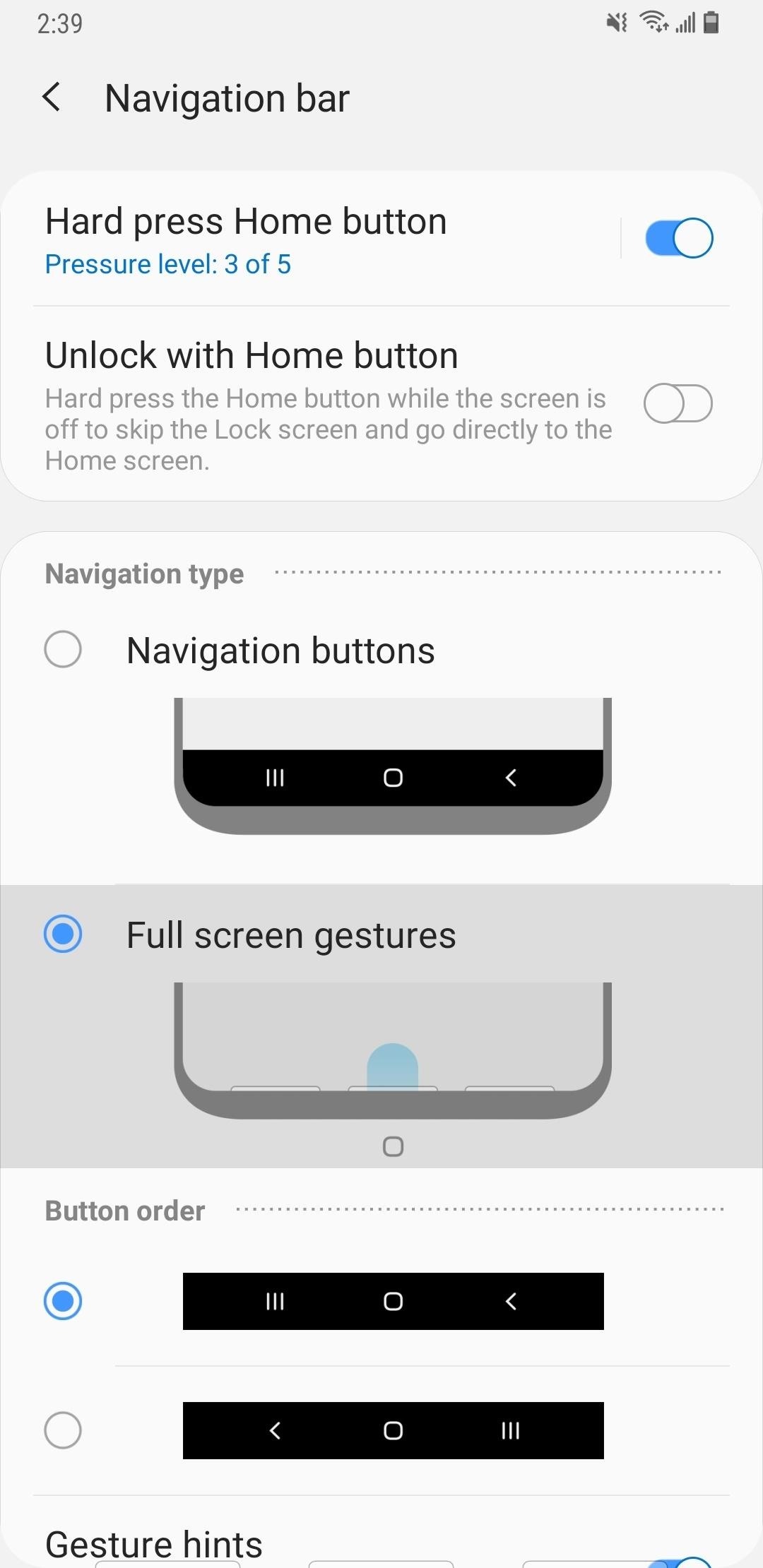
Compared to the traditional navigation bar, the new gesture-based navigation tabs are significantly less intrusive, and the controls themselves are a lot more fluid. No longer do you have to swipe up to reveal the navigation bar, then tap a button. Instead, you can now swipe up from the area where the buttons used to be — swipe from the bottom-left to open the multitasking UI, swipe from the middle to go home, and swipe from the bottom-right to go back.
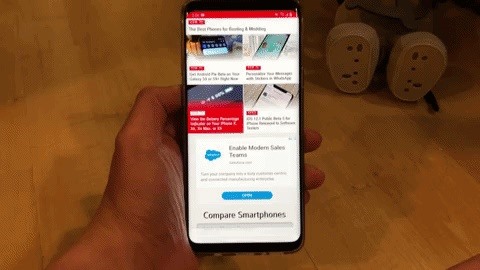
In all, Samsung's new navigation gestures on Android Pie improve the overall experience on Galaxy devices and save time as you navigate around your handset. What improvements would you like for Samsung to implement on its Pie-based One UI to make the navigation buttons even better? Post your comments below and share your thoughts.
Who needs a wand? Unlock your magical powers and transform yourself from a Muggle into a Wizard or Witch just by using your Android phone. See how:
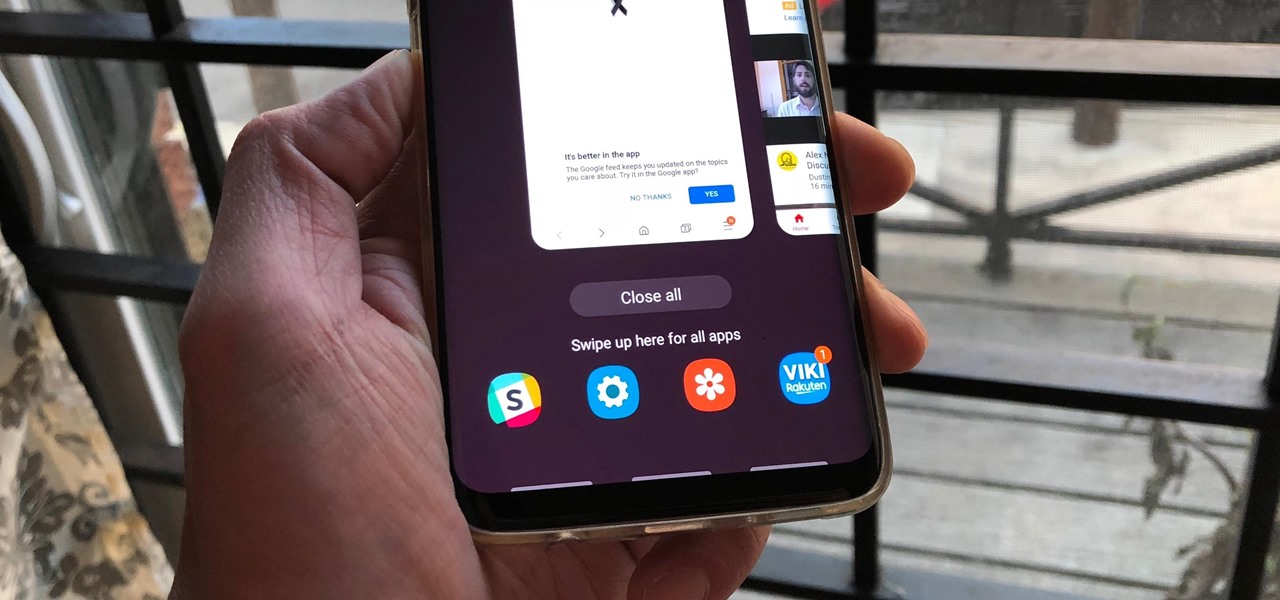










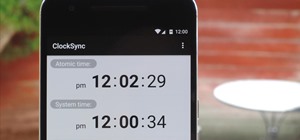











1 Comment
on Verizon S9, G960USQS3BRK2, and it doesn't seem to have those options. What version should we be on?
Share Your Thoughts