Have you ever wondered how some people know you're online even though you swear you set the Messenger app to hide your active status? No, you're not crazy — it's an issue with two conflicting settings, and there's an easy fix.
Many don't realize this, but you have two different online status settings to deal with if you want to appear offline at all times. Not only is there the "Active Status" option in the Facebook Messenger app, but you also have a similar setting in the actual Facebook app itself. It's tucked away under the settings sub-menu, which means the average user of the app can easily miss it.
Step 1: Disable Active Status in the Facebook App
Open the Facebook app and tap the menu icon (three horizontal lines) on the right to access a giant list of options. Scroll down and tap "Settings & Privacy" to expand a new set of options. Tap "Settings," then scroll down to the "Privacy" section. Locate "Active Status" and select it to open a new screen, then flip the "Show when you're active" switch to the off position.
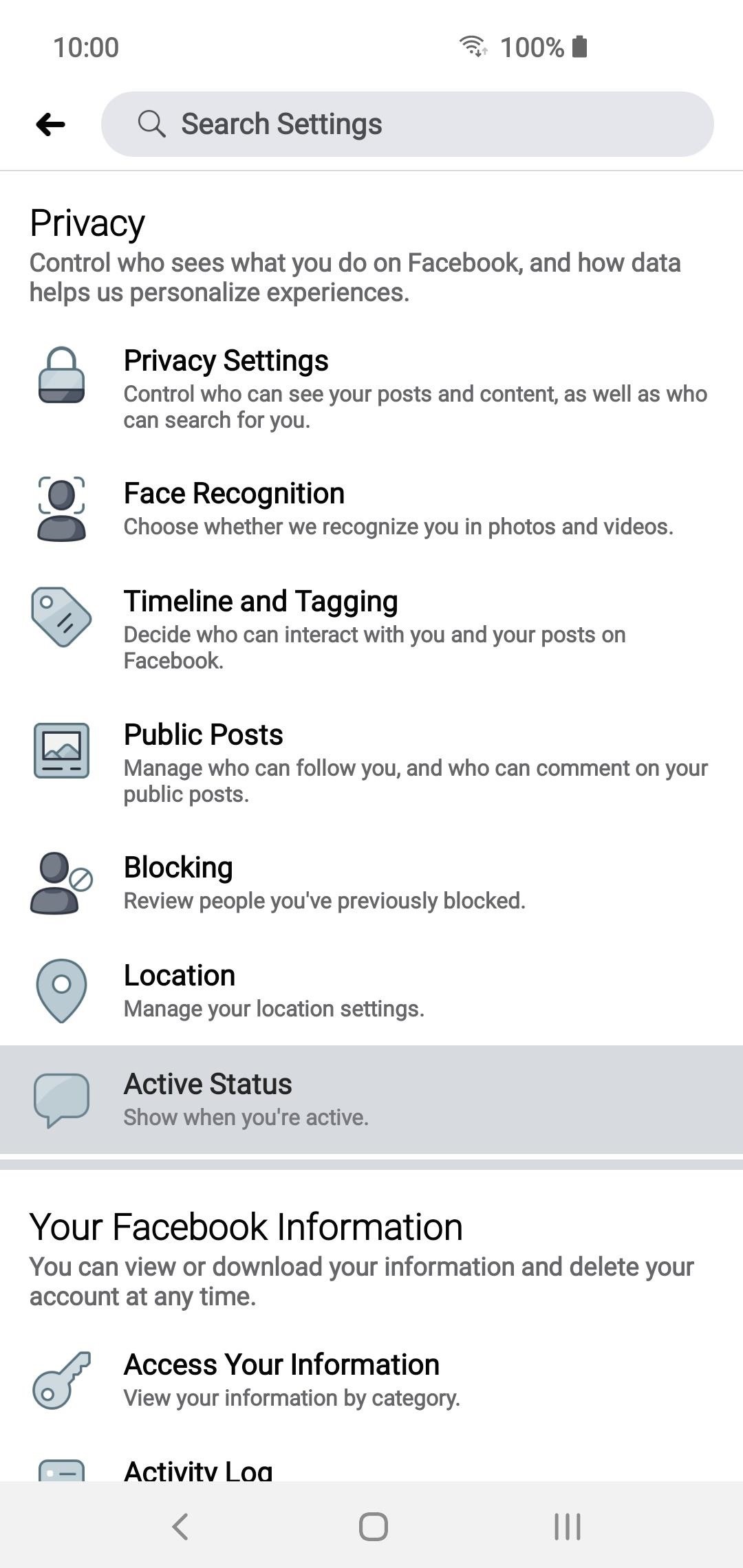
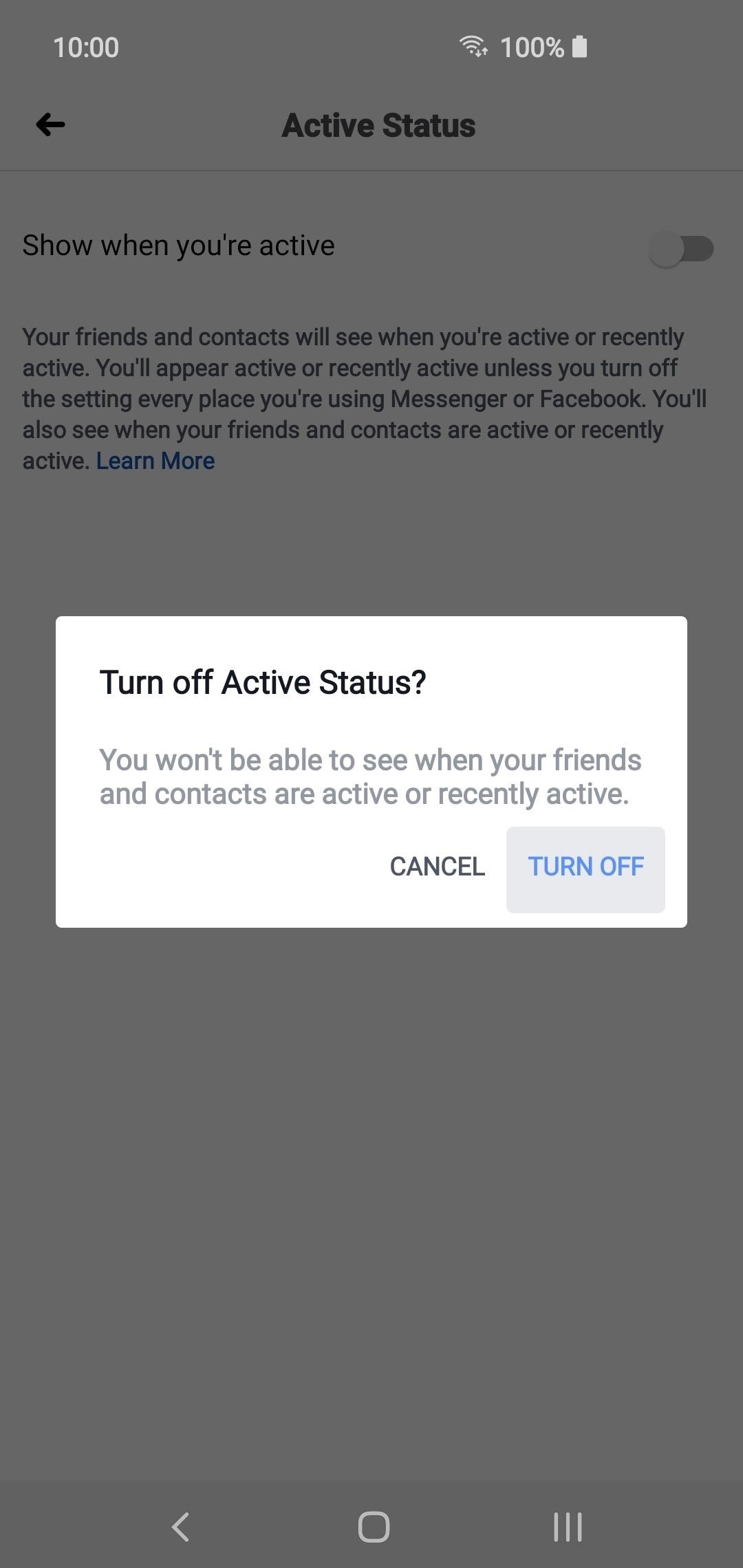
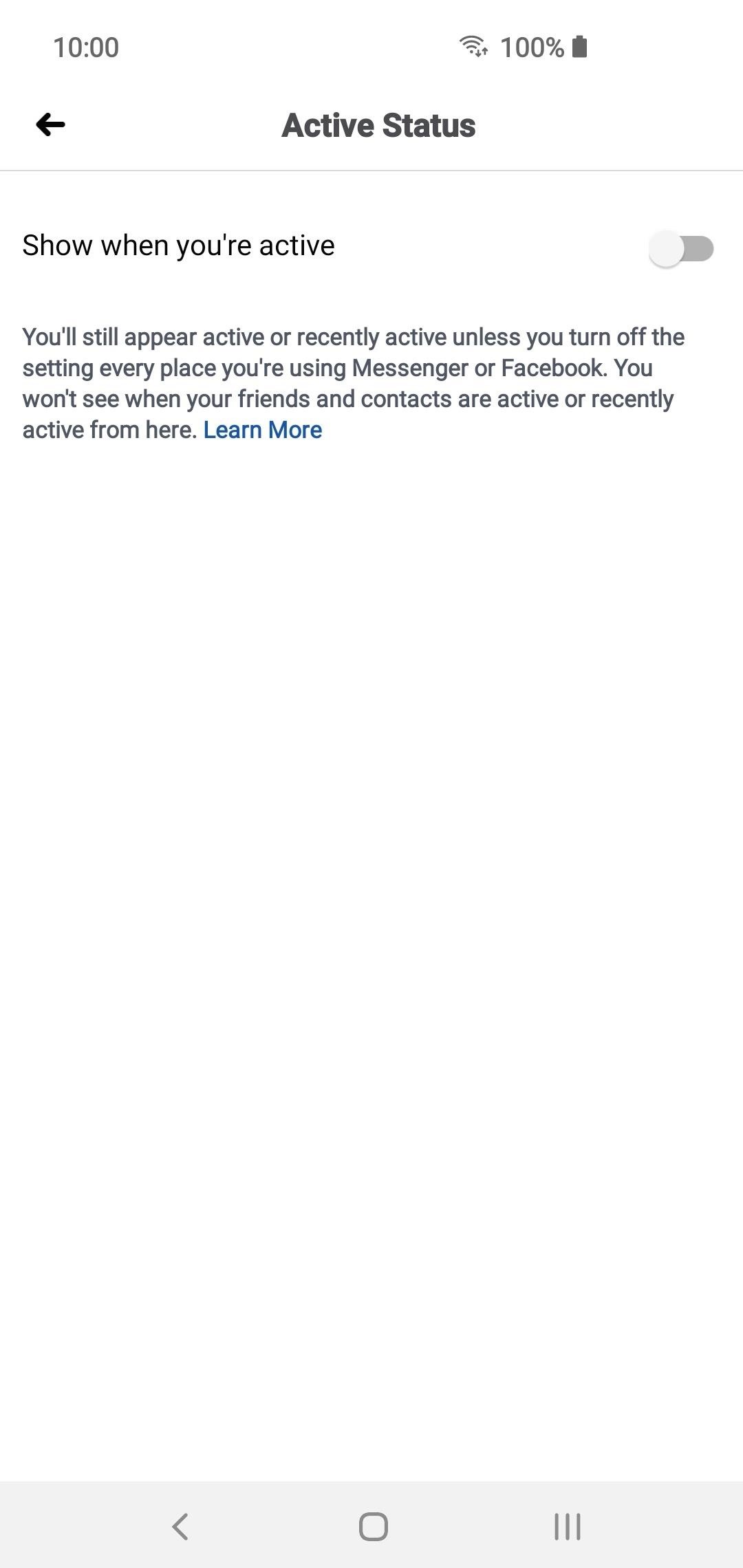
Now, whenever you're browsing your news feed from the Facebook app, you will no longer appear as active. This means your profile will show up as offline to everyone in your friend list, which allows you to browse in peace. If you want to maximize your offline status even further, follow the next step to disable the other option from the Facebook Messenger app.
Step 2: Disable Active Status on the Messenger App
Open the Facebook Messenger app to the main screen, then tap your profile icon in the upper-left to bring up the app settings. Locate the "Active Status" option then tap it to bring up a new screen. Now you just need to flip the "Show when you're active" switch to the off position. Easy! Even if you thought it was off the first time around, now was a good time to double-check for good measure.
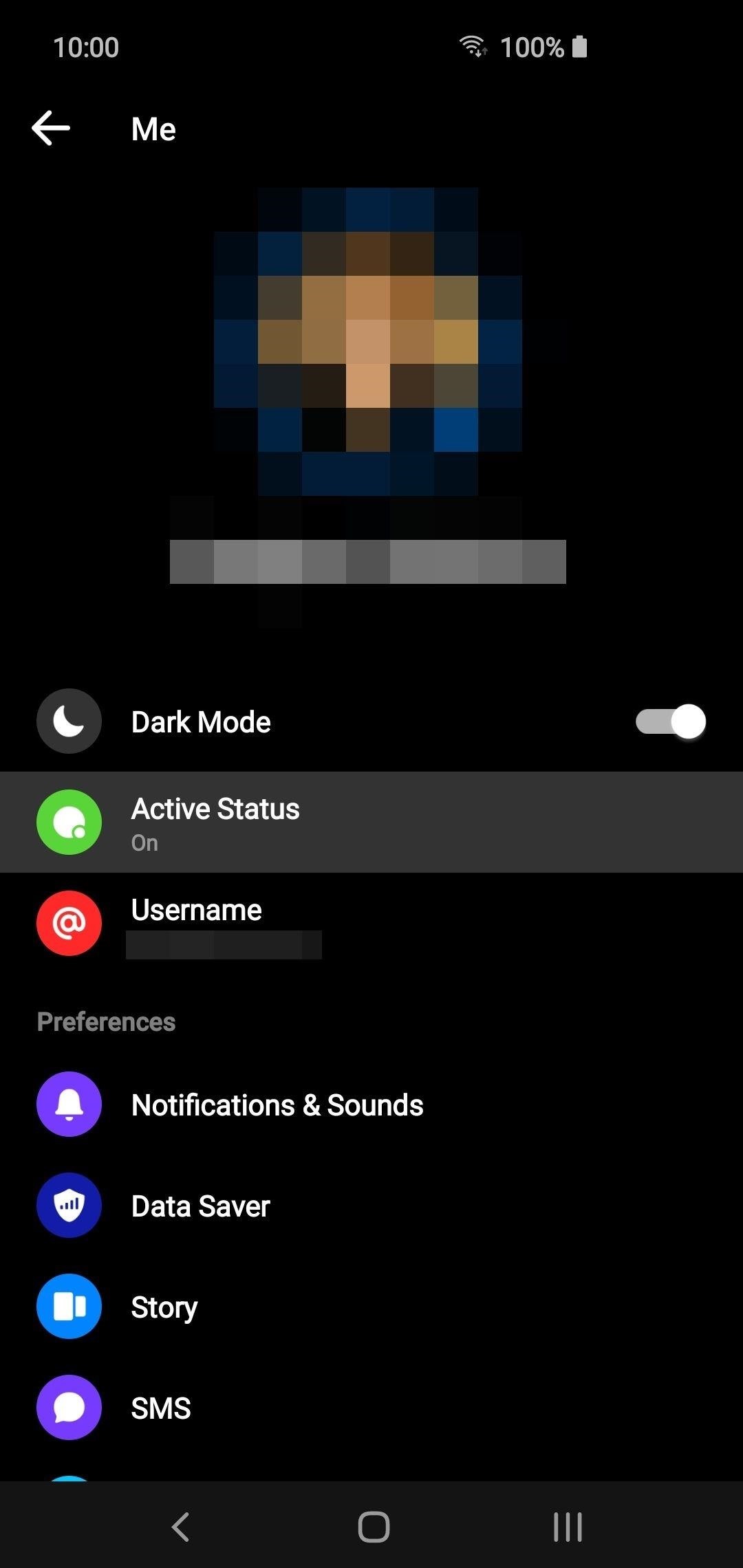
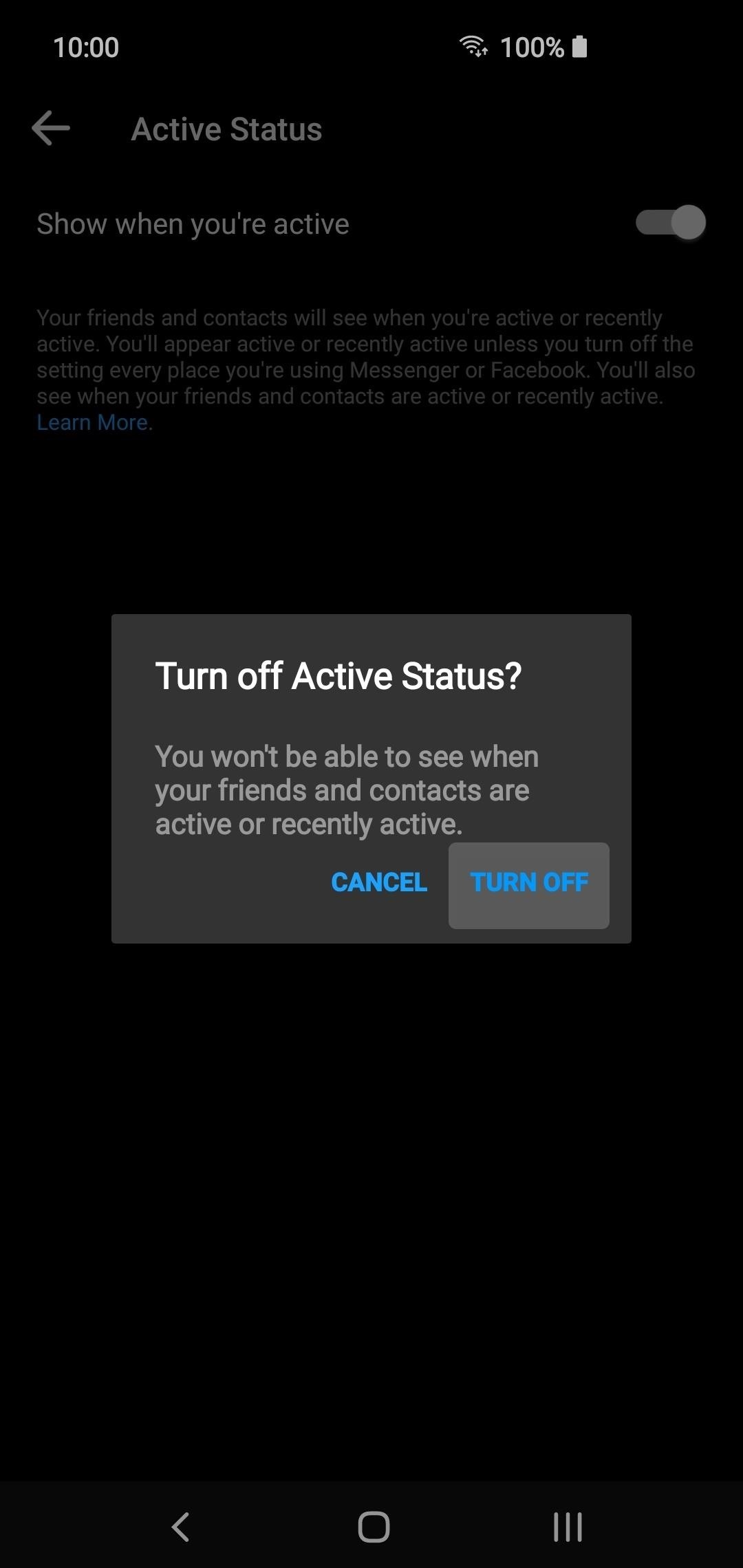
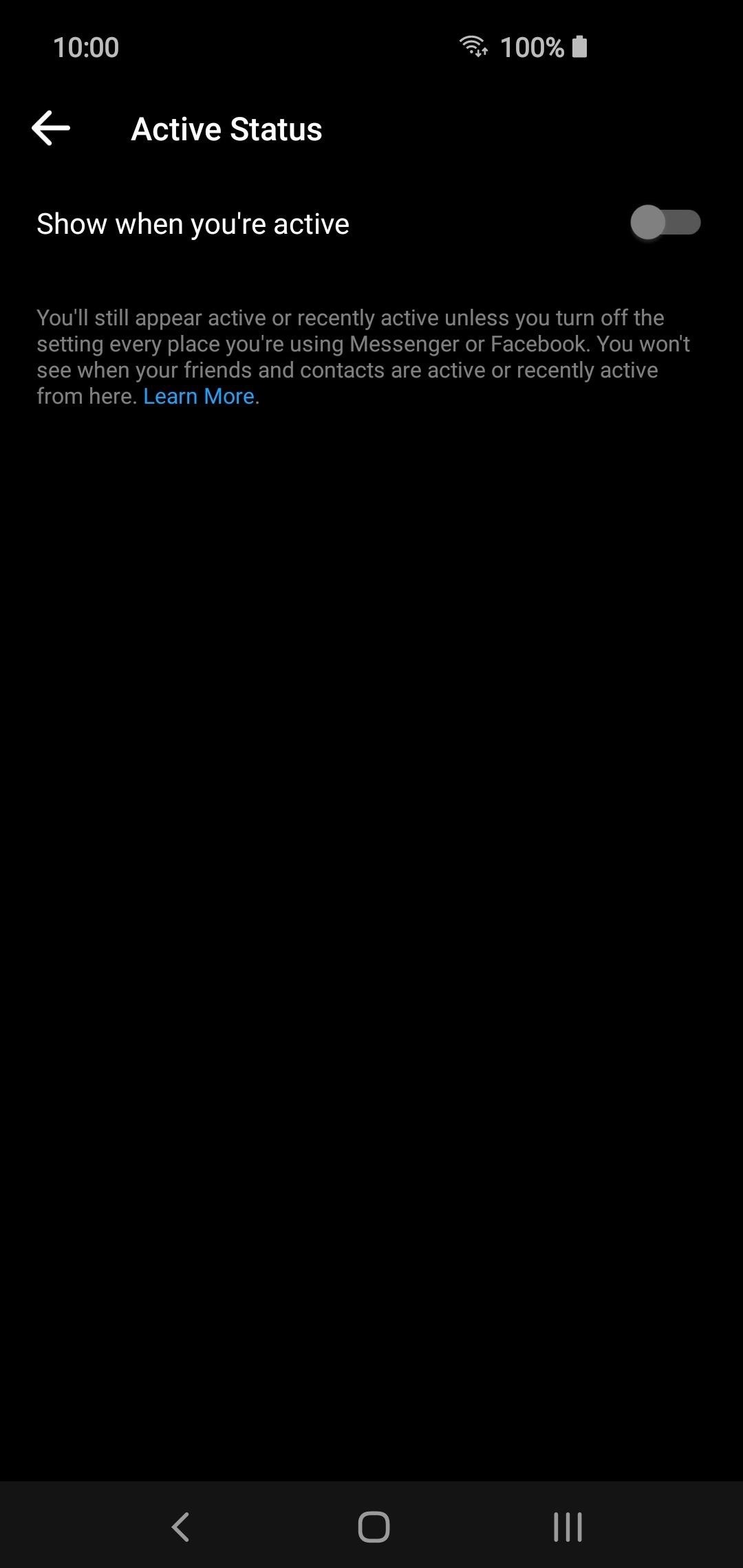
From this point, you will be completely hidden when it comes to your Facebook online status in both apps. Sometimes you just need to unwind and chill without everyone knowing when you're available at all times. You now have the option to browse your news feed privately as you see fit. At the same time, you can also message others without your entire friend list seeing your online status as well.
Just updated your iPhone? You'll find new emoji, enhanced security, podcast transcripts, Apple Cash virtual numbers, and other useful features. There are even new additions hidden within Safari. Find out what's new and changed on your iPhone with the iOS 17.4 update.


















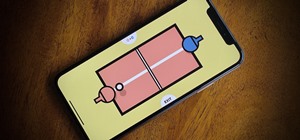

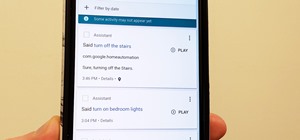



Be the First to Comment
Share Your Thoughts