Samsung's Galaxy S9 is officially on sale, so we ran through its best software features and even took a look at a few hidden things you might not know about. A new phone is always exciting, but there are a few annoying issues with any device. One such issue is the new persistent Android System notifications in Android Oreo on the Galaxy S9.
If you're coming from an older Android phone, you may have noticed the new Android System notifications in the notification shade on your new Galaxy S9. This is a new feature with Android Oreo, and is intended to make users aware of any background apps consuming battery or taking up resources. Unfortunately, these notifications can be a bit annoying for the average user. If you don't care about the odd app using extra battery, there is an easy way to disable these notifications.
Disabling the 'Apps Are Using Battery' Notification
After swiping down the notification shade, swipe right on the the "X Apps are Using Battery" notification. This will reveal a Settings cog which you can tap to access the notification settings for Android System. Tapping on the cog brings you to the detailed notification settings — here you will scroll down and find "Apps consuming battery" in the list of system notifications. Turn this notification off and life is good!
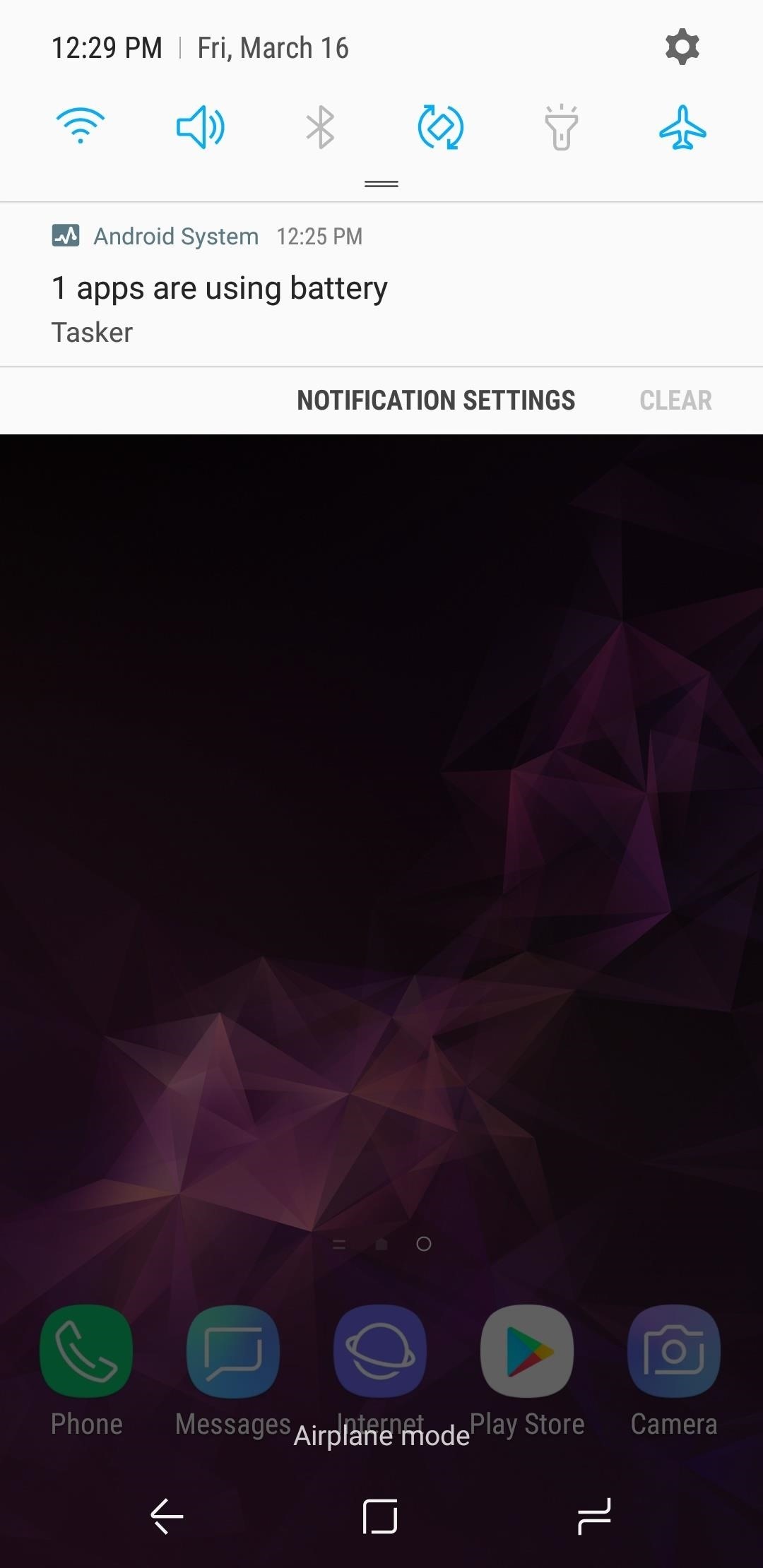
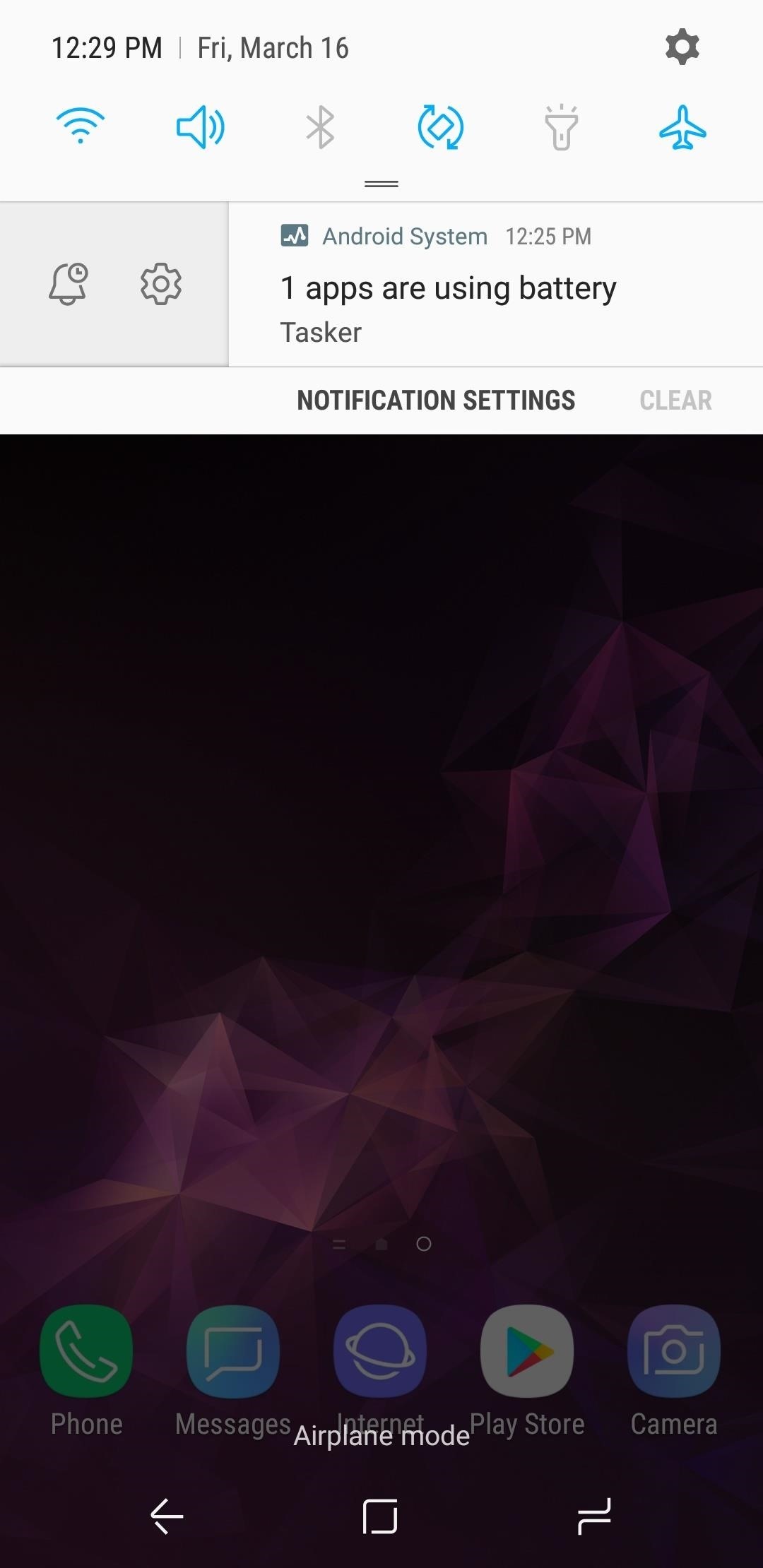
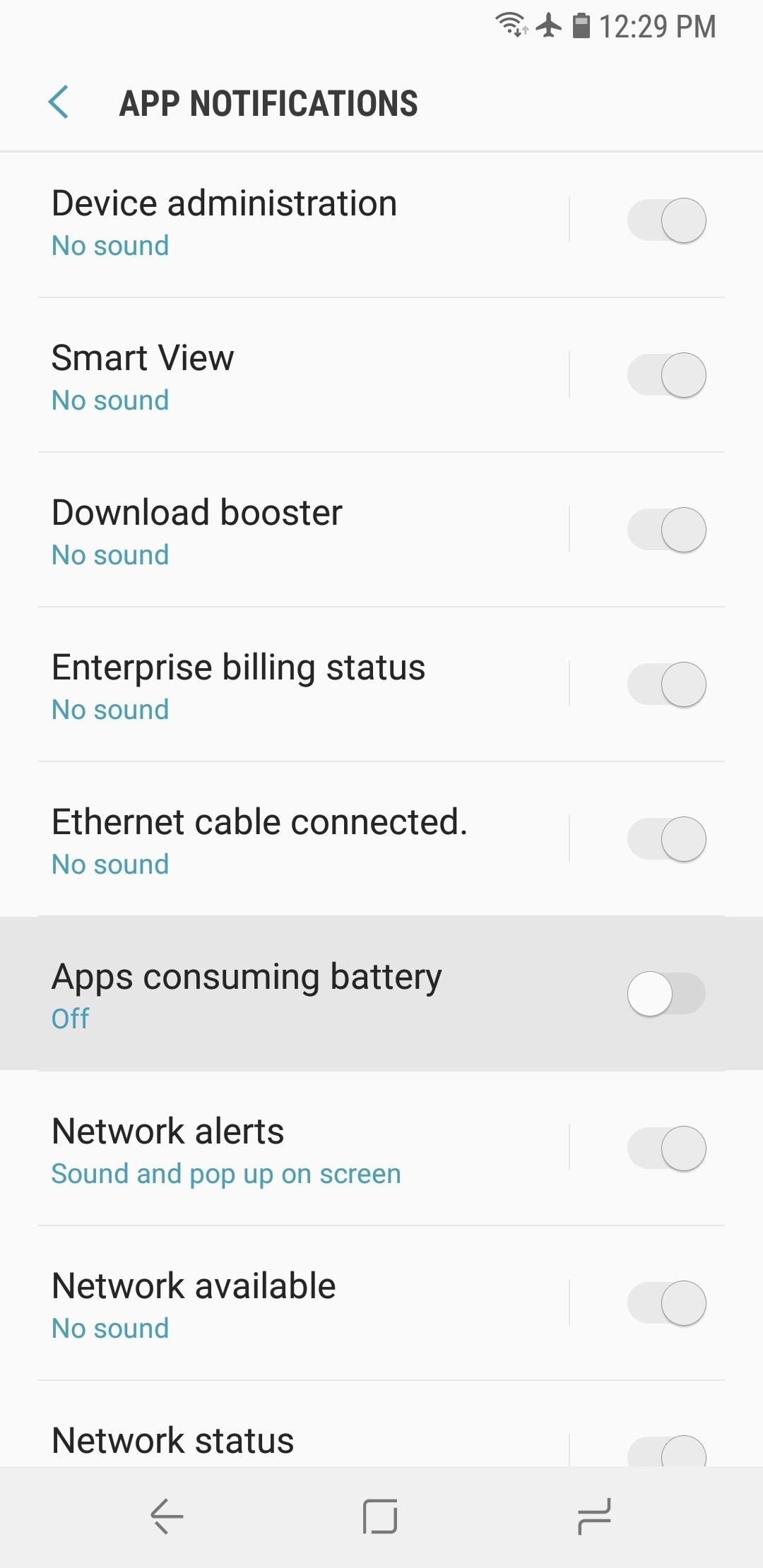
It is worth noting that there are a number of Android System notifications that cannot be disabled, such as Wi-Fi status and missing SIM card alerts. These offer critical user information that you should be aware of. Still, you can tap on the corresponding notification type and switch it to low priority so there are no interruptions with your work flow.
With the relevant Android System notifications gone, your notification shade should look significantly cleaner. If you're still learning about your Galaxy S9, be sure to check out our list of 20 cool new features in Android Oreo. Let us know in the comments how you're getting along with your new Galaxy S9!
Who needs a wand? Unlock your magical powers and transform yourself from a Muggle into a Wizard or Witch just by using your Android phone. See how:




















Be the First to Comment
Share Your Thoughts