Create lasting memories by organizing a well-planned family reunion. This video will show you how to organize a family reunion.
Step 1. Form a committee
Form a family-reunion committee to select and invite guests, coordinate planning, and form subcommittees for various tasks.
Step 2. Decide what constitutes family
Decide who is family. Will you include all branches of your family tree, or more immediate family members?
Step 3. Mail a survey
Create a survey to mail to each household. Ask about preferences, interests, and ideas they may have for an enjoyable reunion.
Step 4. Set a date
Select the date and duration for the reunion. Long weekends that include other family milestones are a great time to get together.
Step 5. Select a location
Select a location. If you can, go back to the town where your family came from so that the group can explore family history and visit nostalgic sites.
Step 6. Develop a budget
Develop a budget. At minimum, it should include food, decorations, equipment, and booking fees. Knowing your budget will enable you to set a registration fee for each family.
Step 7. Choose a theme
Choose a theme that can be reflected throughout the planning – on the invitations, on the menu, and through activities.
Step 8. Design and mail the invitations
Design and mail your invitations. You can use regular mail or e-mail. Note all important details, including fees, times, and locations.
Step 9. Follow up
Follow up a few weeks prior to the family reunion with a phone call or e-mail. Suggest items guests can bring, like old photos, awards, and memorabilia from previous reunions.
FACT: The Family Reunion Institute at Temple University was established to provide a resource for families planning reunions.
Just updated your iPhone? You'll find new emoji, enhanced security, podcast transcripts, Apple Cash virtual numbers, and other useful features. There are even new additions hidden within Safari. Find out what's new and changed on your iPhone with the iOS 17.4 update.







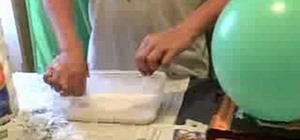

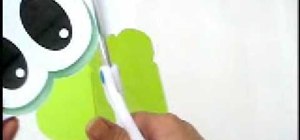























Be the First to Comment
Share Your Thoughts