3D modeling is one of the most challenging and lucrative things that can be done on a computer. If you can do it well, someone will most likely pay you good money to do so. This video will help you start by teaching you how to model using 3D Studio Max, using an axe as an example. Over three videos, this creator will give you step-by-step instructions and help you create your very own digital axe. Model on!
Just updated your iPhone? You'll find new emoji, enhanced security, podcast transcripts, Apple Cash virtual numbers, and other useful features. There are even new additions hidden within Safari. Find out what's new and changed on your iPhone with the iOS 17.4 update.



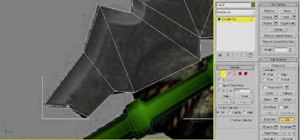


























Be the First to Comment
Share Your Thoughts