There are hell lot of voice recording applications are available in the Google Play Stores. But, while recording you have to unlock the phone and open the app to start the voice recording. How about simplifying this 3-4 step process into a simple gesture. That is exactly what Secret Voice Recorder application in Google Play is doing!
Secret Voice Recorder application lets users, start and stop voice recording by simply pressing the power button thrice within 1.5 seconds. If you wish you can change the time interval in the app settings to your preferred time interval. To start and stop voice recording follow the simple steps below.
1.Download the Secret Voice Recorder Application from Google Play Store.
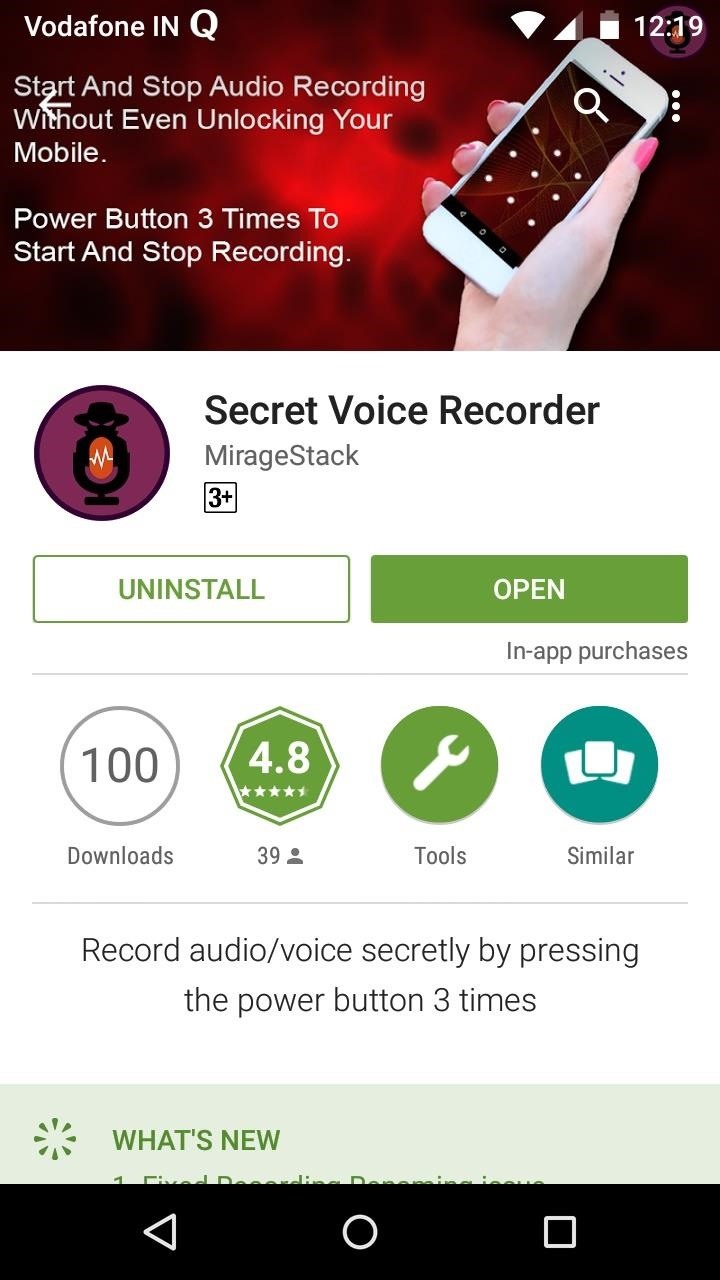
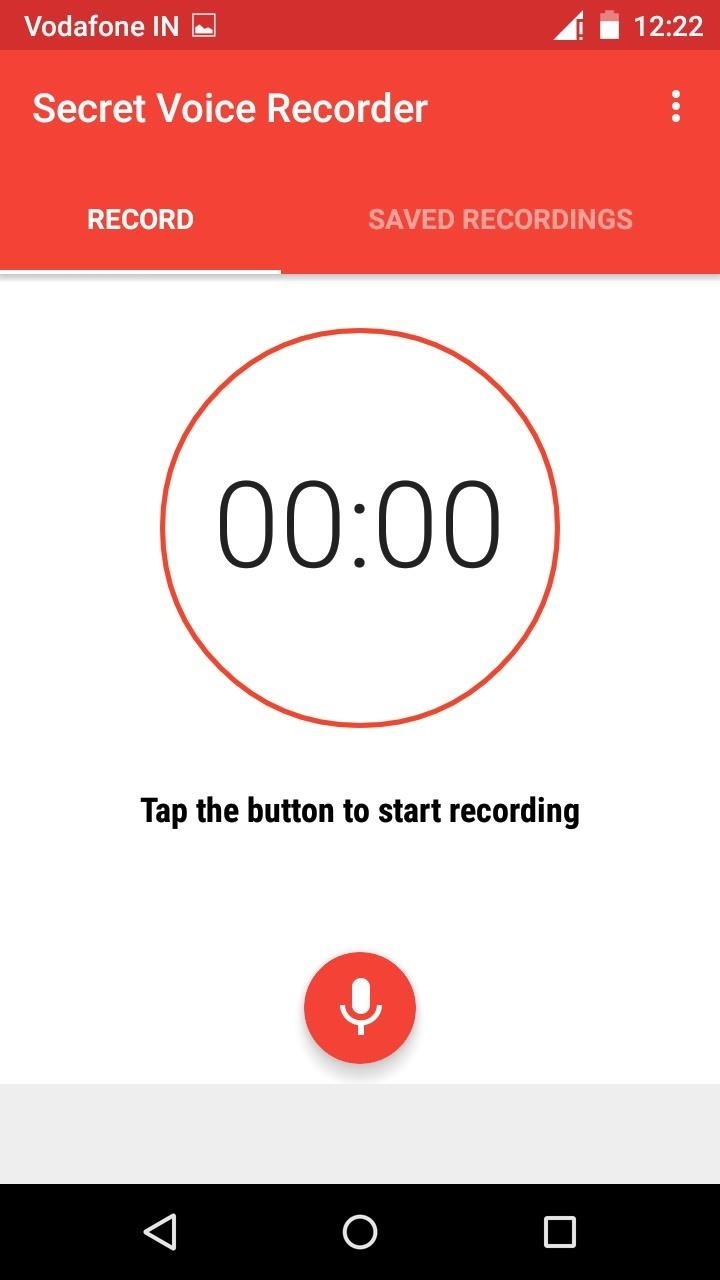
2.The default settings option in the application is optimal enough for many users. If you wish, you can change the time interval, storage location, and vibration feedback.
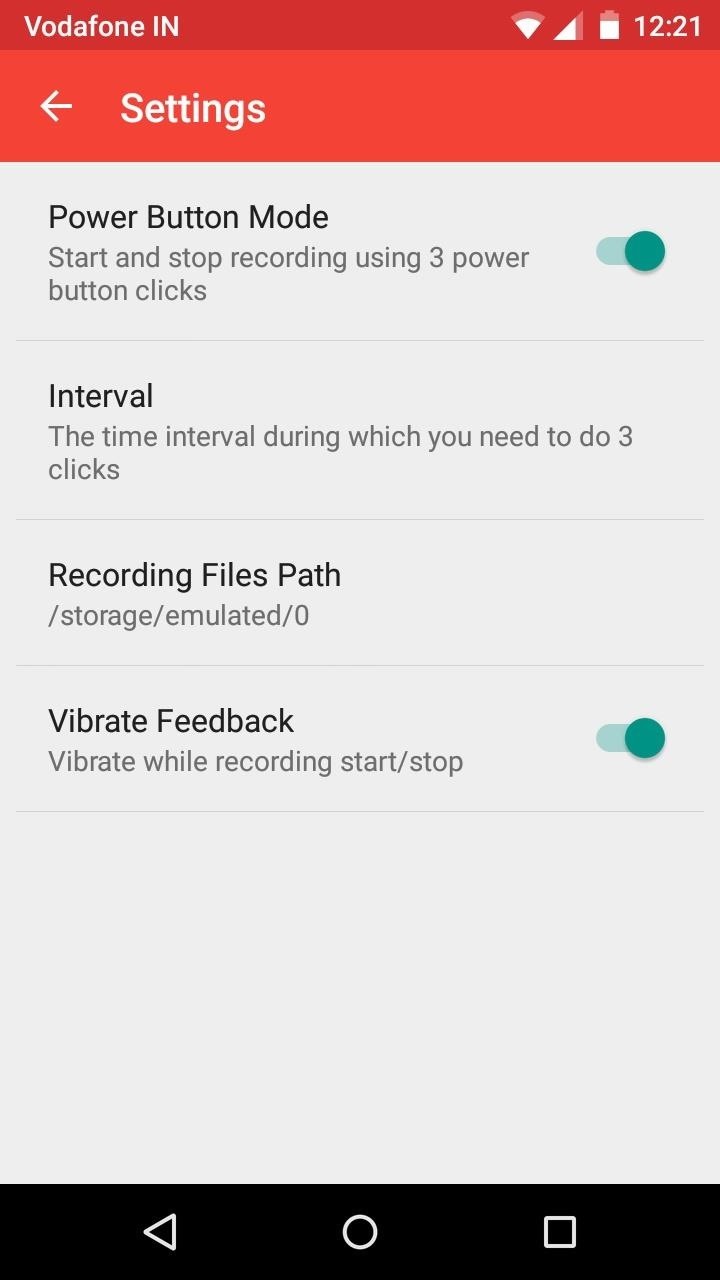
3.That's it! You are all set to use the power button gesture to start and stop voice recording. Just lock the mobile and press the power button thrice within 1.5 seconds. The app will magically start recording the voice and audio around you. You can make use of the same gesture to stop the voice recording.
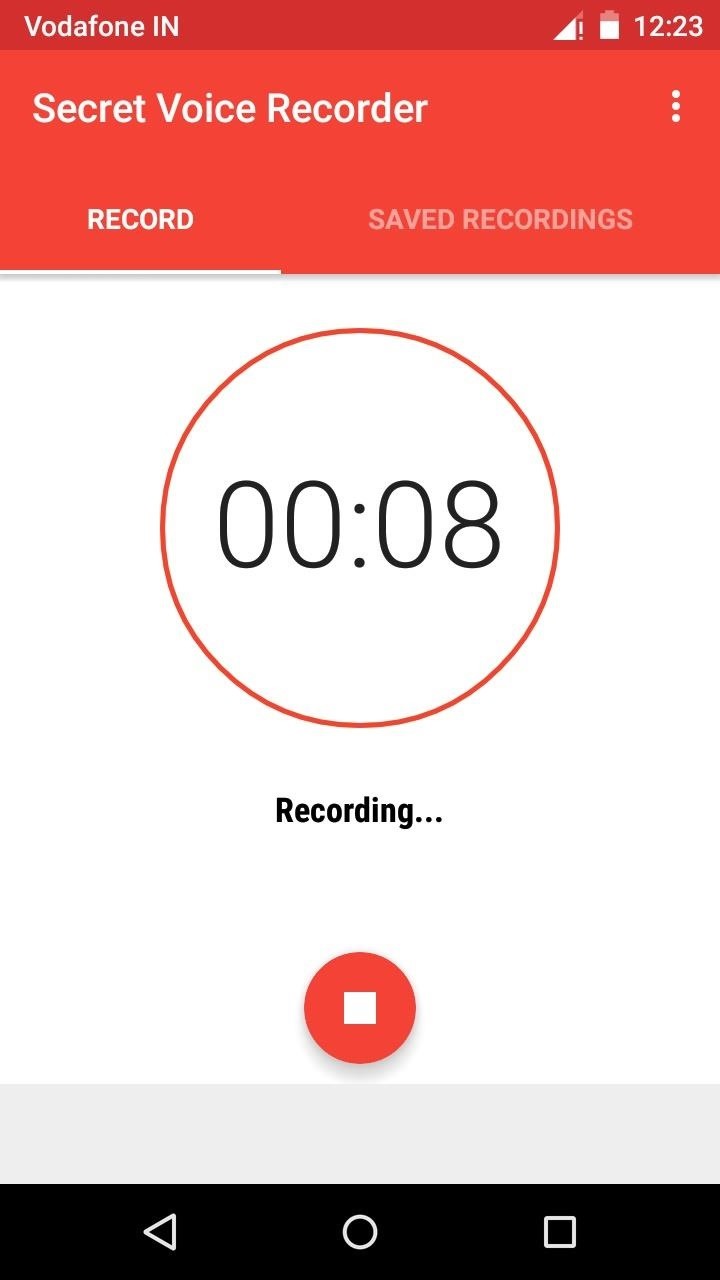
You can make use of this stealthy gesture to record audio while any government officials ask for a bribe or to record class lectures without much distractions from the class. There are lot more use cases like these for this application. If you come across any innovative use case, please comment below!
If you are interested to get an ad-free version of this application, you can comment on this Reddit Thread to get a promotional code.
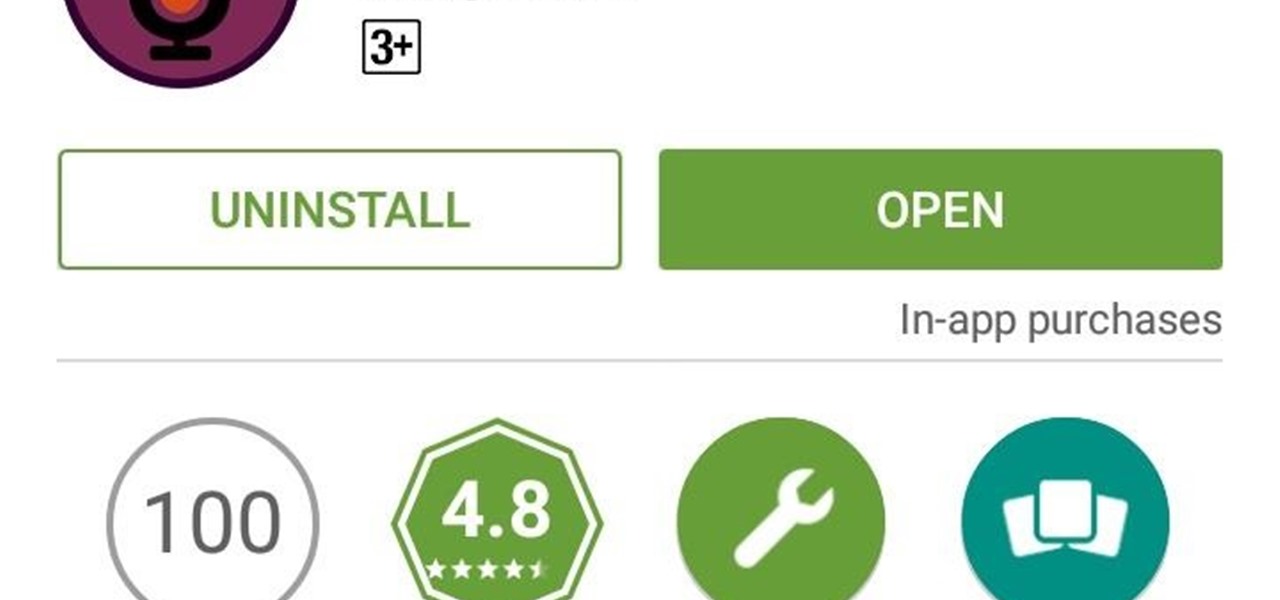































Be the First to Respond
Share Your Thoughts