Google kicked off I/O 2016 by debuting Assistant, a next-level version of Google Now. While you could search the web by voice before, now you'll be able to have a conversational interaction with Google. In short, it's a smart chat bot.
Google CEO Sundar Pichai demonstrated an example of asking Google Assistant "Who directed The Revenant?" and the app quickly responded "Alejandro G. Iñárritu." But instead of then having to run a search on Iñárritu, you can simply ask something like "which movies has he directed," without having to specifically say "Iñárritu."
When you ask the app which movies are playing nearby, Assistant can narrow down the choices based on your previous preferences so you won't have to scroll through films that you probably aren't interested in.
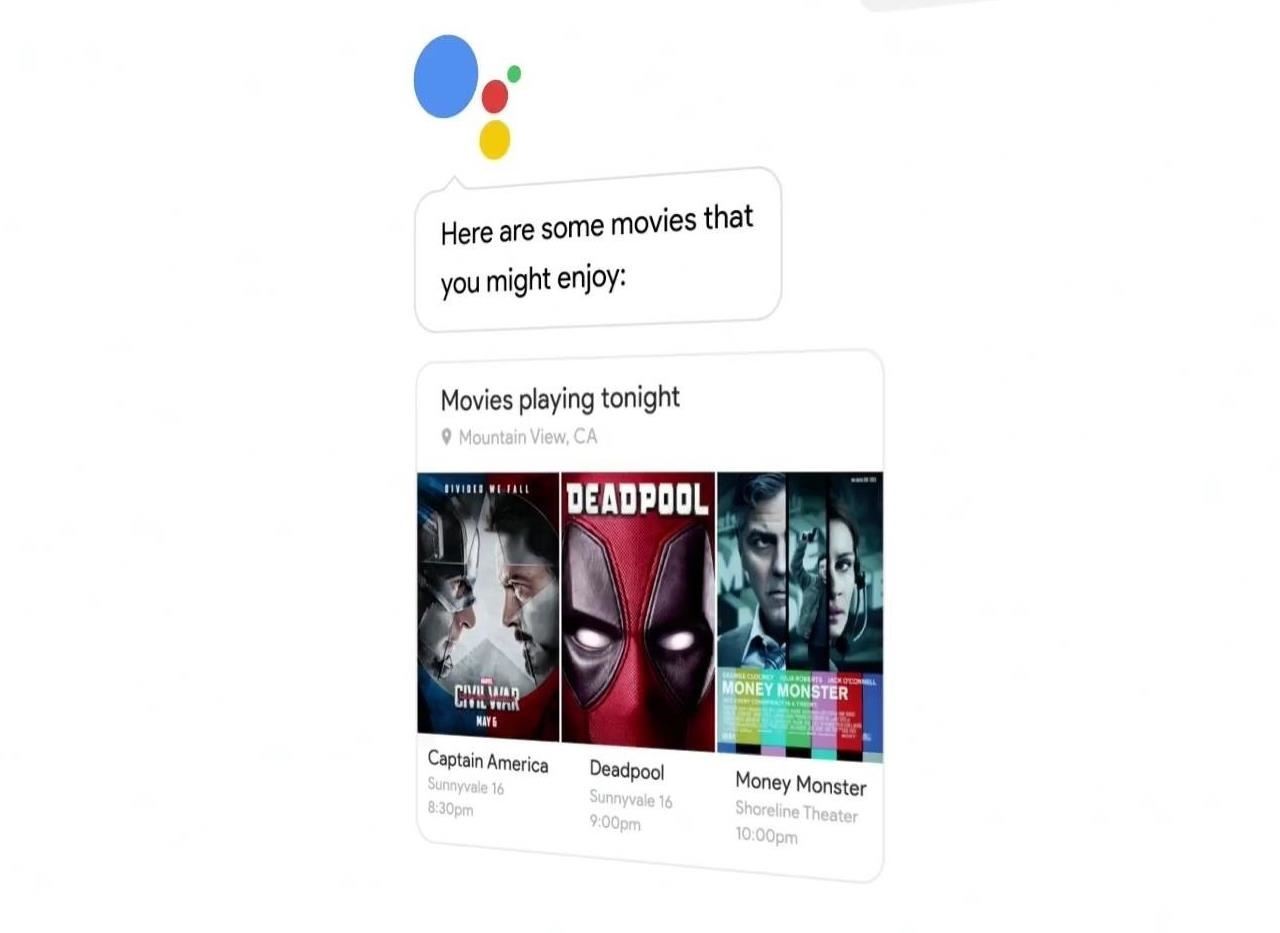
If you're unsatisfied with these results or are looking for something, say, more family-friendly, you can ask Assistant to show you different selections.
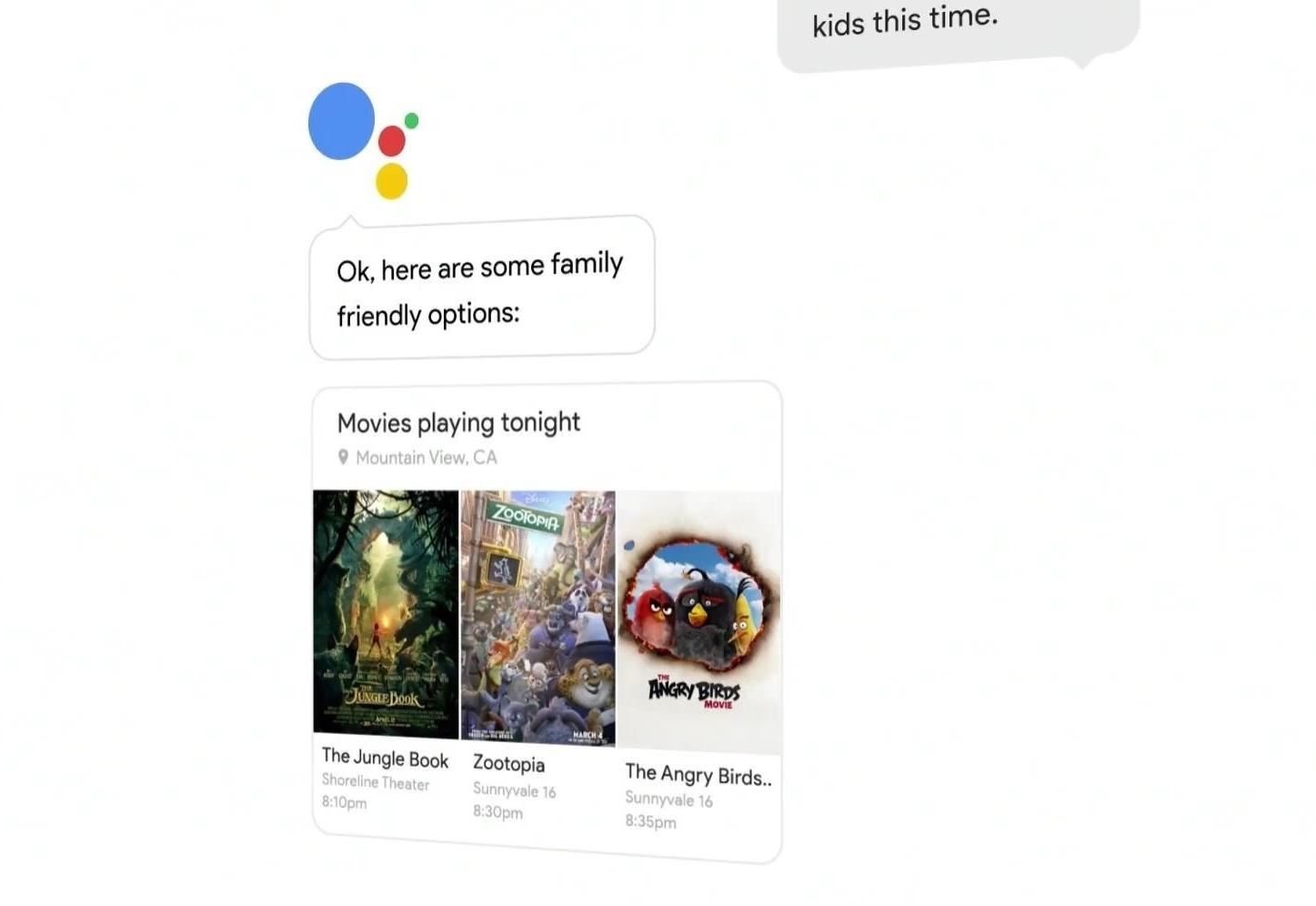
Once you pick a movie, you can go ahead and buy tickets straight through Assistant.
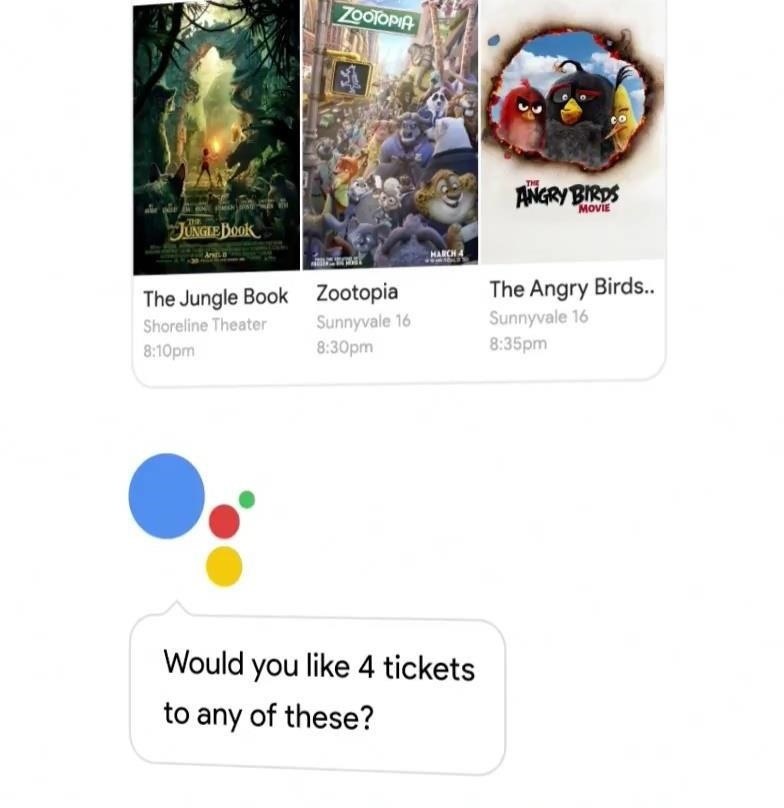
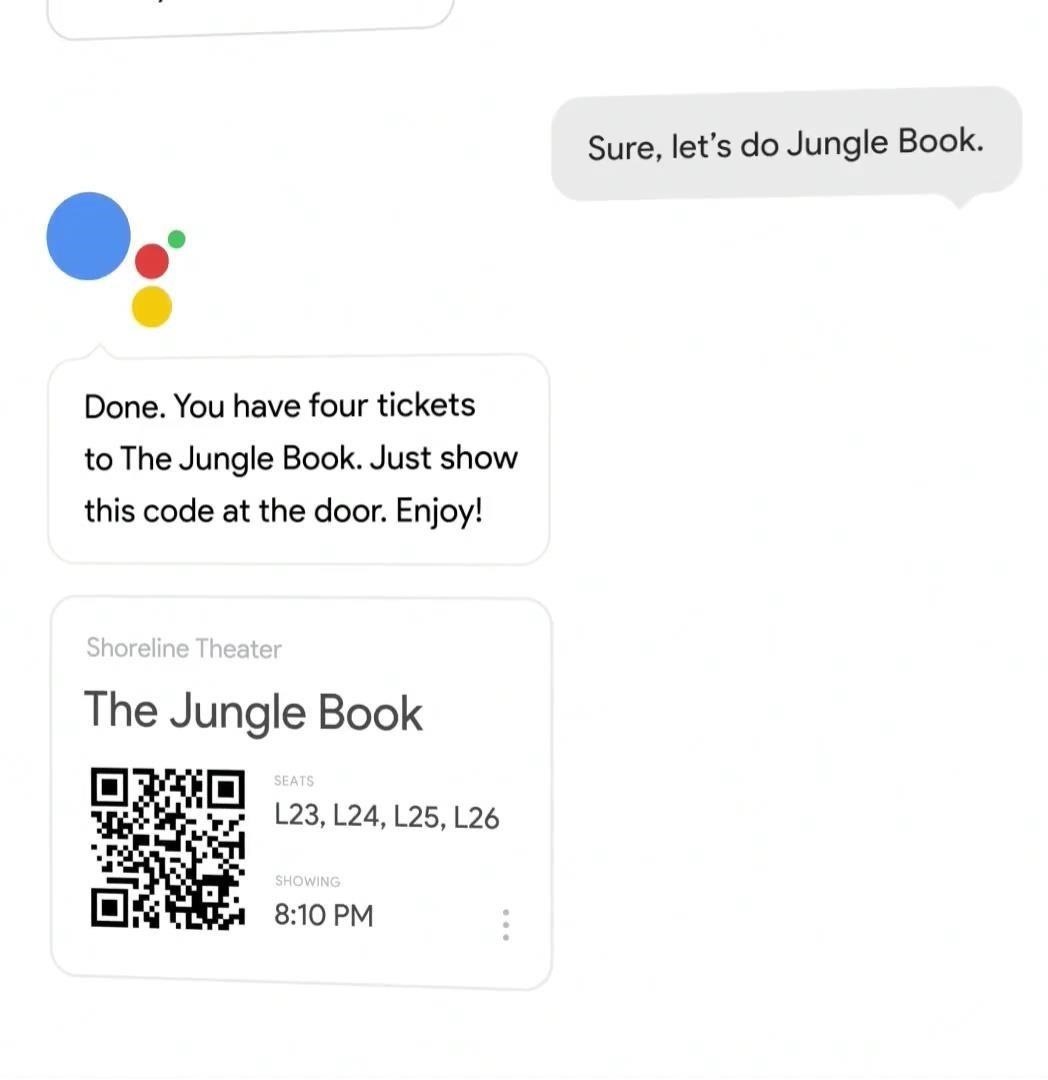
Google Assistant will also let you do things like call an Uber, make online purchases from Amazon and other sites, and search through your phone for images using specific terms like "hugging" or "my graduation." You can even search for videos of your dog.

The more you use Google Assistant, the more it will learn about you and better suit itself to help you. Google followed up its Assistant demonstration by unveiling Google Home, so it's pretty clear that Assistant is in direct competition with Amazon's Alexa, as well as Apple's Siri, and also with their own new messaging platform, Allo. We can't be sure exactly how well Assistant works yet, but I'm looking forward to finding out, because it seems like it'll be integrated deeply with many Google services.
Who needs a wand? Unlock your magical powers and transform yourself from a Muggle into a Wizard or Witch just by using your Android phone. See how:





















Be the First to Comment
Share Your Thoughts