I like to call Netflix my quiet, digital friend. She's been there for me on many many occasions—from when I had to move home for a few months, to when the cable was down for days.
Without my instant streaming friend, who knows where I would be right now. My boredom could have driven me to heroine, backyard wrestling, and other terribly fun things. But thankfully, Netflix was always there for me.
However, one thing I don't like about my friend in red, is that it can be somewhat time-consuming to find just the right movie. Netflix does provide ratings and suggestions for me, but sometimes I want a little more info.
If you're streaming Netflix on your computer, you can try out the new Netflix Rate extension for Google Chrome, which adds IMDB and Rotten Tomatoes ratings to the hover-over info panel for each movie.

With it installed, whenever you hover over a film cover on the browsing page, it'll show you the IMDB and RT ratings. If you know anything about IMDB and RT, you'll get which one is which. But it's good to know that the RT ratings are based off the critics ratings, not the user ratings, but that works well since IMDB's is user ratings.
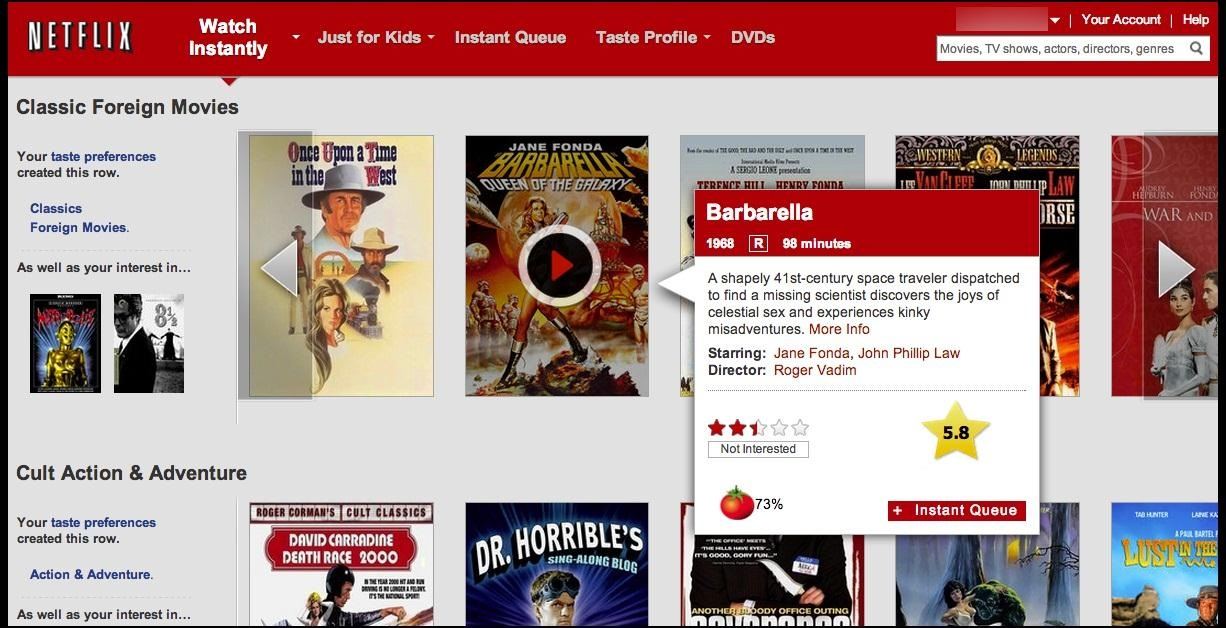
It works pretty good for movie titles, but for TV shows, only IMDB ratings will appear. If any of you are like me, user reviews and critic reviews are pretty important when it comes to weeding out stinkers.
Clicking on the gold star rating will take you to the IMDB page for the title, and click on the tomato (or green splat) will take you to the search page on RT. But, here's where the problem comes in. In some cases, I'd click on the IMDB star, but would be taken to pages for different movies.

For instance, in the picture above, The West Wing is rated as a 6.4 on IMDB, but when you click on the gold star, it takes you to Walk & Talk: The West Wing Reunion, whereas it should point you towards The West Wing, which is actually an 8.6 rating.
Another odd example was clicking on the 5.2 star for Love and getting Panic Button instead, whereas Love would be a 5.6.
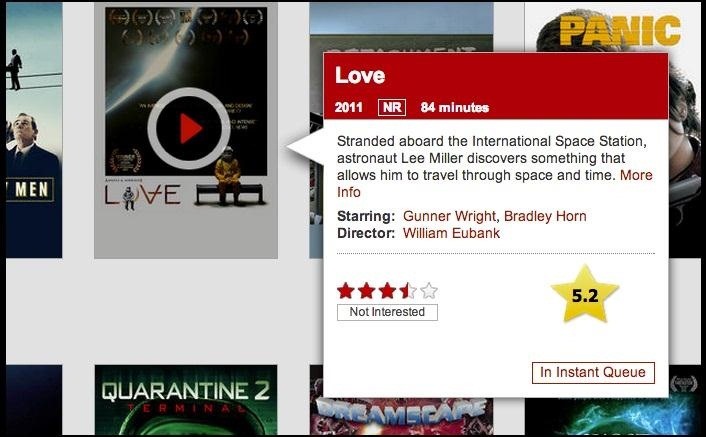
So, this add-on is definitely not and end-all item to have, but still, when it works, it's helpful.
If you're using the Netflix app on an Apple TV, Xbox 360 or PS3, be sure to check out Max, the personal assistant. Max is still in beta, but he does a decent job in helping Netflixers search and find a movie that fits their tastes.
It's not available to all, so if you don't find it, don't fret. Once Netflix is done testing, they will most likely launch it for all subscribers.
What helps you out with deciding on a Netflix flick?
Just updated your iPhone? You'll find new emoji, enhanced security, podcast transcripts, Apple Cash virtual numbers, and other useful features. There are even new additions hidden within Safari. Find out what's new and changed on your iPhone with the iOS 17.4 update.













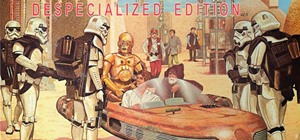






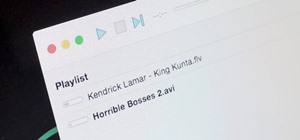




Be the First to Comment
Share Your Thoughts