One of our favorite features on the Pixel Launcher is its App Shortcuts, which work a lot like Apple's 3D Touch for iOS or Huawei's Force Touch. Instead of using pressure sensitivity to call up static and dynamic shortcut menus for apps, Launcher Shortcuts relied on a simple long-press. Now, in the Android 7.1 update for Pixels, there's an update to App Shortcuts that let's you pin shortcut options directly to your home screen for even quicker access.

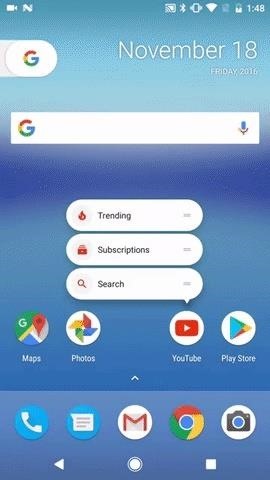
To activate App Shortcuts, just long-press on an app that supports the feature and a speech-bubble menu will pop up with options for how you'd like to use the app without actually having to open it up. For example, a long-press on the Camera app lets you choose "Take a video" or "Take a selfie," and will then open the app directly into whichever mode you've selected.
Now, to pin the shortcut option of your choosing, long-press on the item, then drag and place it anywhere on your home screen. You can have as many of these pinned shortcuts as you'd like—even duplicated ones if you need them. App developers will not be able to remove any of your pinned shortcuts, but they can disable them, say, for security reasons or if the shortcut is no longer a feature in the main app.
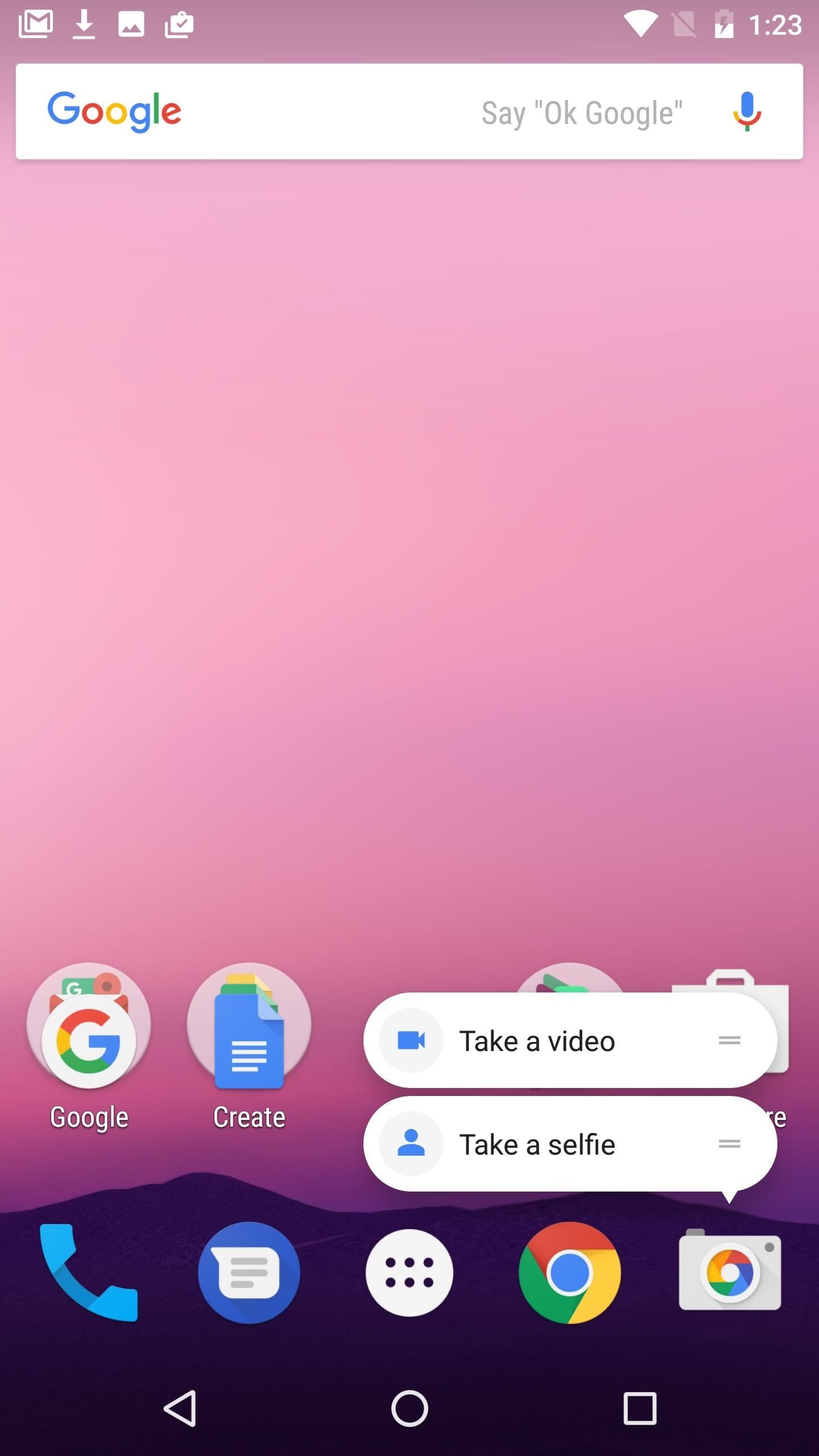
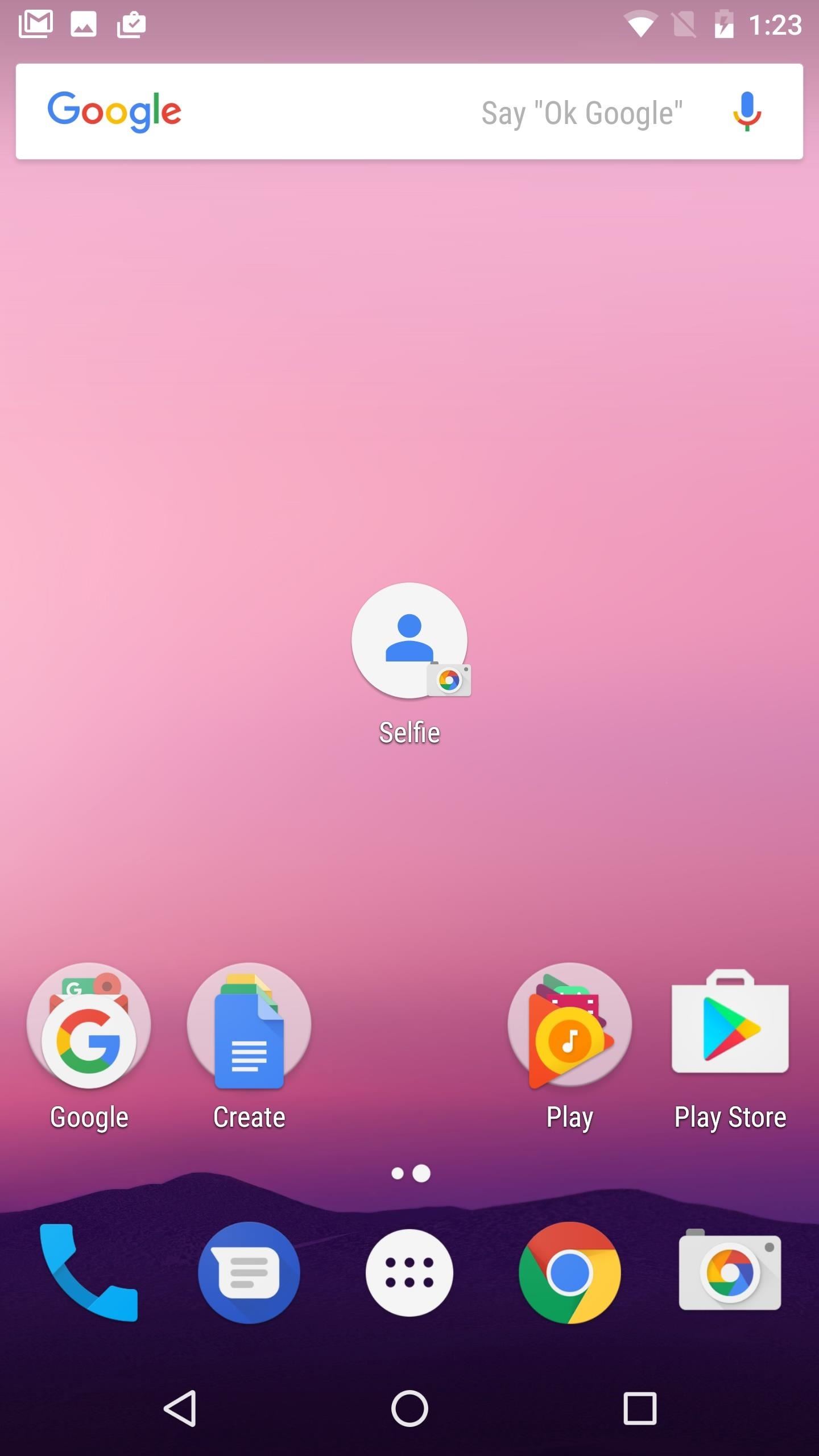
For now, App Shortcuts are mostly limited to Google's own suite of apps, but there are a few third-party apps that have gotten on board early. Most notably, Evernote and Twitter, whose shortcuts would make great home screen icons themselves.
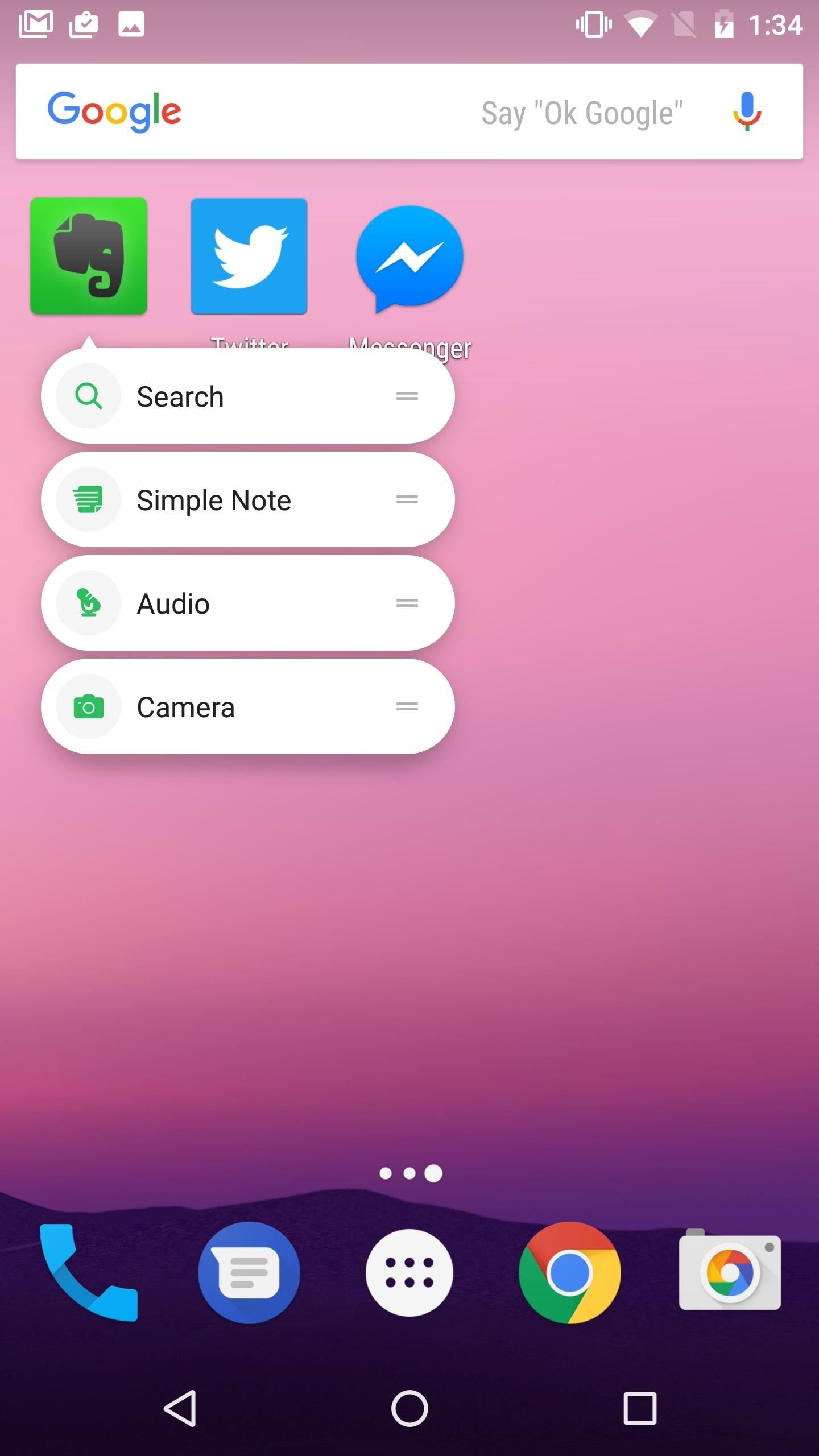
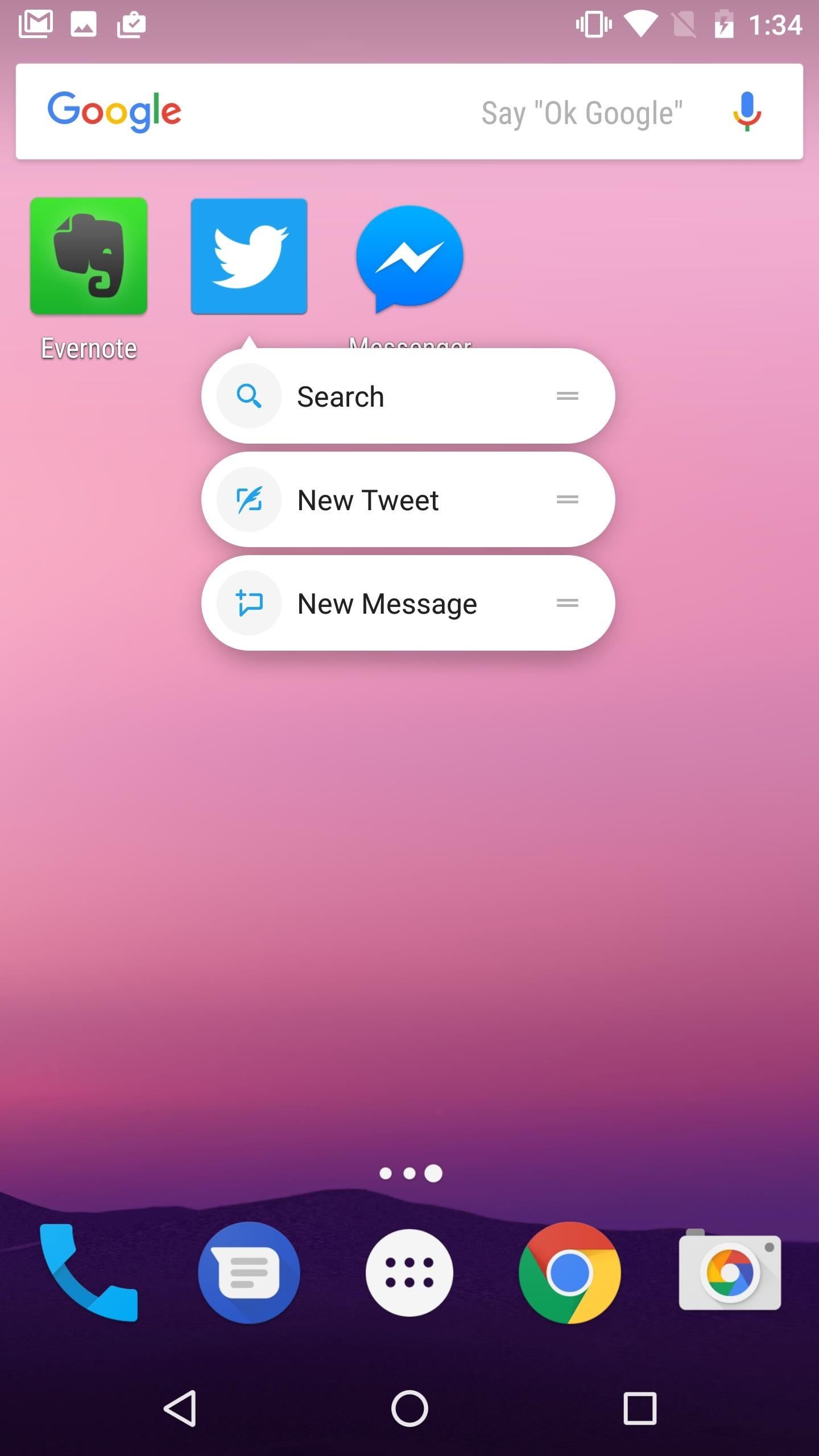
Since this feature is only available on the Pixel and Pixel XL (or Nexus 5X, Nexus 6P, and Pixel C devices enrolled in the Android Developer Preview program), it's not surprising that more developers aren't rushing to meet the desires of the few. No doubt as Android 7.1 rolls out to more devices, we will begin to see some really interesting uses of the new API.
Here's a gallery where you can see our picks for the most useful App Shortcuts currently available, all of which can be pinned to your home screen:
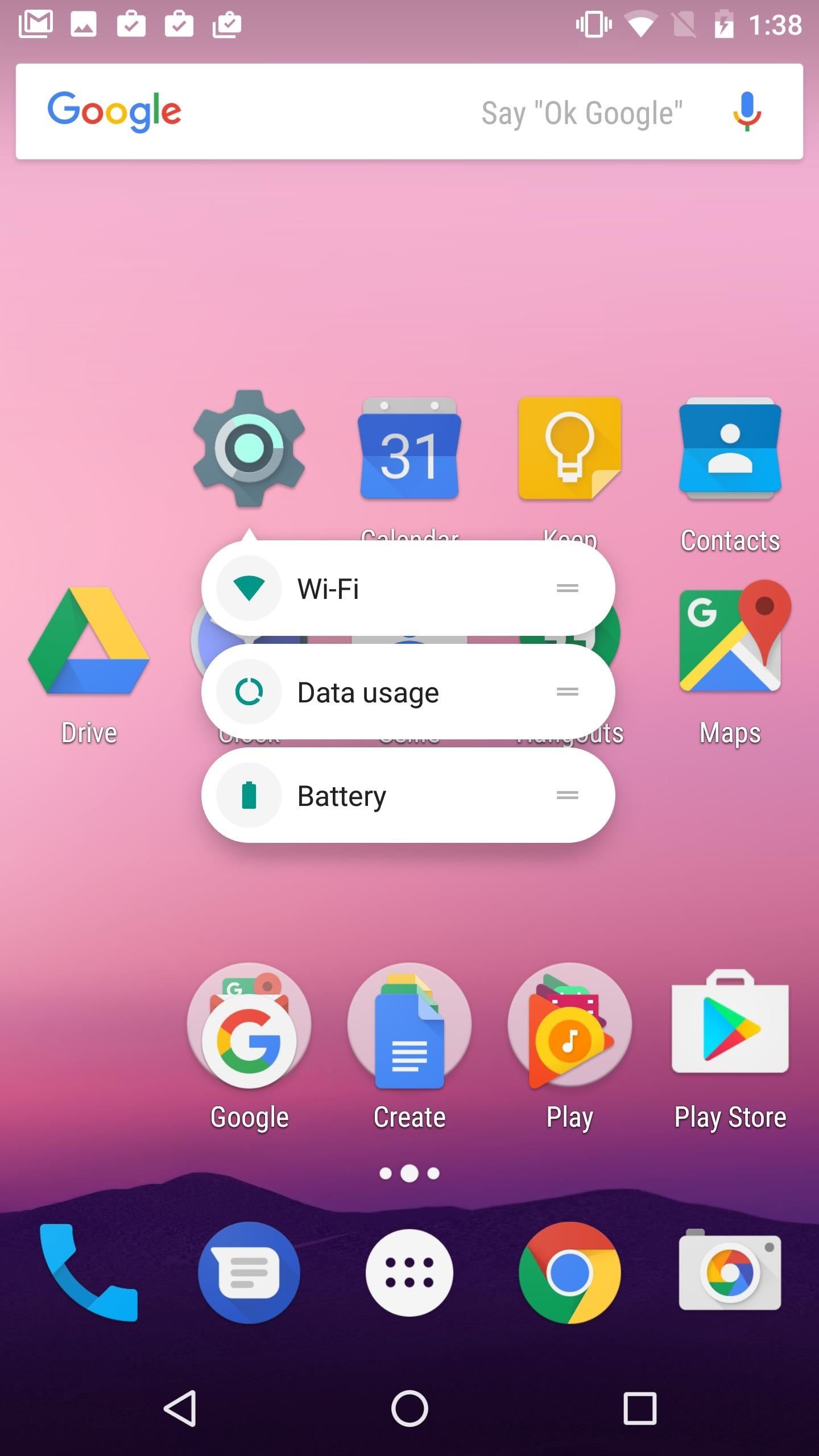
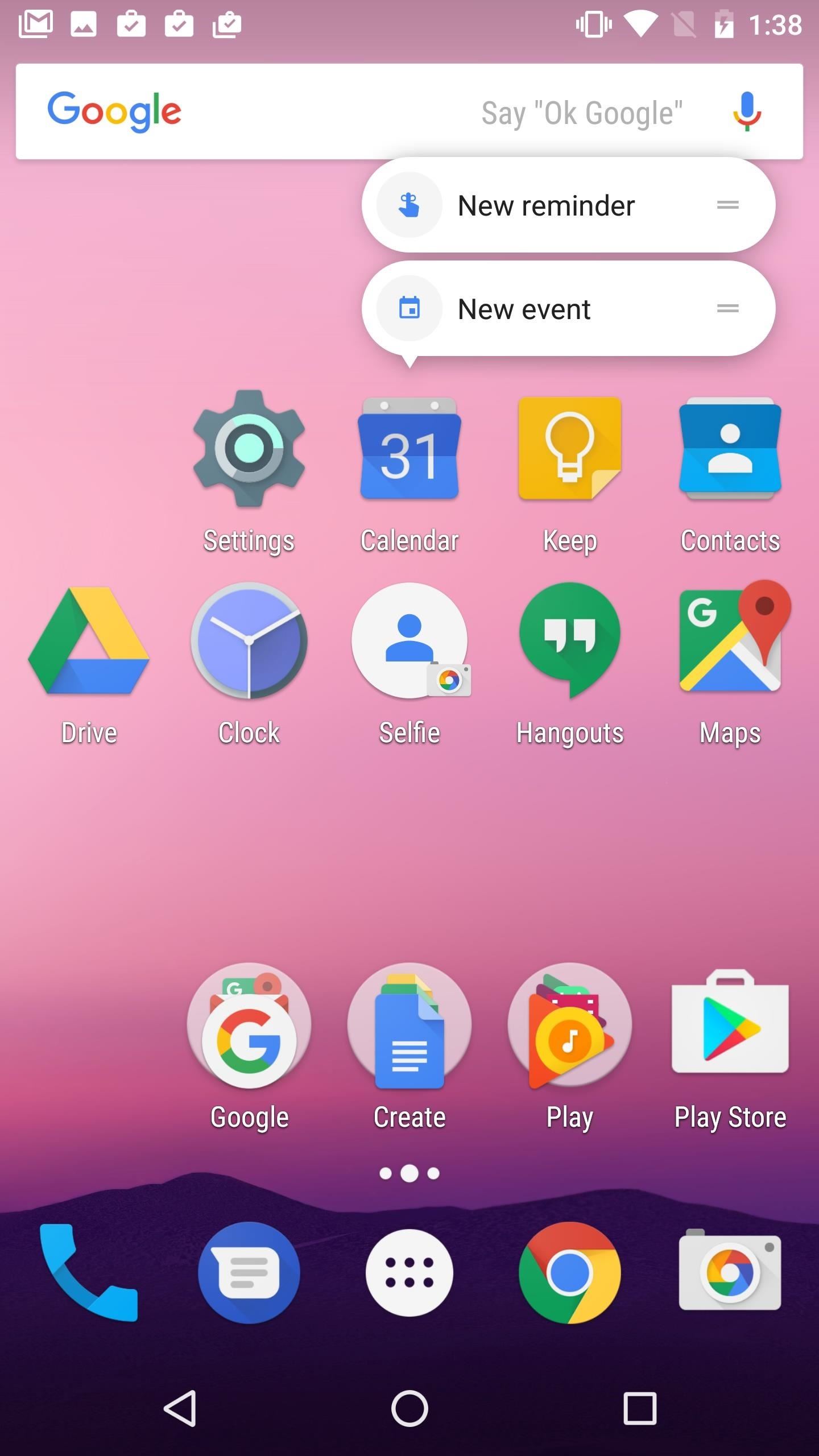
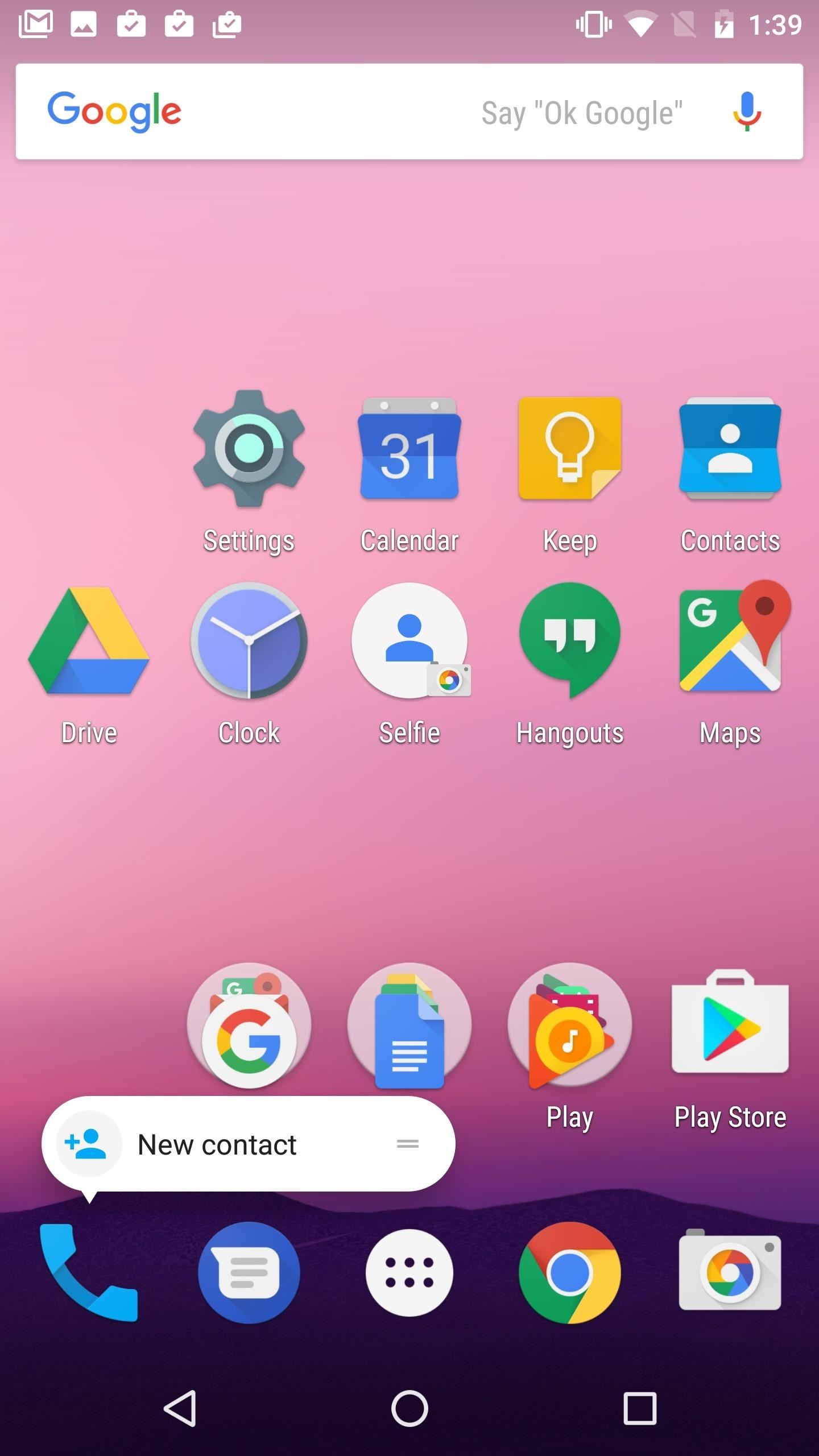
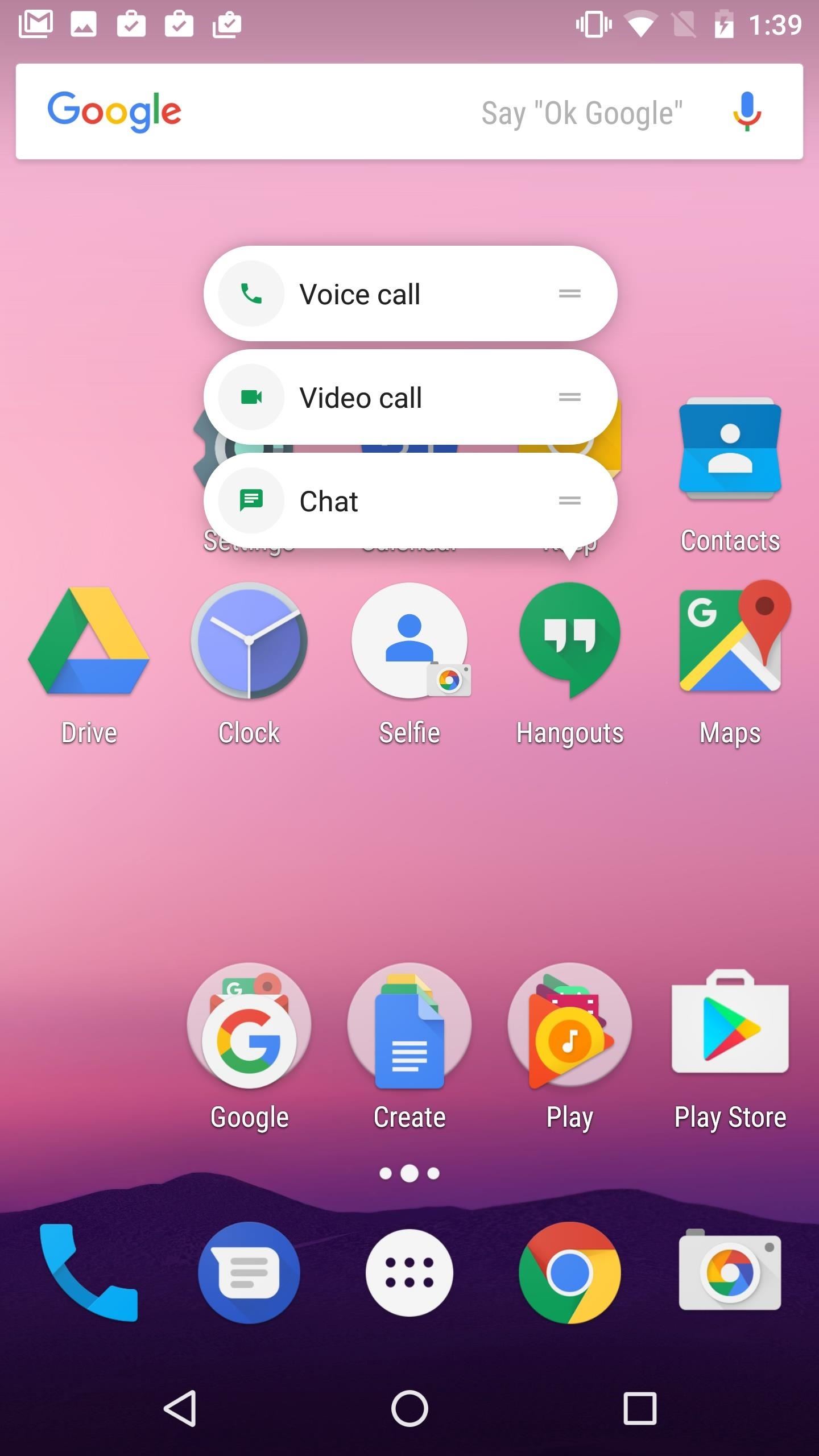
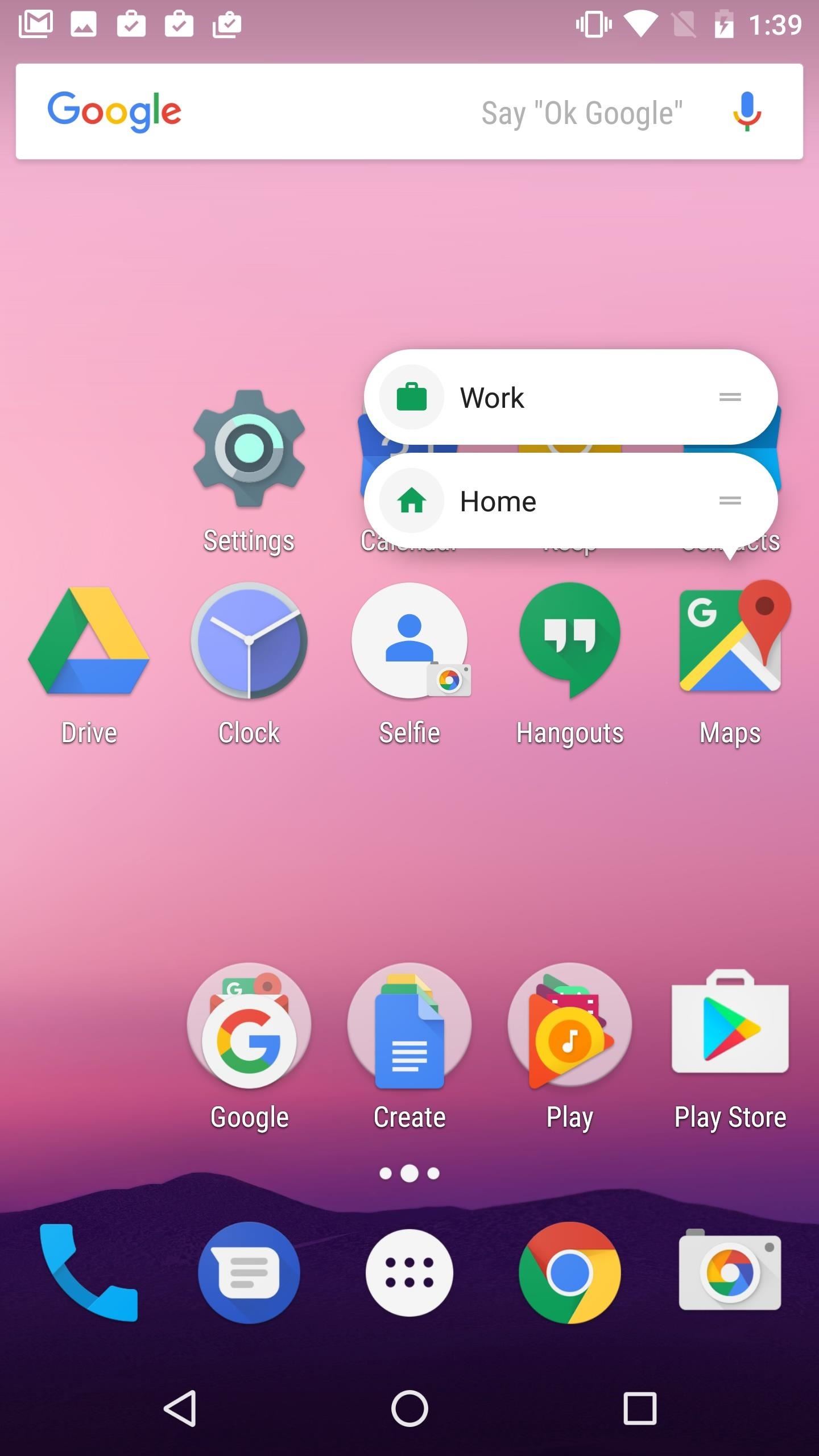
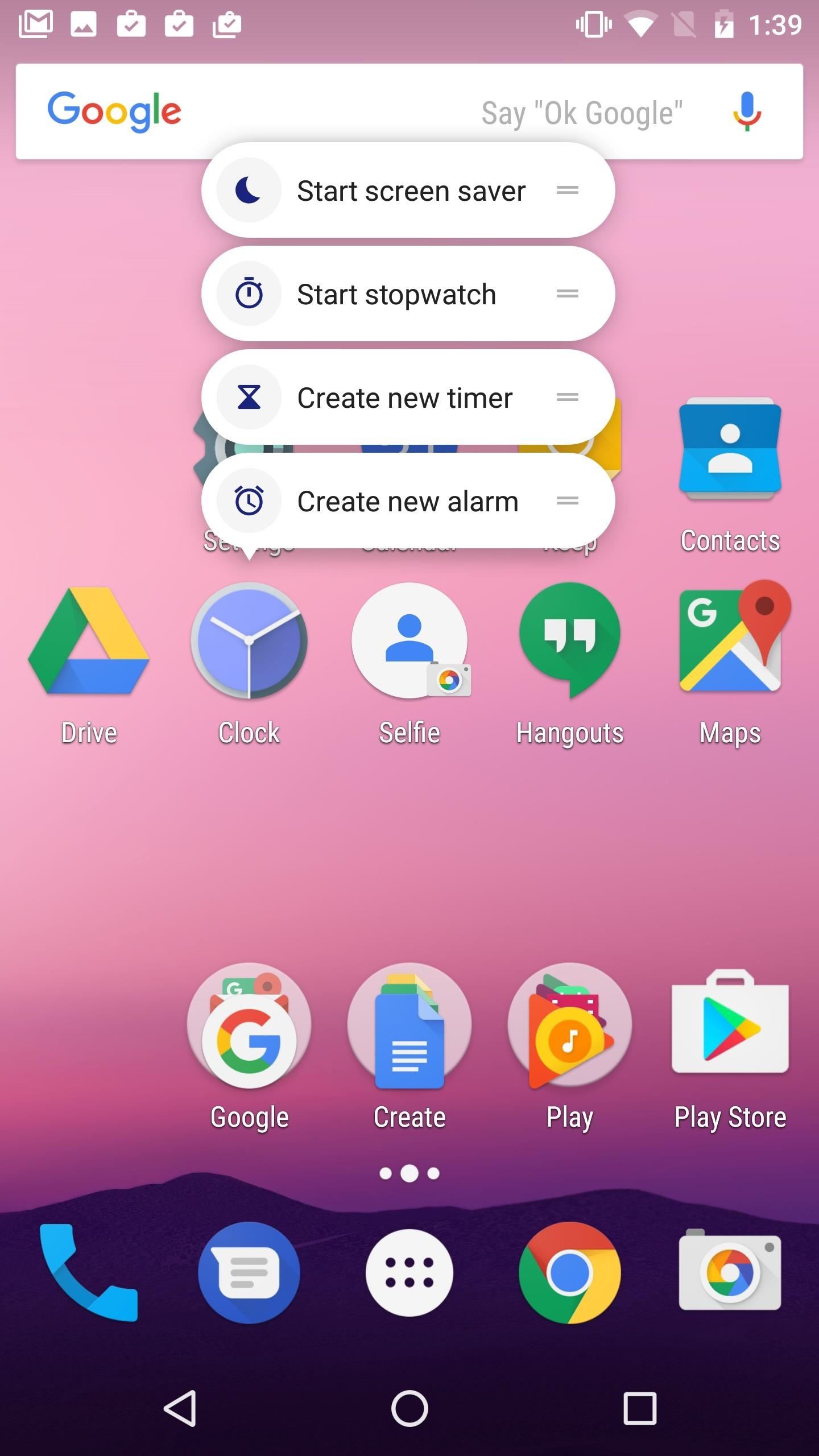
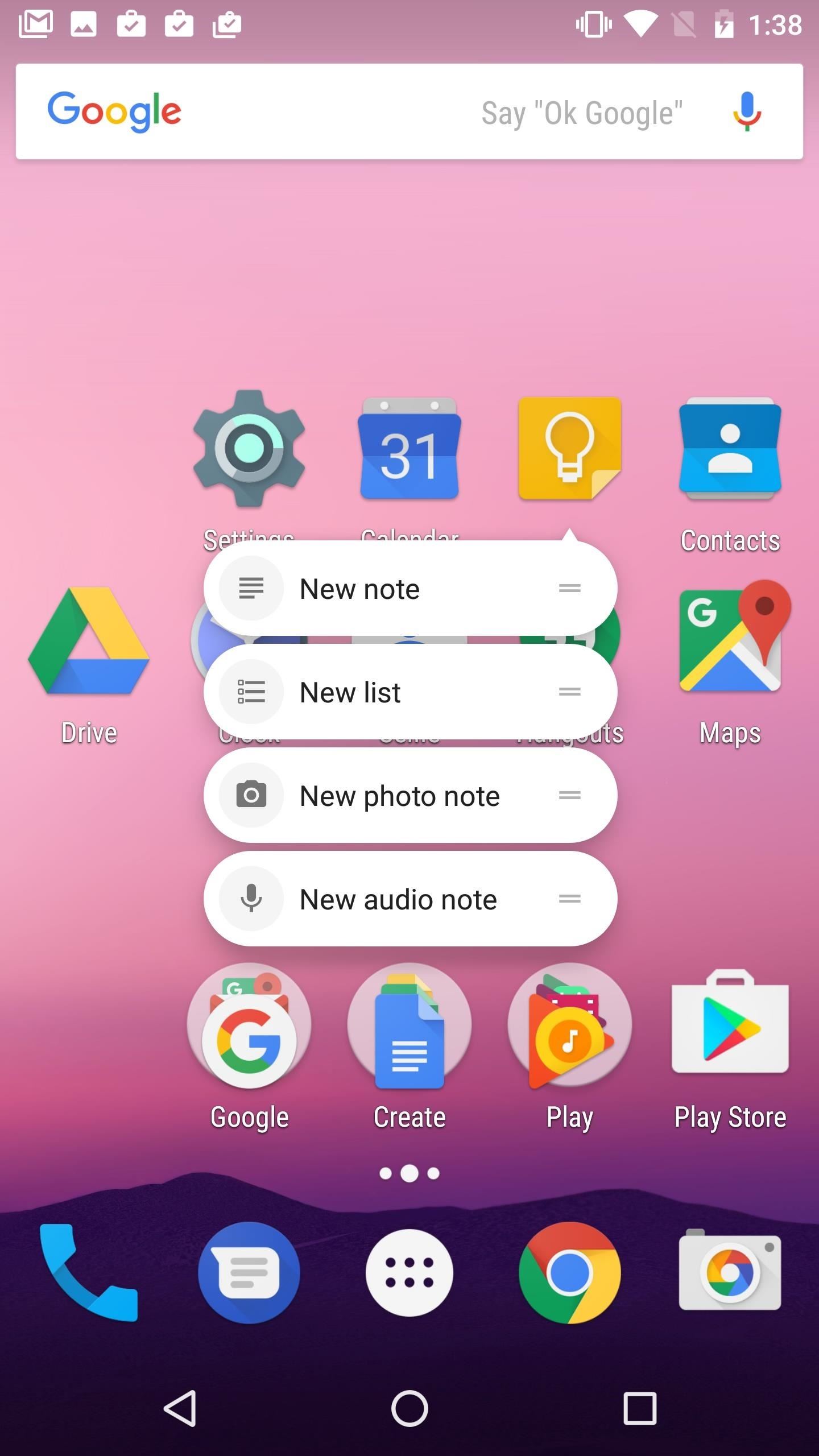
Have you tried App Shortcuts? Which third-party apps absolutely NEED to add support and what features would you like to see from them?
Who needs a wand? Unlock your magical powers and transform yourself from a Muggle into a Wizard or Witch just by using your Android phone. See how:


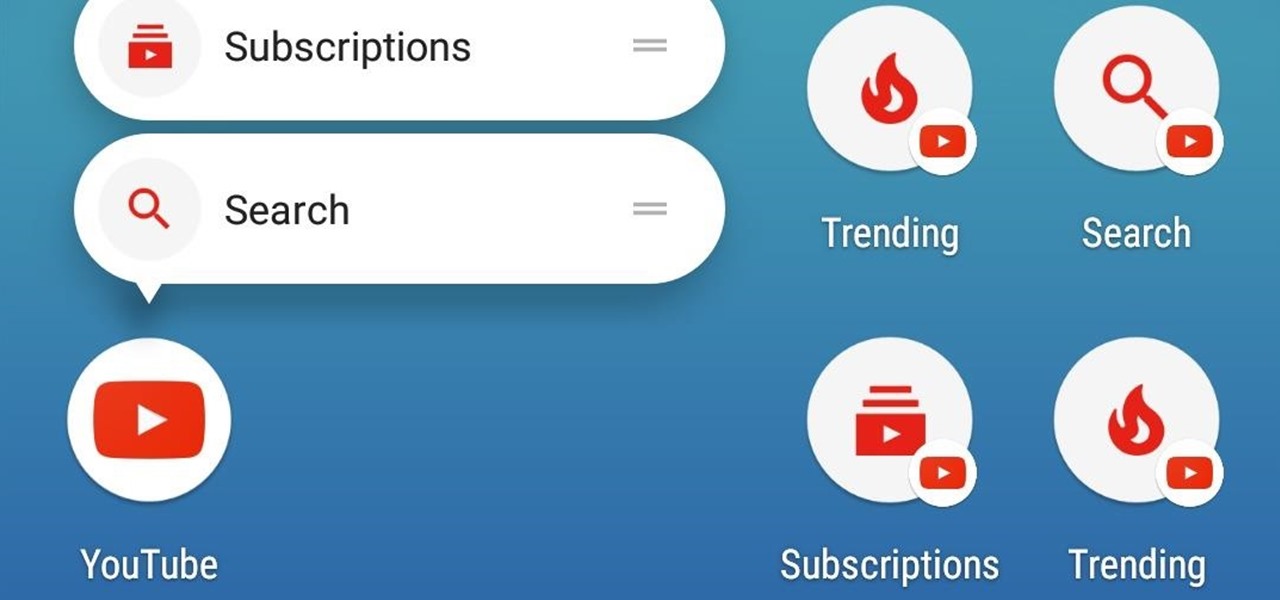

















Be the First to Comment
Share Your Thoughts