When Yahoo! purchased the home screen replacement app Aviate back in January, many were wondering if the internet giant intended to continue development of the launcher or if the transaction was just another acqui-hire.
Those questions have been answered today, as Yahoo has rebranded Aviate in its own mold and brought the app out of its invite-only beta phase. Now called Yahoo Aviate Launcher, the home screen replacement app can be downloaded by anyone on the Google Play Store.
Yahoo Aviate brings a fresh concept to Android launchers—apps are shown to the user when they are needed most. Using contexts such as time of day and location, Aviate automatically offers up what it thinks are the most relevant apps for what you're doing at a given moment.
What Is Aviate?
Now that Aviate is out of its beta phase, it can be installed on any Android device running software version 4.0 or above. Head over to its Google Play page to get it installed.
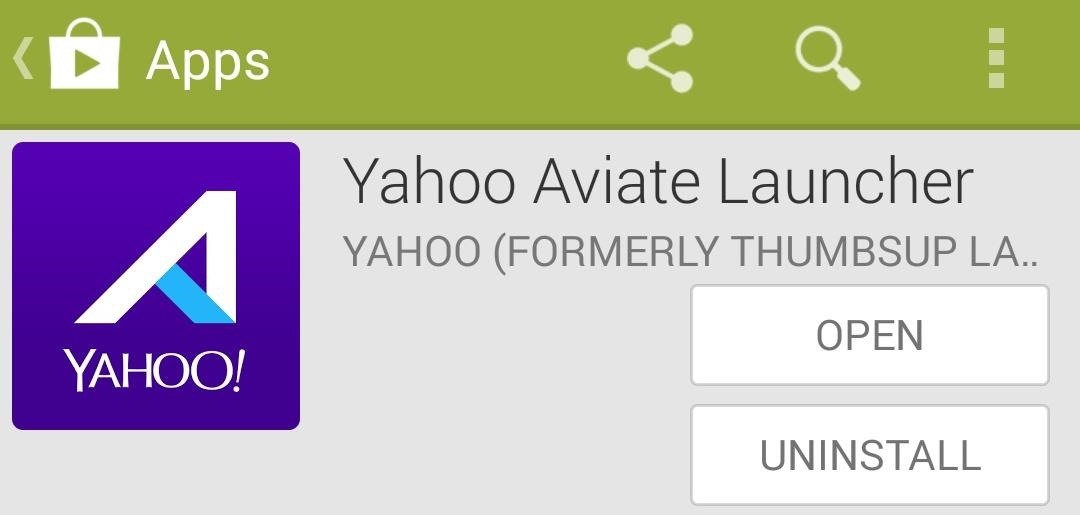
When you first open Aviate, you'll be asked a few questions so that the launcher can get to know you a bit better. Simple things like "What apps do you use most" and "What types of apps do you find yourself using" let Aviate determine the apps to show on your home screen.
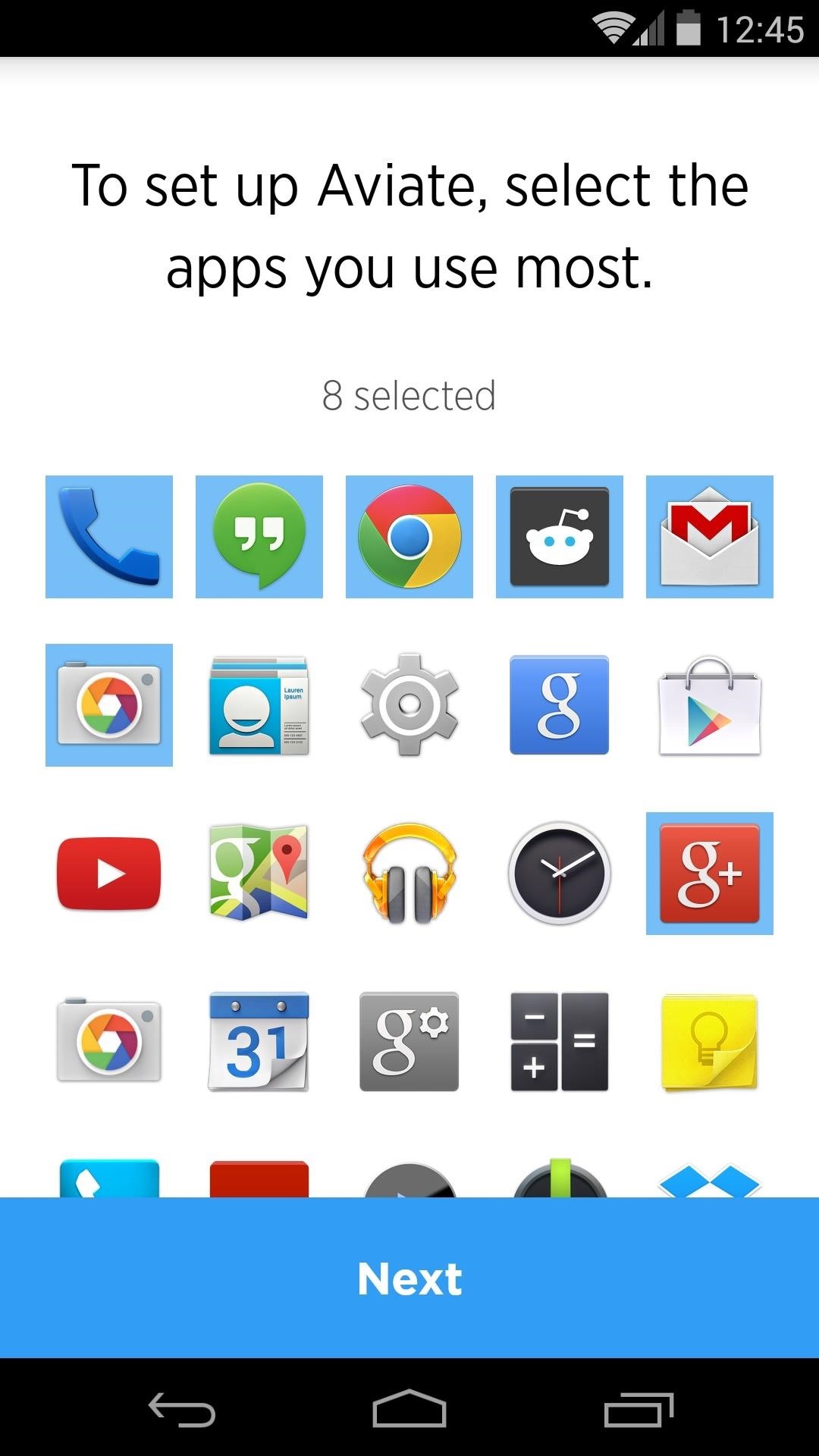
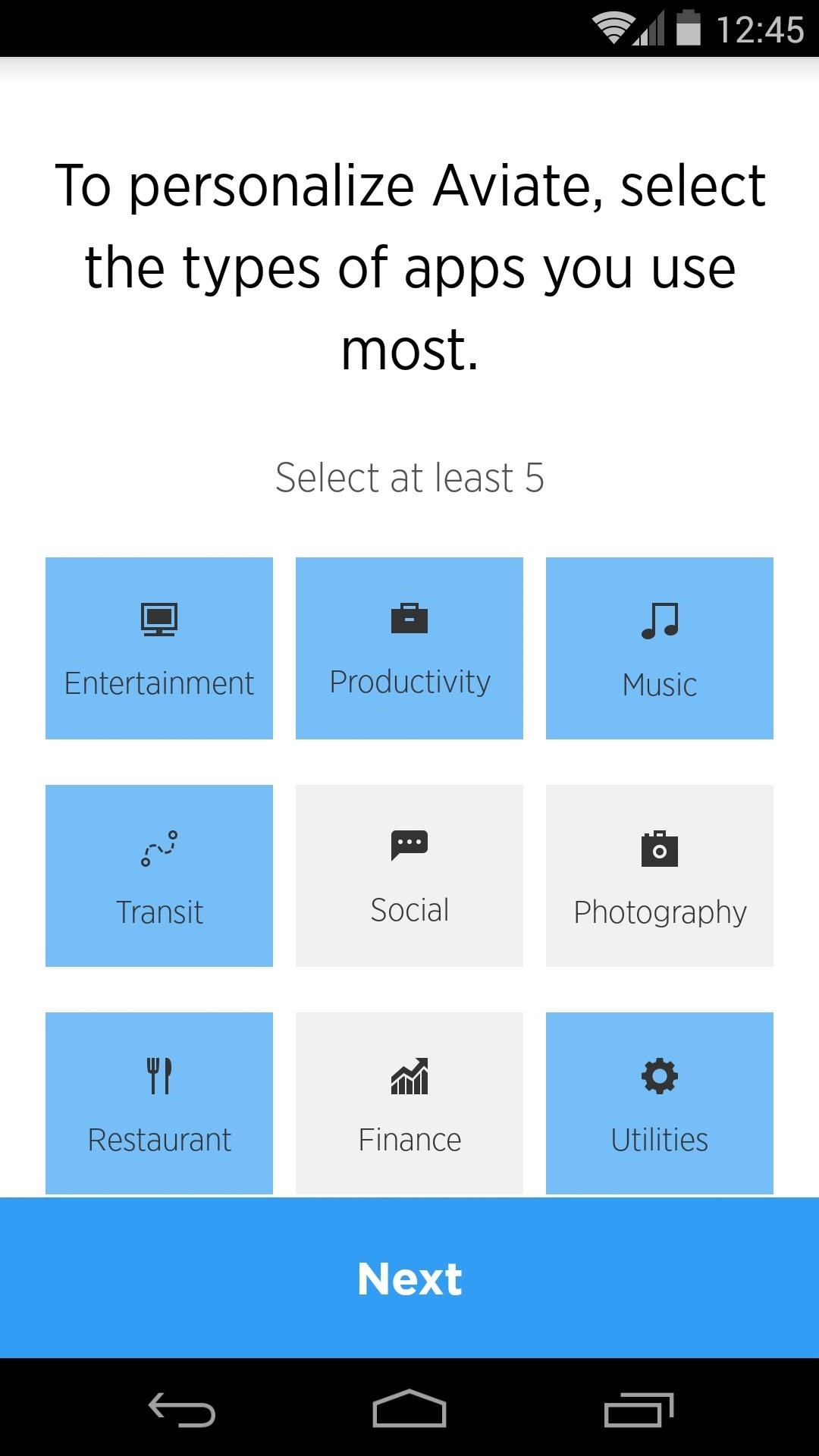
After the initial introduction, Aviate even demonstrates how to set the app as your default launcher.
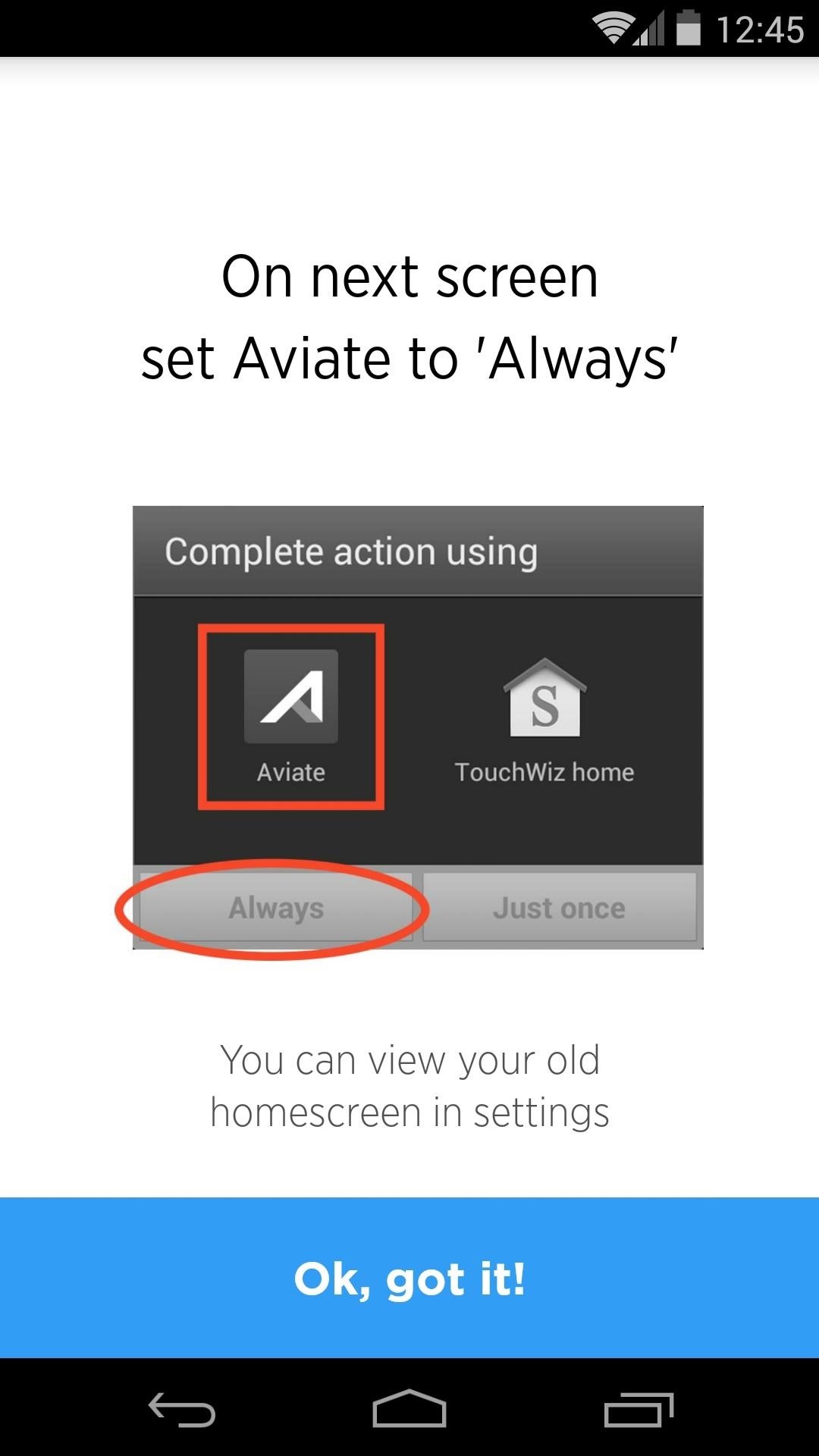
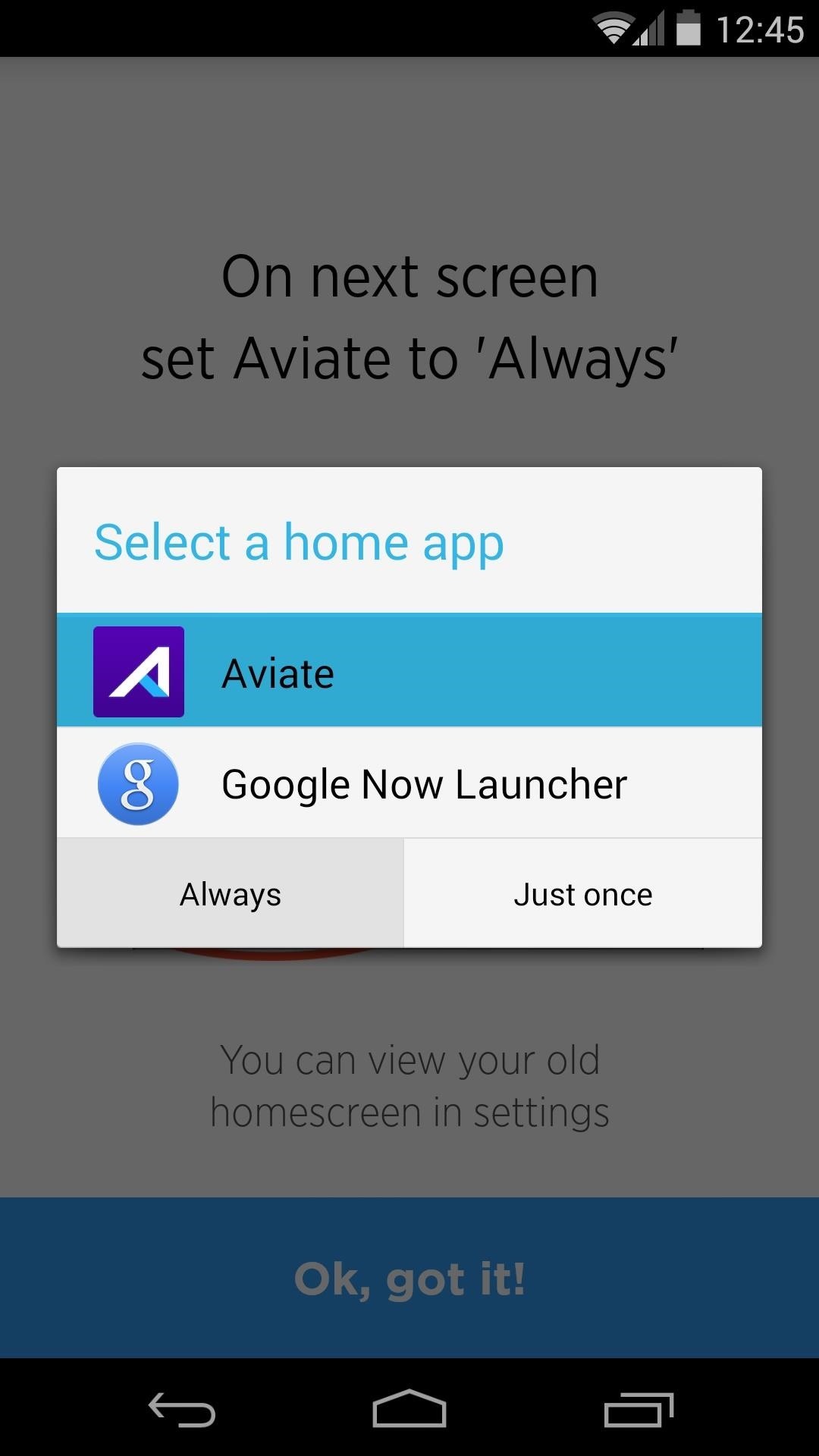
The home screen is divided into 3 sections—a daily overview section on the leftmost screen, a traditional Android home screen with widget capabilities in the middle, and a list of apps that Aviate predicts you'll be needing most right now on the rightmost screen.

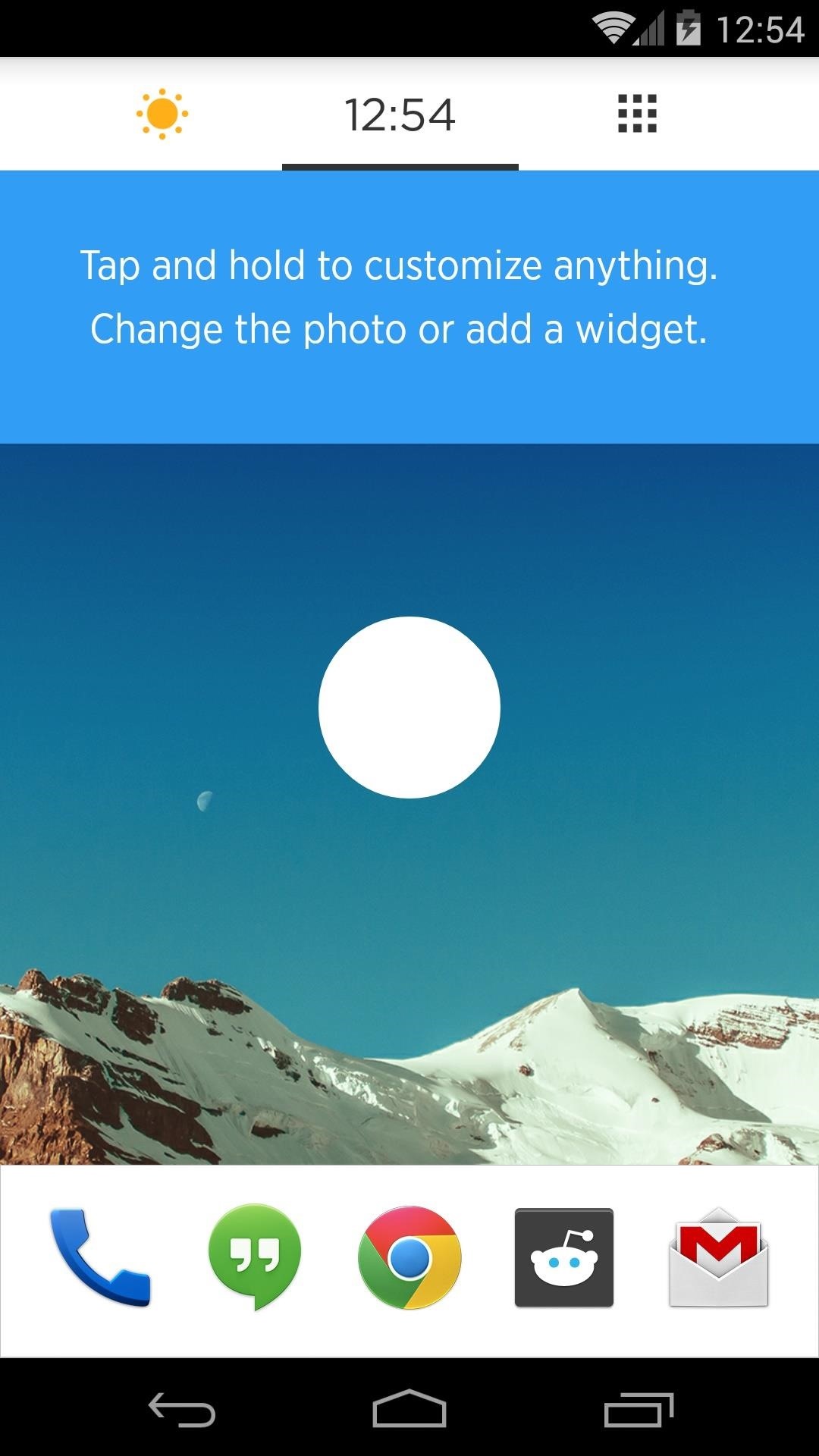
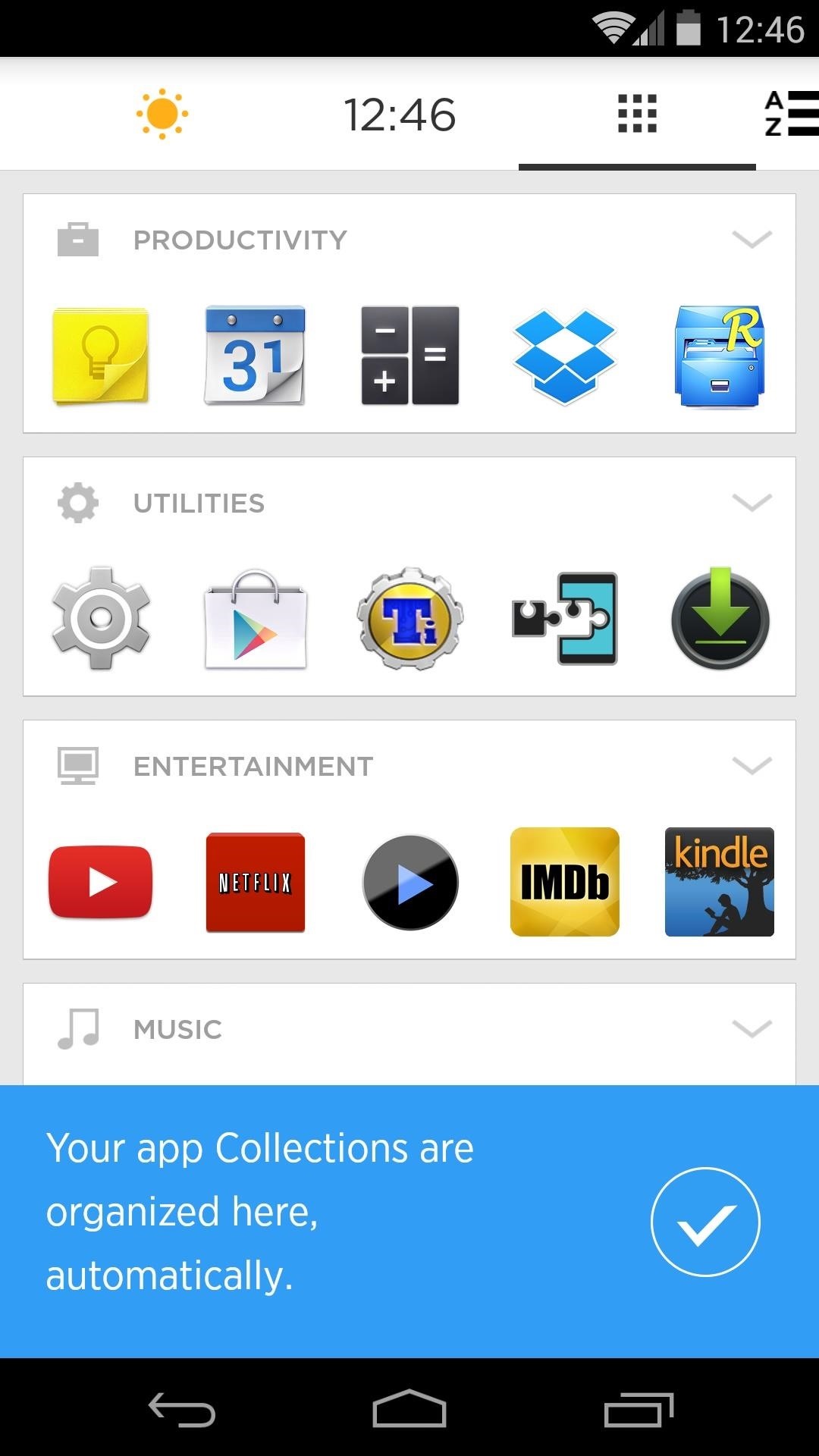
Further customization and display options reside in slide-out navigation drawers at the left and right. Here you can see the various "Spaces" that Aviate presents to you in certain contexts.
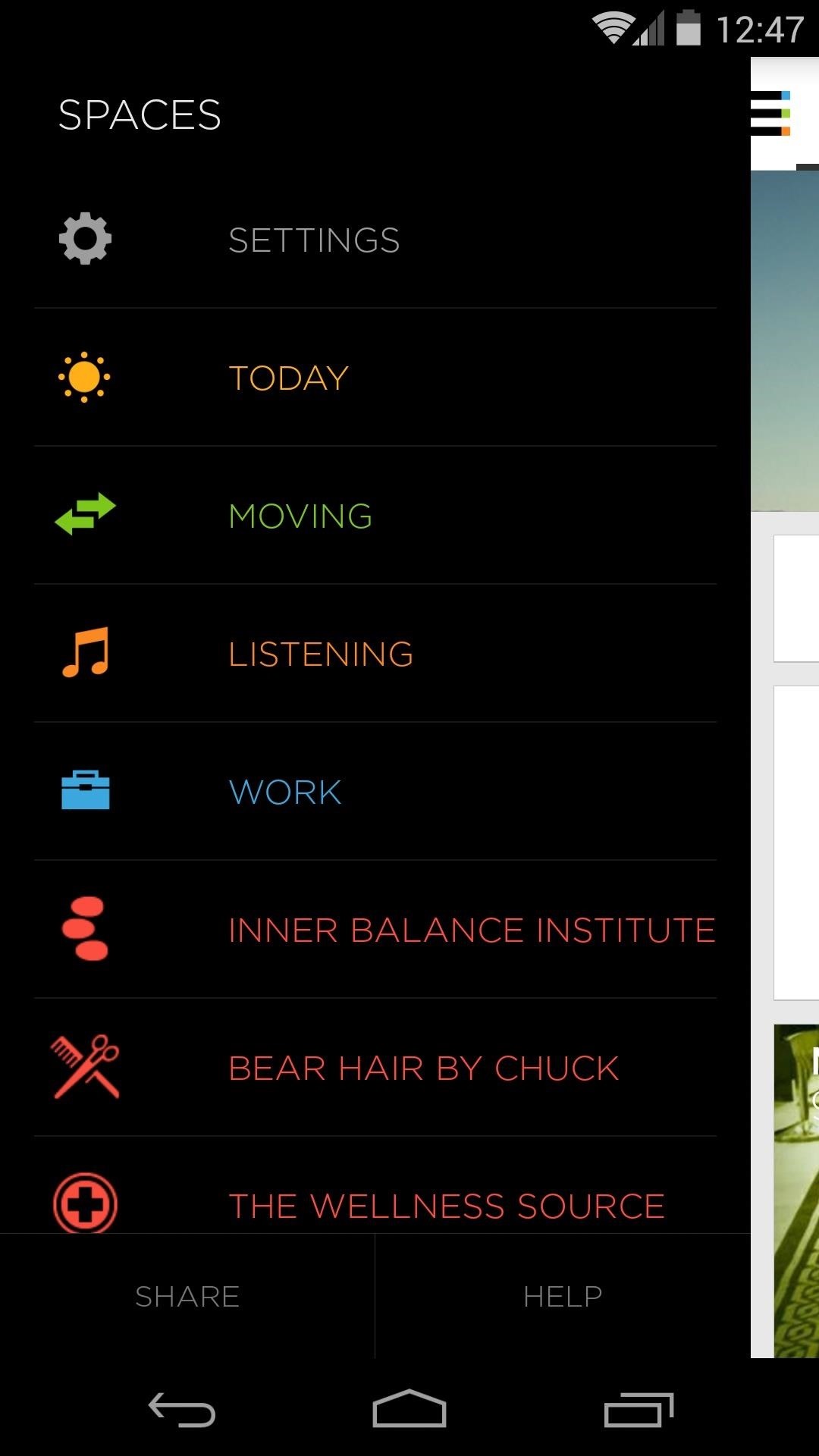
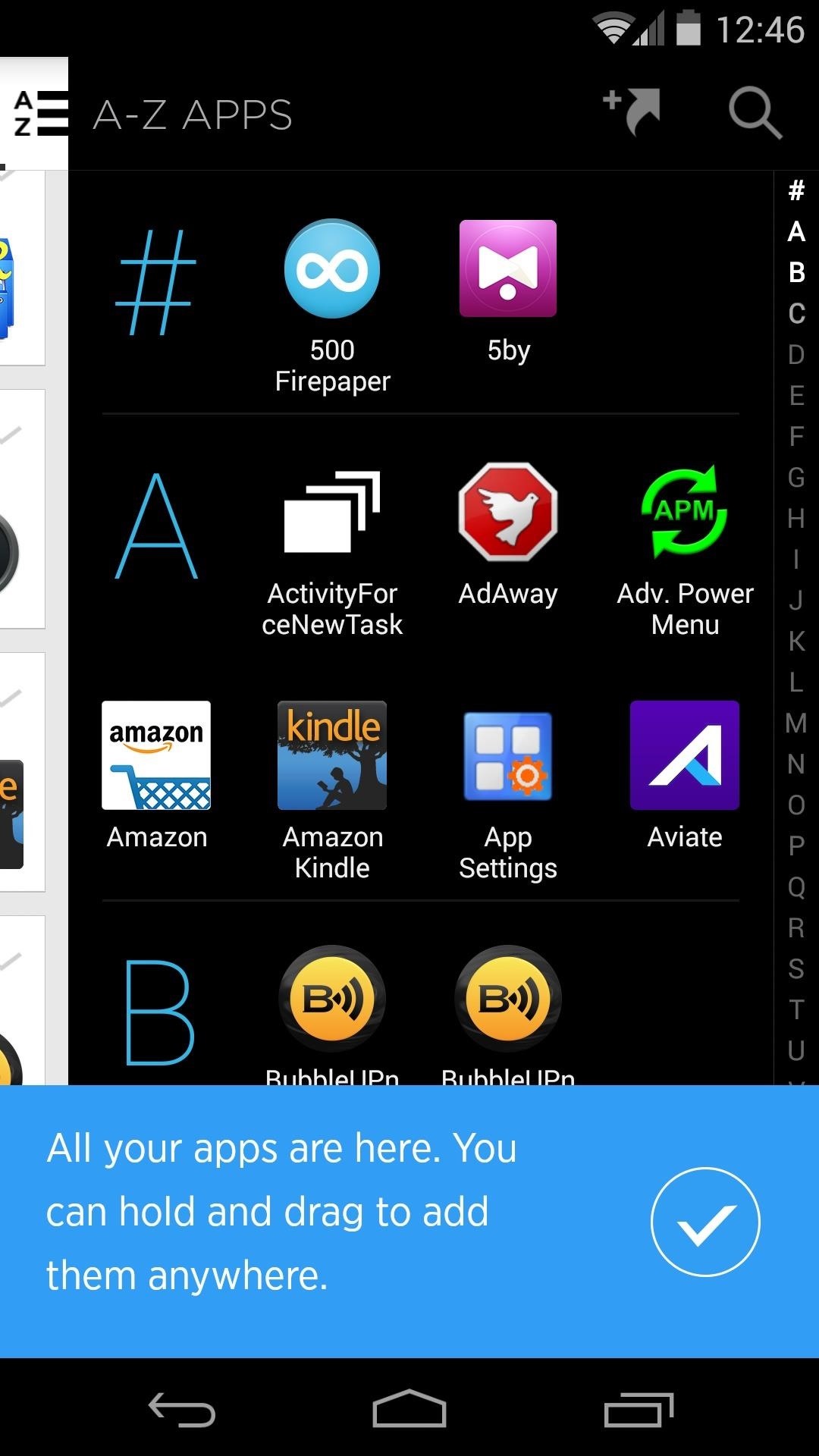
These "Spaces" are tailored to your location and usage patterns. When you're stuck in traffic, the apps that Aviate presents will fall along the lines of navigation, music, and maps, for instance.
Overall, Aviate offers a unique take on the Android home screen. What are your thoughts? Does Aviate accurately predict what apps you need? Let us know in the comments section below.
Who needs a wand? Unlock your magical powers and transform yourself from a Muggle into a Wizard or Witch just by using your Android phone. See how:
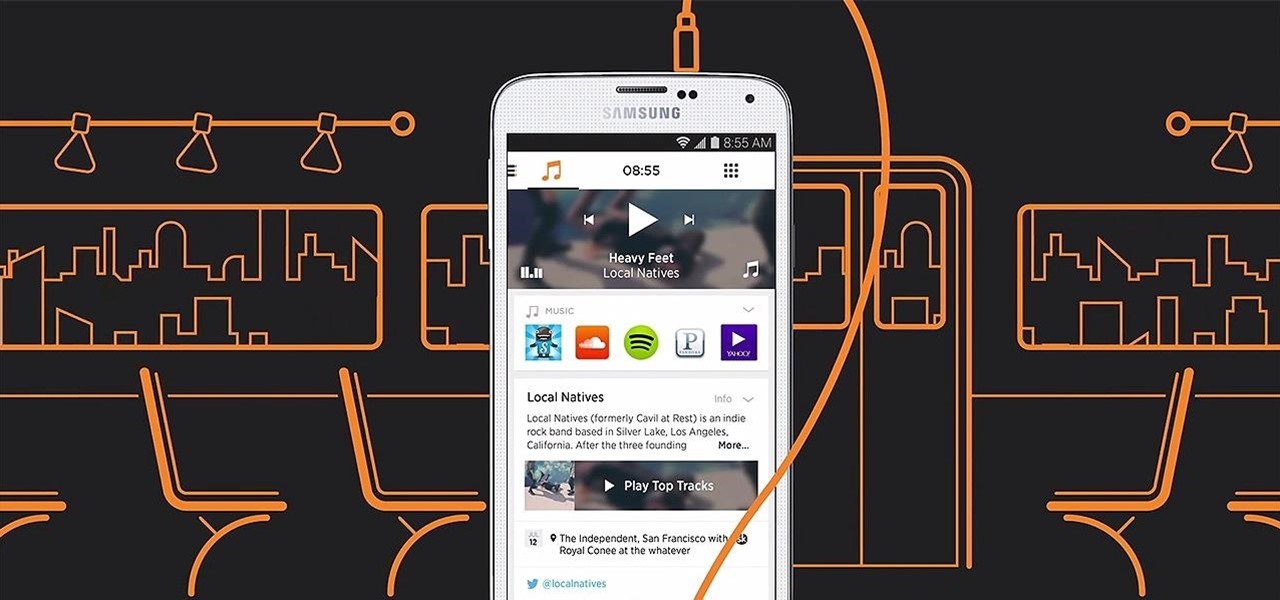






















Be the First to Comment
Share Your Thoughts