Google I/O may still be a couple of months away, and although we don't expect anything groundbreaking—no new Android versions, just fixes to KitKat—we could be treated to some new apps. No, not Pokémon inspired Maps, rather new versions of Google's Calendar and Gmail apps.
Geek.com was able to get their hands on suppossed testing versions of the new Calendar and Gmail apps—if you want flatter and rounder, you may be in for a treat.
New Calendar App
Well, this certainly looks different. Gone are the daily boxes, replaced with a more iOS-type circular layout. A new left side pullout menu mimics the new designs seen in the Play Music, Store, and YouTube app redesigns.

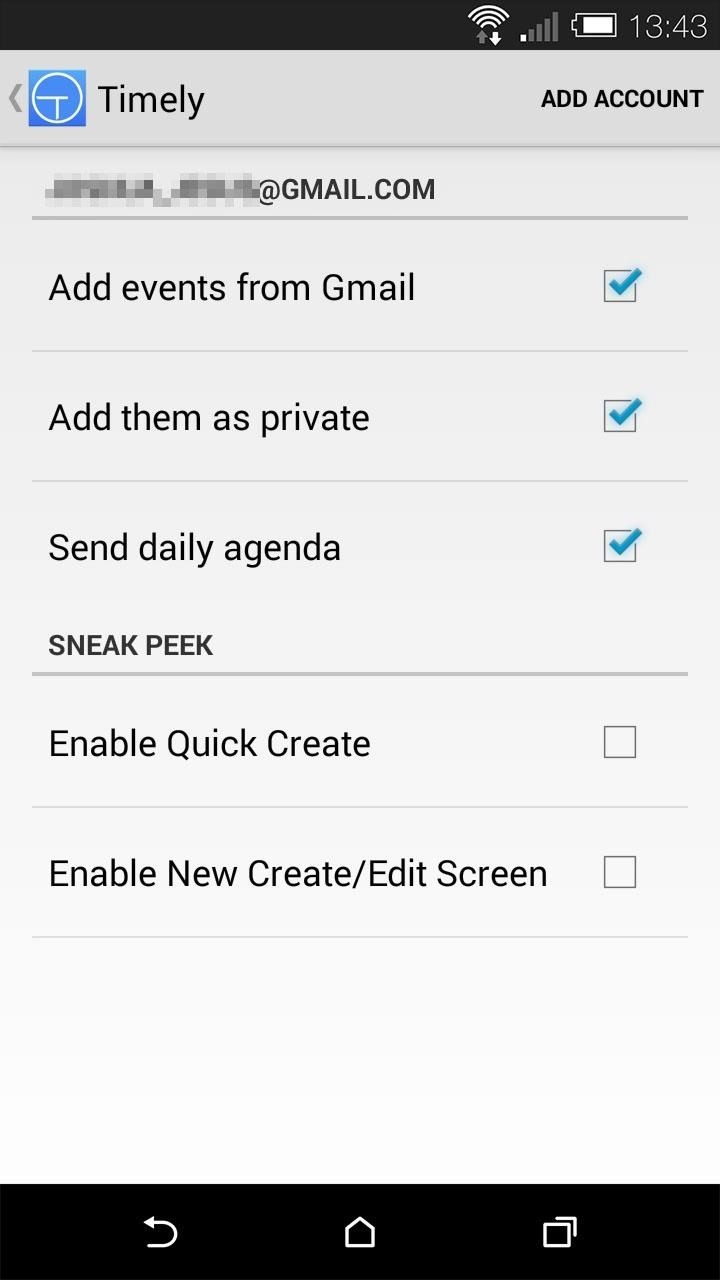
Timely is Google's internal codename for their Calendar app, which lends credibility to the reports that this may in fact be the newest version that we'll see. But then again, internal testing doesn't necessarily mean that we're close to a final product, but the depth of the design changes suggest that this is a version that has been fleshed out.

Others notable differences, as reported by Geek:
- A new Parallax effect when scrolling from one month to the next.
- A new Daily Agenda layout to quickly see the day ahead.
- New social integration to keep events in order.
- Birthday reminders from Google+ and contact lists.
New Gmail App
Following similar design guidelines to the Calendar app, Gmail UI overhaul is also fairly stark in comparison to the app that's currently on your device.
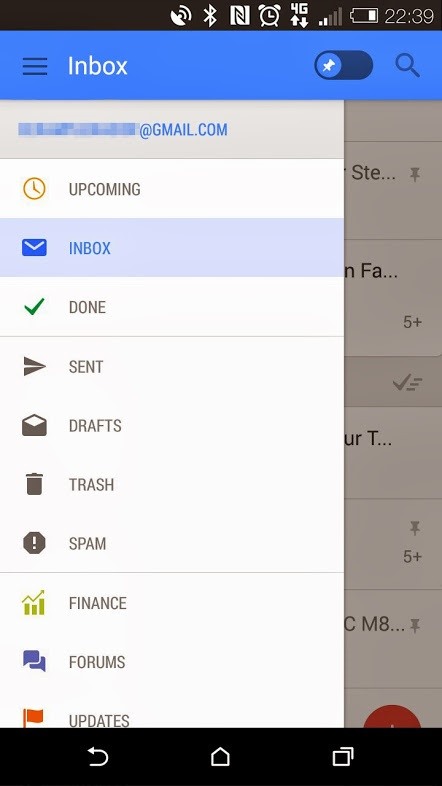
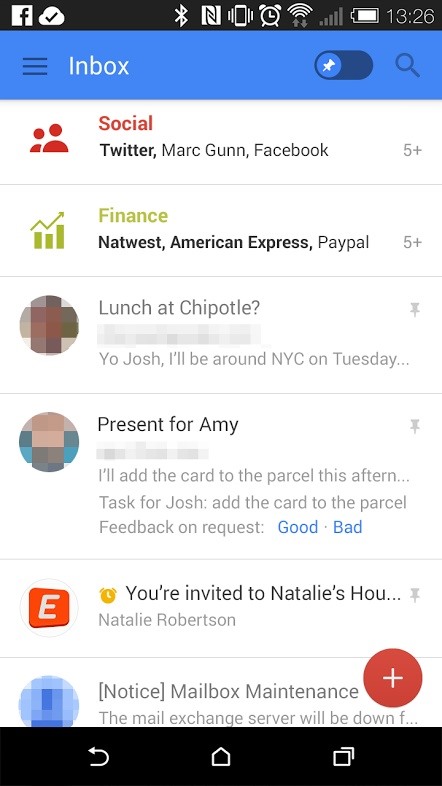
Notable features in this version include:
- Again we see the left side pull out panel, with the addition of three new groups: Finance, Purchases, and Travel.
- A new pin feature is present, which allows you to pin emails that are important, and have those emails remain at the top of your email list, which is a new take on Google's "star" system.
- A snooze feature that will allow you to mark an email as read, and have it shift back to a new email after a set amount of time.
Like it, love it, hate it? Let us know what you think about the possible new designs of Calendar and Gmail in the comments below.
Who needs a wand? Unlock your magical powers and transform yourself from a Muggle into a Wizard or Witch just by using your Android phone. See how:
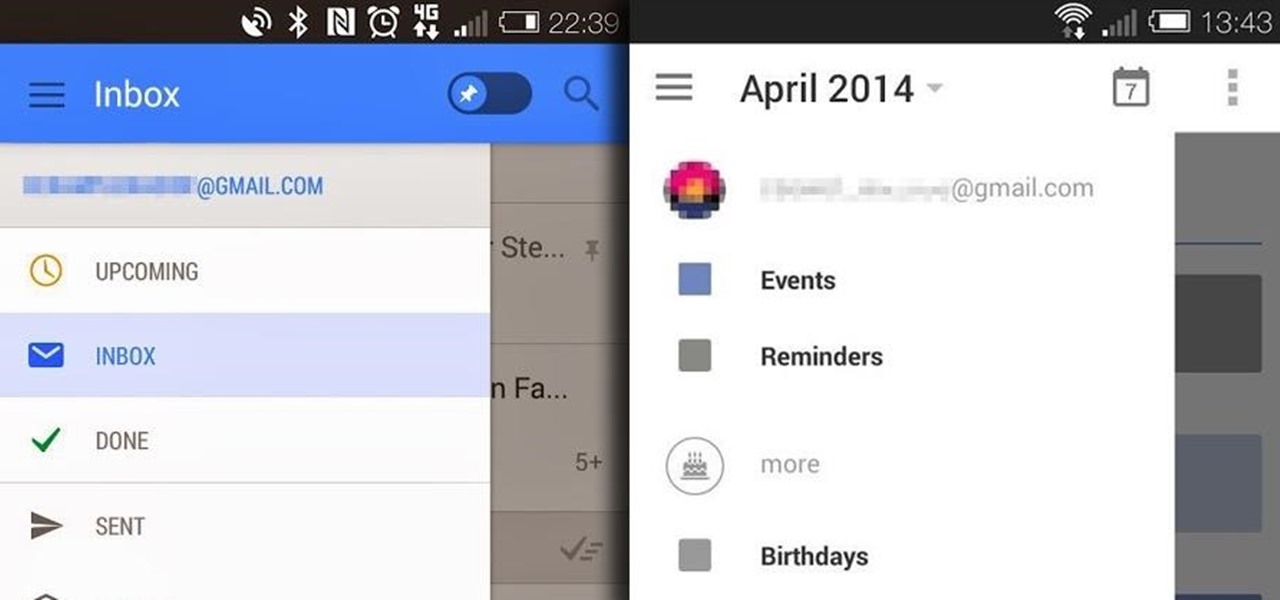





















Be the First to Comment
Share Your Thoughts