There will always be a time when you're not entirely sure what you're doing with a certain subject. But the days of weighing the pros and cons yourself are coming to an end. Whether it's a common quandary like "Where should we eat?", or a more specific question along the lines of "Should I buy this shirt or not?", you can now simply AskInternets.
As a burgeoning social networking service, AskInternets allows users of its free Android app to pose questions (paired with an image) to the public-at-large. Other users then vote with a simple "Yes" or "No". It's a simple, yet brilliant idea that can lead to a quick answer or a few good laughs.
Setting Up AskInternets for Android
When you first launch AskInternets, you'll be given a chance to have a look at the Privacy Policy and Terms of Service. If you're over 13 years of age, tick the provided box so that you can Agree to the terms and conditions.
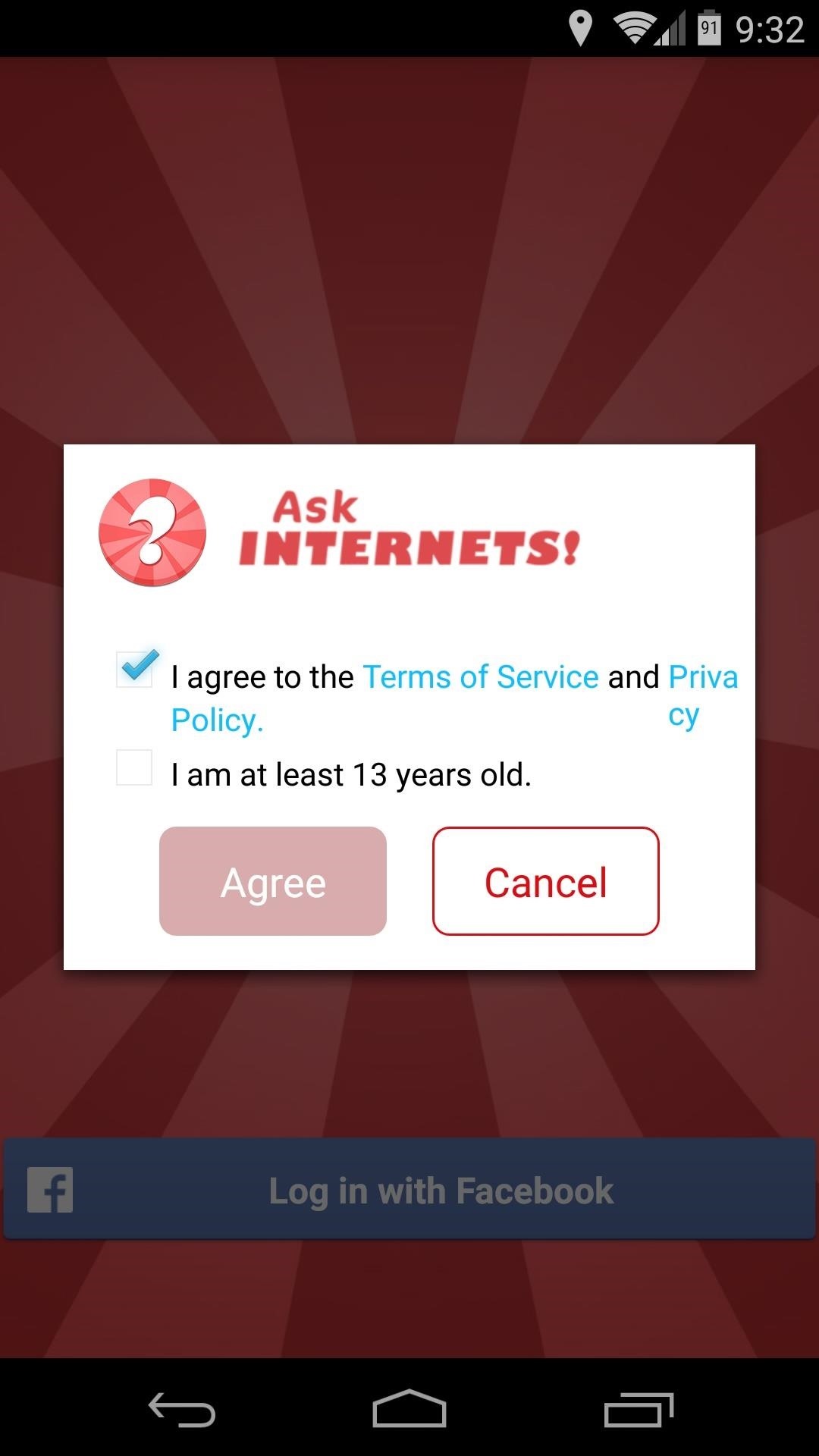
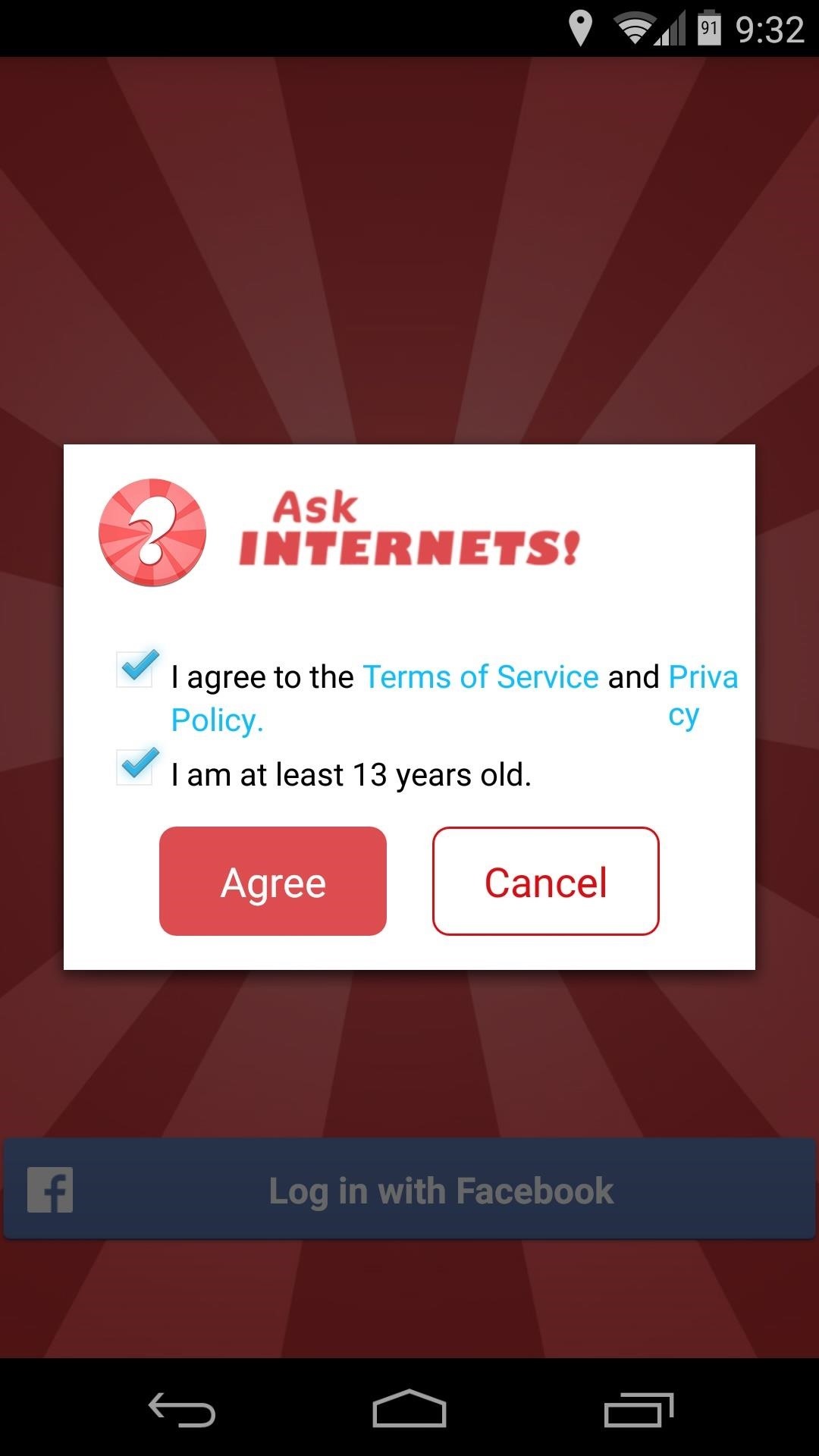
You'll have to use your Facebook credentials to log into the app, but the service promises it will post none of your questions to your wall. Beyond that, the whole process is anonymous.
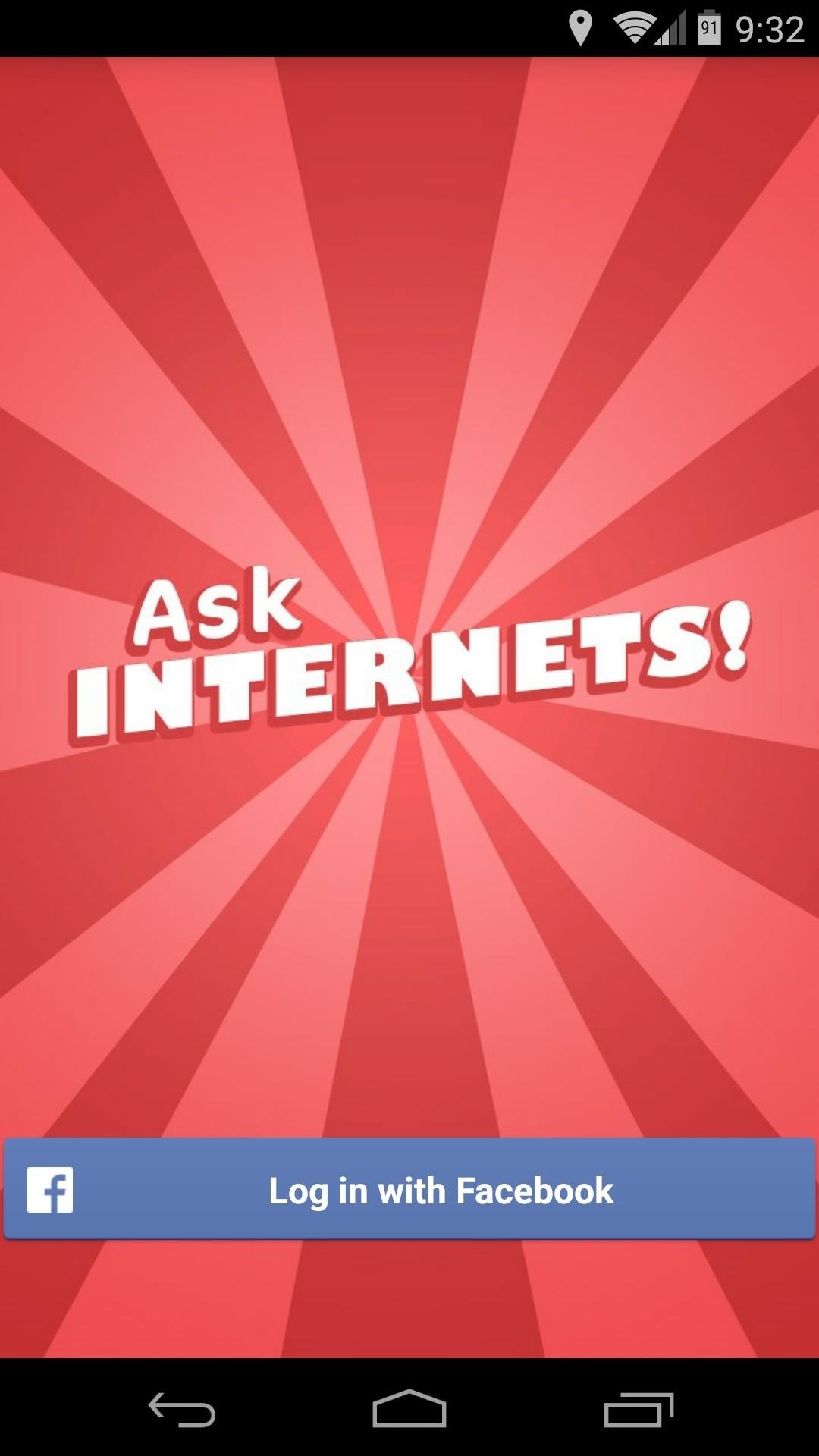
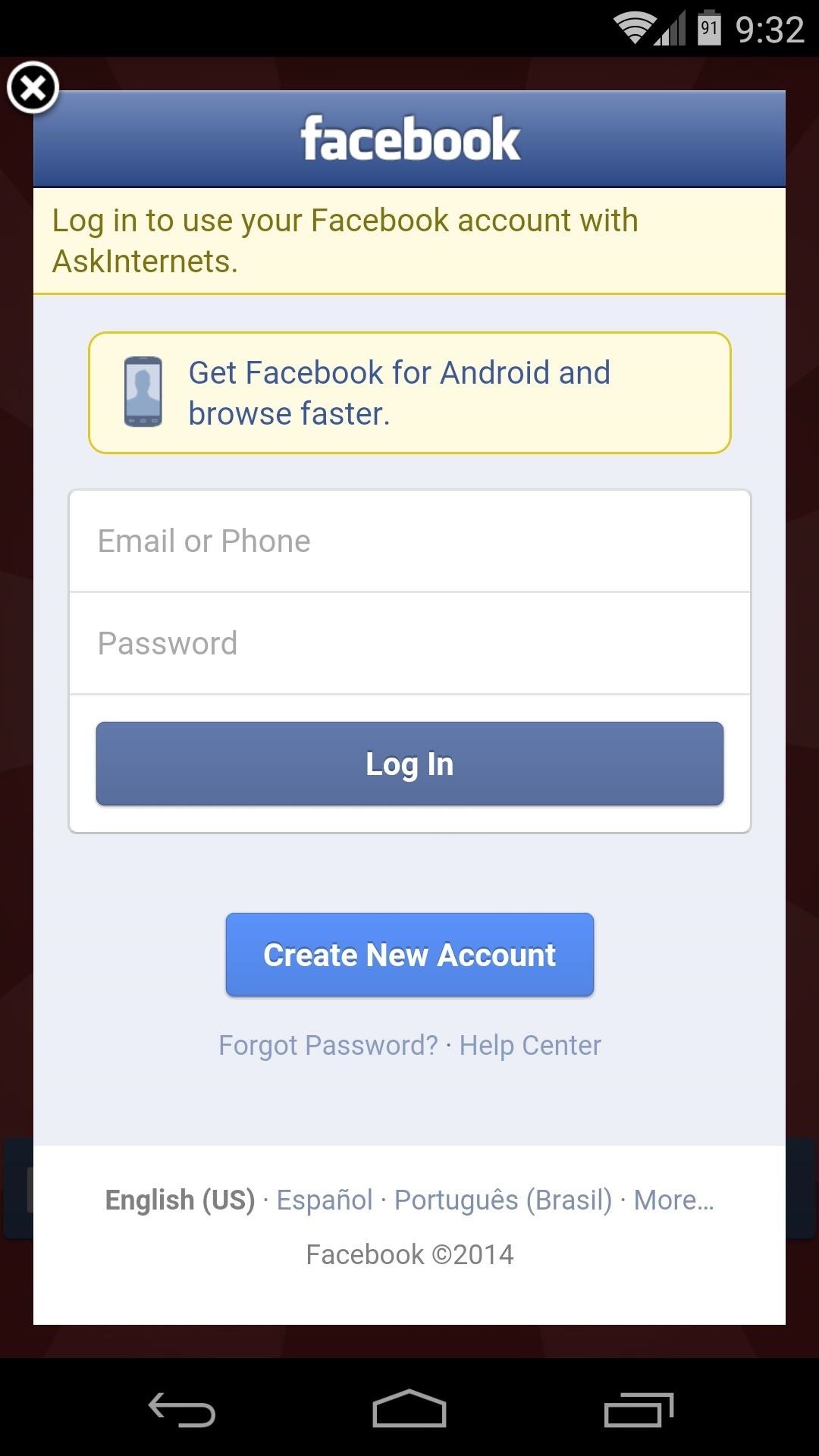
Using AskInternets for Android
Once you've made your way into the app for the first time, you'll be taken straight to the Feed section. This is a list of all the questions that people have asked recently. You can easily vote Yes or No at the press of a button.

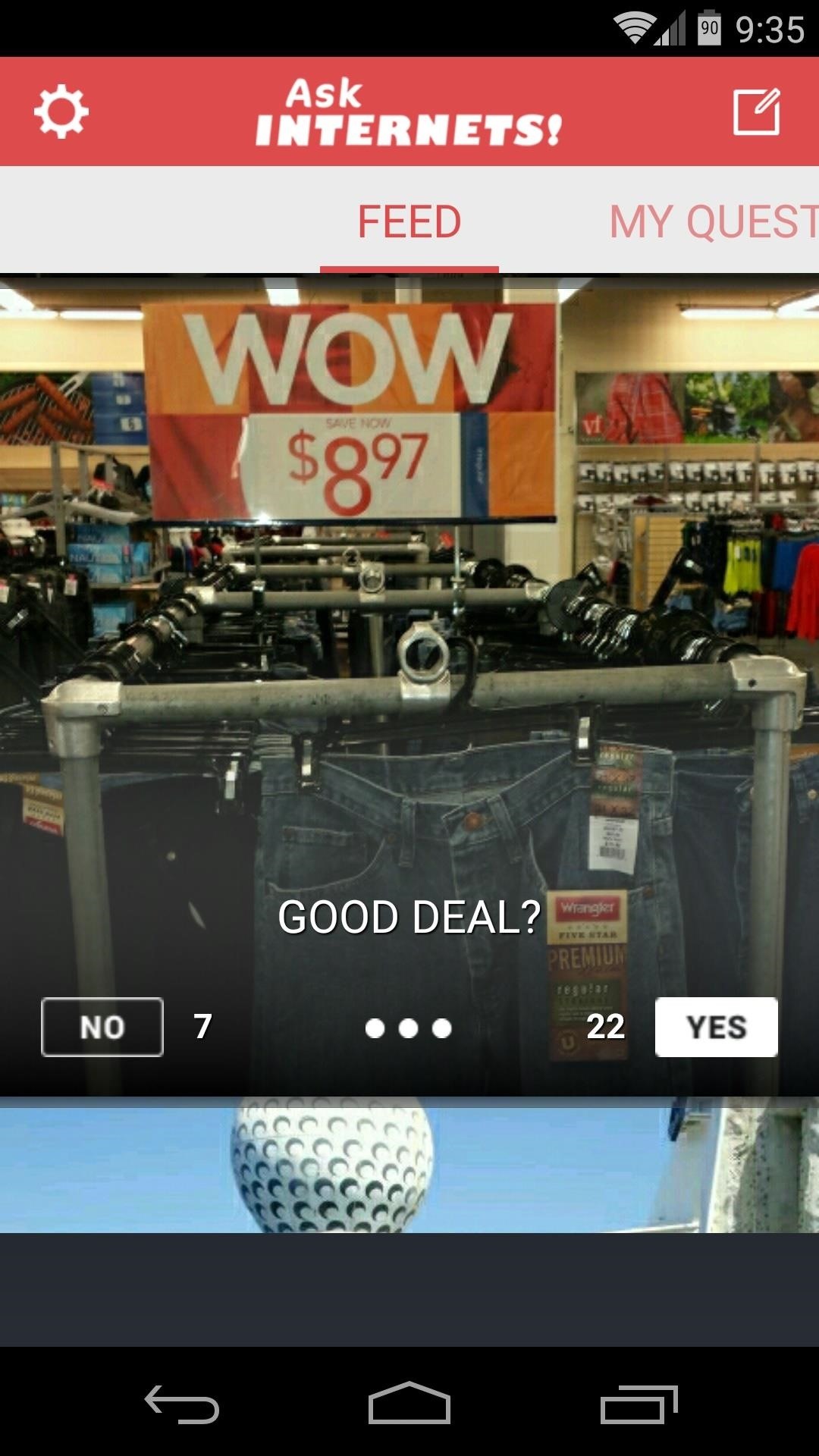
Tap the icon at the top-right to ask a question. You can choose a simple background color for your question, or you can upload an image directly from your device.
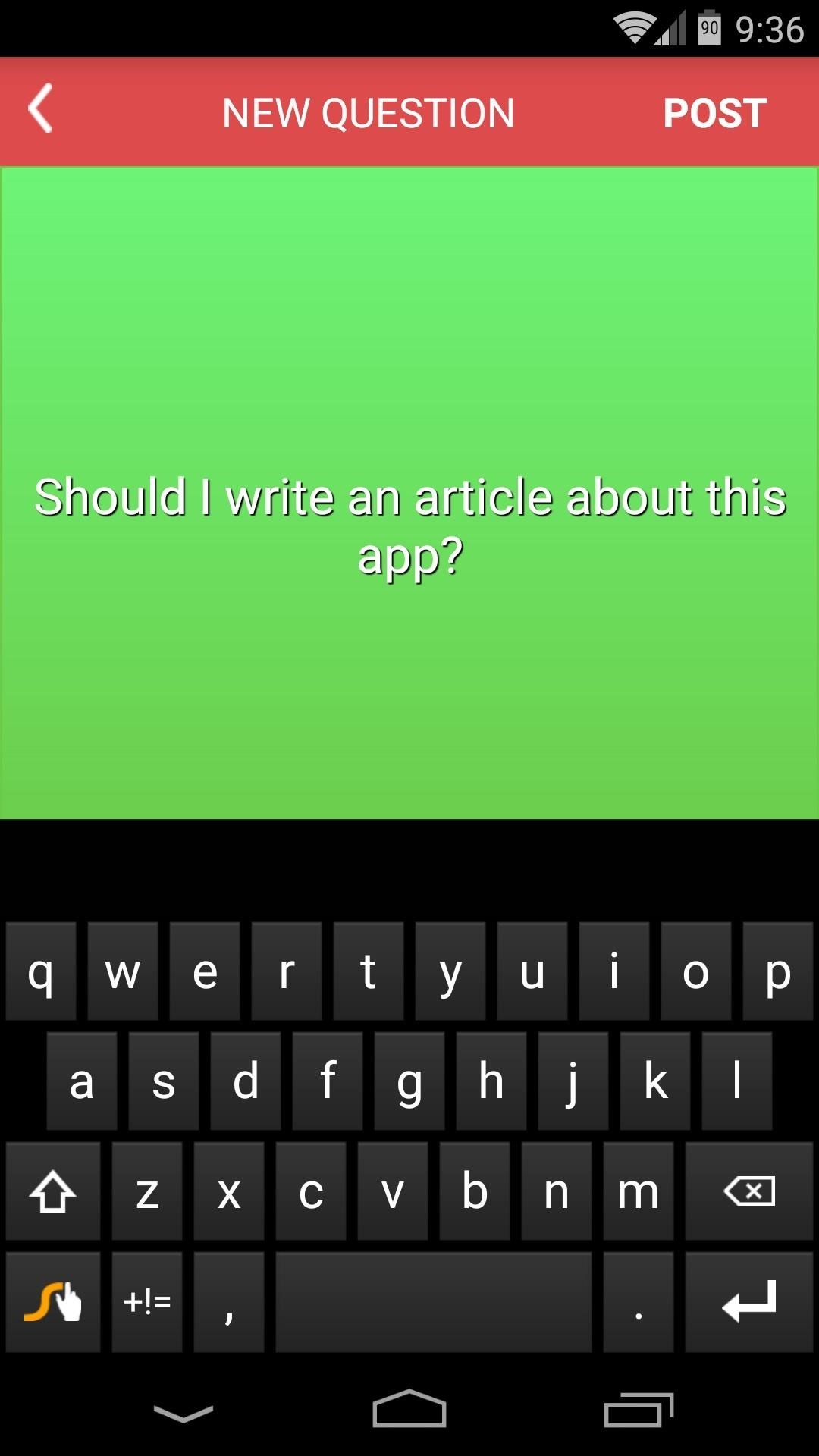
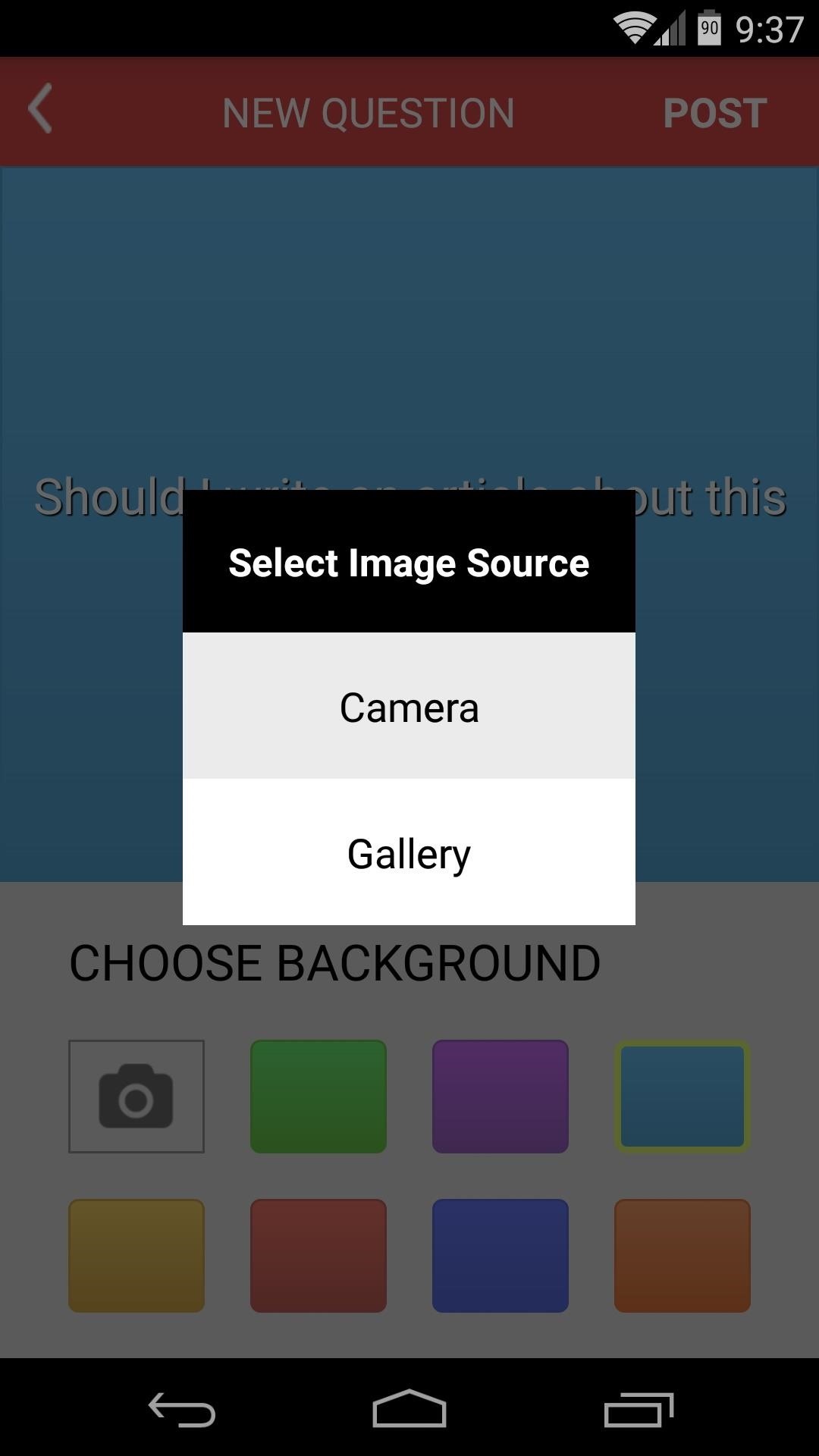
When you post a question, the answers come in pretty fast.
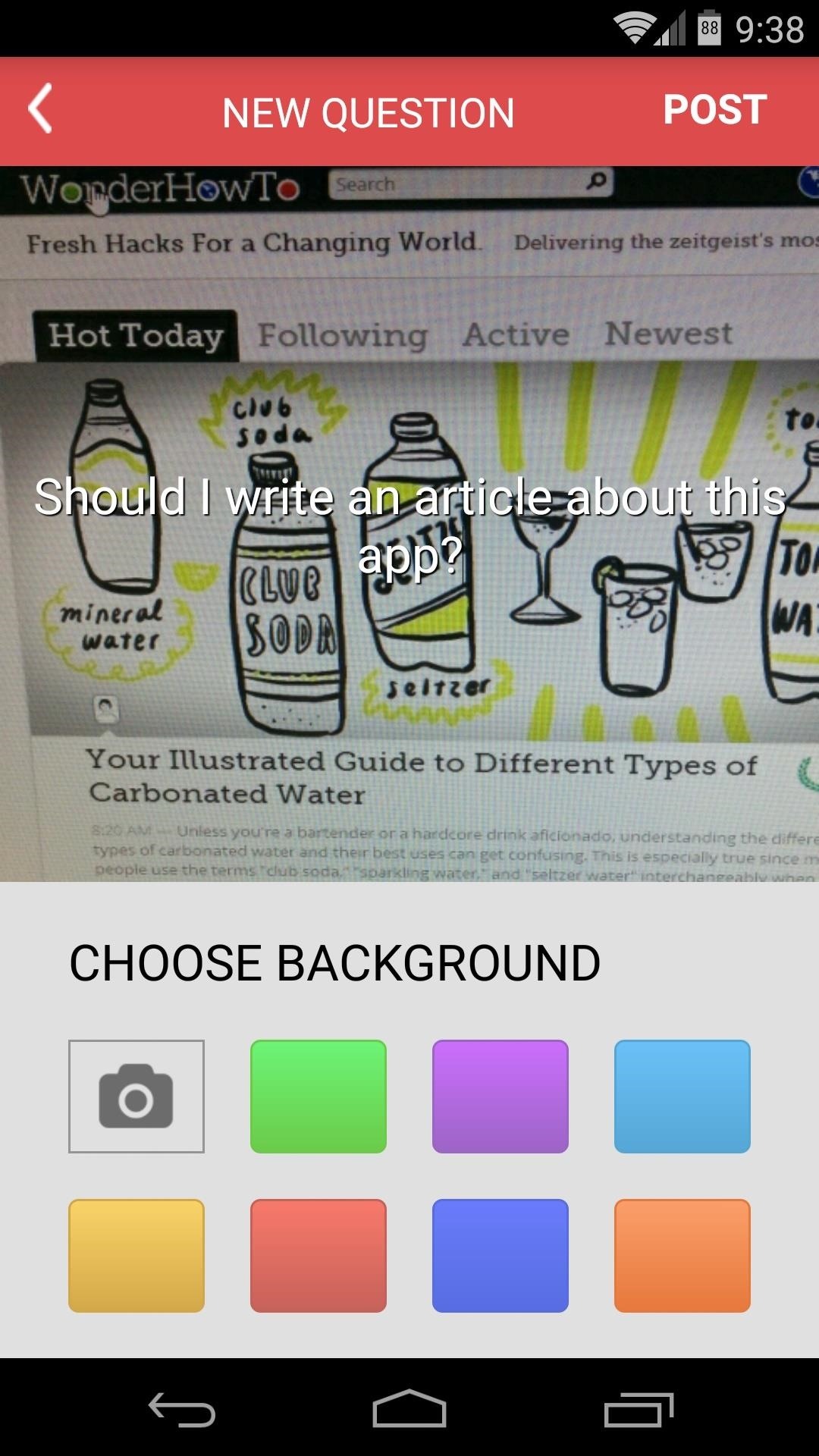
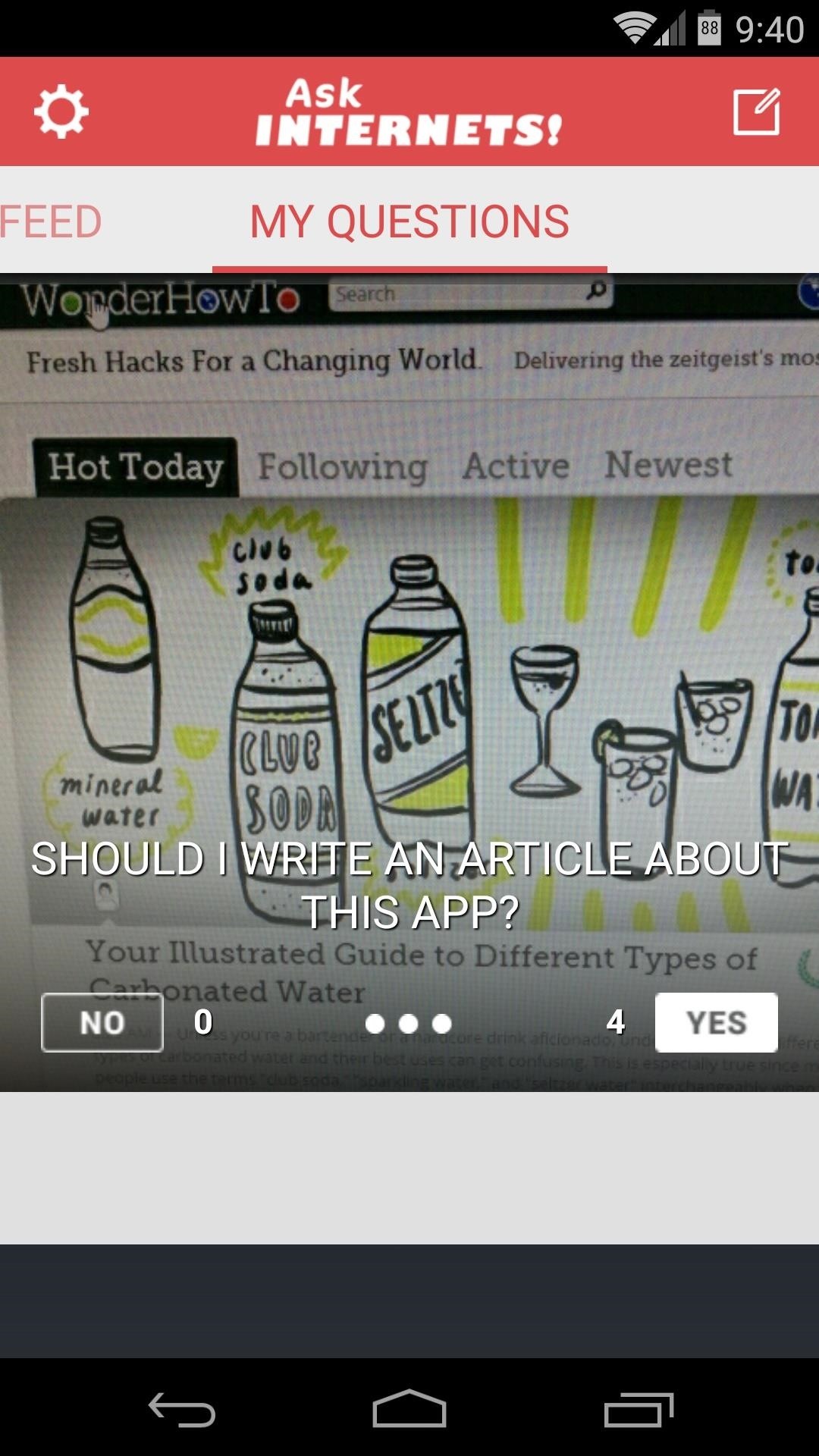
Those little uncertainties in life just got a bit easier to answer. Keep in mind, though, that this is the internet answering your question, so take its advice with a megabyte of salt.
Who needs a wand? Unlock your magical powers and transform yourself from a Muggle into a Wizard or Witch just by using your Android phone. See how:






















1 Comment
Dallas! I saw your question in the app-- Did you know it now has over 100 votes?! Also, the app now let's you log in with either Facebook or Email!
Share Your Thoughts