Checking the weather ranks among the most mundane but essential tasks you can do on your smartphone. Thankfully, both the iOS App Store and Google Play are loaded with weather apps that add some much needed spice to this daily routine, giving you less of a reason to be caught unaware.
If you're in the market for a go-to weather app, you've surely discovered by now that, while it only takes 3 seconds to find a weather app, it can take months of trying out various apps before you actually find a good one. Because of this, we set out to find the 7 best weather apps for both iPhone and Android.
In doing so, we scoured numerous message boards and read through user reviews to find 20 apps that were recommended the most. After installing and testing these for a bit, it became clear that nearly half of them just weren't up to snuff. Of the remaining 11, seven apps in particular stood out for their unique functionality.
1. 1Weather (Android & iOS)
The first app in our list offers just about every piece of data you could ask for in a weather app. 1Weather, as it's called, features a tabbed interface that lets you swipe left or right to view current conditions, forecasts, temperature graphs, precipitation tables, an interactive weather map, and even sunrise/sunset times as well as moon phases.


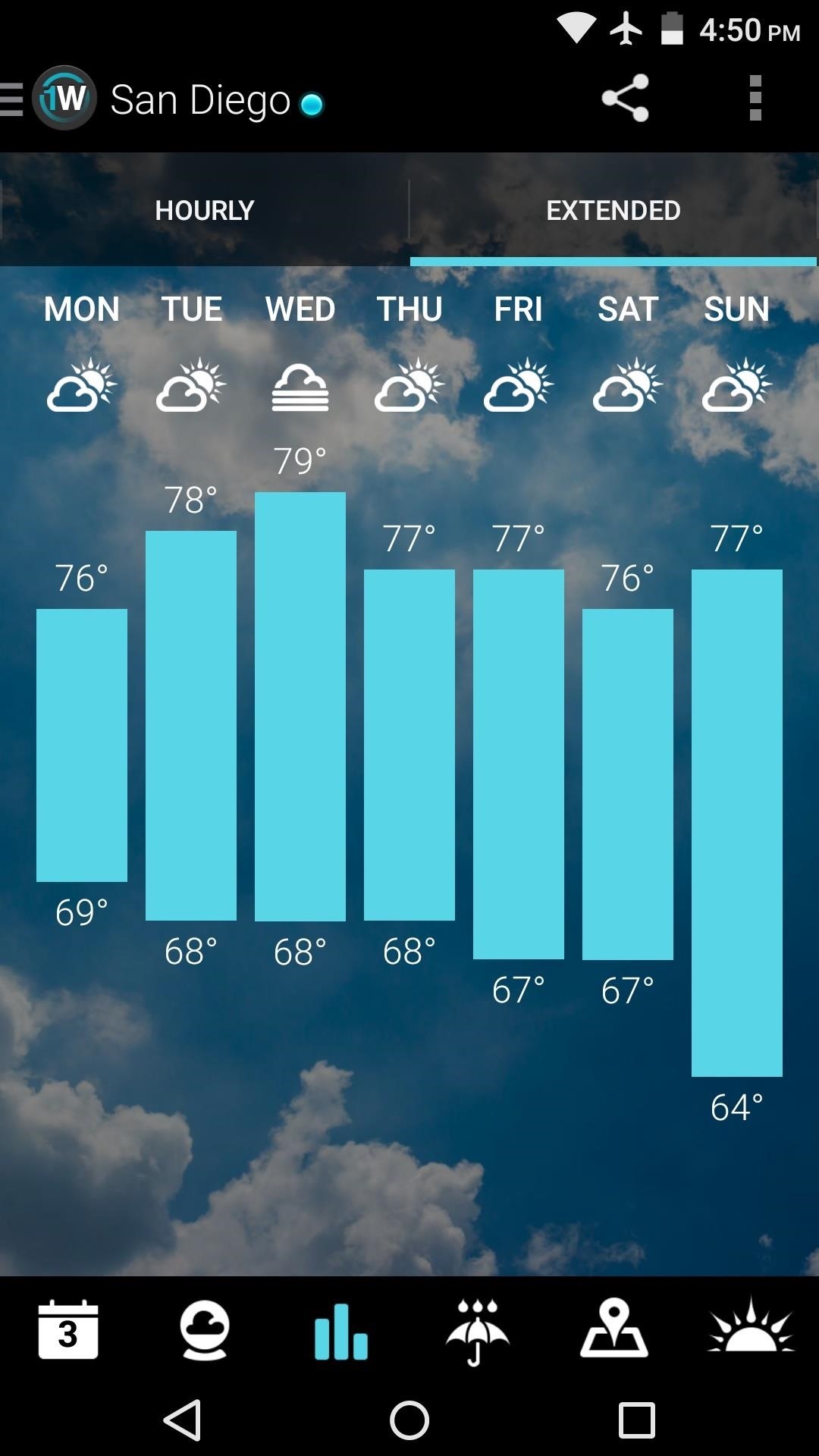
The standout feature here is the weather map, which offers 18 different overlays to help you visualize weather like never before. Radar, clouds, wind speed, wildfires, and hurricanes are just a handful of the overlays that you can add to your weather map, so just about every possible concern is covered here.
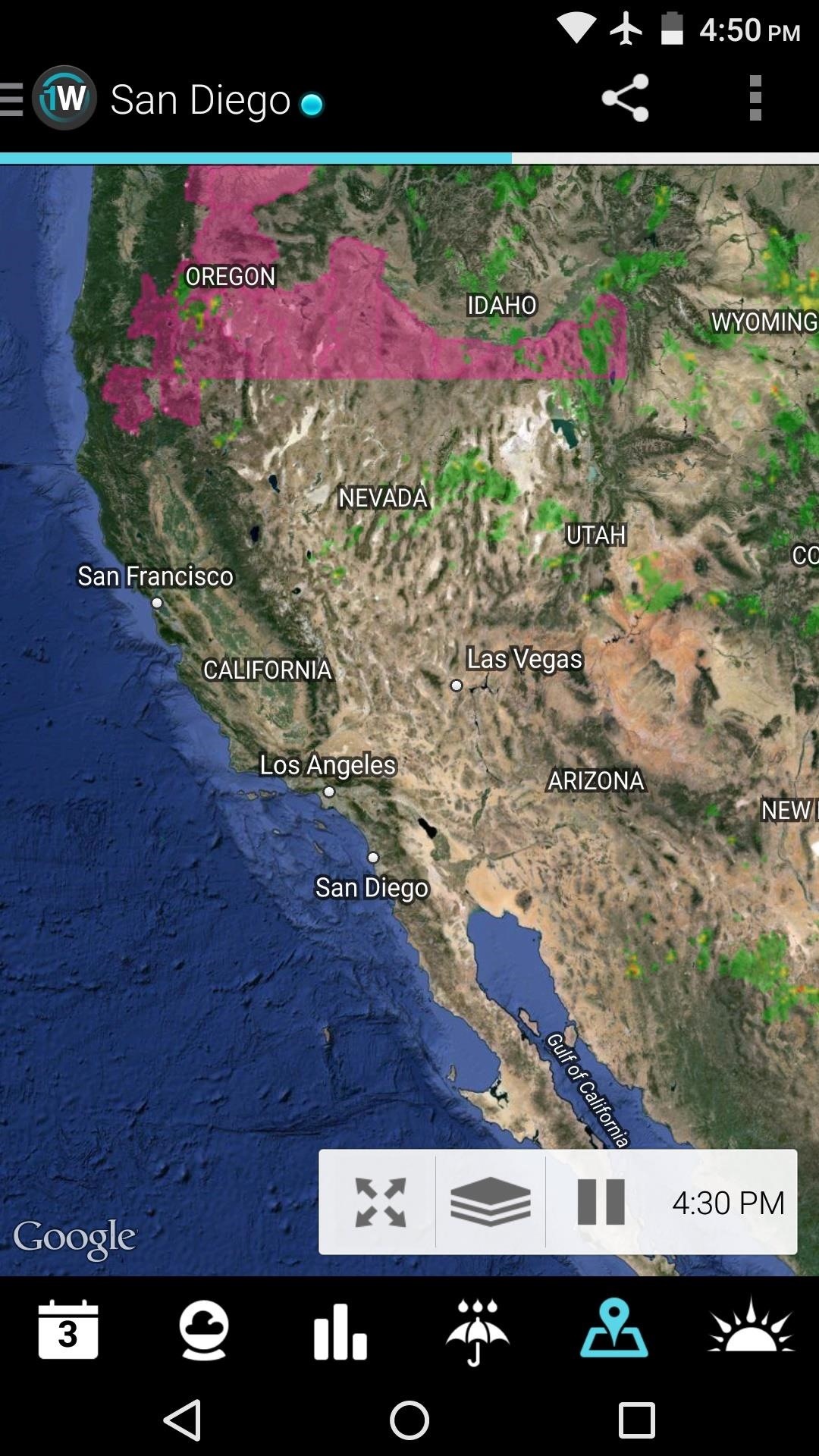
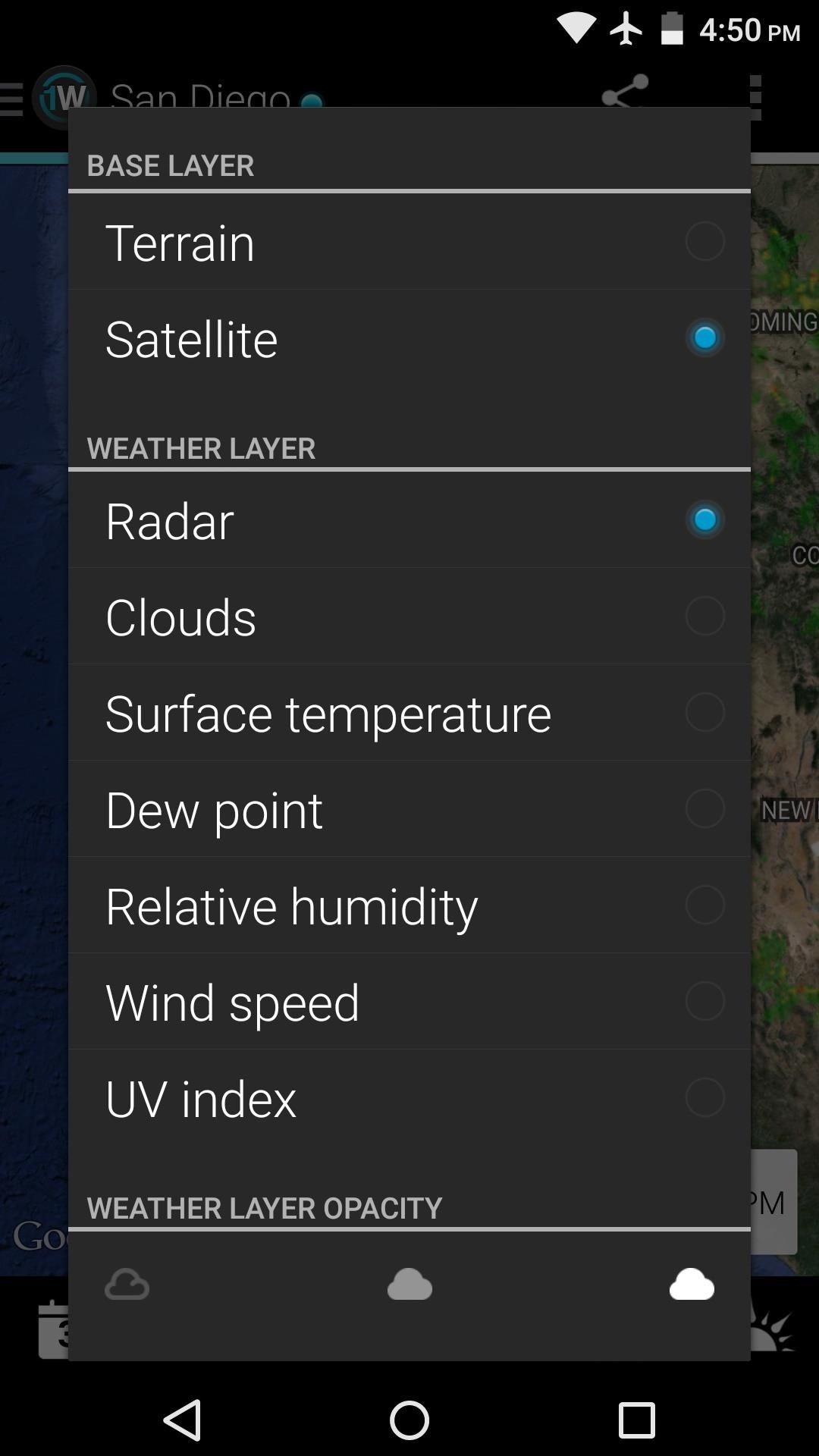

1Weather Quick Facts:
- Weather Service Used: National Weather Service
- Weather Maps: Animated radar, clouds, temperature, humidity, wind speed, and UV index overlays
- Forecast Length: 10 days (12-week outlook available via almanac data)
- Dew Point: Yes
- Heat Index: Yes ("Feels Like")
- Wind Speed: Yes
- Barometric Pressure: Yes
- Visibility: Yes
- Sunrise/Sunset Times: Yes
- Moon Phases: Yes
- Widgets: Current conditions, forecast, clock + weather, hourly forecast
- Interface: Swipe left or right between tabbed categories
- Standout Feature: Weather map has 18 available overlays
- Price to Remove Ads: $1.99
2. Dark Sky (Android & iOS)
Dark Sky continues to garner love from the community, and rightly so — it's simple to use, in addition to being incredibly accurate. Billed as the best source of hyper-local weather information, Dark Sky will predict inclement weather right down to the minute — no matter where you are. The app is very intuitive, letting you access vital information such as an interactive weather map, and both hourly and weekly forecasts, by swiping sideways on your screen.
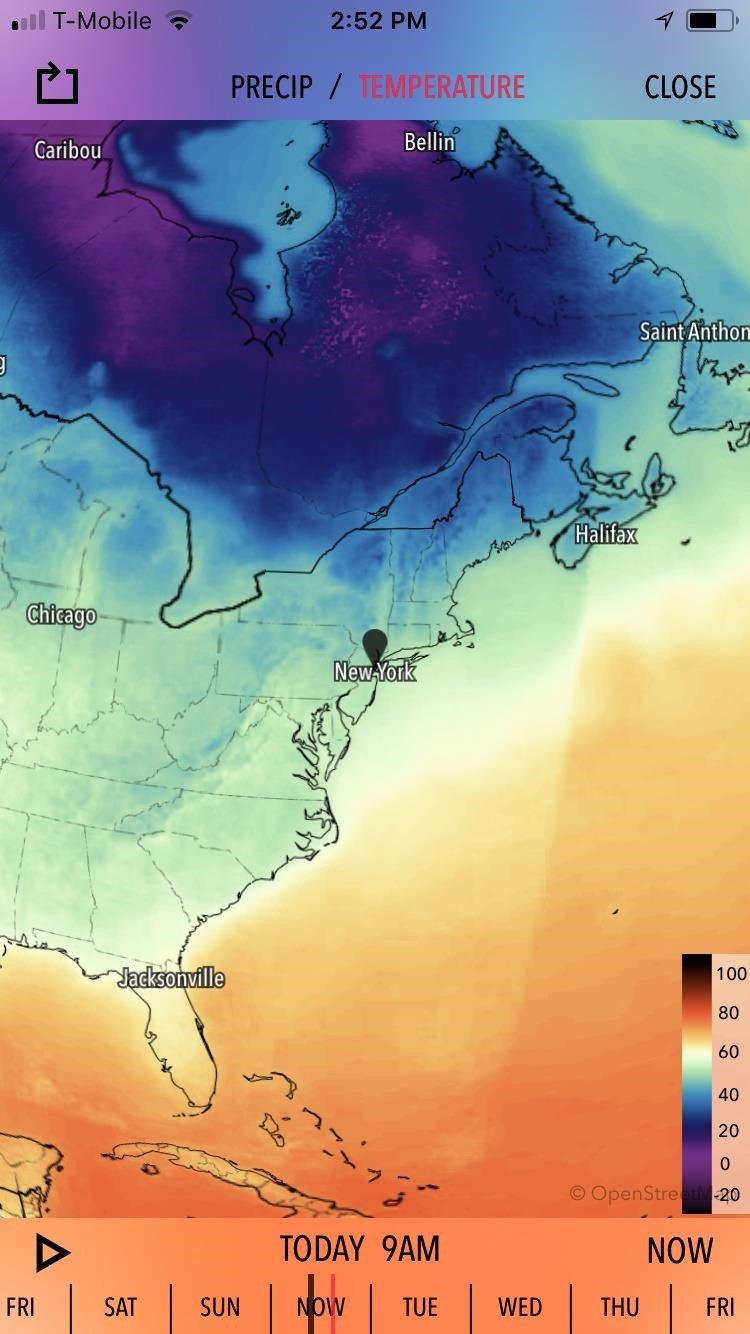
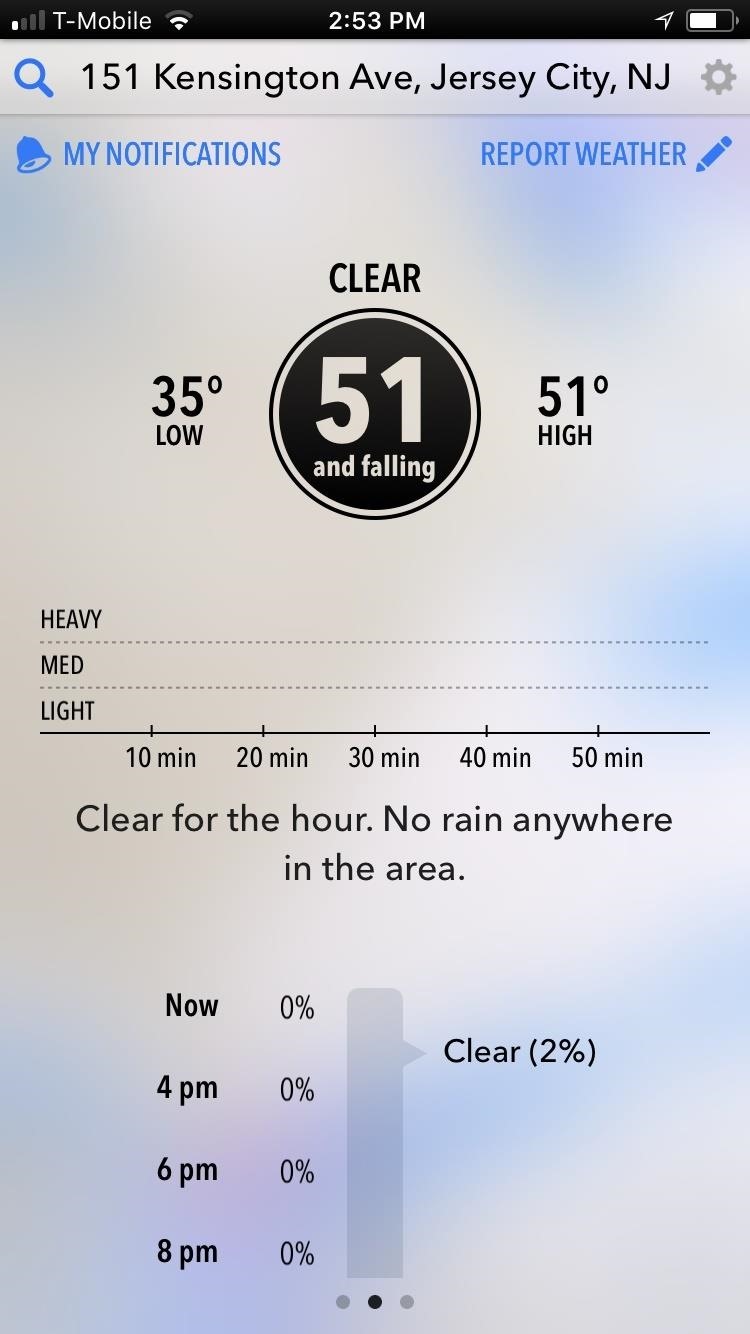
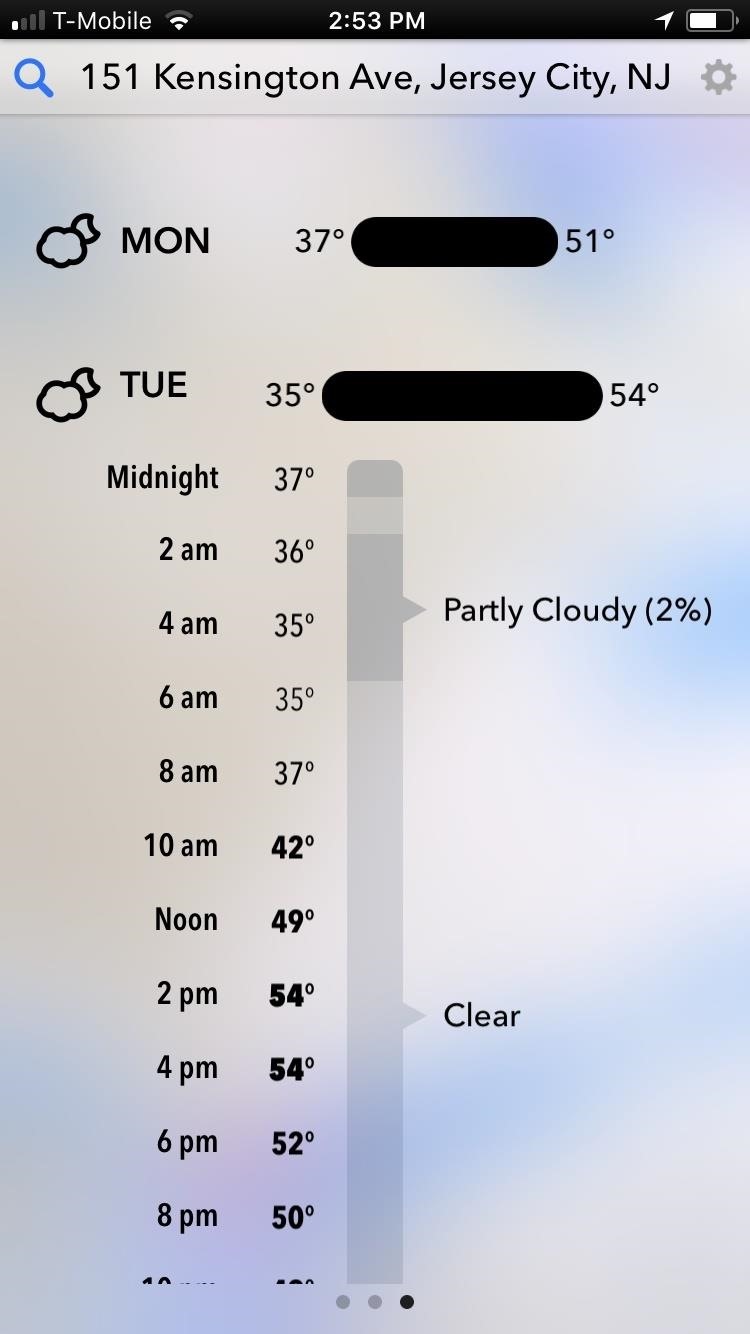
Besides the awesome user interface and accurate forecasts, Dark Sky gives you the option to "enlist your phone" — a nifty feature that lets you send periodic pressure data to the app's central database to give you even more detailed forecasts. So if you're looking for a no-nonsense weather app that gives you incredibly accurate forecasts while on the go, Dark Sky is definitely worth a look.
- Install Dark Sky: Android ($2.99 annually) | iOS ($3.99)
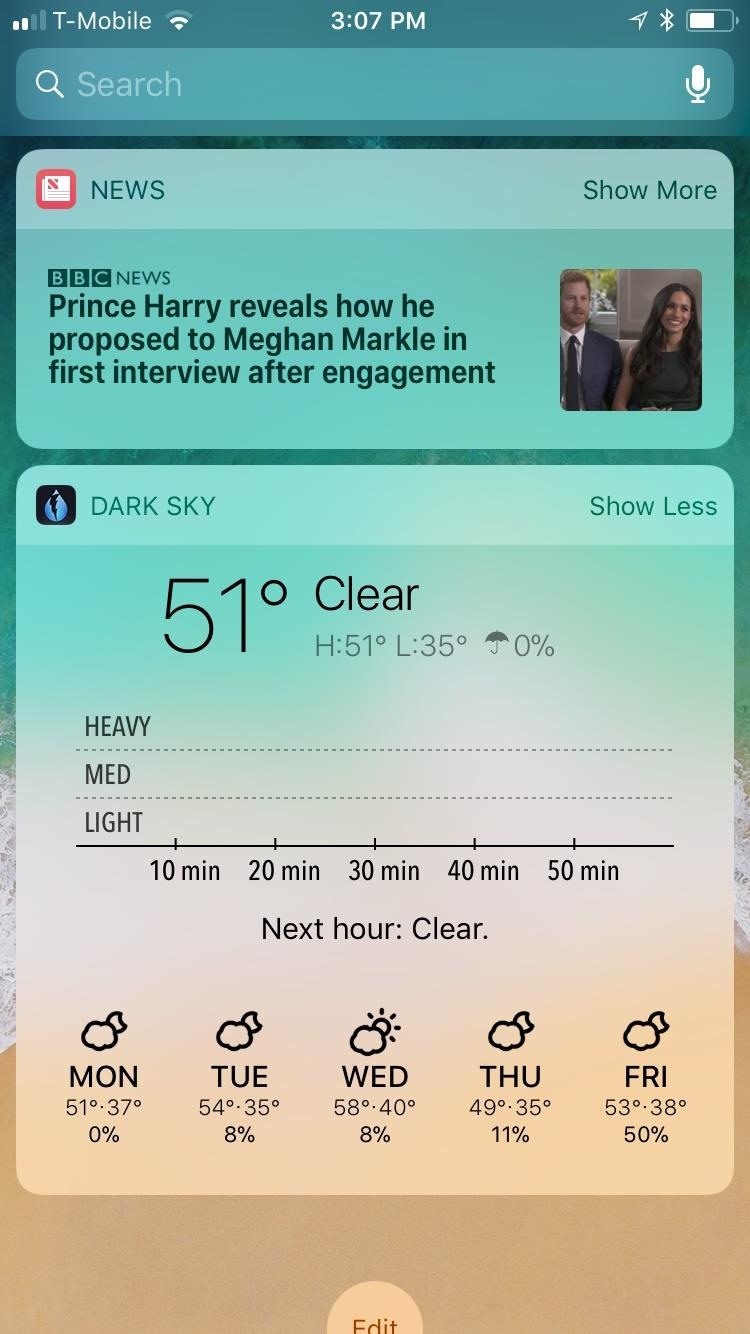
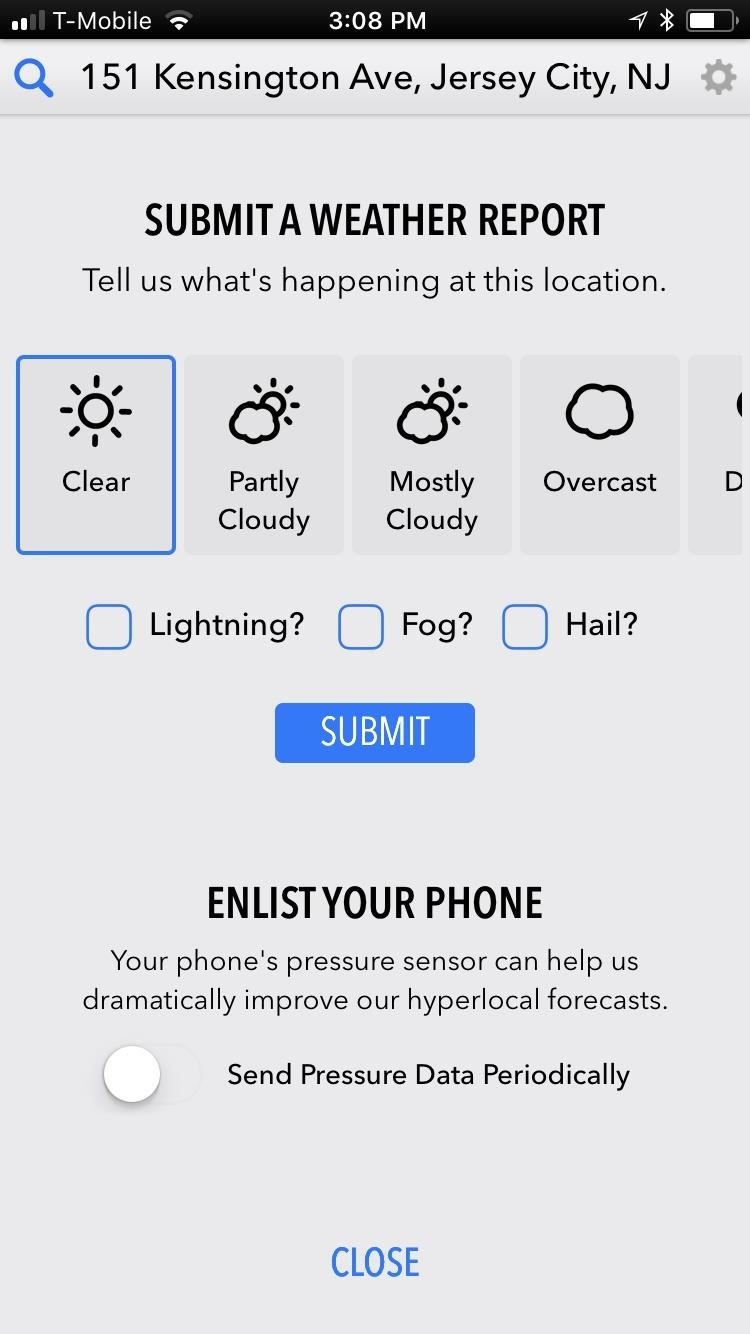
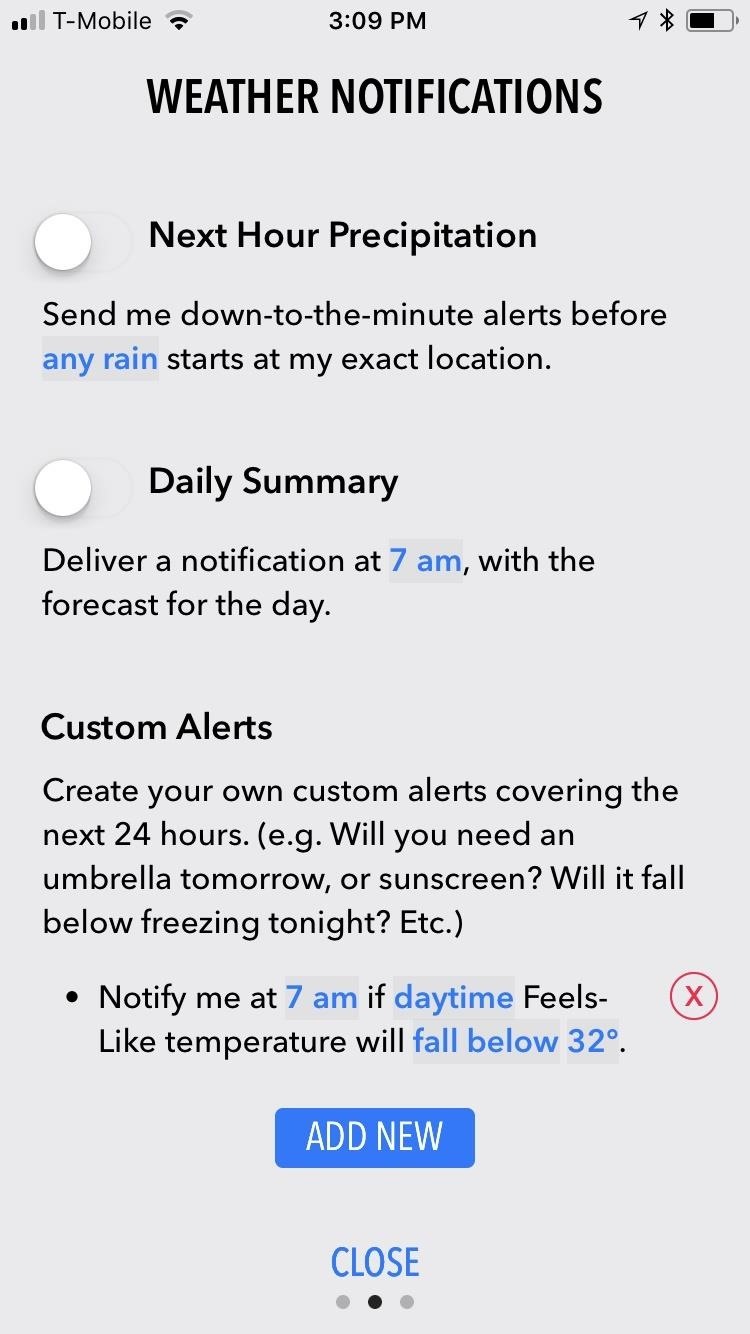
Dark Sky Quick Facts:
- Weather Service Used: Forecast.io, Dark Sky
- Weather Maps: Animated radar with temperature and precipitation overlays
- Forecast Length: 7 days
- Dew Point: Yes
- Heat Index: Yes ("Feels Like")
- Wind Speed: Yes
- Barometric Pressure: No
- Visibility: No
- Sunrise/Sunset Times: Yes
- Moon Phases: No
- Widgets: Current conditions, forecast, clock + weather, 10-minute forecasts
- Interface: Swipe left or right between tabbed categories
- Standout Feature: Ability to submit your own forecasts to help contribute to a more accurate reading
- Price to Remove Ads: N/A
3. Nimbus (Android)
Nimbus is unique in the fact that it utilizes Android's Material Design guidelines more than any other weather app we reviewed. This results in a clean and simple look, where scrolling vertically yields forecast overview cards, that, when tapped, offer an interactive slider to view hourly weather information.

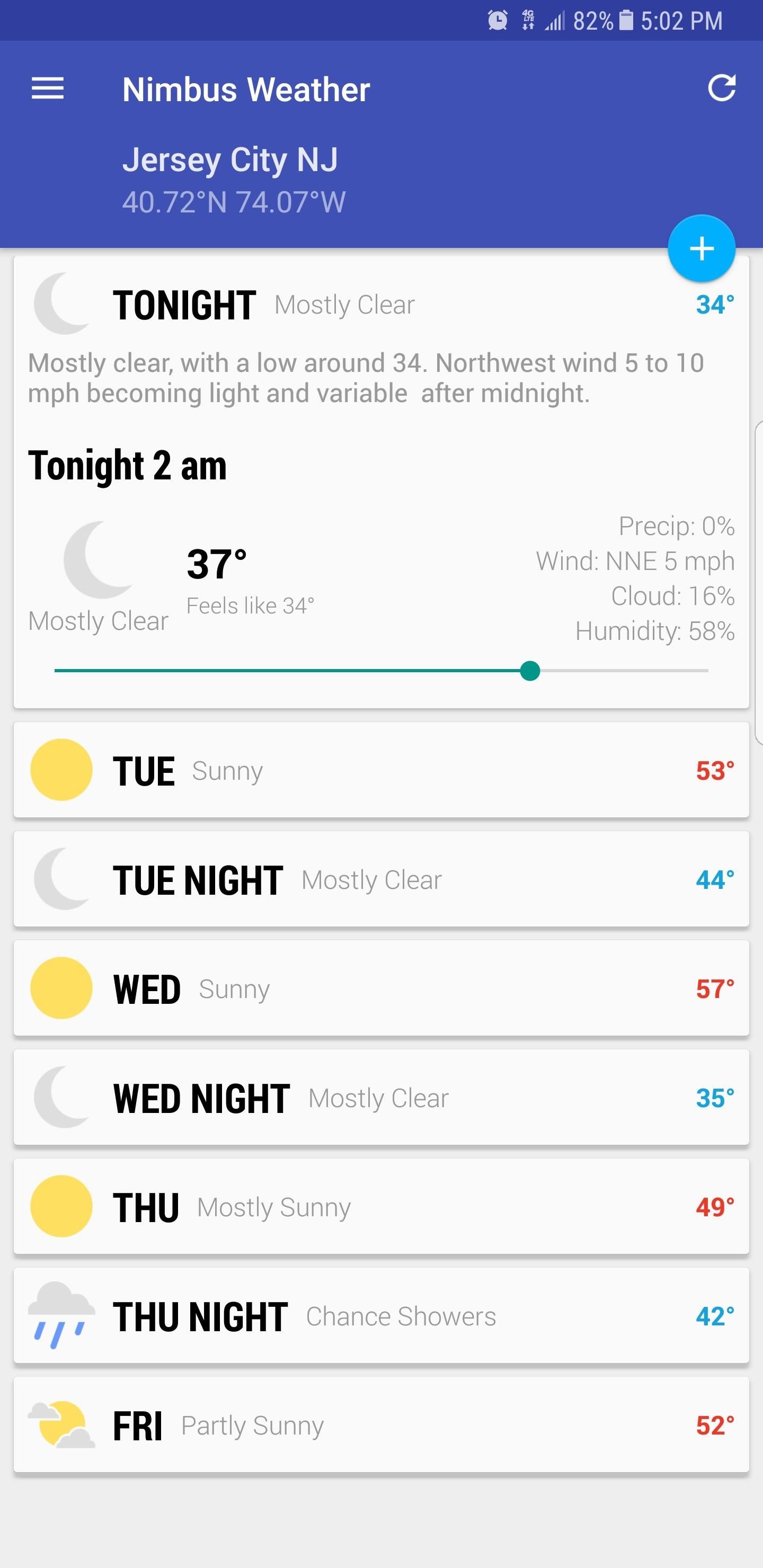
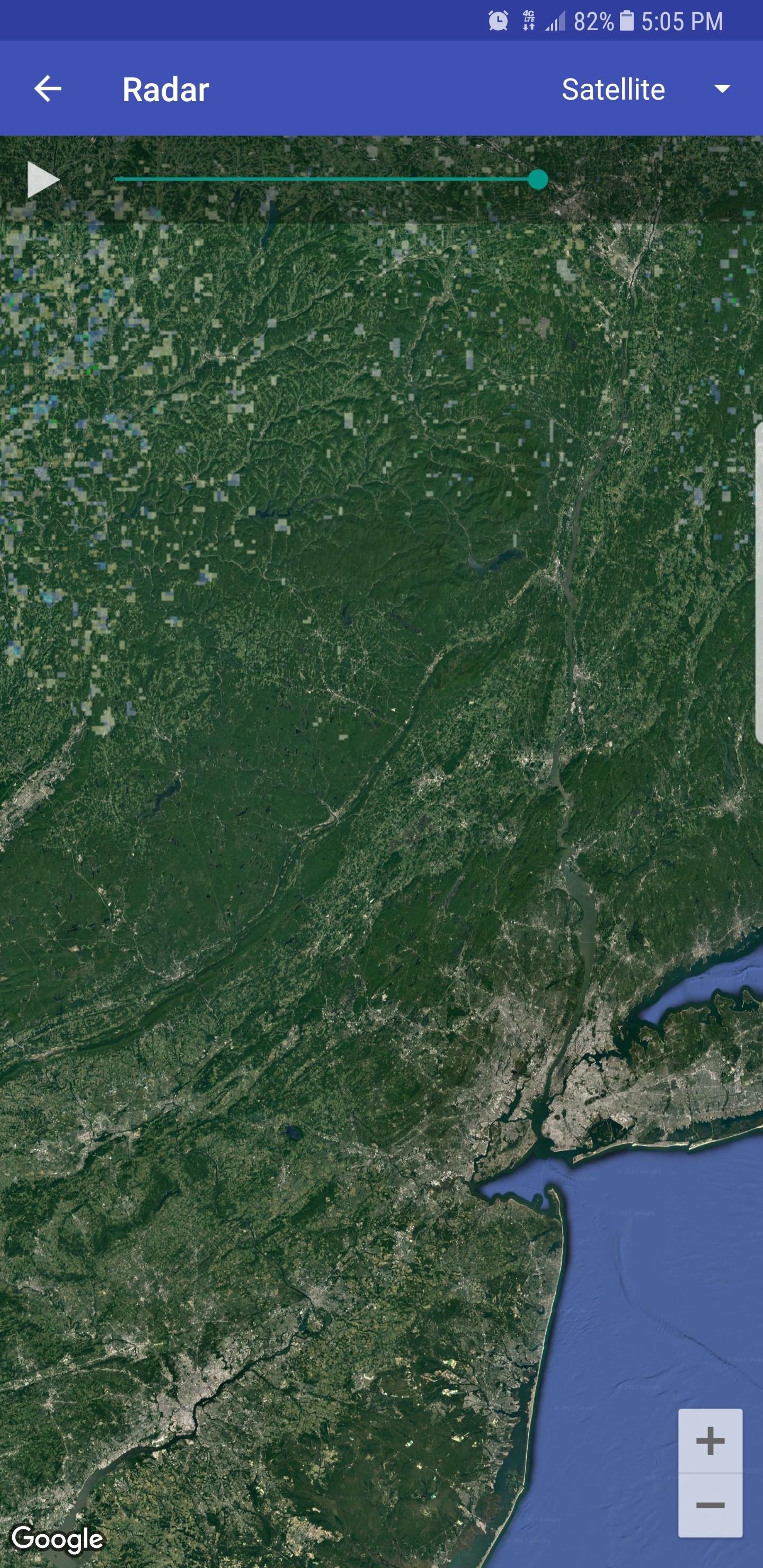
While Nimbus is not quite as robust as an app like 1Weather, its clean interface makes it easy to find the weather information you're looking for, and an animated radar map lets you see when a storm is brewing. All in all, any Android user that appreciates Google's clean interface will feel right at home with Nimbus.
- Install Nimbus: Android
Nimbus Quick Facts:
- Weather Service Used: National Weather Service
- Weather Maps: Animated Radar
- Forecast Length: 7 days
- Dew Point: Yes
- Heat Index: No
- Wind Speed: Yes
- Barometric Pressure: Yes
- Visibility: Yes
- Sunrise/Sunset Times: No
- Moon Phases: No
- Widgets: None
- Interface: Scroll vertically, tap an element to expand
- Standout Feature: Full use of Material Design
- Price to Remove Ads: Ad-free version not available
4. RainAware (Android & iOS)
If you're the outdoorsy type — be it for pleasure or out of necessity — the importance of being on top of the weather and knowing about any incoming rainstorms in advance cannot be understated. While a lot of apps make reasonable predictions as far as inclement weather goes, RainAware has made super accurate predictions of rainstorms its specialty.
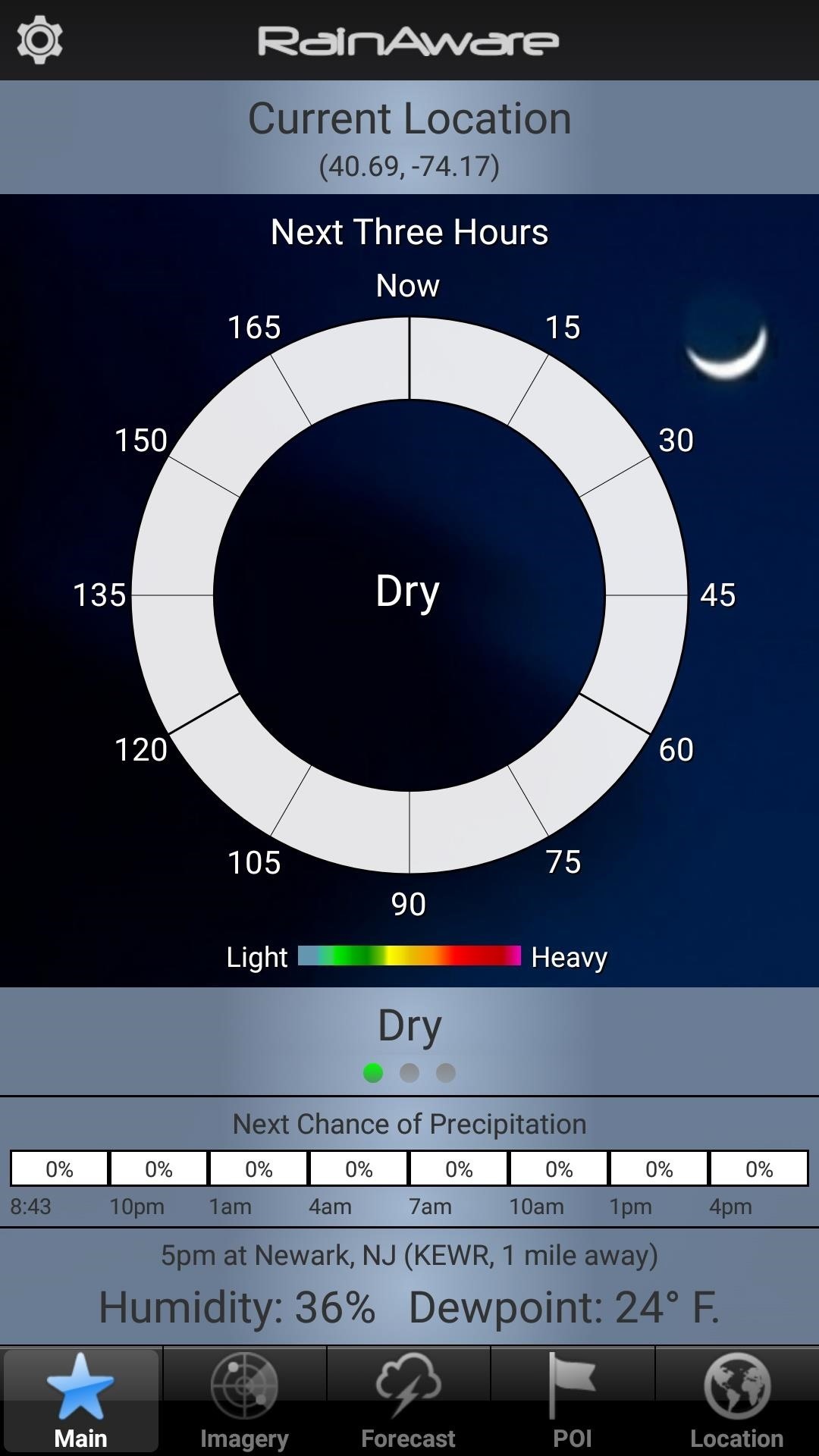

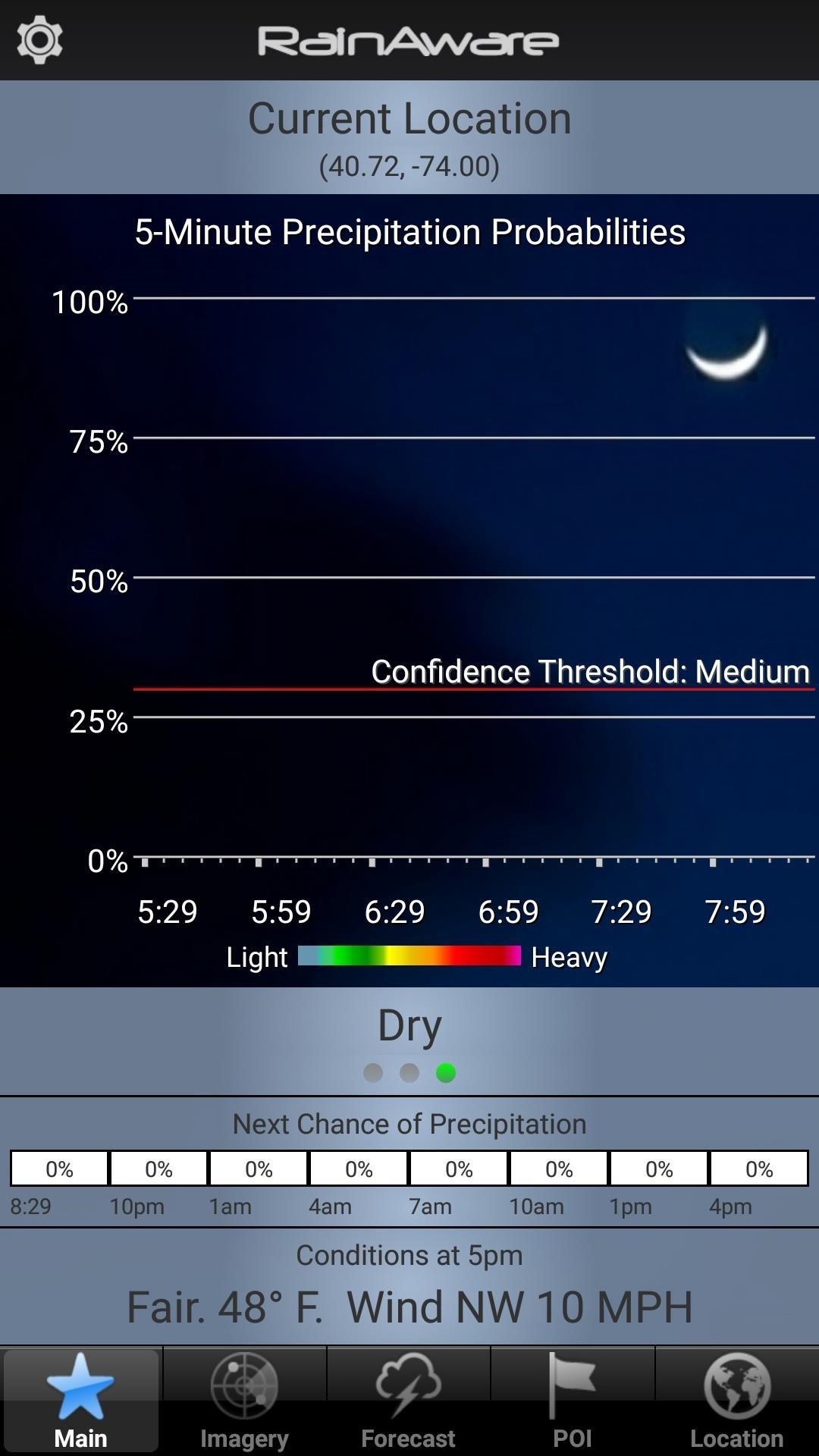
RainAware's interface is simple enough, letting you access various windows such as satellite imagery and weather forecasts by tapping on the tabs on the bottom. This ease in usability is sure to come in handy whenever you find yourself out and about and need to quickly check for any rough patches of weather that may be approaching. If cats knew how to operate smartphones, RainAware would be their favorite app, hands down!
- Install RainAware: Android ($3.99) | iOS ($4.99)
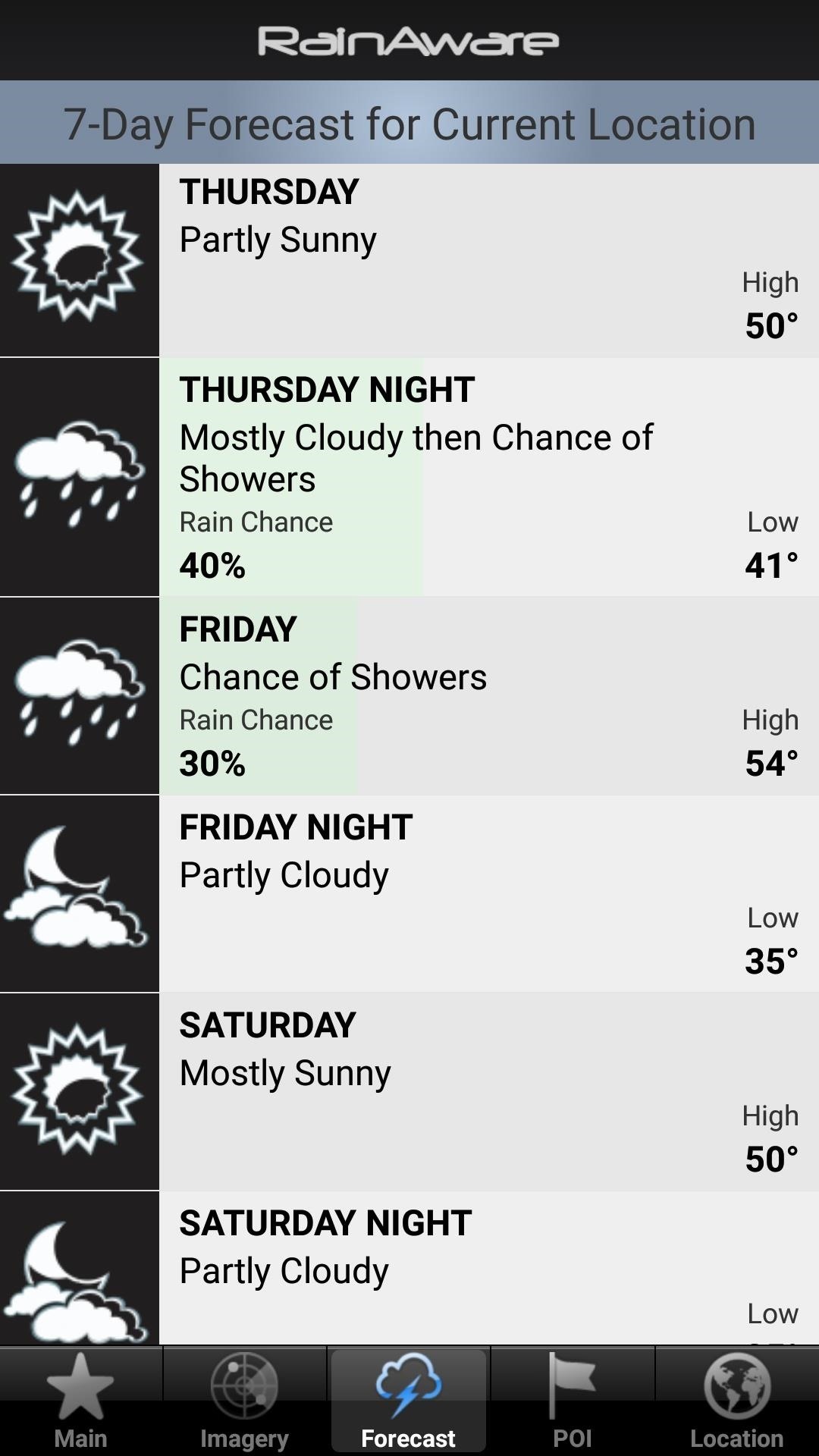
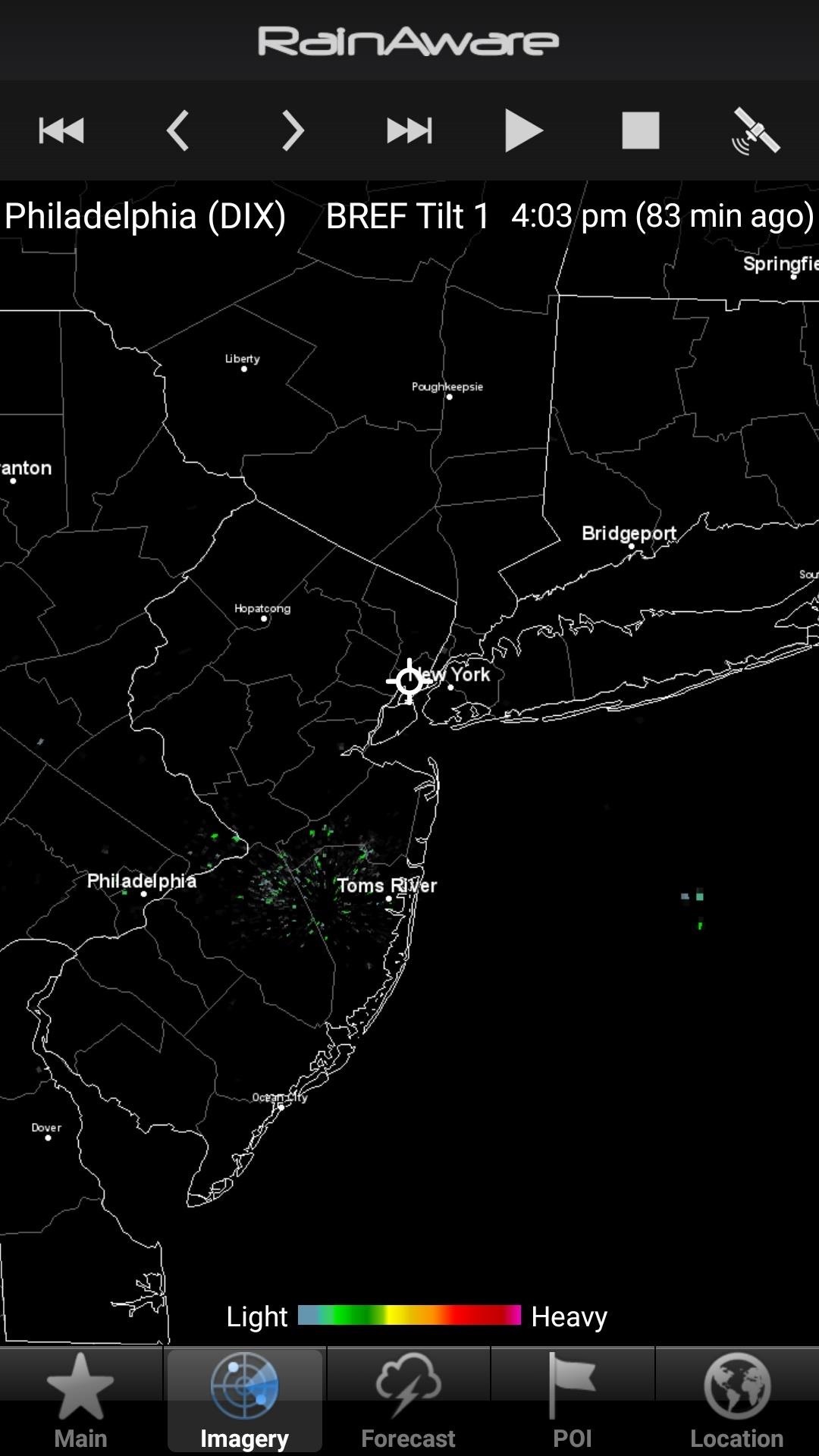
RainAware Quick Facts:
- Weather Service Used: National Weather Service
- Weather Maps: Animated Radar
- Forecast Length: 7 days
- Dew Point: Yes
- Heat Index: No
- Wind Speed: Yes
- Barometric Pressure: Yes
- Visibility: Yes
- Sunrise/Sunset Times: No
- Moon Phases: No
- Widgets: None
- Interface: Scroll vertically or sideways, depending on the tab you're on
- Standout Feature: Full use of Material Design
- Price to Remove Ads: N/A
5. Weather Timeline (Android)
The amount of weather data packed into Weather Timeline rivals any other, but you wouldn't notice it at first glance due to the uniquely streamlined interface, which prioritizes the information by time. Upon opening the app, you'll be greeted by an overview list of cities that you're following, and when you tap one of these entries, you'll find the timeline. From here, scroll vertically to view weather information for the next seven days, then tap any entry to expand it for more details.

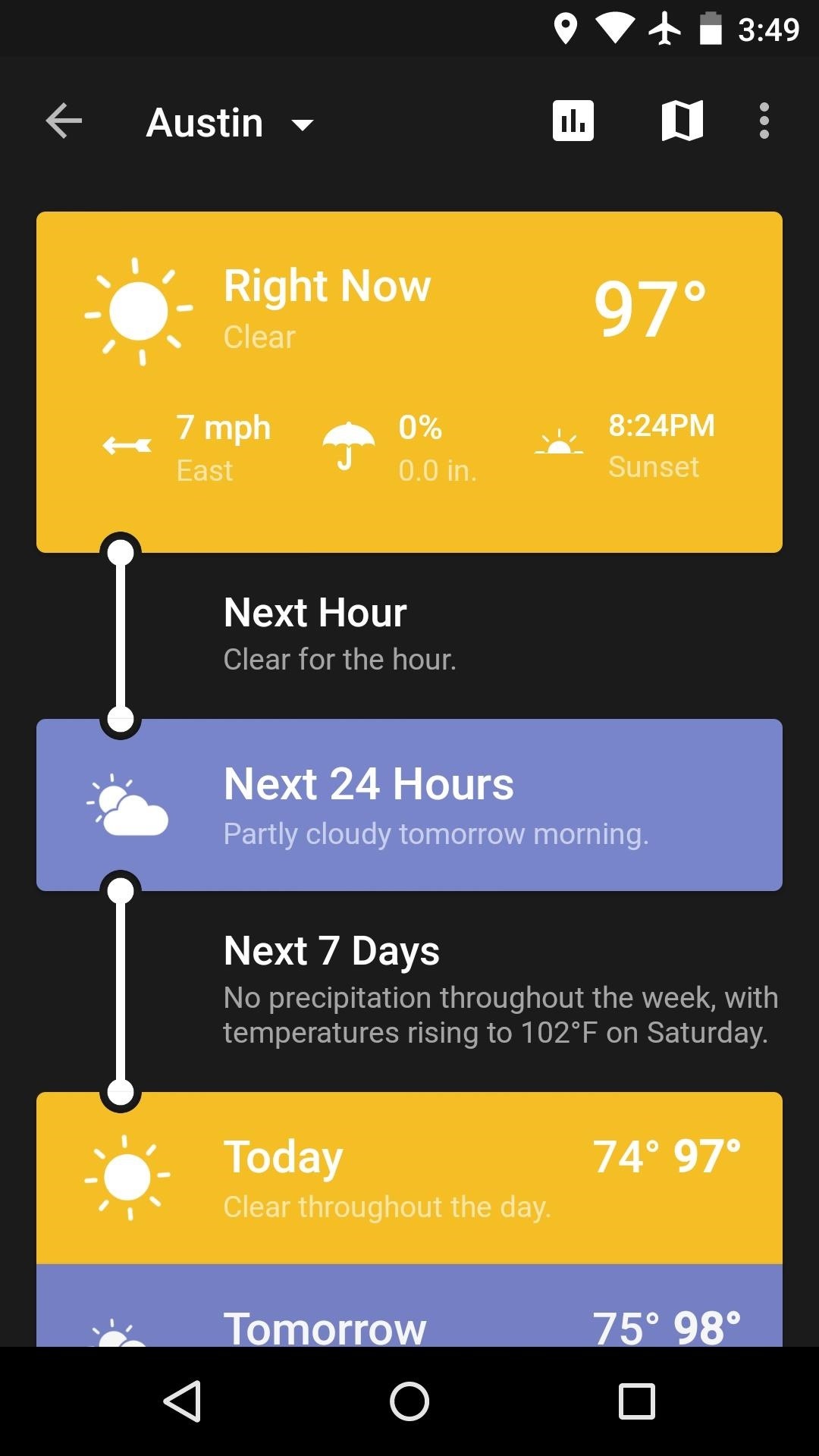
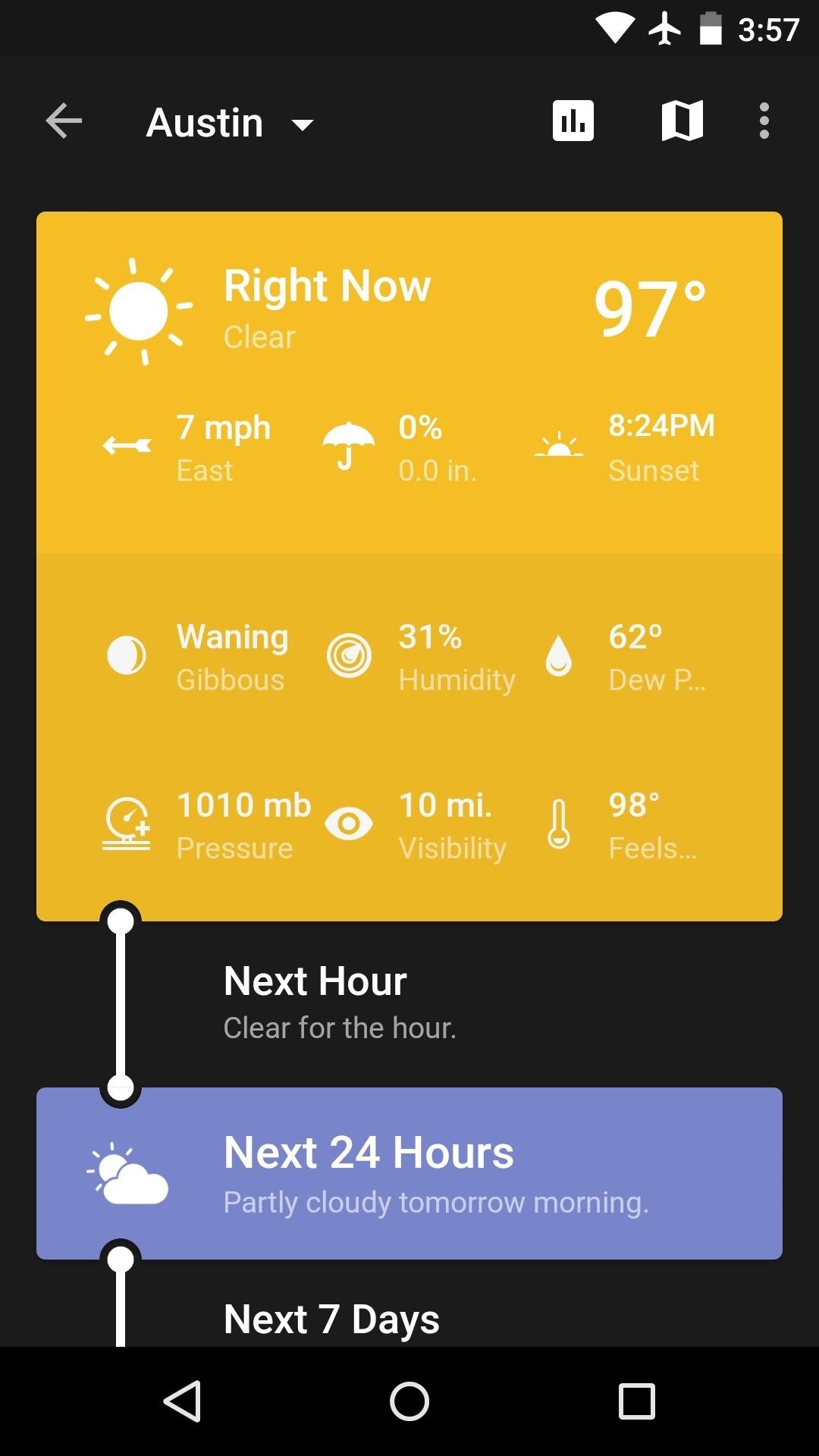
Weather Timeline sports a nice animated weather map, which includes overlays for radar, clouds, and temperature. A "Graph" section helps you visualize the weather in your area, but perhaps its most unique feature is the "Time Machine," which uses almanac data to show you the projected weather indefinitely into the future.
- Install Weather Timeline: Android ($1.49)
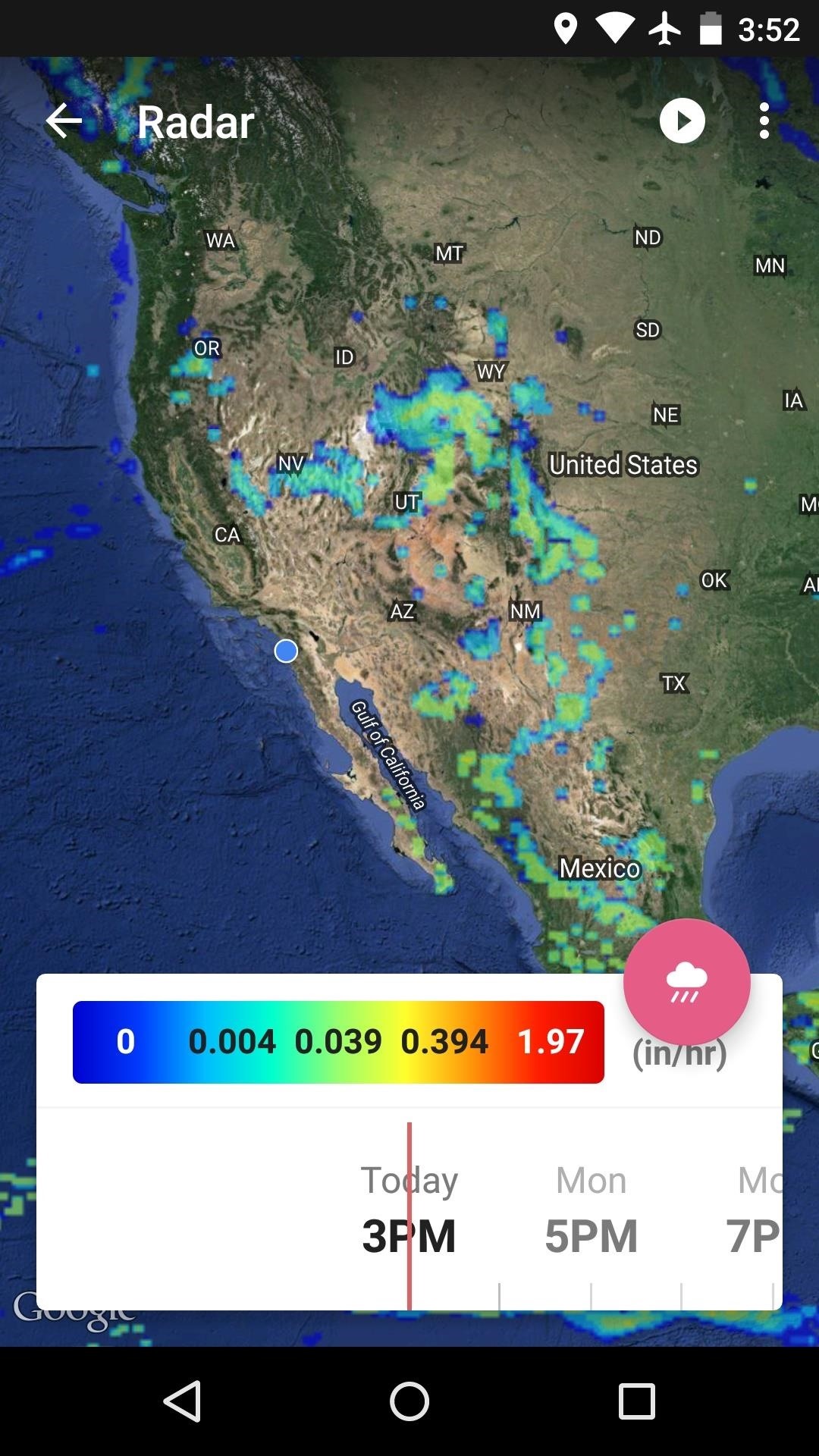
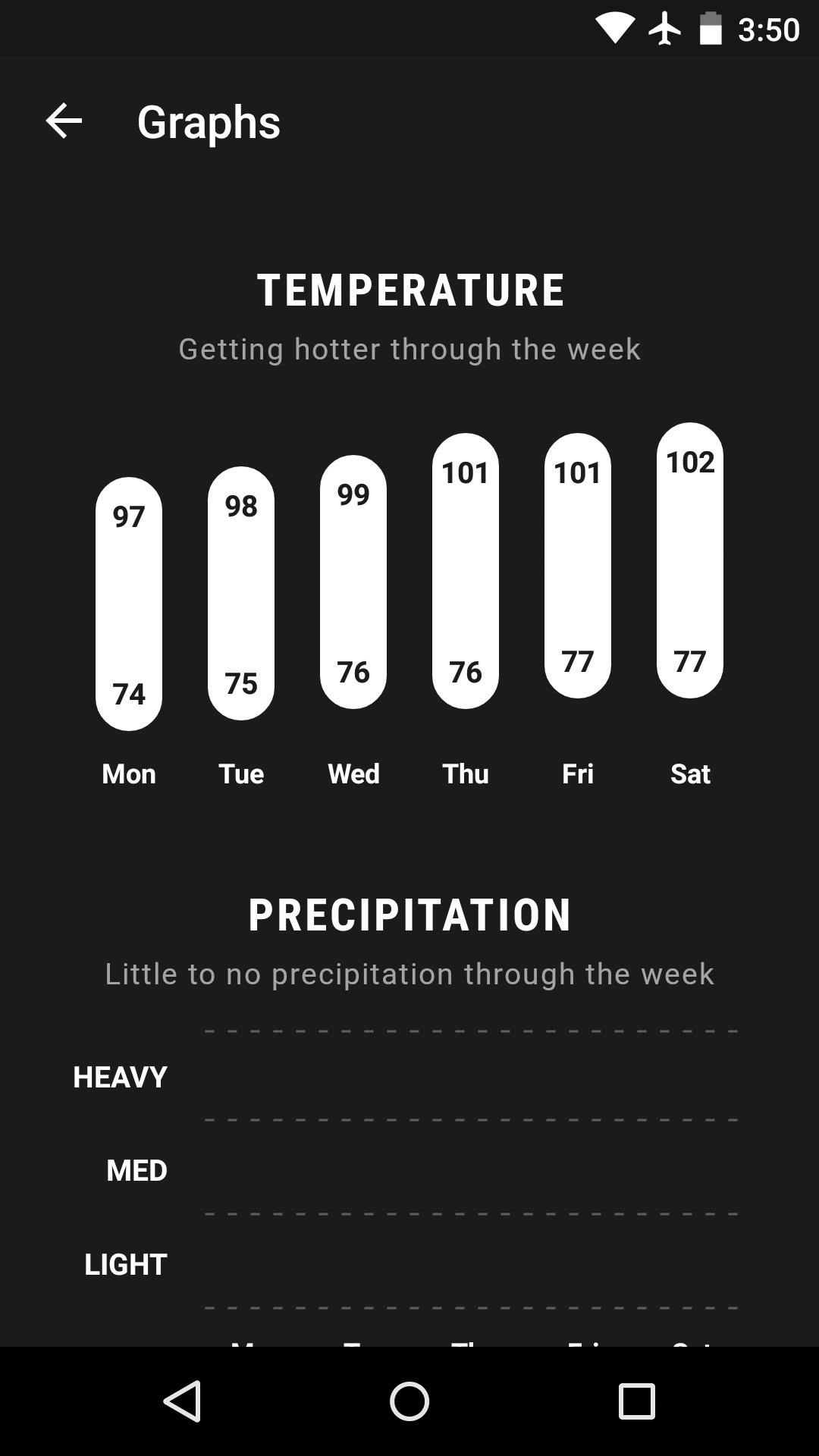
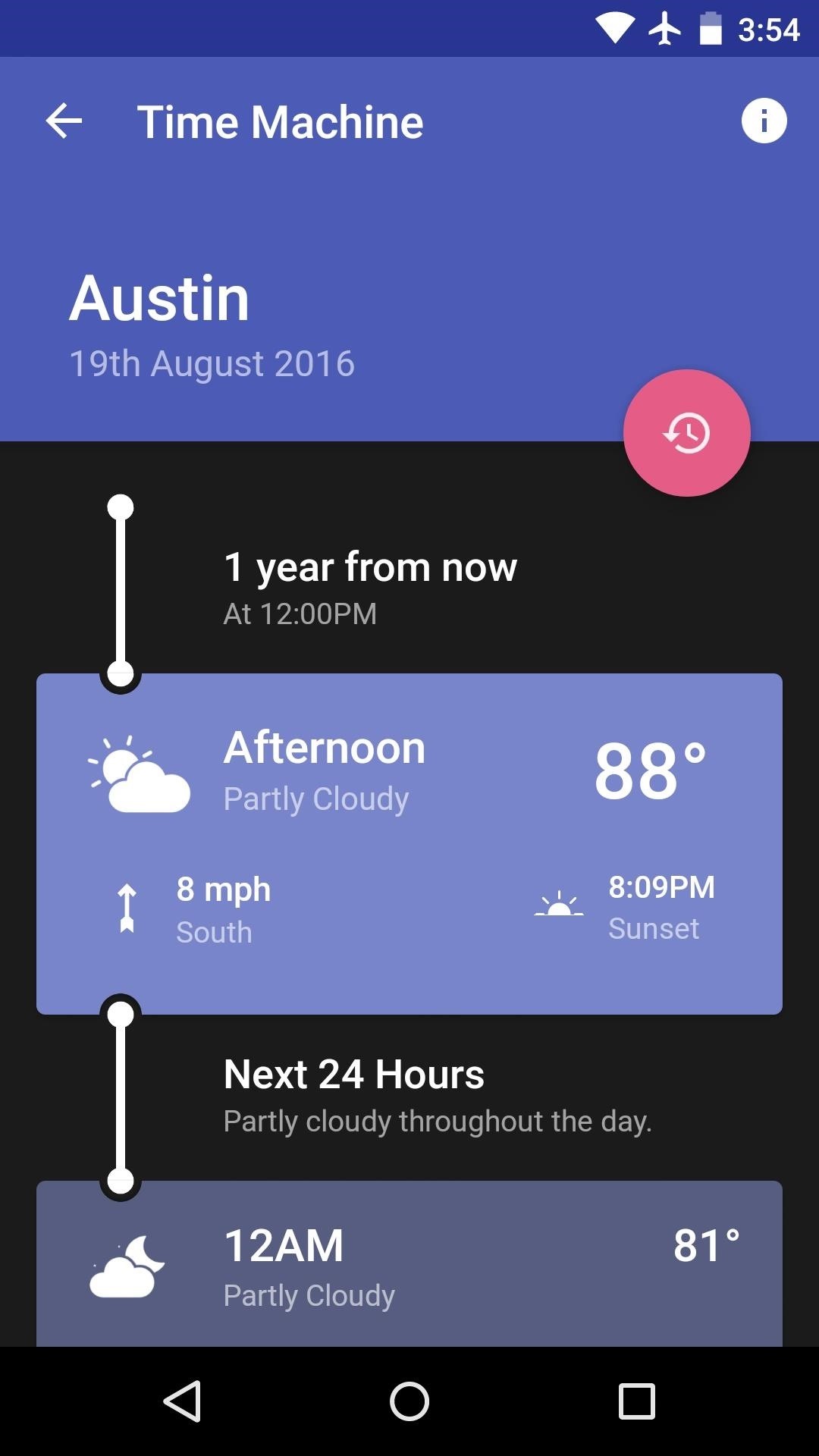
Weather Timeline Quick Facts:
- Weather Service Used: Forecast.io, Weather Underground, YR.no, OpenWeatherMap, World Weather Online (User chooses service)
- Weather Maps: Animated radar, clouds, and temperature overlays
- Forecast Length: 7 days (2-year outlook available via almanac data)
- Dew Point Yes
- Heat Index: Yes ("Feels Like")
- Wind Speed: Yes
- Barometric Pressure: Yes
- Visibility: Yes
- Sunrise/Sunset Times: Sunset only
- Moon Phases: Yes (Interactive "Moon Viewer")
- Widgets: Current conditions, forecast, clock + weather, hourly forecast, multi-city weather
- Interface: Scroll vertically, tap an element to expand
- Standout Feature: Intuitive layout gives the most pertinent weather information at a glance
- Price to Remove Ads: $0.99 (Pro version is the only version available)
6. Yahoo Weather (Android & iOS)
Perhaps the prettiest of all weather apps, Yahoo Weather is almost as feature-rich as it is visually stunning. As the owners of the photography site Flickr, Yahoo is able to pull beautiful images of your cities under their current weather conditions, which are then used as the background for your weather data.



At first glance, you might think this app is all about looks, but scroll down a bit, and you'll find that Yahoo Weather packs in quite a bit of weather data. All of the usual suspects are here, including a weather map that displays static overlays of the current radar conditions, clouds, and temperatures.
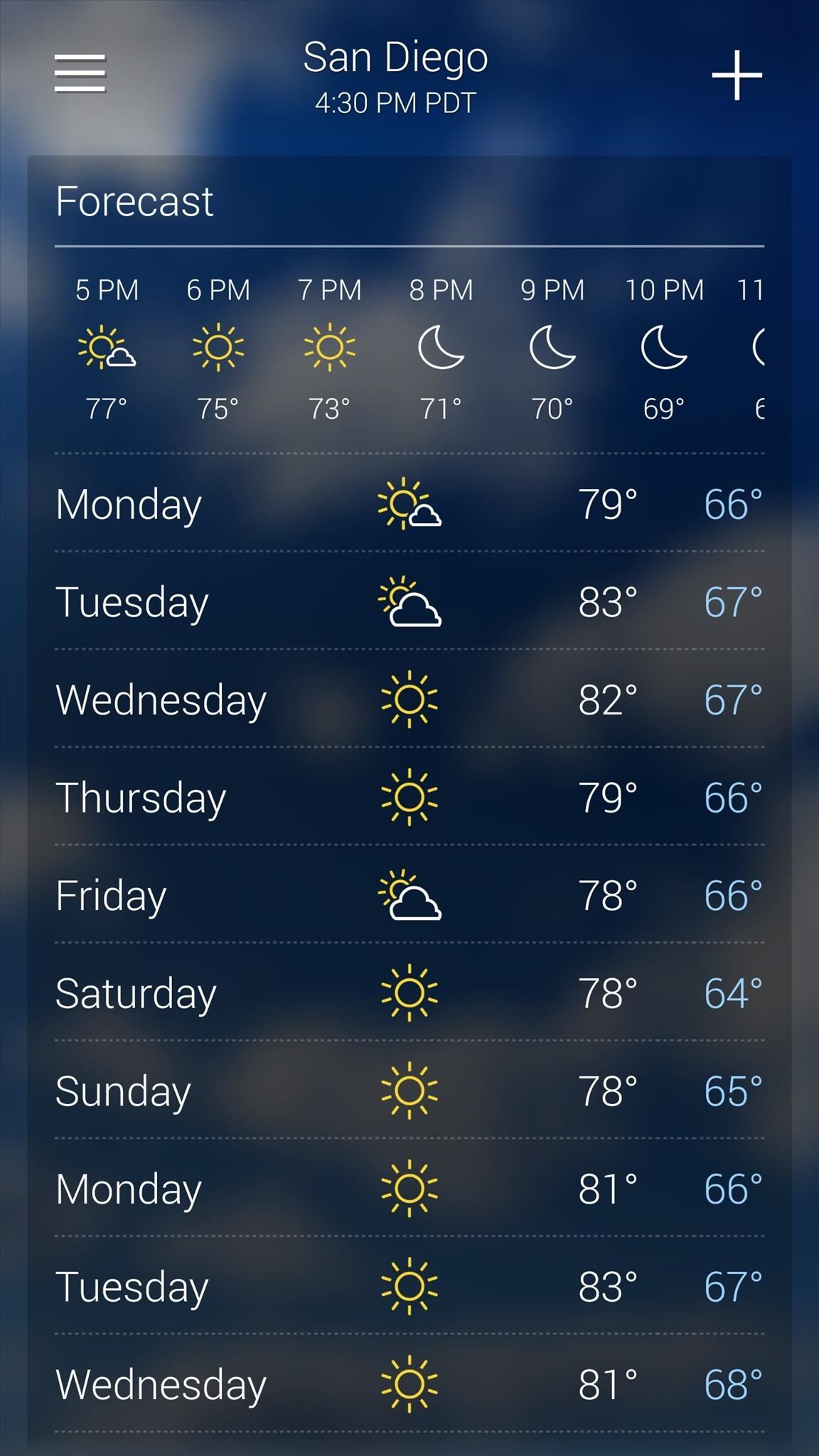
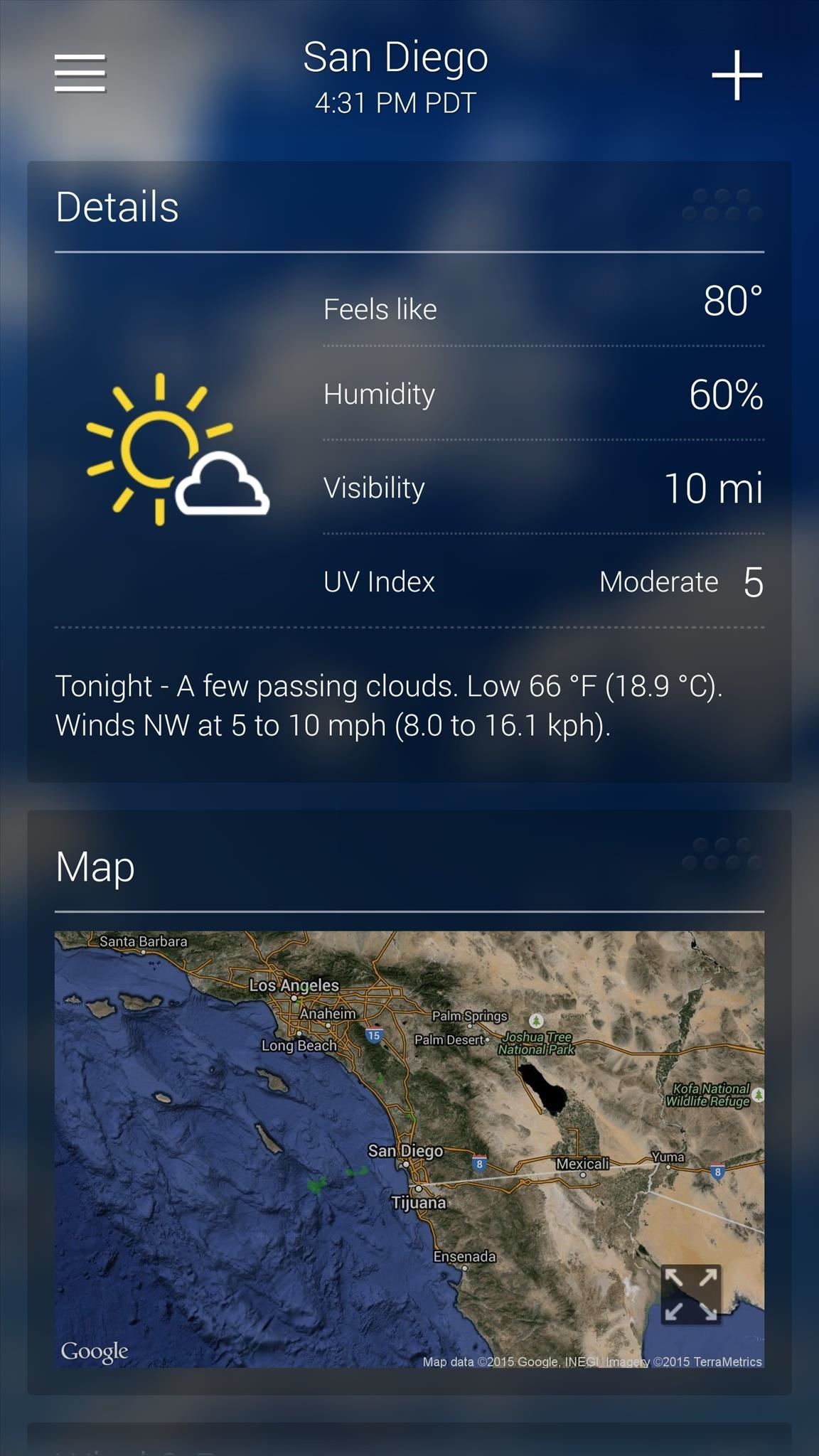

Yahoo Weather Quick Facts:
- Weather Service Used: Weather Underground
- Weather Maps: Static radar, clouds, heat, and wind speed overlays
- Forecast Length: 10 days
- Dew Point: No
- Heat Index: Yes ("Feels Like")
- Wind Speed: Yes
- Barometric Pressure: Yes
- Visibility: Yes
- Sunrise/Sunset Times: Yes
- Moon Phases: Yes
- Widgets: Current conditions, clock + weather, hourly forecast
- Interface: Scroll vertically for details, swipe left or right for more cities
- Standout Feature: Flickr photos of city under current weather conditions
- Price to Remove Ads: Ad-free version not available
7. YoWindow (Android & iOS)
The final entry in our list is perhaps the most unique. While YoWindow doesn't have as much in-depth weather data as other apps in this list, its interface turns viewing the hourly weather into a fully interactive experience. Simply slide your finger left or right across the screen, and an animated scene will depict the forecast in its entirety — up to and including sunrise, sunset, and the sounds of birds chirping or raindrops falling.
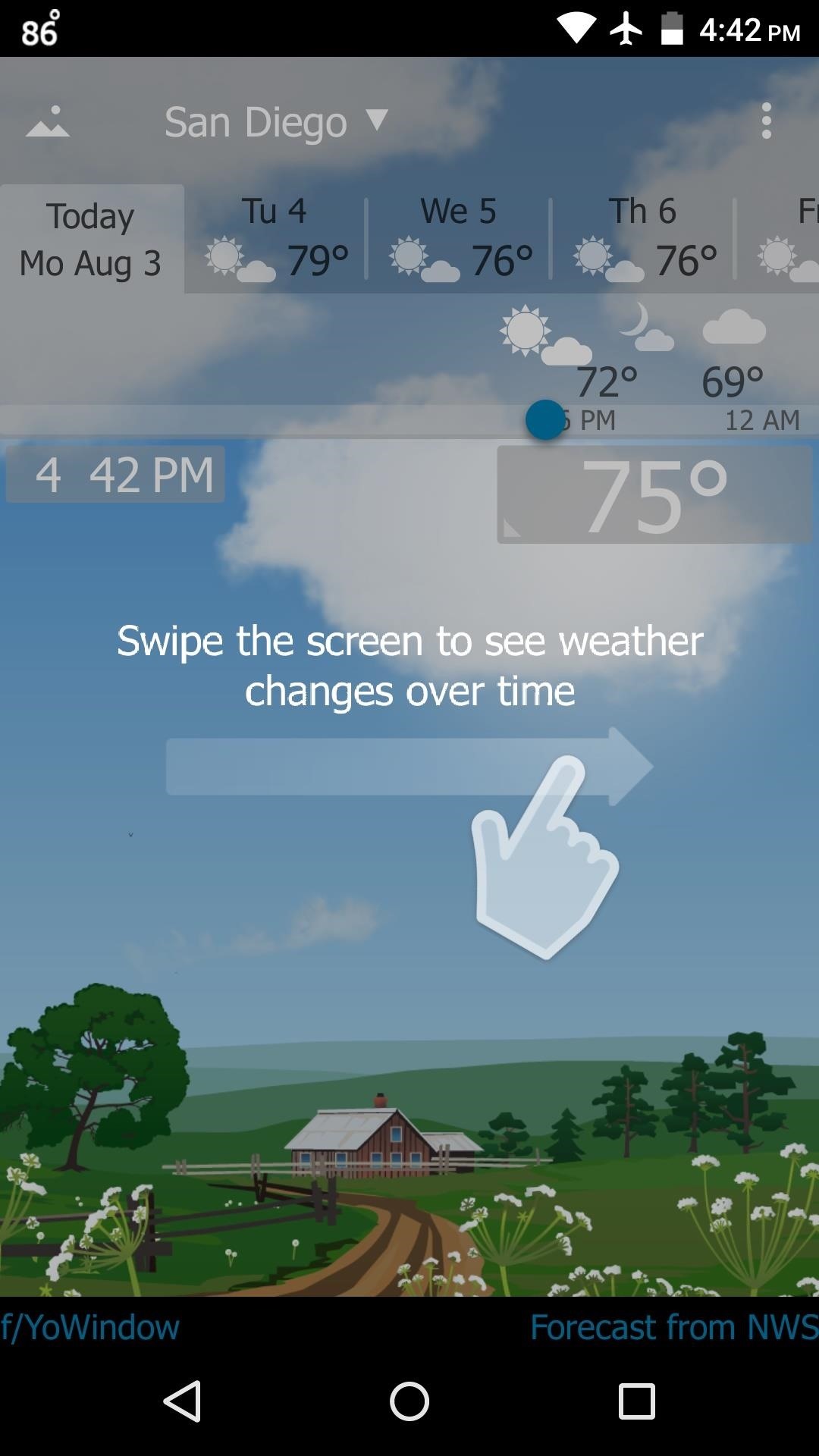


What makes this weather app even more unique is the fact that you can apply its animated depiction of the weather to your home screen with an included live wallpaper (Android only). There are several "Landscapes" to choose from, and when selecting your live wallpaper, you'll be given a chance to customize things a bit further. To put it simply, your home screen can now be your weather app — how cool is that?
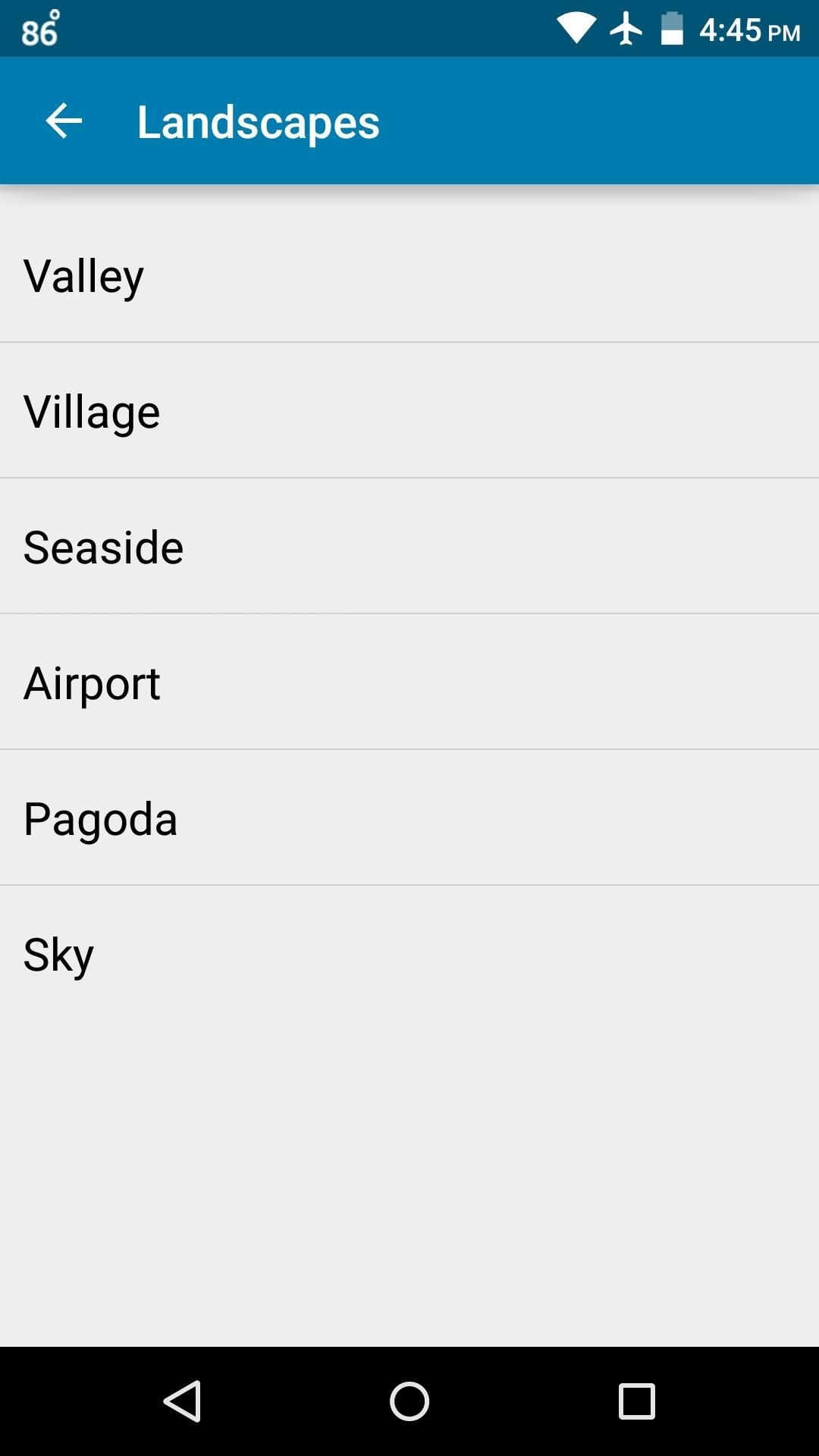
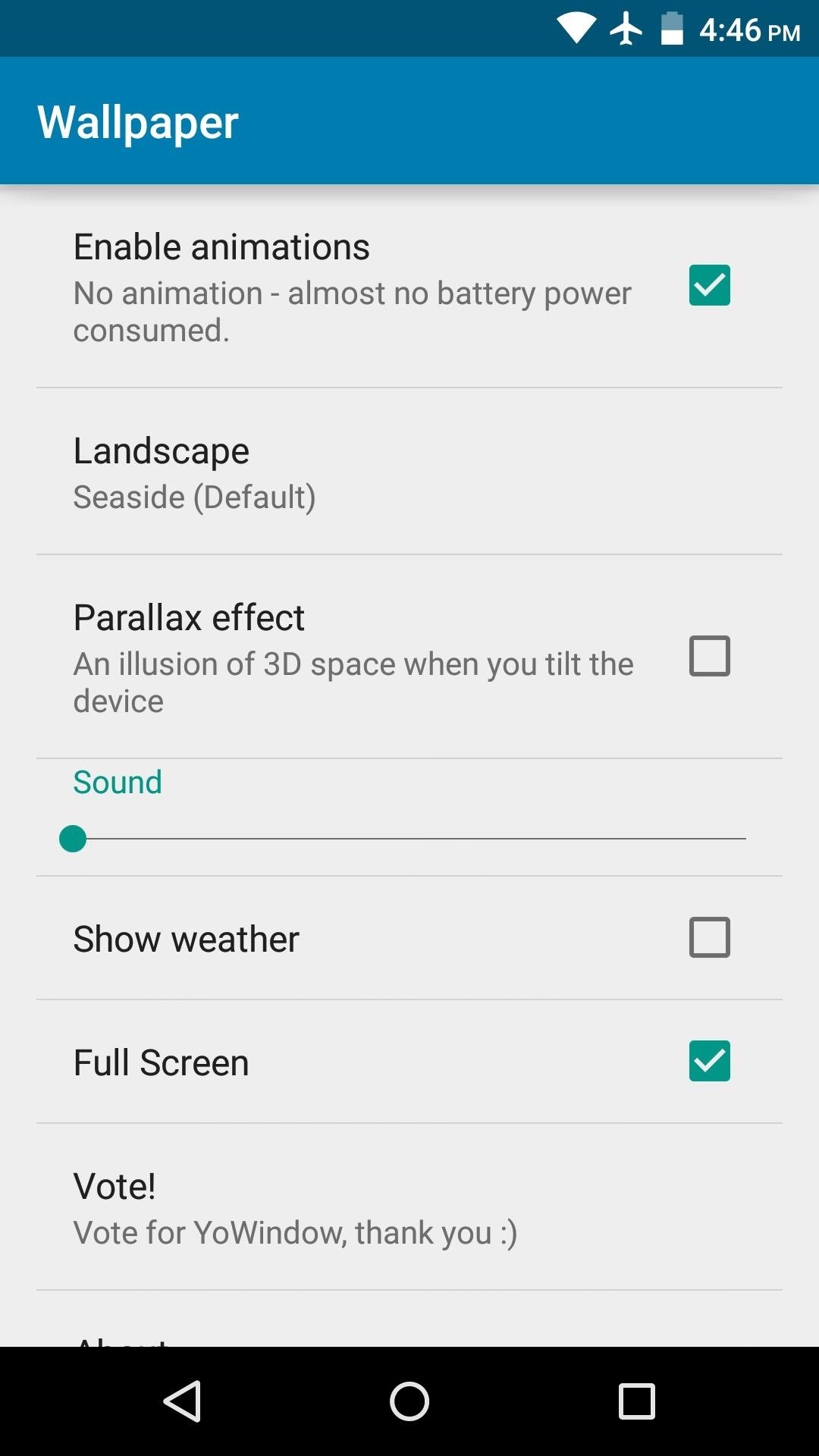
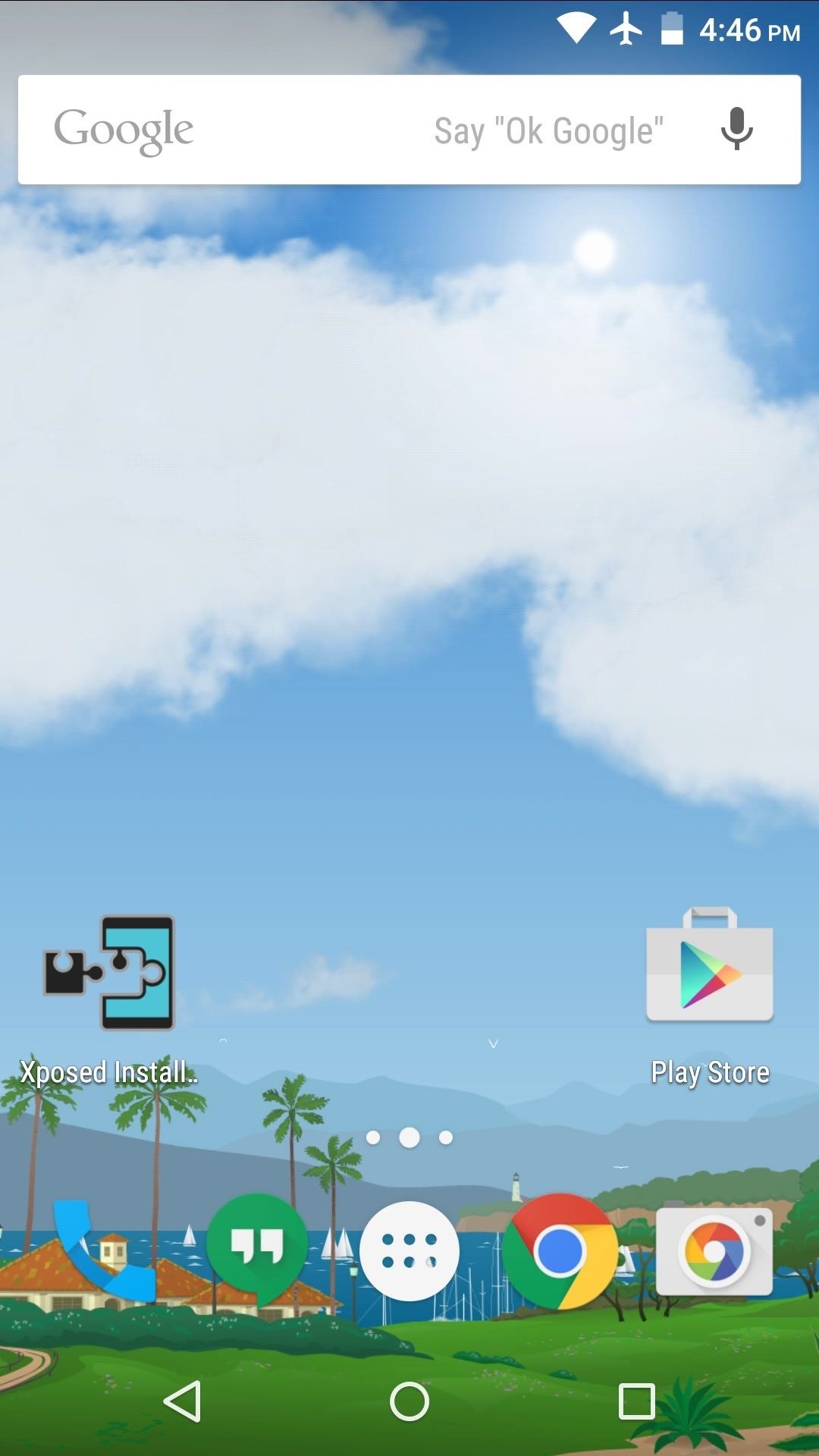
YoWindow Quick Facts:
- Weather Service Used: Weather.gov
- Weather Maps: None
- Forecast Length: 7 days
- Heat Index: Yes ("Feels like")
- Wind Speed: No
- Barometric Pressure: Yes
- Visibility: Yes
- Sunrise/Sunset Times: Yes
- Moon Phases: Yes (Displayed as percentage)
- Widgets: Current conditions, forecast, clock + weather
- Interface: Slide finger left or right to view hourly conditions
- Standout Feature: Includes animated live wallpaper that depicts current weather
- Price to Remove Ads: $2.99 for Android, $0.99 for iOS
Conclusion
And that is our list! Choosing any of these apps, depending on your preference, will help you be better prepared weather-wise and significantly lessen the chances of being drenched in a rainstorm. There are lots of weather apps to choose from overall, and we may have overlooked some in our selection process. So if there's any out there that you'd recommend without skipping a beat, let us know in the comment section below.
Just updated your iPhone? You'll find new emoji, enhanced security, podcast transcripts, Apple Cash virtual numbers, and other useful features. There are even new additions hidden within Safari. Find out what's new and changed on your iPhone with the iOS 17.4 update.























3 Comments
Looking for a weather app that shows me the days history NOT just the forecasts. Want to be able to compare say London with Los Angeles for the same time of the day. What good is temperature for one in the middle of the day and the other at night. Would be great if they showed the actual high and low for the past 24 hours. Or could show the temp for 8am, Noon, 5pm or some other range of hours, for the past 24 hours.
Hi, This is my free weather android app
https://play.google.com/store/apps/details?id=com.weatherwidget6571
Another great option, new to Android, but an iOS veteran is Dark Sky weather. It's 'Hyperlocal' with all the usual features, the notification bar summary is more verbose than most. Well worth a look.
Share Your Thoughts