You no longer need two fingers to take screenshots on Android. As long as you have Android 6.0 or higher on your phone or tablet, you can use Now on Tap to take screenshots for you without pressing any hardware buttons.
Now on Tap already essentially takes a screenshot of your display to analyze the contents of the screen, so it only makes sense that the service itself should allow you to share those screenshots.
- Don't Miss: How 'Now on Tap' Works & Why You Should Use It
To try it out, trigger Now on Tap by long-pressing your home button (remember, Android Marshmallow is required). If this is your first time triggering Now on Tap, you will have to opt into using it first.
Then, when Now on Tap opens, you'll see a share button in the bottom-left corner; tap this button to take a screenshot on any screen.
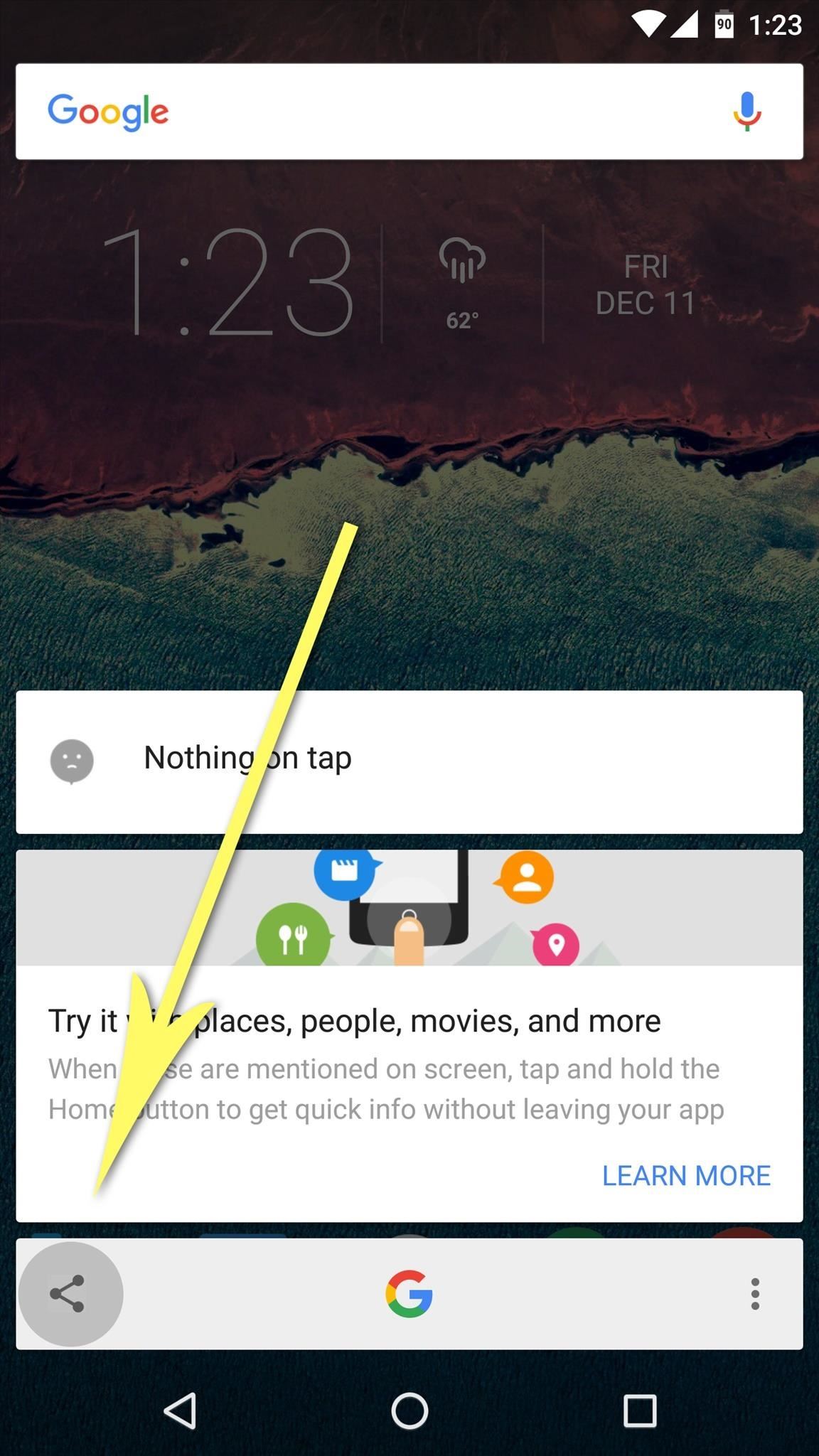

Android's usual share menu will come up at this point, so you can send this screenshot with almost any app or service on your phone or tablet.
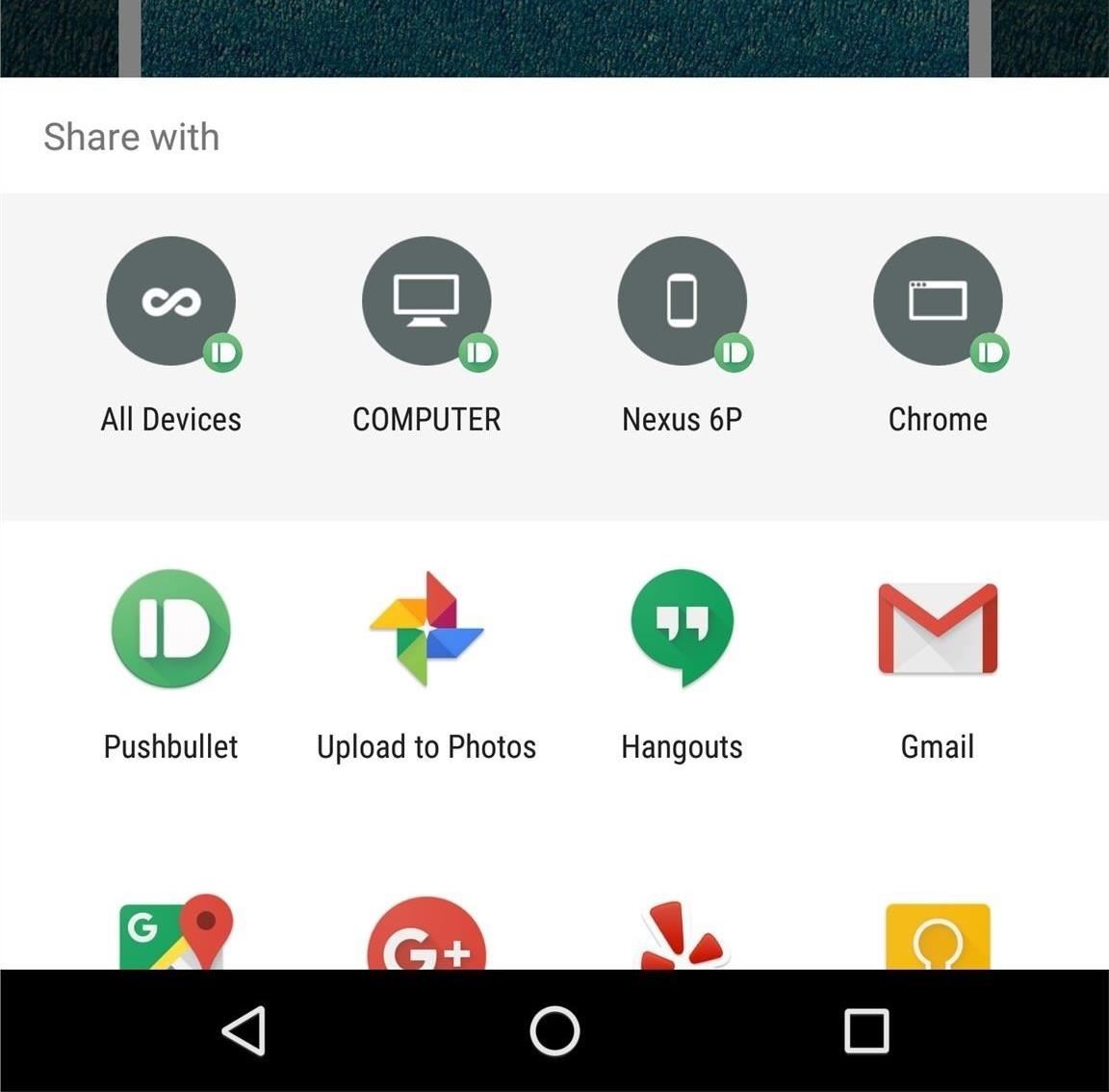
For those of you who aren't running Android Marshmallow yet, you'll still have to resort to the old-school button presses to take screenshots on Android, but hopefully you'll be able to get Android 6.0 on your device soon.
You can follow Android Hacks over on Facebook and Twitter, or Gadget Hacks over on Facebook, Google+, and Twitter, for more Android tips.
Who needs a wand? Unlock your magical powers and transform yourself from a Muggle into a Wizard or Witch just by using your Android phone. See how:























Be the First to Comment
Share Your Thoughts