The new Nexus 6 and Nexus 9 models will be shipping with Android 5.0 Lollipop preinstalled, and the Nexus 4, 5, 7, and 10 will be getting the new OS update from Google very soon. But where does that leave the rest of us?
All non-Nexus devices running versions of KitKat will have to wait for manufacturers and carriers to create and release compatible builds, and that could be a very long time. If you can't wait, you can give your KitKat phone or tablet some of Lollipop's new "Material Design" features right now.
#1. Lollipop's Lock Screen
With floating notification tiles that can easily be dismissed with a swipe or launched with a tap, the lock screen on Lollipop is a definite improvement in both visual aesthetics and functionality.
#2. Lollipop's Heads Up Notifications
Tend to your notifications with more efficiency using the Heads Up Notifications introduced in Android 5.0. Using simple swipe gestures, you'll be able to seamlessly dismiss, expand, or execute actions to the notification's corresponding app.
#3. Lollipop's New Messaging App
The new Messenger app on Android Lollipop not only looks vibrant, but it also adds some cool features. You'll now have a Floating Action button, swipe gestures, and dynamically colored headers—all this plus an easy-to-use interface may make it better than your current messaging app.
#4. Lollipop's New Google Keyboard
When using the messaging app described above, you may want to consider instilling some cohesiveness by downloading the Android Lollipop keyboard onto your device.
#5. Lollipop's Dialer Theme
There may not be an official Lollipop dialer available out there, but here's how to theme yours to look like Android 5.0. Along with the dialer, you'll also be getting a Material Design-inspired contacts list to sift through.
#6. Lollipop's Soft Keys
Not much has changed here in terms of functionality, but the newly shaped soft keys do look elegant and more in line with Android's new design guidelines. Depending on your device, there are two ways to acquire the revamped soft keys.
#7. Lollipop's Recent Apps Switcher
While switching through your running apps, you may as well do it Lollipop-style. With the free app Fancy Switcher, you can get a small taste of what the app switcher on Lollipop will look and feel like.
#8. Lollipop's "Smart Lock" Feature
Lollipop will make getting into your device quick and easy when you're in a "trusted environment". This means that when you connect to a known Bluetooth device or are near a pre-programmed NFC card or Android Wear device, you don't have to bother entering your pattern, PIN, or password.
#9. Lollipop's Fully Redesigned Calendar
This one is slowly rolling out to the Play Store for everyone, but why wait when you can install the new Google Calendar right now? Head to our article to check out all the new stuff as well as a link to the APK.
#10. Lollipop's Material Design Wallpapers
Nothing brings all the themes and new features together quite having a complementary home and lock screen backgrounds to go with them, and that's where the Android 5.0 wallpapers come in. The update comes loaded with eleven unique wallpapers, and you can get them now for your device.
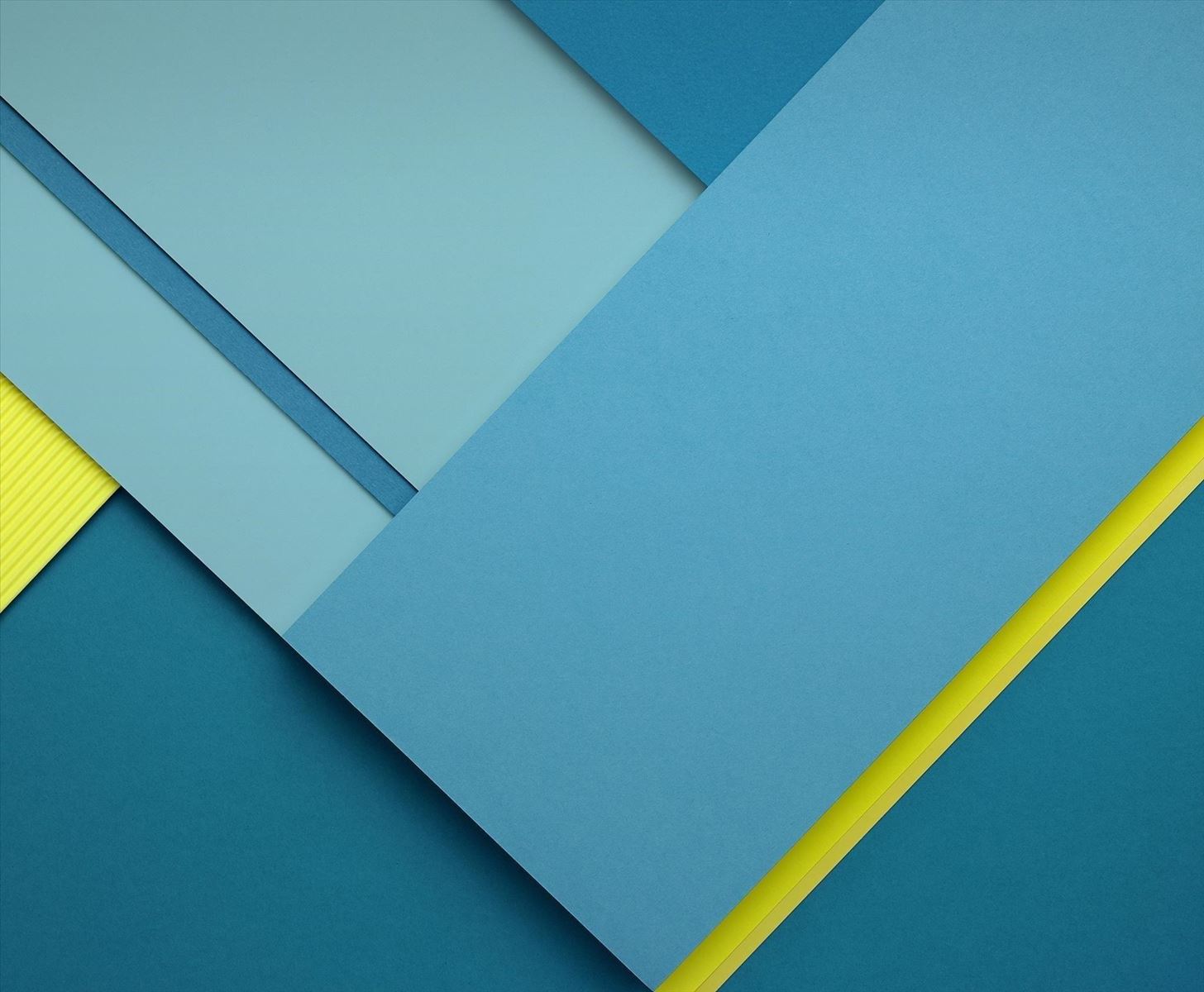
Bonus: Other Android Lollipop Tweaks for KitKat
Not everything is as groundbreaking or solidified for KitKat devices, but if you're still looking for more Lollipop-inspired apps or themes, consider the following:
Depending on your carrier and device, your Android Lollipop update might take longer than you'd want, so try out some of these apps in the meantime to help alleviate your impatience.
What's your favorite Lollipop-inspired app or theme? Let us know in the comments below, and make sure to follow us over on Facebook and Twitter for more fun hacks.
Who needs a wand? Unlock your magical powers and transform yourself from a Muggle into a Wizard or Witch just by using your Android phone. See how:























Be the First to Comment
Share Your Thoughts