These days, using the power button to lock your Android seems a little old-fashioned. Thanks to third-party apps and mods, you could seamlessly lock your device using a double-tap, a swipe, and even gravity, or you could just throw it in your pocket, all of which help prevent additional wear and tear on your power button. Now, we've got another method for you—just shake.
Step 1: Get Your Device Ready
Firstly, let's ensure that your device is prepared. You will need to be running Android 4.0 (Jelly Bean) or higher. You'll also need to be rooted, have the Xposed Framework installed, and enable "Unknown sources" for the installation of apps from outside of Google Play.
Step 2: Install the Mod
Open the Xposed Installer app, which can be found in your app drawer, and use the search function to locate and install Shaky from developer Riaz Mohamed.
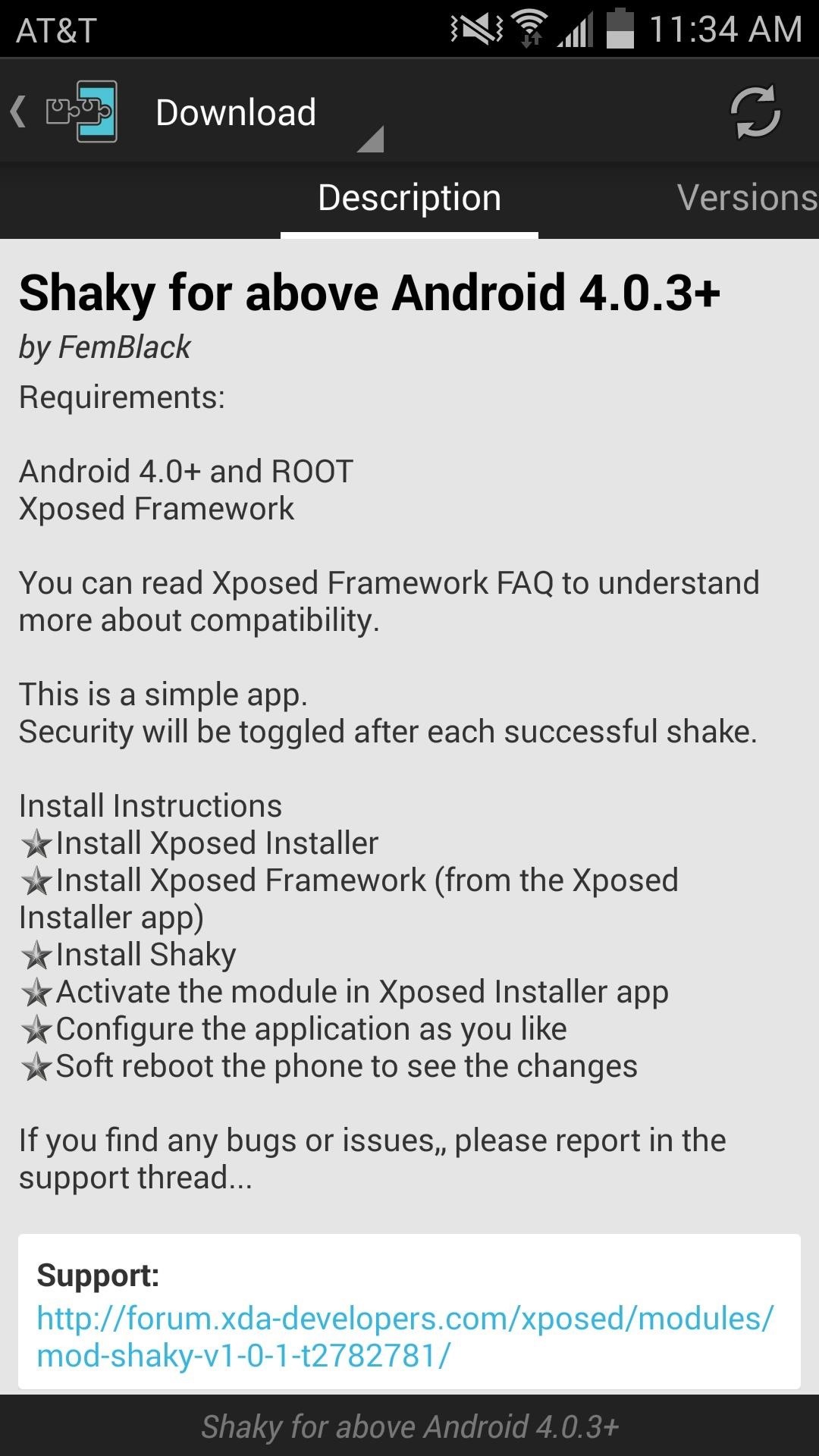
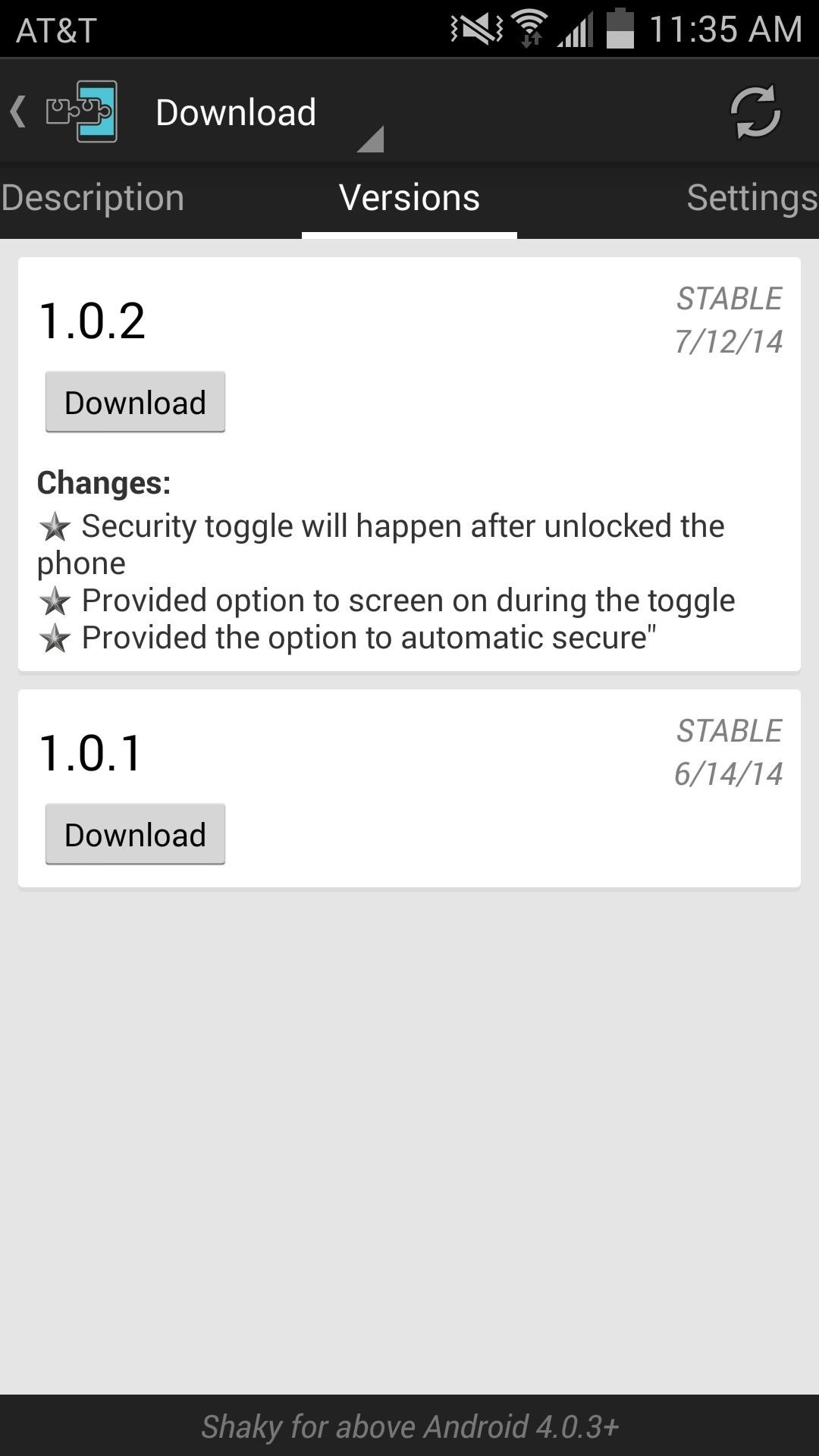
Alternatively, you can download Shaky directly from the Google Play Store ("Unknown sources" does not have to be enabled for this option).
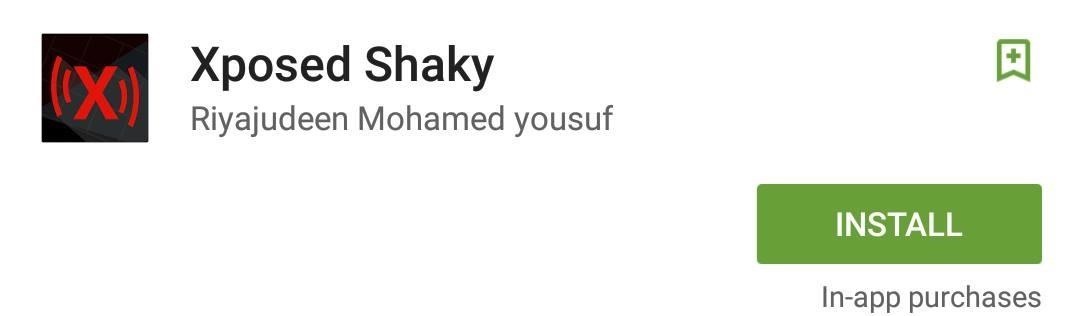
After installation, make sure to properly activate the module.
Step 3: Shake It Off
With the module activated, open the Shaky interface from your app drawer and toggle on the service. You can also opt to leave the screen on when locking the device or "Automatically Resecure" your device after a given time. Once you've made your changes, restart your device and start shakin'.
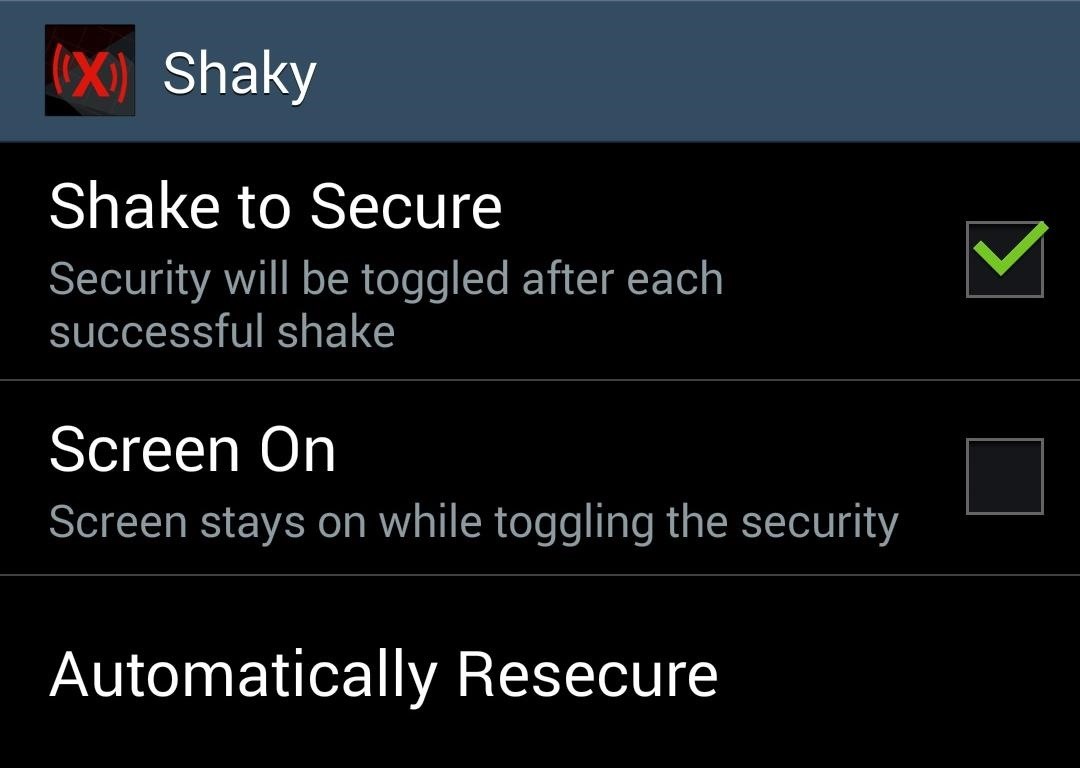
If you want another way to combat wear and tear on your device's power button, try out Volume Power, which lets you unlock your device using the volume buttons.
For more Android tips, make sure to follow Gadget Hacks over on Facebook, Google+, and Twitter so that you're always up to date.
Who needs a wand? Unlock your magical powers and transform yourself from a Muggle into a Wizard or Witch just by using your Android phone. See how:





















Be the First to Comment
Share Your Thoughts