Android smartphones have all sorts of connectivity chips built in, including Bluetooth, Wi-Fi, GPS, NFC, and mobile data. But what about AM or FM radio, two of the most common methods of wireless communication?
The truth is, it really depends on your device. Some phones come with FM tuners built in, some phones have a tuner that's been disabled by your carrier, and some have no radio tuner at all.
Since there's no one-size-fits-all solution, a multi-pronged approach will be needed. So below, I'll go over three different options that will let you listen to live FM radio on your Android device.
Option #1 - NextRadio
If your phone has a built-in FM radio tuner, but didn't come with a stock app that lets you access it, then NextRadio is your best bet. The set-up process is simple—just install the app, then if your device is supported, you'll be able to tune in on live FM broadcasts.
As I mentioned earlier, many devices have had their FM tuner chips disabled by the carrier, which is a predictably shady tactic they employ to get you to use more mobile data. To make sure your device is compatible with NextRadio, see the full list of supported devices and carriers here.
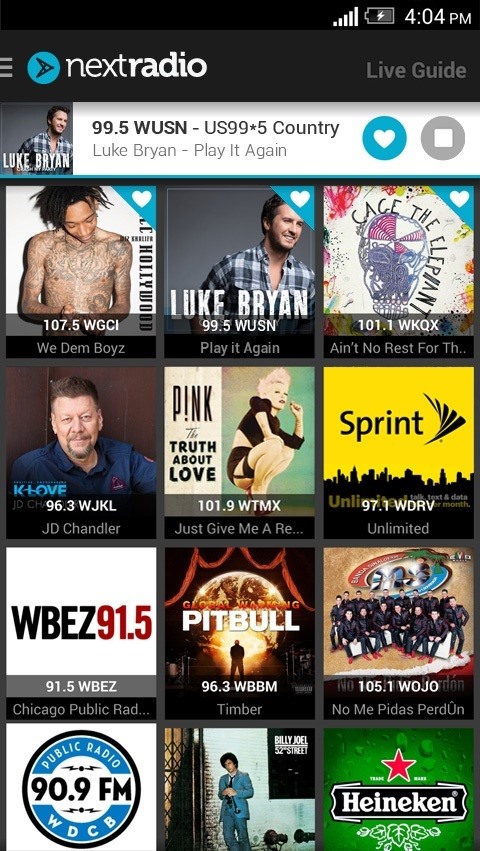
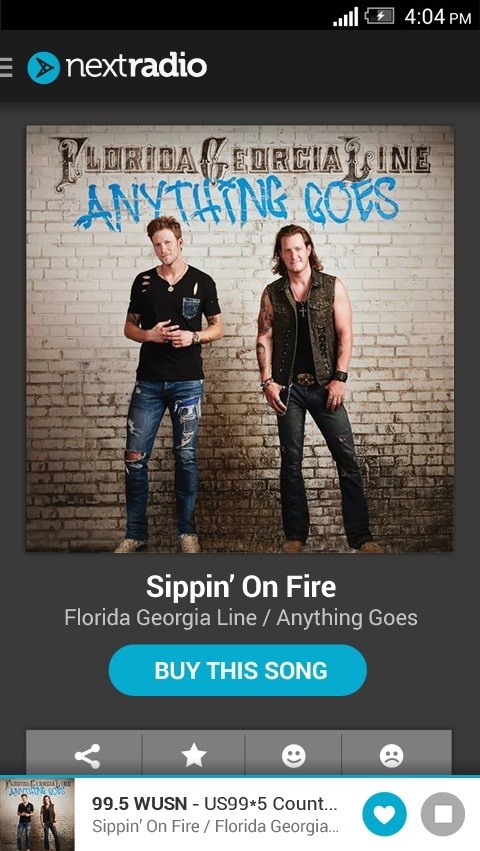
Option #2 - Spirit FM
If your phone or tablet is not supported by NextRadio, it probably doesn't have an FM tuner built in. But there's still hope, as long as your device is rooted.
An app called Spirit FM can use your device's existing receiver chips to tune to FM frequencies, but only if your phone is running AOSP firmware like CyanogenMod or stock Android. The app costs $6.99, but there's a 30-day refund window, so there's no risk in trying it out.
This is obviously a more complicated solution than NextRadio, so it does not work on all devices. However, if you're having any issues, you can visit the developer's support forum here for troubleshooting help.


Option #3 - Digital Radio
If neither of the above options worked for you, then sadly, your device does not have the hardware required to tune to FM frequencies. As a result, your only option for listening to live FM broadcasts is by using an app that streams radio over the internet.
Our favorite digital radio apps are iHeartRadio and TuneIn, and they're both available on the Google Play Store for free. Use the links below to get either of the apps installed, and you'll be listening to streaming versions of your favorite local radio stations in no time.
- Install TuneIn Radio for free from the Google Play Store
- Install iHeartRadio for free from the Google Play Store

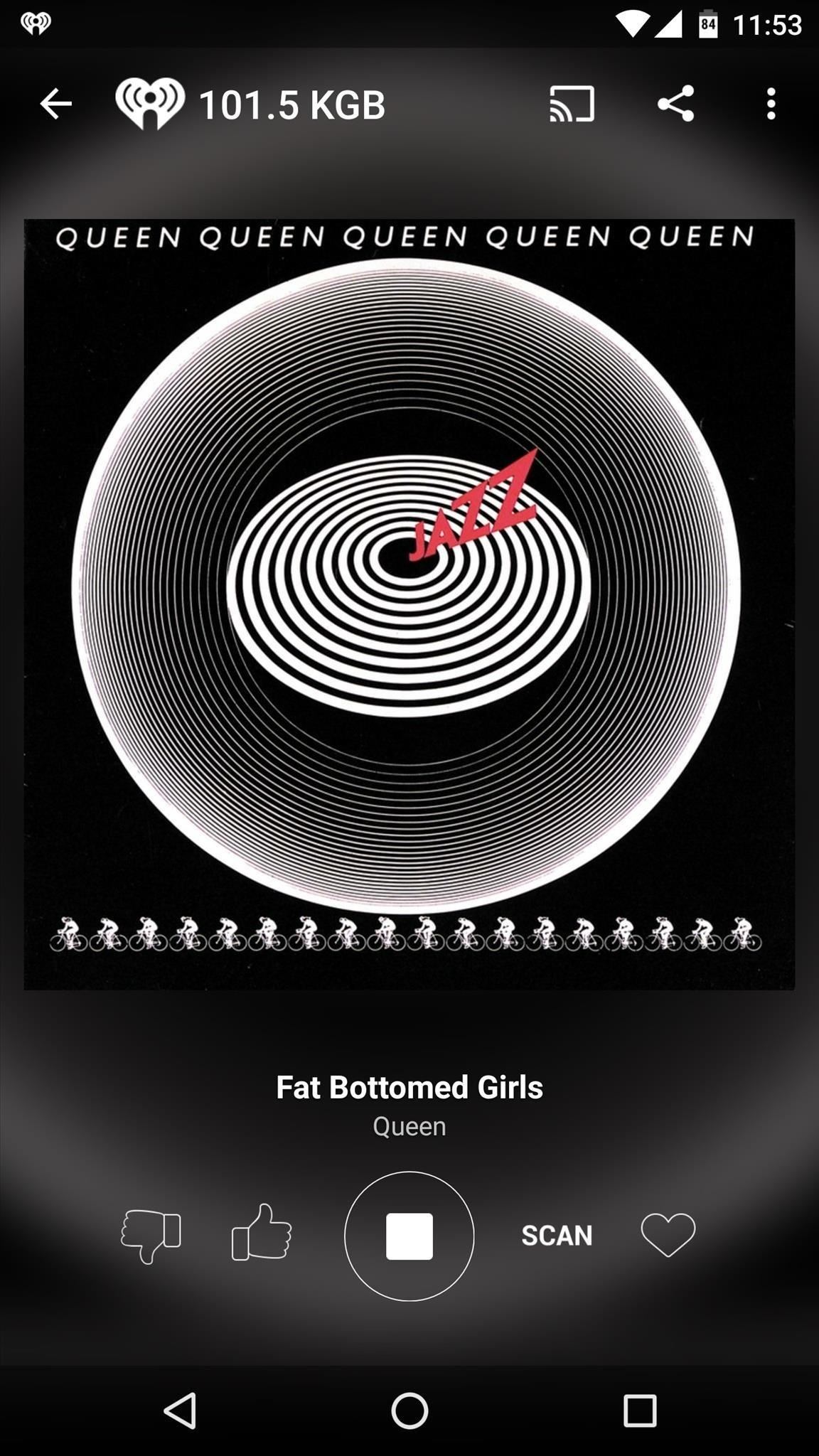
Which FM radio solution worked best for your device? Let us know in the comment section below, or drop us a line on Android Hacks' Facebook or Twitter, or on Gadget Hacks' Facebook, Google+, or Twitter.
Who needs a wand? Unlock your magical powers and transform yourself from a Muggle into a Wizard or Witch just by using your Android phone. See how:




















2 Comments
How do I download this App in to my HTC My touch 4G? its not in there.
I frequently use multiple android fm radio android apps and i found one best and free app which you can try hope you like it. Free Online Fm Radio - Apps on Google Play, it has almost all type of indian and other international languages radio stations.
Share Your Thoughts