Google is set to release an update to their Hangouts messaging service starting this week. The update to version 2.1.075 brings new features, with the biggest ones being merged chat and SMS messages and a home screen widget. Here's a complete breakdown of the new features you can expect.
Merged Conversations
Now Hangout and SMS threads will be combined for the same contact, with Hangout chats showing a green background, while SMS/MMS messages have the standard white background. You can also easily switch the type of message on the fly.

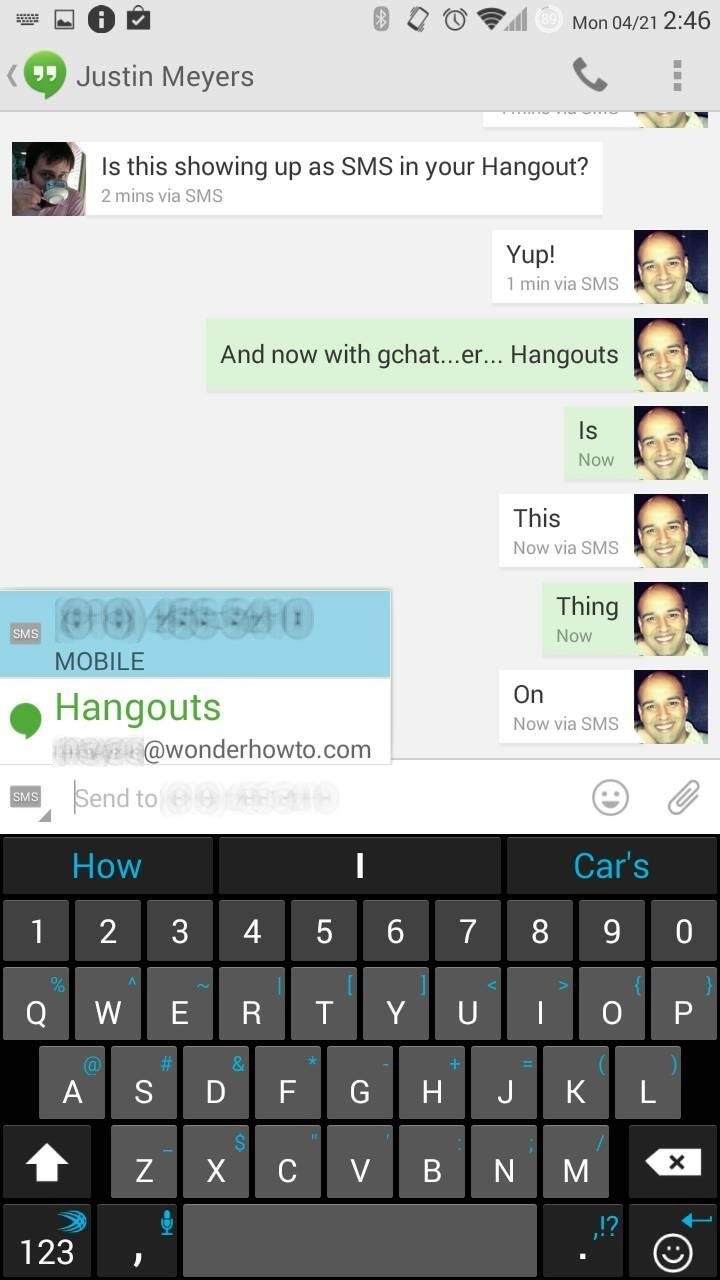
Simplified Contact Lists
The new contact list will seperate in to two sections, People You Hangout With and Phone Contacts.
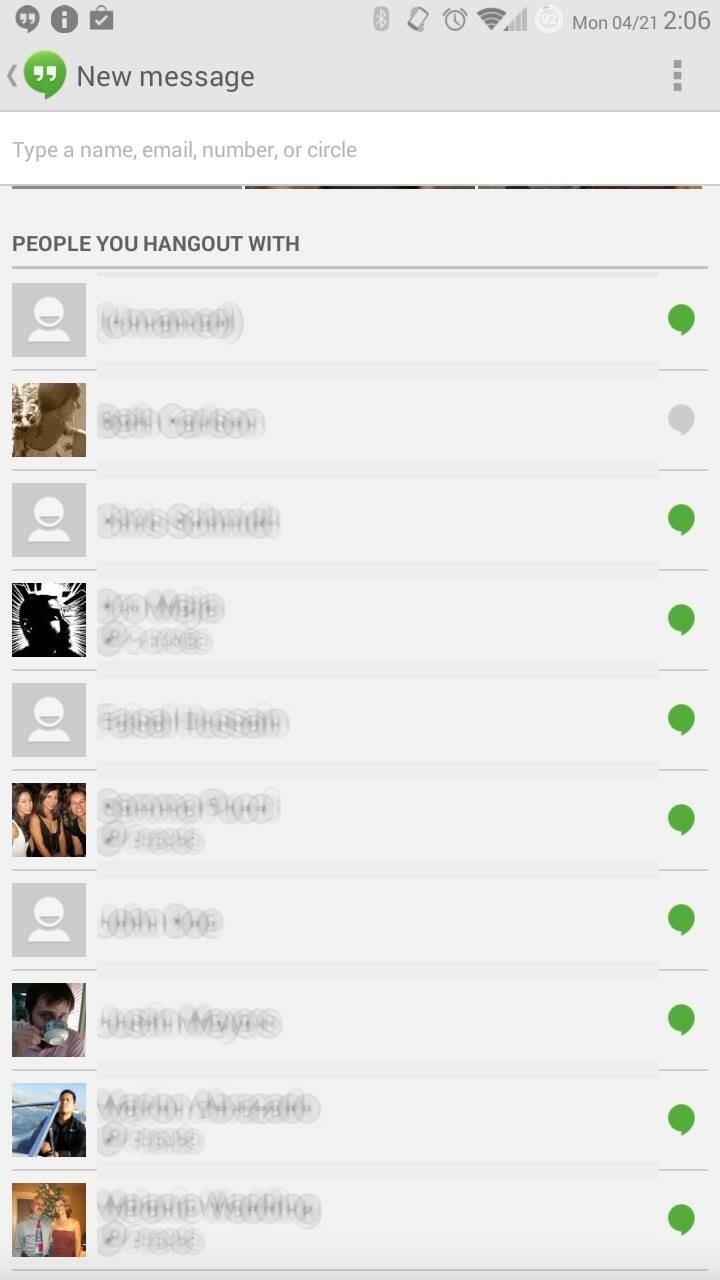
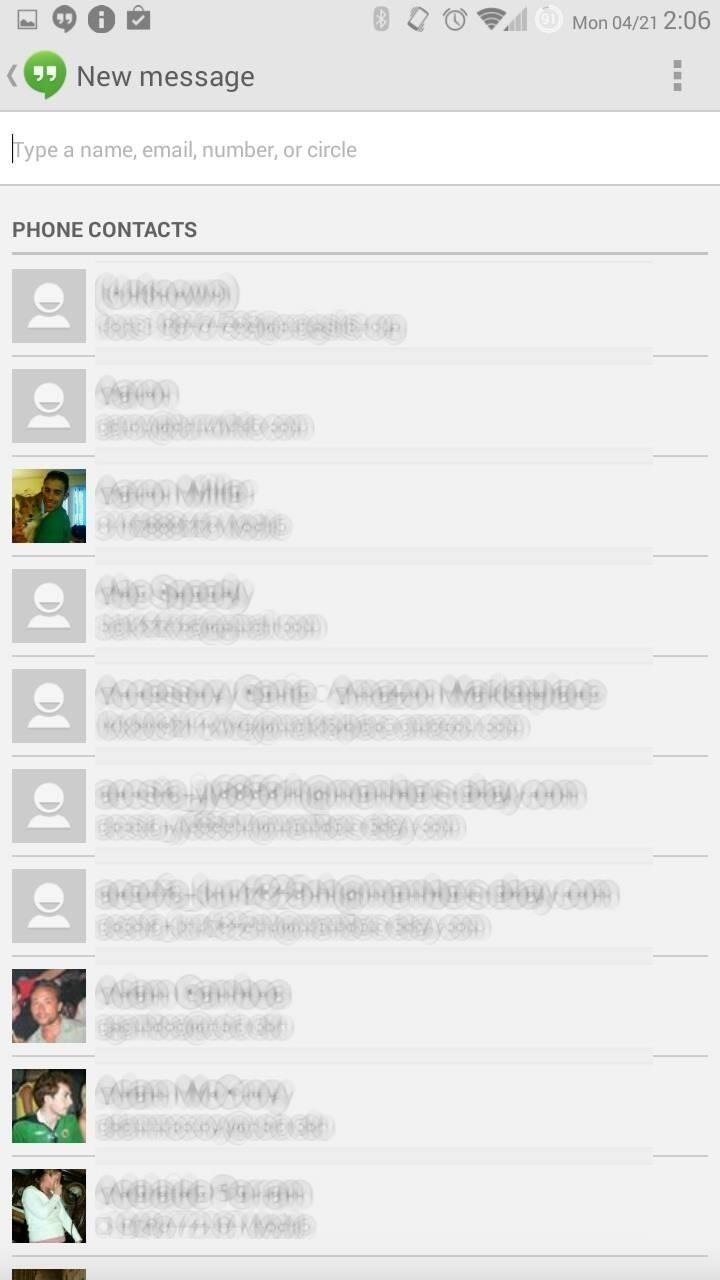
Home Screen Widget
A brand spanking new widget is ready for placement on your homescreen. Simply select the account (if you have multiple) and it's ready for use. The scrolling widget will allow you to view the latest messages, and tapping a conversation will launch you directly into that thread.
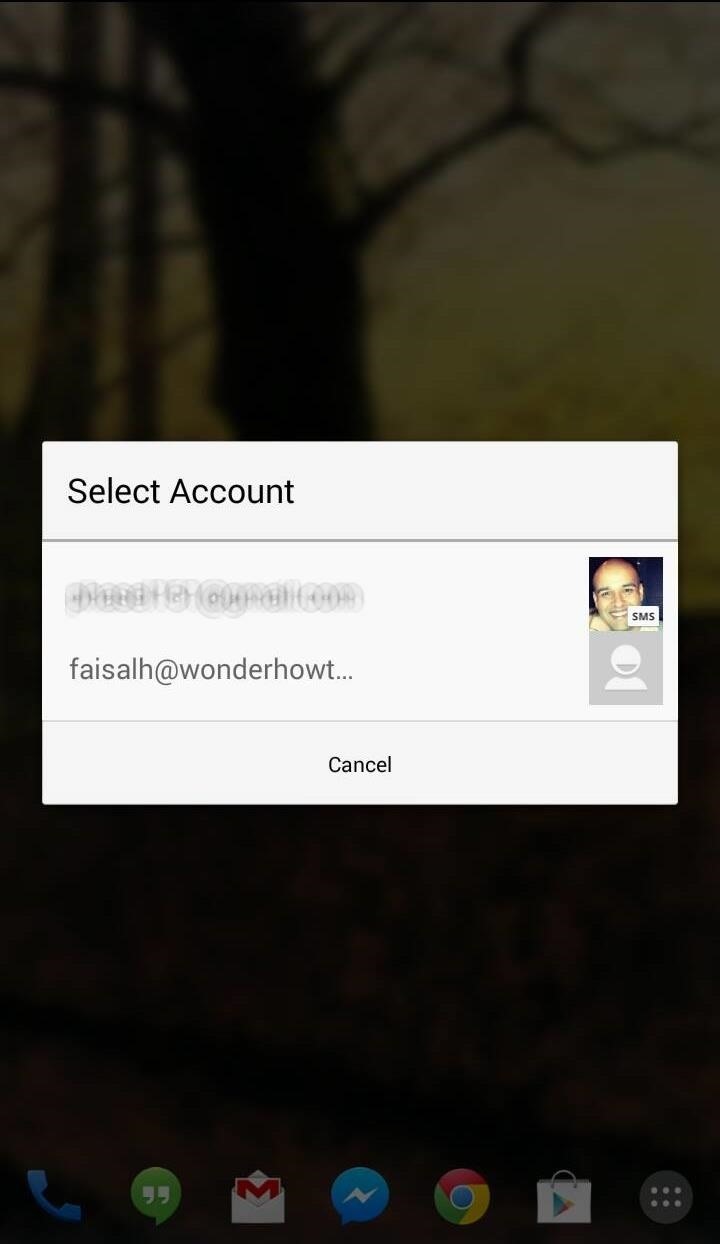
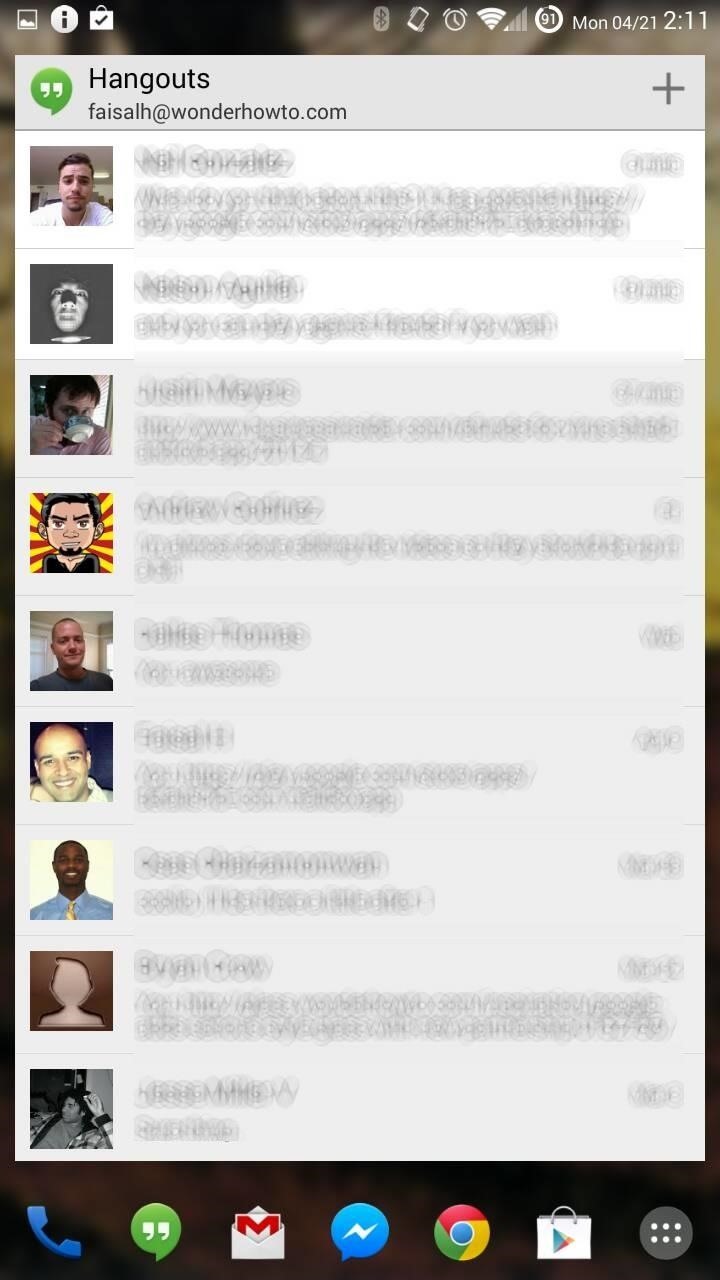
Performance Improvements
Backend improvements to video call quality as well as SMS/MMS reliability are included.
How to Get the New Hangouts Now
While the update will roll out in stages, we've got a copy of the latest version for you that you can install right now, thanks to our friends at Android Police. Just make sure to have "Unknown sources" enabled through the Security tab on your device settings, then install like normal.
Who needs a wand? Unlock your magical powers and transform yourself from a Muggle into a Wizard or Witch just by using your Android phone. See how:
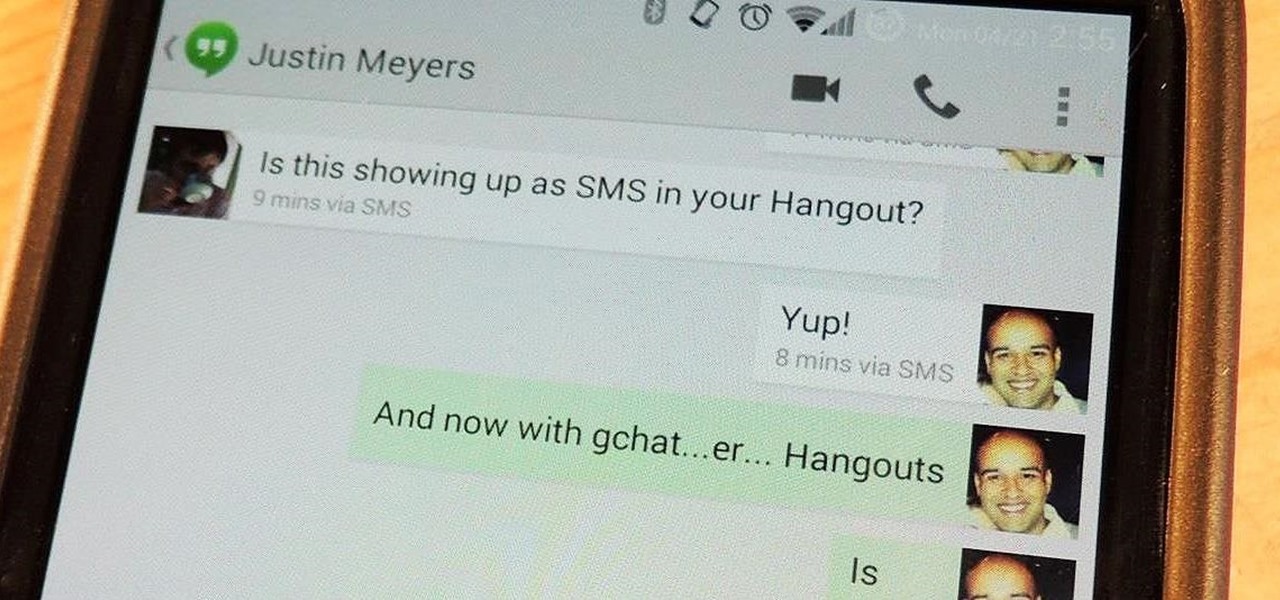





















2 Comments
As an FYI, i have found that this update WILL NOT let you send picture messages over wifi (t-mobile)
as the stand alone messaging app allows you to do. I probably won't use hangouts until this glitch is fixed
If you're willing to test something out, open Hangouts, go to Settings, scroll down to Access Point Names, and see if you have other options in there that allow for MMS through Tmo Wifi.
And if you wouldn't mind, we'd love to see a screenshot of the contents of that screen.
Share Your Thoughts