You can now access Google's slick Weather app without having to first open the Google or News & Weather apps. However, you will have to use Google to access the weather the old-fashioned way one more time, but you'll have the option to place a shortcut on your home screen to access the weather directly going forth.
Google's Weather app (or applet, as some might say) is actually one of the best ways to view your local forecast on Android. It's got a polished Material Design interface, playful animations, and accurate forecast data pulled from weather.com. And unlike some other sketchy weather apps out there, it doesn't abuse permissions to pry personal data from your phone since it's merely a piece of the Google app.
- Don't Miss: The Best Weather Apps for Your Android Device
Step 1: 'OK Google, What's the Weather Like?'
Open up the Google app or trigger your Google Assistant by long-pressing the home button, then either say "OK Google" or press the microphone icon to activate voice search (if it's not already listening). Then, say something along the lines of "Show me the weather" or "What's the weather like in [specific area]," etc. You can also just type "weather" into the search bar, but c'mon, that's kind of boring.
You should see the weather pop up on a results page. Tap the current temperature on the card that appears.
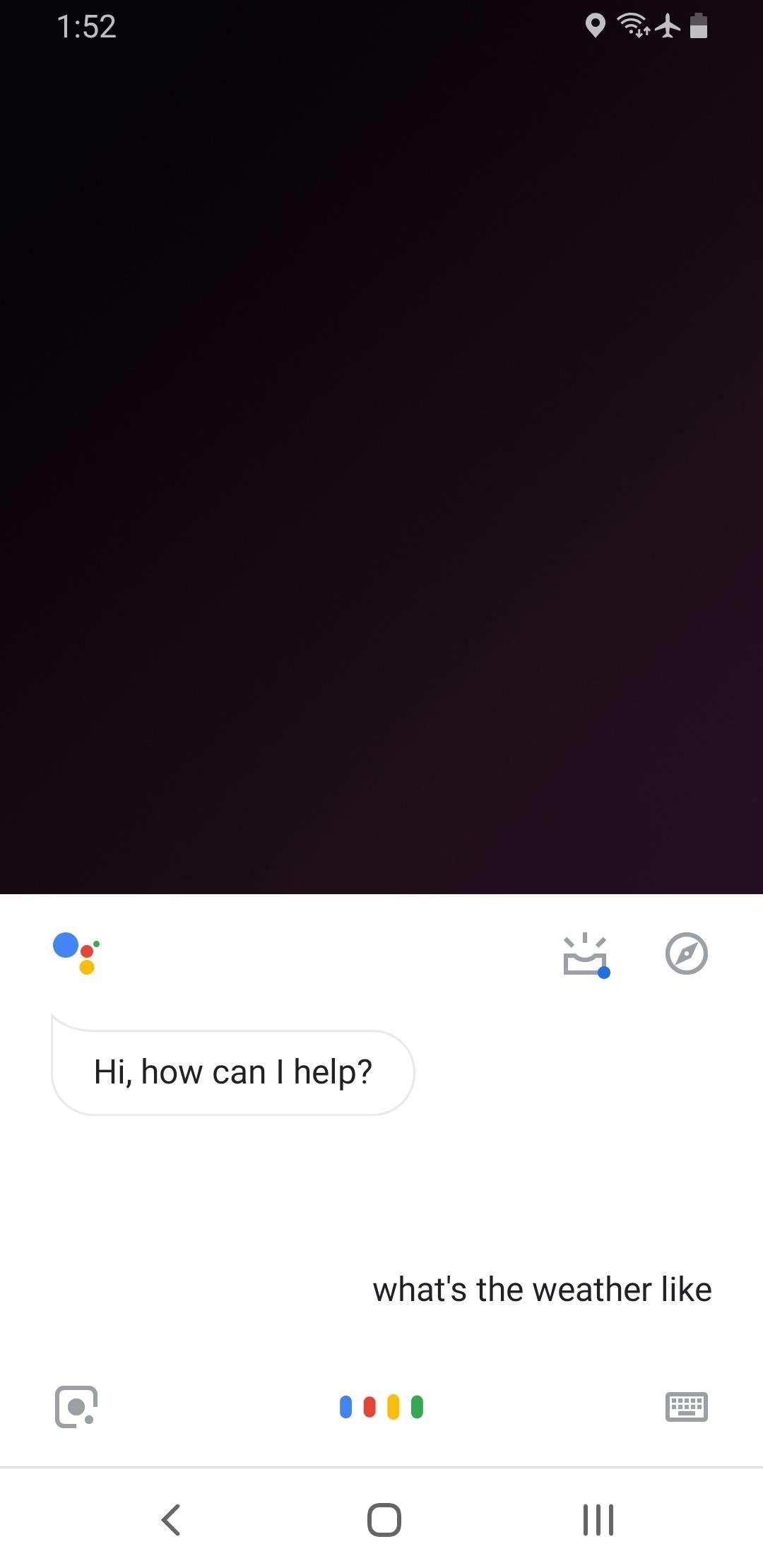

Step 2: Add Weather to Your Home Screen
Now you just have to tap on the hamburger menu at the top-left of the screen. Under the Weather section, you'll see the option to switch between Fahrenheit and Celsius, and under that, an option to add Weather to your home screen. Go ahead and tap that, then the Weather app will be added to your home screen. You can put the shortcut wherever you want, and it will always open to your local forecast.
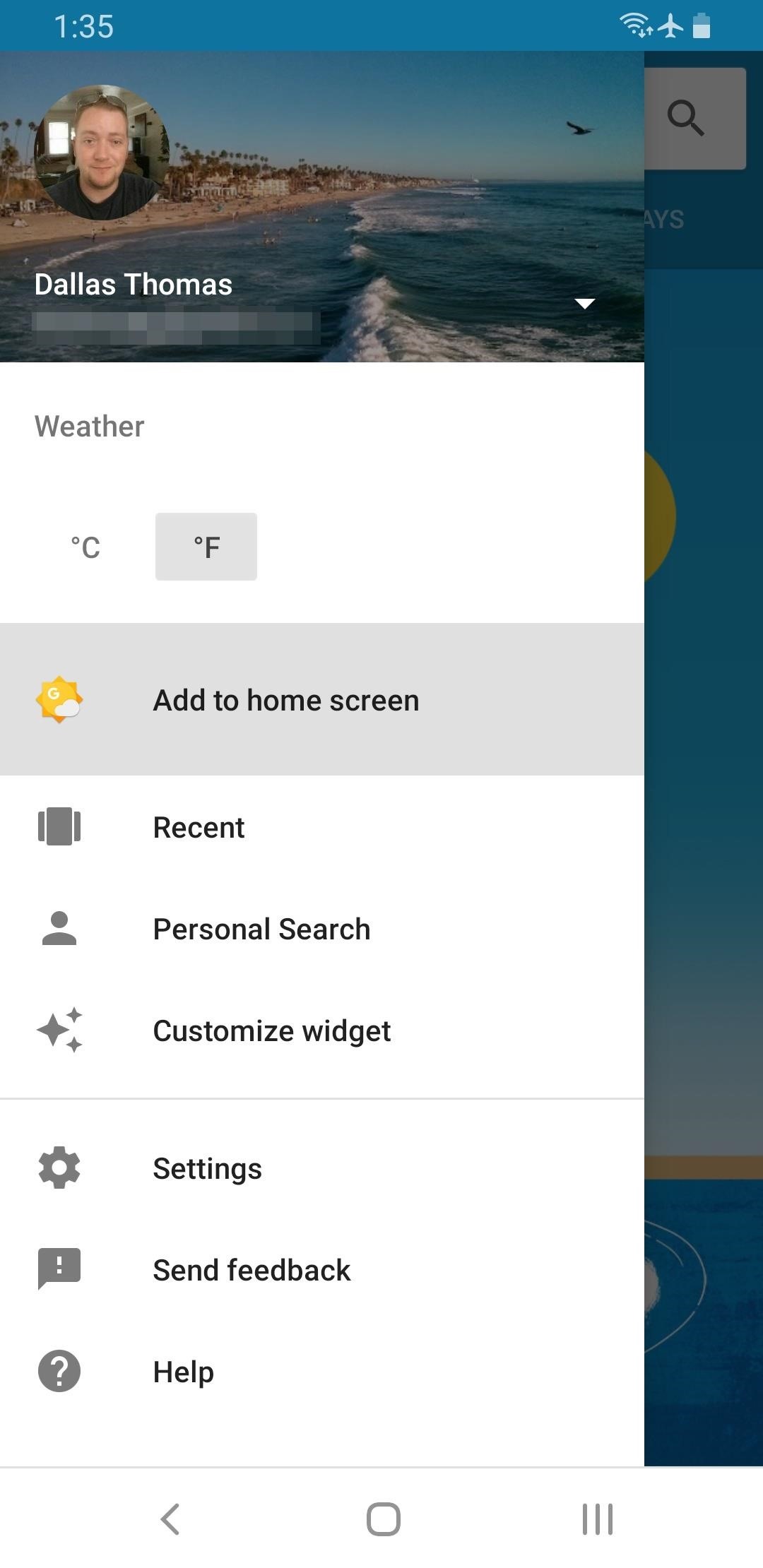

The only downside here is the app icon must remain on your home screen if you want easy access to it. Since it's just a shortcut to a function in the bigger Google app, you won't be able to tuck the Weather icon away in your app drawer.
However, if you're not fond of that stray home screen icon, you might want to try the widget version of this same applet.
Just long-press any empty space on your home screen, select "Widgets," then choose "Google." You'll see four options — press and hold the "At a Glance" widget and drag it to your home screen. This will give you a widget with today's date and any upcoming events in your Google Calendar, plus the weather just to the right. If you tap the weather icon on this widget, it will open the same Weather applet.


Who needs a wand? Unlock your magical powers and transform yourself from a Muggle into a Wizard or Witch just by using your Android phone. See how:




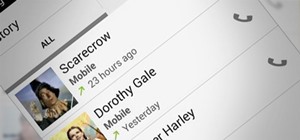
















2 Comments
When I access weather from the Google app, I get a weather channel card with no options apparent other than "leave feedback". This is on a Shield Tablet.
Does anyone know what is the frequency of updates on the weather information in widget? Also, for me, the weather information seem to randomly disappear from the homepage so I have to search for "weather" in the Google app for the info to appear again. Is there a permanent solution to this?
Share Your Thoughts