We recently covered an app called Touch Controls for YouTube that allows you to swipe up or down on any YouTube video to quickly adjust volume levels or brightness. As awesome as that app is, commenters here and on our YouTube channel thought it was lacking one big feature—the ability to seek forward or backward in the video by swiping the screen.
Then, with an uncanny degree of perfect timing, developer blueberry6401 stepped in and released an Xposed module that does just that. With this one installed, you'll be able to swipe left or right to seek YouTube videos, and you can even swipe up or down to change volume, so it's a perfect companion to go along with Touch Controls for YouTube.
Requirements
Step 1: Install Youtube Swipe to Seek
To start, head to the Download section in your Xposed Installer app, and search for Youtube swipe to seek, then tap the top result. From here, swipe over to the Versions tab, then hit the "Download" button next to the most recent entry. Within a few seconds, Android's installer interface should pop up, so tap "Install" on this screen.
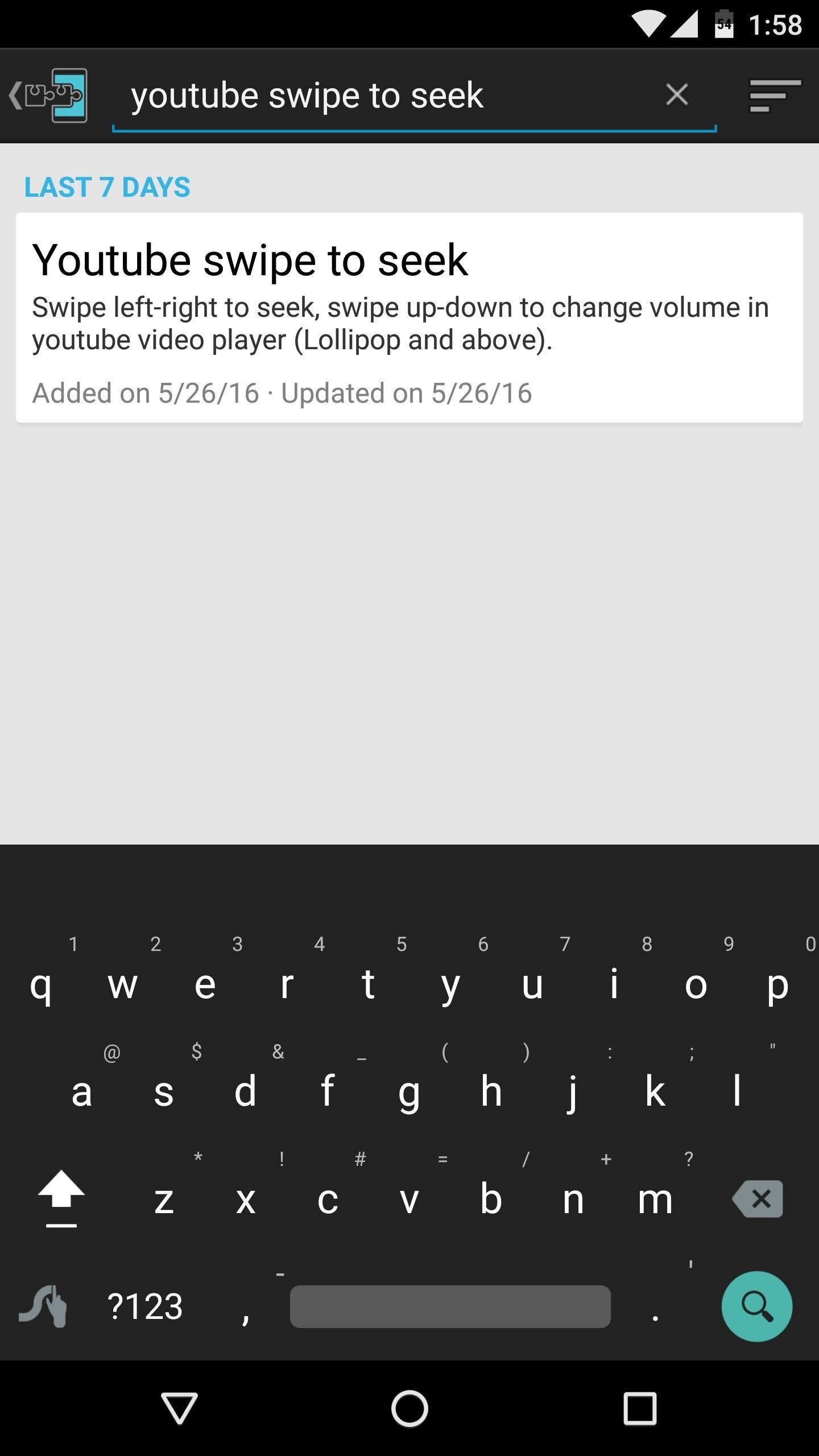
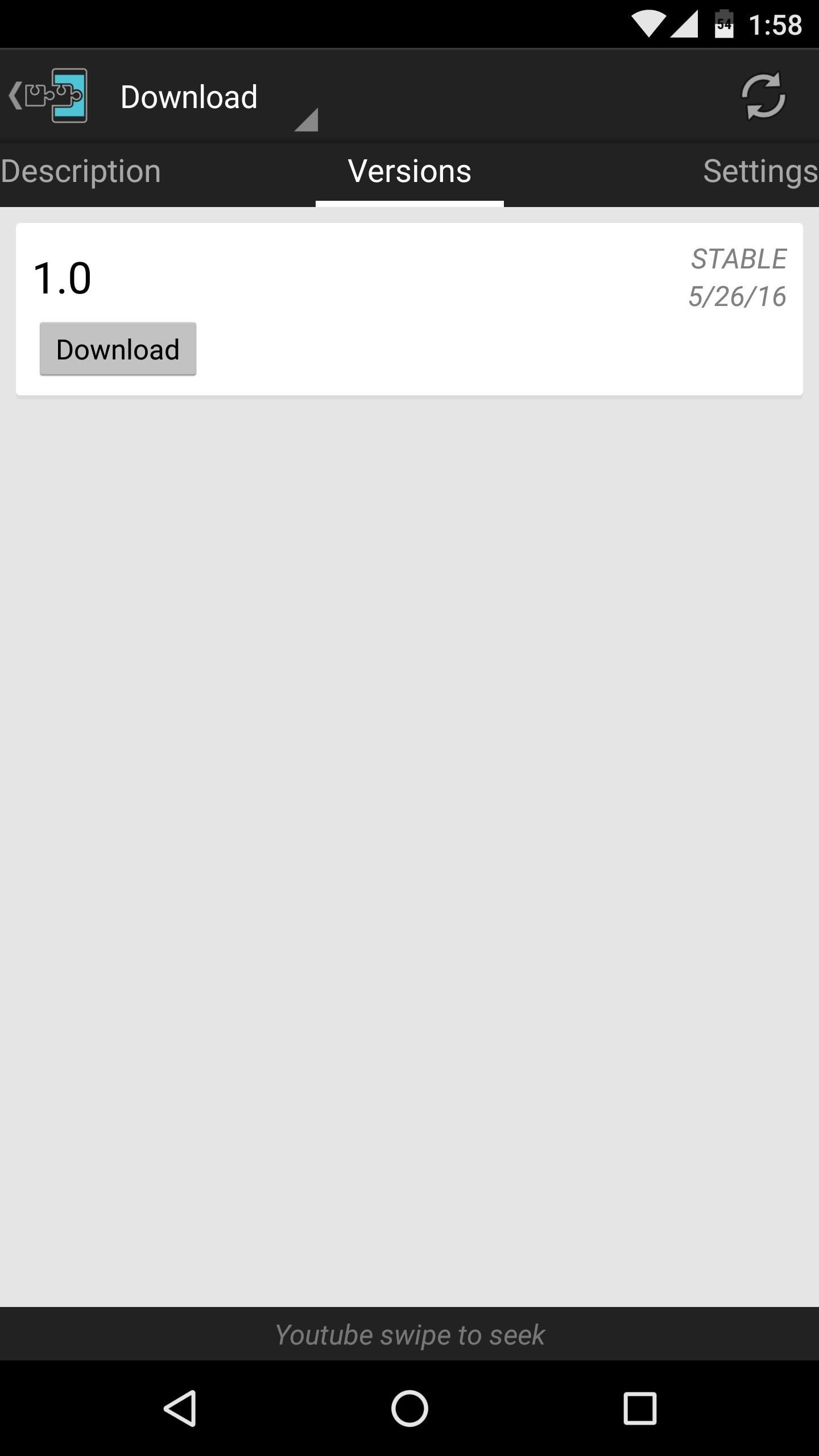

Then, once you've got the module installed, be sure to activate and reboot to wrap things up.
Step 2: Swipe to Seek & Change Volume on YouTube Videos
After rebooting, no further setup is needed. Just play any video in the official YouTube app, and when you want to seek the video, simply swipe left or right across the video to go forward or backward. When you do this, you'll see a toast message that tells you how far you're skipping, so once you've found the perfect spot, simply let go of your screen.
Aside from that, there's one more bonus feature worth checking out, but this one only works in full screen mode, so either turn your phone sideways, or tap the full screen icon in the bottom-right corner of the video.

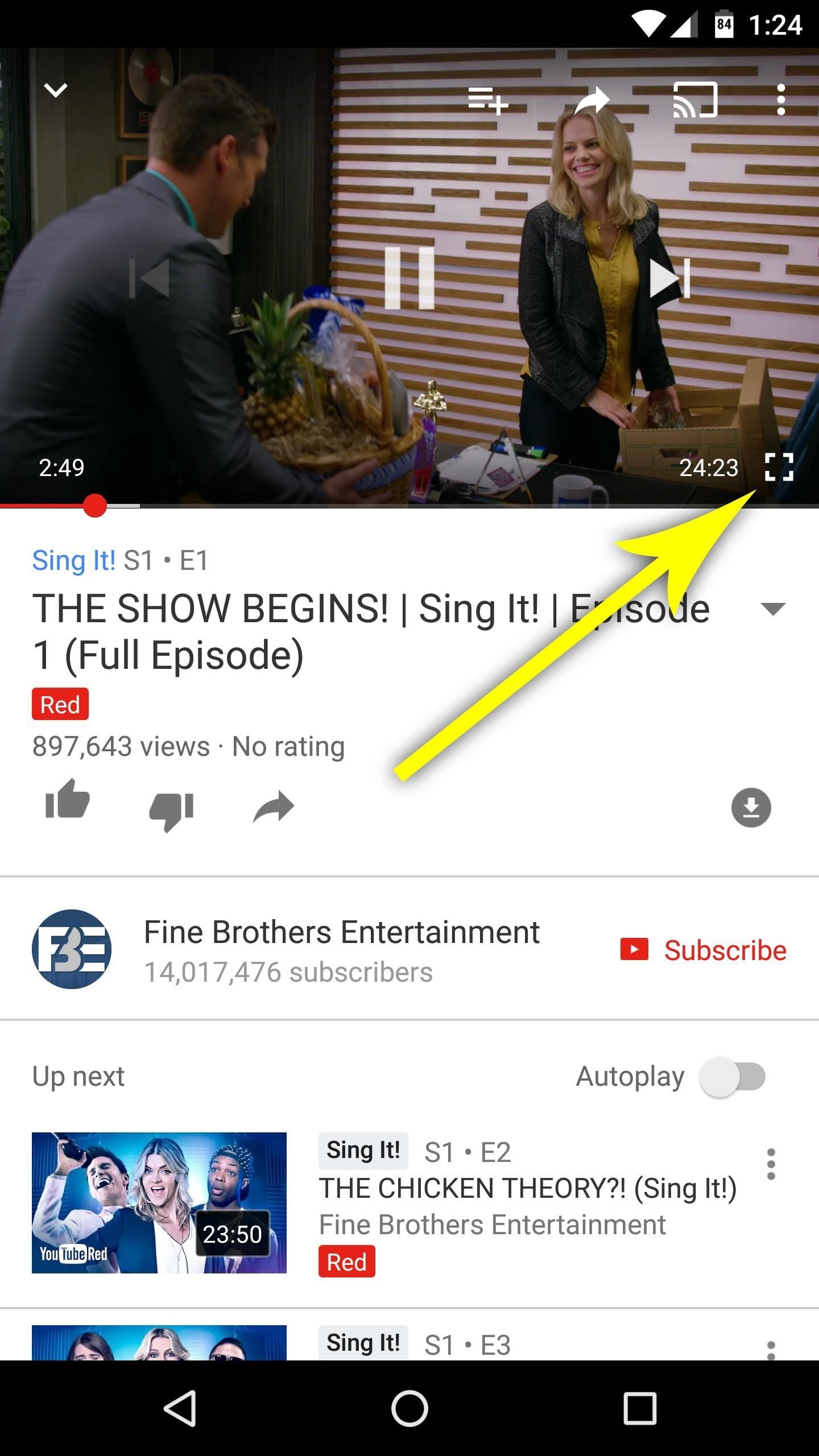
While you're in full screen mode, the seek gestures will still work just the same—but now you'll also be able to adjust volume with a swipe. Just drag your finger up or down on the video to change the volume, then you'll see a toast message confirming the new volume level.

Who needs a wand? Unlock your magical powers and transform yourself from a Muggle into a Wizard or Witch just by using your Android phone. See how:
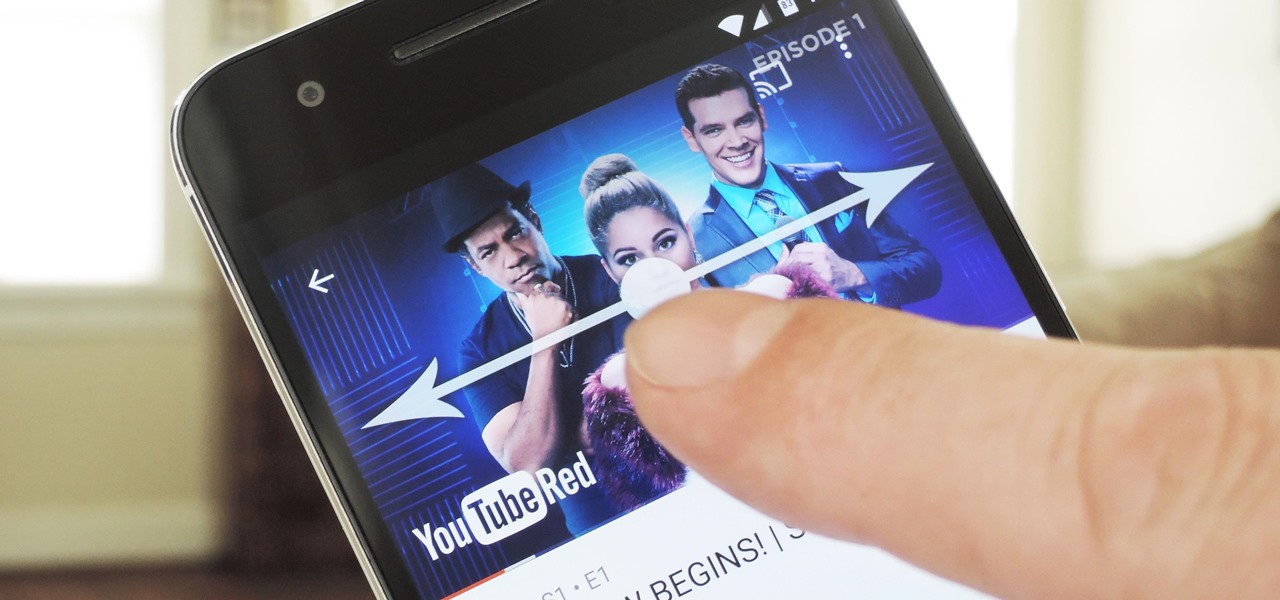






















Be the First to Comment
Share Your Thoughts