Android How-Tos

How To: Use One-Handed Mode on Pixels and Other Android 12 Phones to Reach the Top of the Screen More Easily
For some time now, Samsung, LG, and other smartphone manufacturers have had one-handed modes that let you reach on-screen content with your thumb that would otherwise be unreachable without another hand or uncomfortable grip. Google has finally caught up in Android 12 with its own version for Pixel phones.

How To: Your Android Phone May Be Spying on You — Here's How to Tell and Take Control
Is your smartphone eavesdropping on you? It's a question that will never go away because it's easy to envision hackers or malicious apps taking over your device to spy on conversations, snap photos, or even record video. But fewer people will be asking it, thanks to Android 12, which has a new privacy feature that visually warns you of possible invasive surveillance.
How To: Find and Favorite Songs That Now Playing Identified on Your Pixel
Your Pixel's Now Playing song discovery tool received a few updates in Android 12, and the feature is finally comparable to other music recognition services.
How To: Use Your Pixel's Power Button to Bring Up Google Assistant Instead of the Power Menu
There are many ways to access the Google Assistant on your phone, but Android 12 adds another one for Google Pixel models that may be the best way yet.

How To: Pair Sony's DualSense Controller to Your Android Phone Over Bluetooth or USB Cable
Gaming on smartphones has grown considerably since the days of The Impossible Game and original Temple Run. Mobile games can be just as in-depth as console and PC video games, but some of those require external controllers for the best gameplay possible. One controller you can use is the PlayStation 5's DualSense wireless controller, and it pairs nicely with most Android devices.'
How To: Hear Conversations Better with Pixel's Updated Sound Amplifier
If you've ever been in a crowded, noisy place, chances are you've dealt with having to talk louder just so the other person can hear, and vice versa. You can alleviate this headache in the latest Pixel update by using the Sound Amplifier app's new conversation-geared tool.
How To: Open Snapchat Directly to Camera, Stories, Chat, and More from Anywhere on Your Pixel — Even the Lock Screen
In Android 12, you can launch the Snapchat app just by tapping the back of your Pixel phone twice. The latest Pixel update from Google improved upon the feature by giving us access to the shortcut from the lock screen. That means you're mere seconds away from snapping photos, videos, and stories. But first, you have to set up and configure where you want to land when Snapchat opens.
How To: 11 New Google Pixel Features You Won't Want to Miss
Google dropped new features for its Pixel lineup of phones, and there's something here for everyone.

How To: Pair a DualSense Controller to PS Remote Play on Your Android Phone to Play Your PS5 Games from Anywhere
If you have a PlayStation 5 and an Android phone running Android 12, you can stream and play your PS5 games right from your mobile device using PS Remote Play. While simply pairing your PS5's DualSense wireless controller with your phone will give you the basic controls to play third-party games, Remote Play takes a little bit more work to set up.

How To: Unlock Android 12's Game Dashboard for Easy Screen Recordings, Screenshots, and Live Streaming in Any Game
Android 12 comes with new features and upgrades that any mobile gamer can appreciate, including Instant Play, which lets you play games instantly without downloading them first. Even better, there's Game Dashboard, which adds shortcuts for screenshots, screen recordings, and more in whatever game you play. The only problems are that it's not enabled by default, and it's a little hard to find.
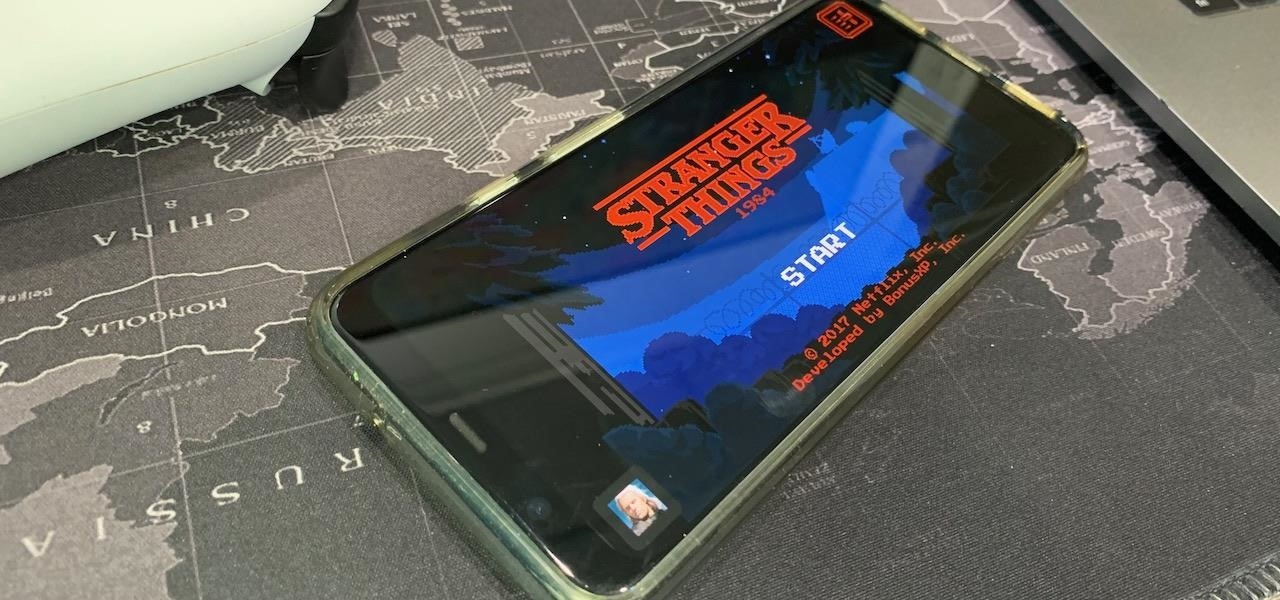
How To: Netflix Games Coming to Android Tomorrow — But You Can Play Its Games Right Now
You're caught up on "Squid Games," and you've rewatched "Seinfeld" for the umpteenth time. You're looking forward to the next season of "Stranger Things," but it isn't out yet. Why not play Stranger Things on Netflix instead?

How To: Take Scrolling Screenshots in Android 12 for Long Captures of Apps, Documents, Webpages, and More
It was a long time coming, but Android finally has built-in scrolling screenshots, and they come courtesy of Android 12.
How To: Unlock Themed Icons on Android 12 for Colors That Dynamically Shift with Your Wallpaper
Google's new Material You theming engine in Android 12 adds a personal touch to your user interface. The main colors of your wallpaper dynamically affect the colors in menus and apps, essentially putting you in control of the overall theme. But there's another new design element for app icons that's hiding in your settings.
How To: Unlock Android 12's Developer Options on Your Pixel for Powerful Hidden Tools Anyone Can Use
When you start up your new Google Pixel 6 or 6 Pro, one of the first things you should do is unlock the hidden "Developer options" menu. Don't let the word "developer" scare you because there are little-known features in this secret Android 12 menu that every Android user can enjoy.

How To: Android 12's Upgraded Search Gives You Quick Access to Contacts, App Shortcuts, Phone Settings, and More
The new Material You theme engine with its fancy widgets is a sexy change for Android, but there's another new Android 12 feature that's more than just pretty colors and curves.

Android 12 Phones: Complete Up-to-Date List of Devices That Support or Will Support Android 12
Android 12 was released to the Google Pixel devices on Oct. 19, 2021, so anyone with a Pixel 3 or newer model can install the new operating system with an over-the-air update. The AOSP version of Android 12 was released a few weeks earlier on Oct. 4, so OEMs could use or modify the source code on their smartphones. So, what devices have or will have Android 12 then?

How To: Check Your Android Security Patch Level to See if You're Protected Against the Latest Vulnerabilities
Numerous potential exploits are found for every operating system each month, and Android is no exception. Trouble is, lots of Android devices don't receive timely updates — but many are now getting regular monthly security patches to at least shore up these vulnerabilities.

How To: Scan Your Saved Passwords in Chrome to Find & Replace Compromised Login Info
If you save your passwords in Chrome or even just use Android's default password manager, Google has some new security tools you'll be interested in.

How To: Disable the Startup Sound on Any Android Phone
Android's open source nature means it gets modified quite a bit. First, the phone manufacturer will add their customizations, then your carrier will add even more on top of that. Between the two, someone almost always adds a startup sound so that you and everyone around you will hear their jingle every time your phone reboots.

How To: Remove the Black Bar Under Your Galaxy's Keyboard
Back when Android used navigation buttons, there was a large black bar at the bottom of every screen to house the back, home, and recent apps buttons. But after switching to full-screen navigation gestures in 2019, there was no longer a need for it — however, a vestigial black bar still shows up when you're using your keyboard.

How To: Automatically Silence Your Phone When You're Wearing Your Galaxy Watch
Smartwatches are great for notifications. No need to dig your phone out of your pocket or purse when someone texts you — just glance at your wrist! It's great for driving, walking, and any other activities where you need to stay connected to your surroundings. Except it can still be a little distracting, depending on your settings.
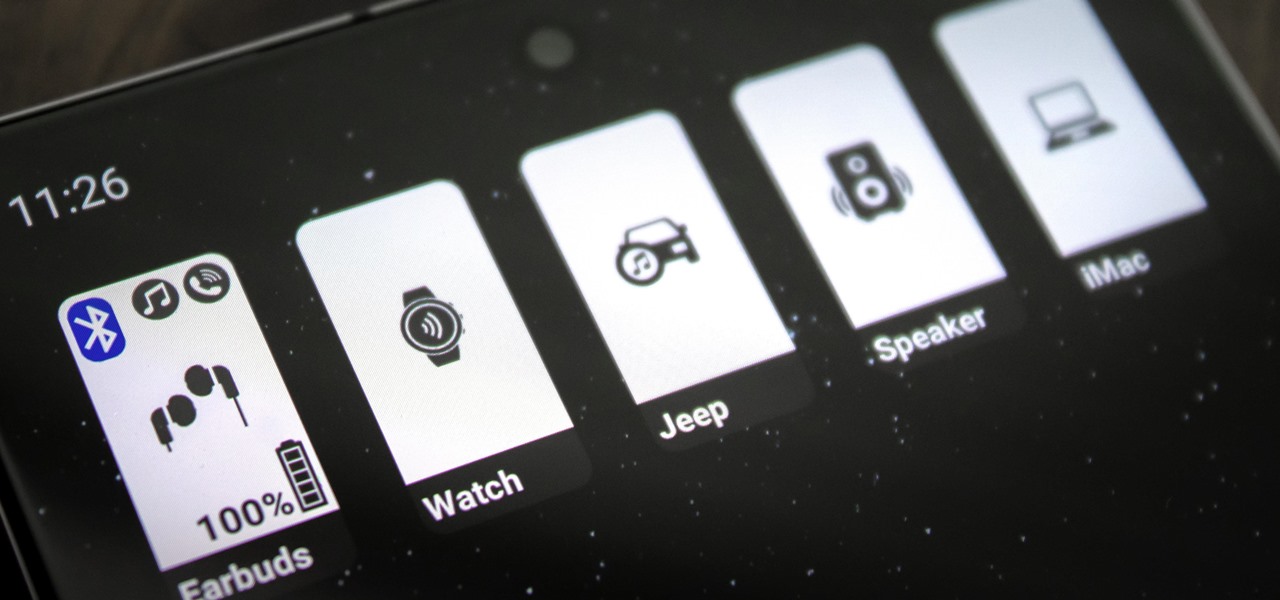
How To: Switch Between Bluetooth Accessories in 1 Tap on Android
Back in Android 9, Google took away the expanding mini-menu for Bluetooth connections. The way it used to be, you could long-press the Bluetooth toggle in your Quick Settings, then the panel would turn into a fast-access menu for Bluetooth settings. It was a fairly minor feature, but dropping it has made it a lot harder to switch between your various Bluetooth accessories.

How To: Delete the T-Mobile App from Any Android Phone — No Computer Needed
If you buy an Android phone from any of the big US carriers, it will come with several extra apps in addition to any apps the manufacturer preinstalled. It's all in the name of profit, of course. Some of these apps are from companies that paid the carriers to distribute their software, and some are from the carriers themselves, usually aimed at upselling you or perhaps collecting a little data.

How To: Have You Pressed This Little Button in Your Galaxy's Volume Panel Yet?
With Samsung's One UI 3.0 update, the main on-screen volume slider has a little menu button on the top of it. Tapping this will expand the slider into a full-blown volume panel, complete with controls for all of the various types of sounds your Galaxy might make. Standard stuff, really, but there's more to it.

How To: Download Reddit Videos on Android
Reddit has been pushing for more first-party content over the last couple years. So instead of just being a place to submit links, you can now upload photos and videos directly to Reddit's servers. But unlike Imgur, Gfycat, and other popular file hosts, Reddit doesn't give you an easy way to download videos.

How To: 4 New & Noteworthy Indie Android Apps of the Week — March 26 Edition
I'm always looking for solutions to problems people are having with their smartphones. This means I spend a lot of time browsing forums and release sites looking for new apps. In doing so, I find a lot of apps that don't quite solve a major problem, but are nonetheless pretty cool. I came across four of those this week.
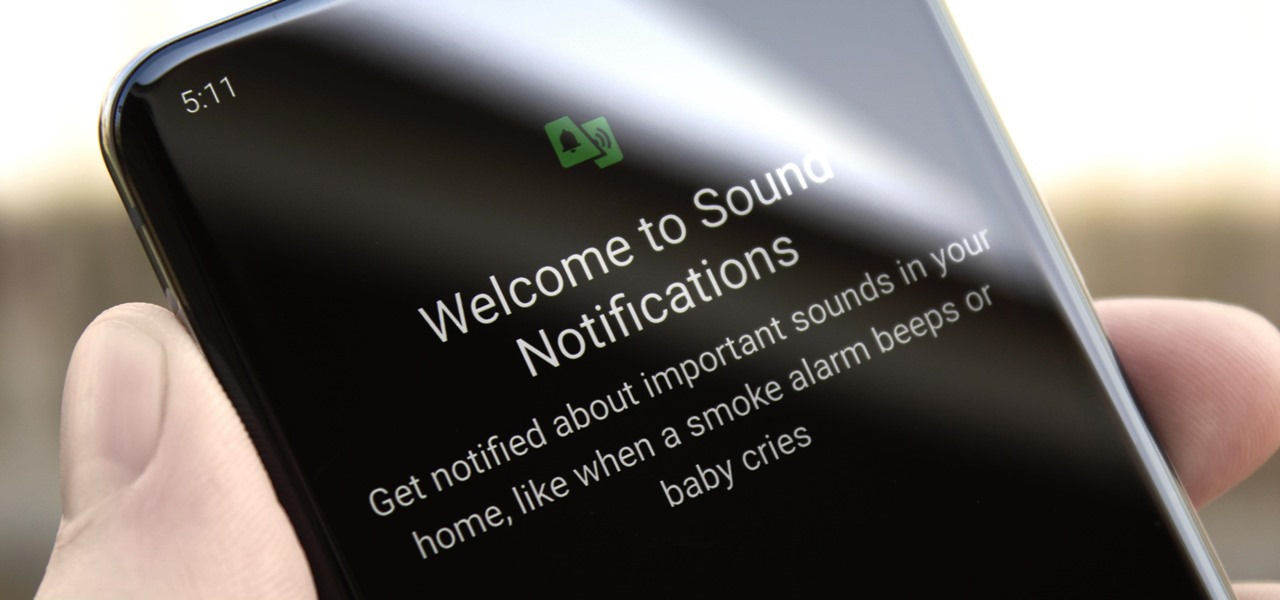
How To: Your Android Phone Can Automatically Notify You When It Hears an Emergency
You don't have to be hearing impaired to appreciate one of Android's best audio accessibility features. This one can notify you when a baby is crying, a smoke alarm is going off, or when various nefarious sounds such as breaking glass are heard.

How To: Turn Any Website into a Full-Screen Android App with Ad Blocking, Dark Mode & More
Progressive Web Apps hope to one day bridge the gap between websites and apps by giving the former more access to your phone's features, but they're not very common yet. In the meantime, you can take matters into your own hands with an app that uses your system WebView to render websites in a full-screen, borderless window with a few extra features — a lot like a native Android app.
How To: Make Nova Launcher Look & Behave Like Google's Pixel Launcher
Nova Launcher can be customized to do just about anything, but that can get overwhelming. If you're mostly interested in getting a Pixel-like experience, you'd normally have to spend all day tweaking mundane settings like dock padding and drop shadow placement. Well, we've already done that for you.
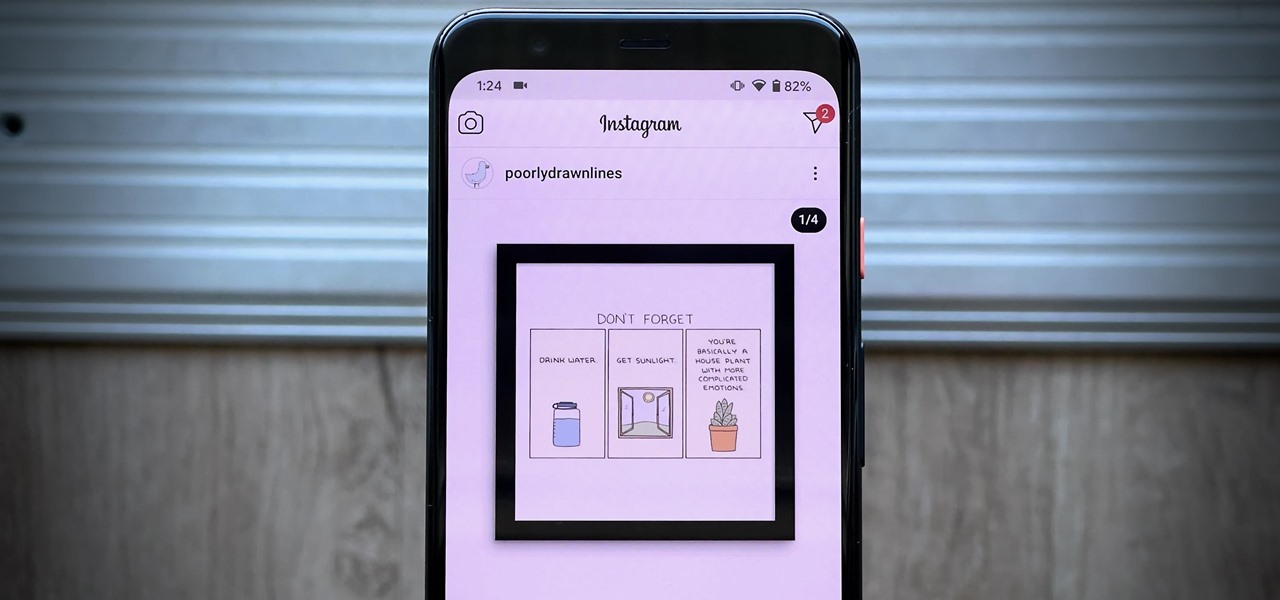
How To: You Can Now Use Instagram Without Any Ads on Your Android Phone
Most of you probably hate ads on your smartphone, but they're a part of modern digital life. As long as apps like Instagram are free to use, then we'll need to pay by dealing with posts, videos, and pop-ups trying to sell us stuff. Well, not necessarily, so long as you're OK with a few compromises.

How To: Clear Persistent & Non-Removable Notifications on Android
When an app needs to be absolutely sure it won't be cleared from RAM by Android's memory management system, it posts a persistent, ongoing notification. Another time you'll encounter non-removable alerts is when your phone or carrier really wants you to do something, like apply an update.

How To: Install the Android 12 Developer Preview (It's a Lot Easier Than You Think)
Google released the first build of Android 12 almost exactly one year after dropping Android 11, which is remarkable in the midst of a global pandemic. But you can tell the Android engineers have been hard at work while quarantining, because the latest OS version is absolutely packed with new features.
How To: Remove the Calendar & Weather Widget from Your Pixel's Home Screen
Google's "At A Glance" widget gives you the current weather conditions and upcoming events from your Google Calendar in a handy spot right at the top of your home screen. But on Pixel phones, this widget is permanently embedded into the launcher, so you can't just long-press it to remove it.
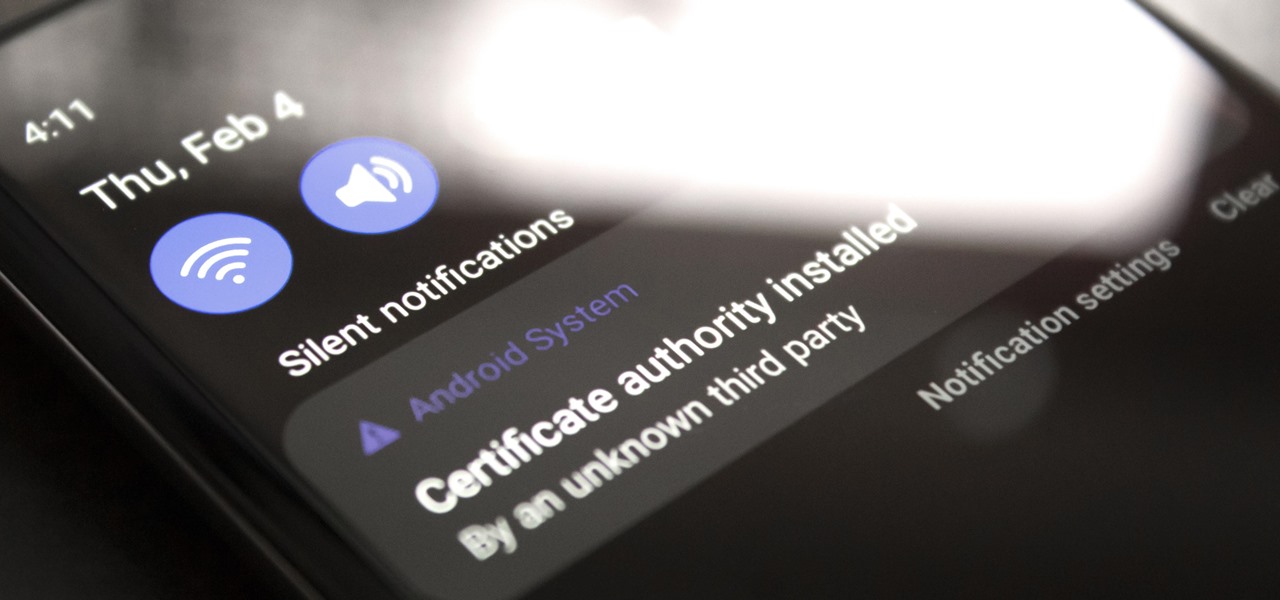
How To: Automatically Clear Nagging System Notifications on Android
If you're using a VPN-based ad blocker with full HTTPS functionality on a Samsung phone, you'll get a notification informing you there's a third-party security certificate in use. No big deal, except it shows up every time you restart the phone. Samsung isn't alone in this type of annoyance, either.
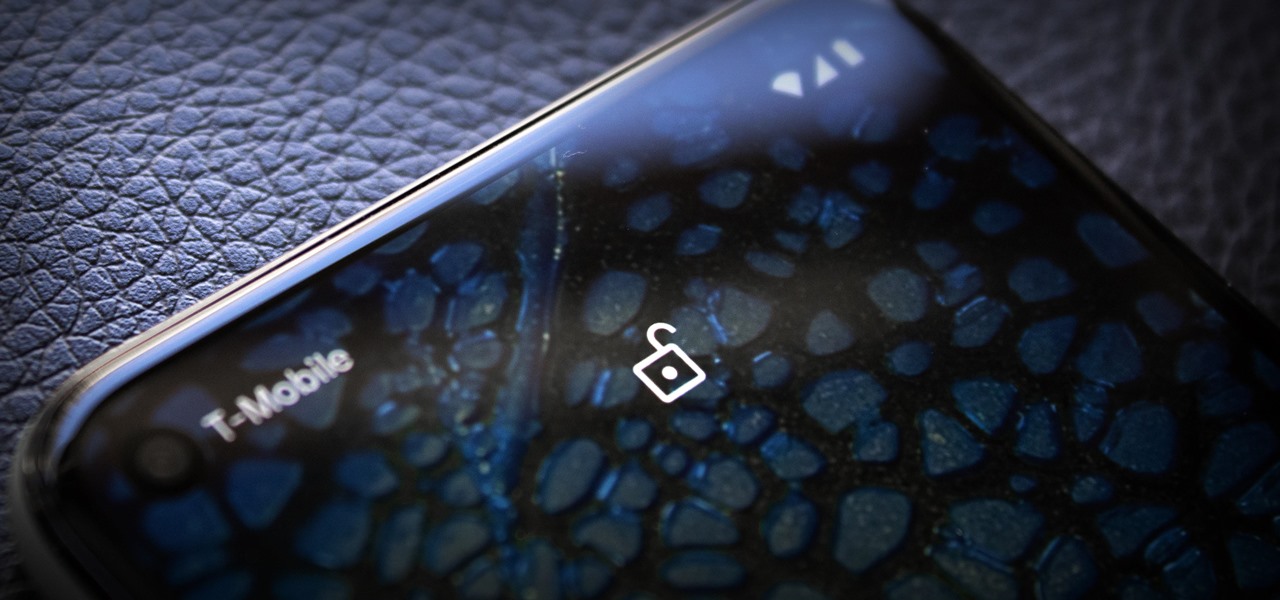
How To: Keep Your Phone Unlocked When It's Paired with Your Smartwatch
Apple just rolled out the of iOS 14.5 to developers and beta testers, and one of the headlining features is the ability to keep your iPhone unlocked when your Apple Watch is nearby. As these things tend to go, Android has actually had this same feature for years, though it isn't quite as polished.

How To: The Easiest Way to Get the Stock Wallpapers from Almost Any Phone
These days, the only thing your eyes view more than your phone's home screen is the backside of your eyelids. So it goes without saying that whatever picture you have as your background gets old pretty fast.

How To: 9 Fresh New Android Launchers to Replace Your Boring Home Screen (2021 Edition)
Every mainstream Android home screen app looks and behaves almost exactly like Google's Pixel Launcher. It's the trendsetter, like the Nexus Launcher before it. But when all your options are modeled after the same thing, that really takes the "custom" out of "custom launcher."
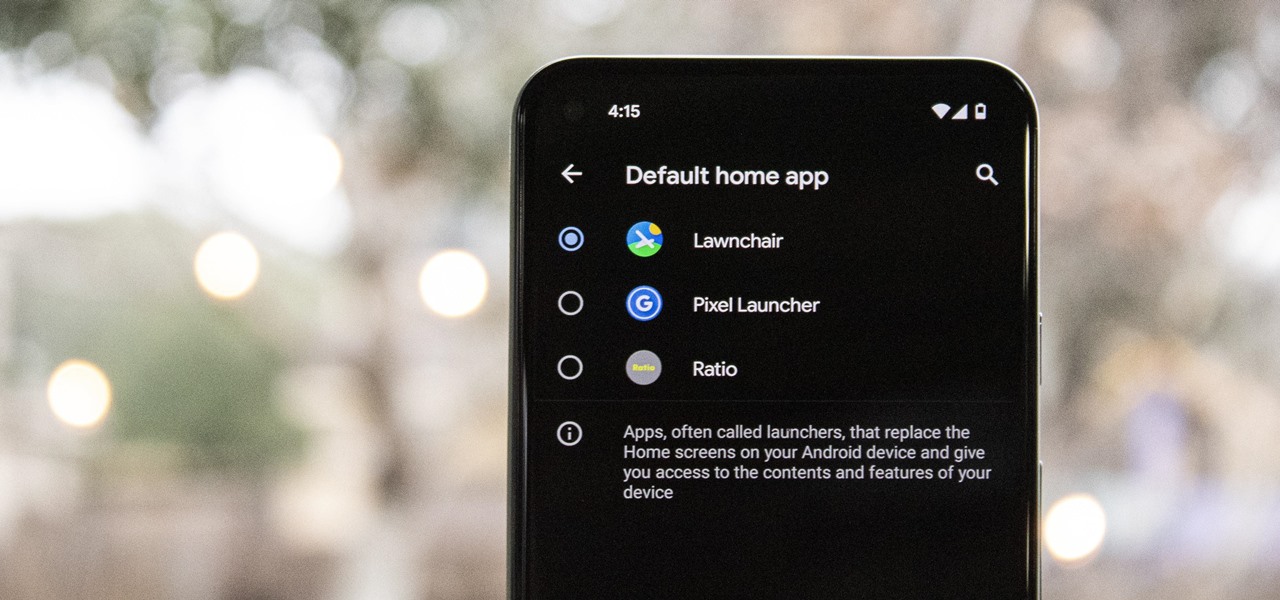
How To: Change or Replace Your Android's Home Screen App
One of the easiest ways to change up your Android experience is by swapping out the stock launcher with a new one. The word "launcher" is Android lingo for "home screen app," and it's a common term because of how easy it is to switch to a new one. So if you're looking to revamp your home screen, this guide's for you.
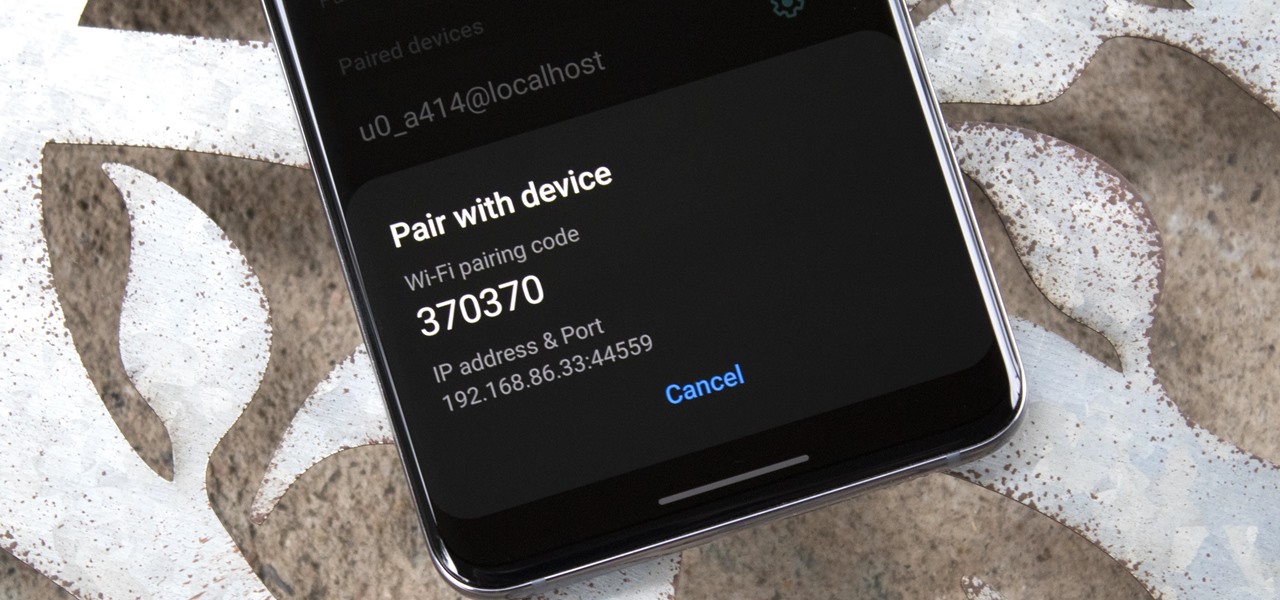
How To: Use Wireless ADB in Samsung's One UI 3.0 (It's Actually Pretty Easy)
Samsung's One UI 3.0 skin is built on top of Google's Android 11 open source code base, which means you get all of the standard features, plus some cool bonus stuff from Samsung. However, it's one of those standard AOSP features that you might find most useful if you send a lot of ADB commands.

How To: Set Custom Ringtones for Individual Chat Threads in Android Messages
Things tend to get noisy when you're in a big group chat, which is why the notification sound for that thread shouldn't be your standard, attention-grabbing ringtone. But you don't want to set the default notification sound to something too subtle, otherwise you'd miss messages that actually matter.






