Texting has become the king of communication—gone are the days where everyone called each other. These days, it's down-right weird when someone calls first. Whether it be on a phone or on a computer, SMS and MMS messages are the most common way people keep in contact, so why not make sure your app of choice is the best possible one out there?
- Don't Miss: 15 Apps That Give Rewards & Cash Back on Android
The beauty of Android's open app system means that if you're yearning for more than your stock messaging app, you have options! I have gone through my fair share of texting apps, and while my choice may not be your favorite, these are my top 10 picks from many years of searching.
1. Mighty Text
Mighty Text was the first app I ever used that allowed me to use my phone number to text from my computer or tablet. Before Pushbullet released the feature, Mighty Text allowed its users to sign into their web app to view and respond to any text received on their Android.
And just like Pushbullet, Mighty Text also syncs your notifications across devices so you can see if you have a new Facebook or Snapchat notification without having to keep an eye on your phone's lock screen.
In addition, you will also get a few handy features like sending SMS messages through your Gmail account and scheduling messages to be sent out whenever you choose, which will make sending birthday wishes a lot easier.
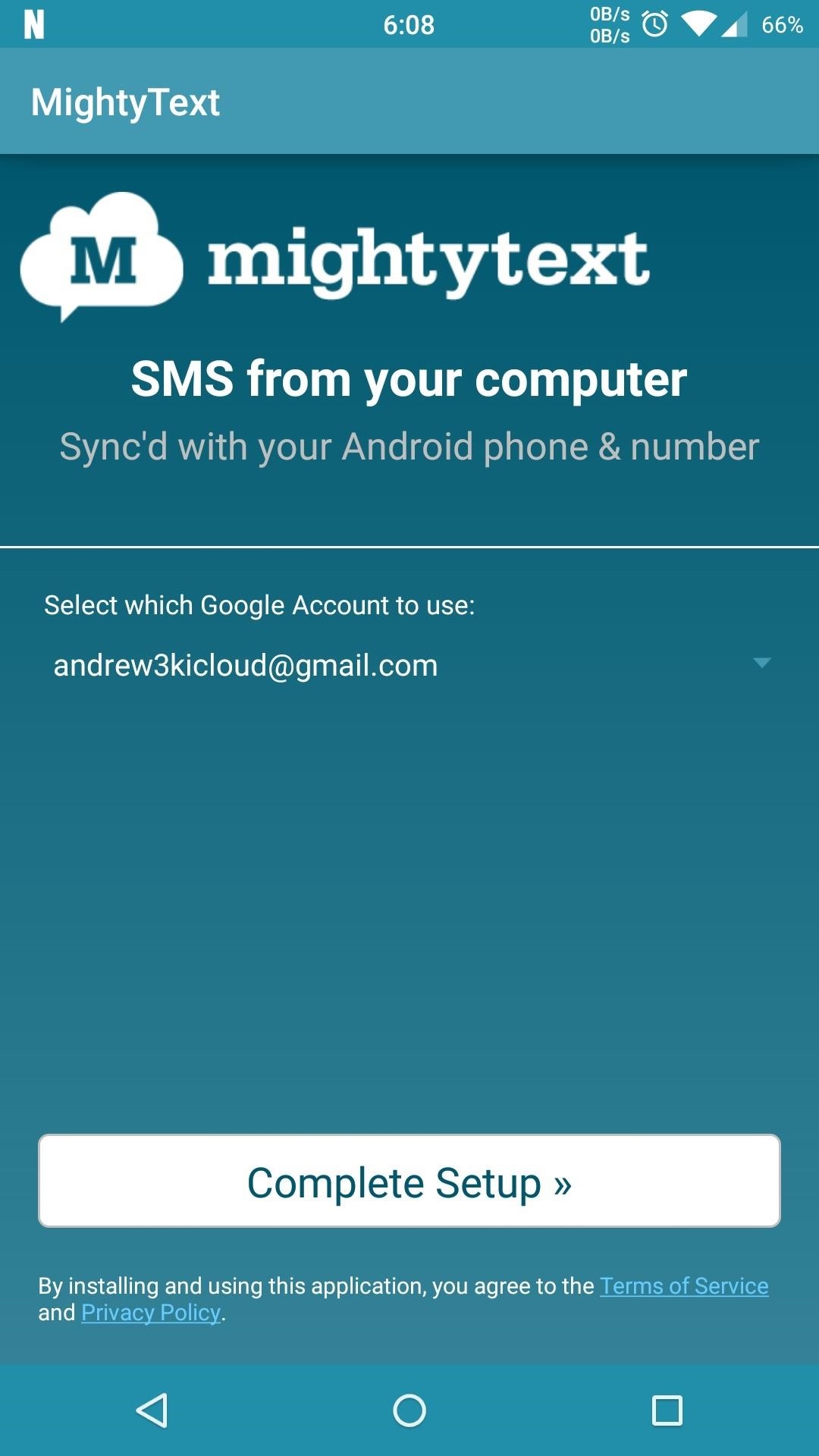
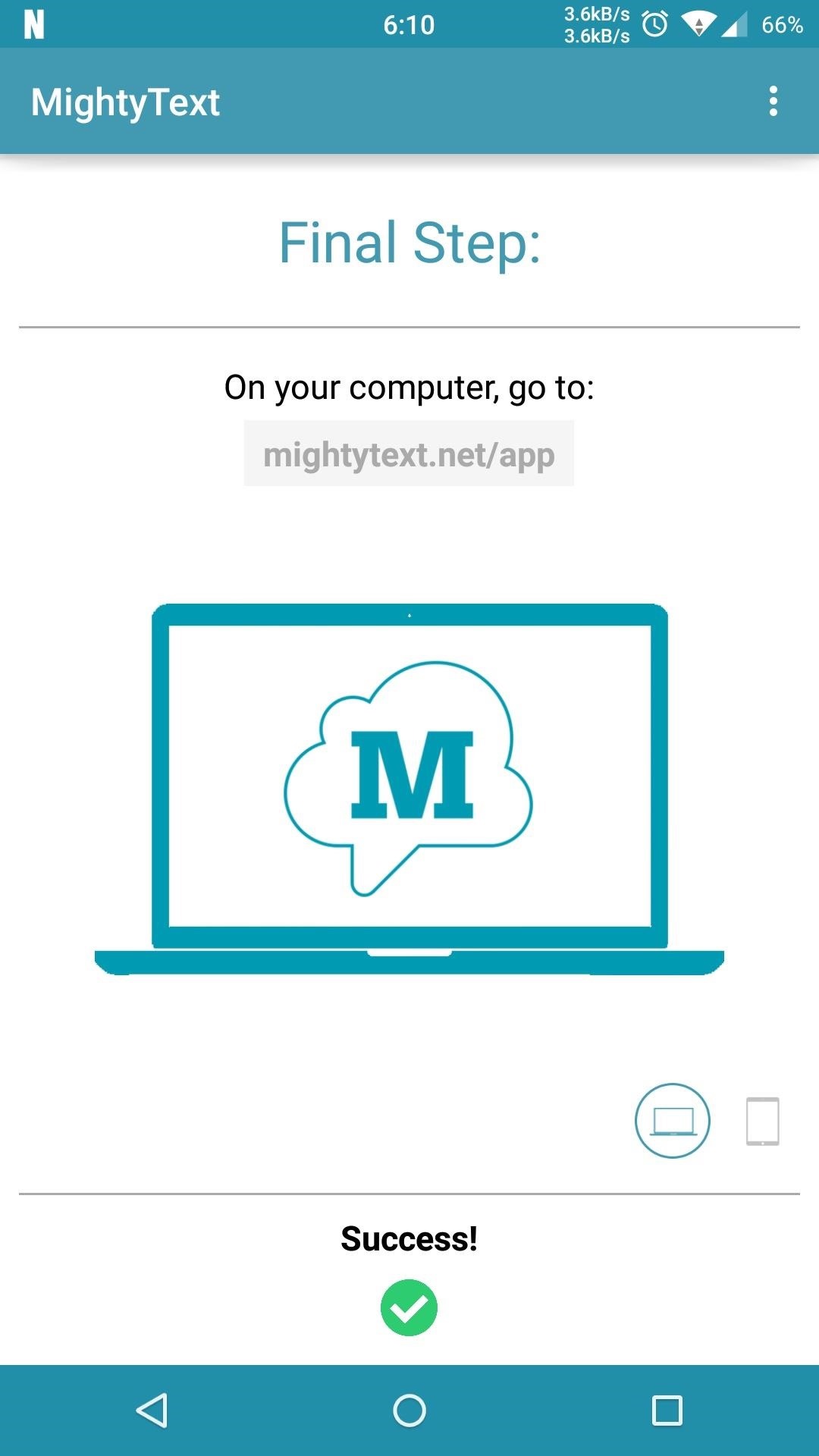
2. AwSMS
The heads-up notifications introduced in Lollipop are sleek and all, but iOS has that simple, yet beautiful quick reply animation for messages that has never been available on Android until AwSMS came out. Just like on iOS, all you have to do is drag down from the message notification and you will see a text field pop up where you can type your reply.
Since the app is still in beta, there aren't too many advanced features implemented yet, but there are already options to customize your conversation view and enable night mode, which shows promise.
Since AwSMS is still in beta, you will first need to join their Google+ community, then click the link to Become a Tester in order to install it.
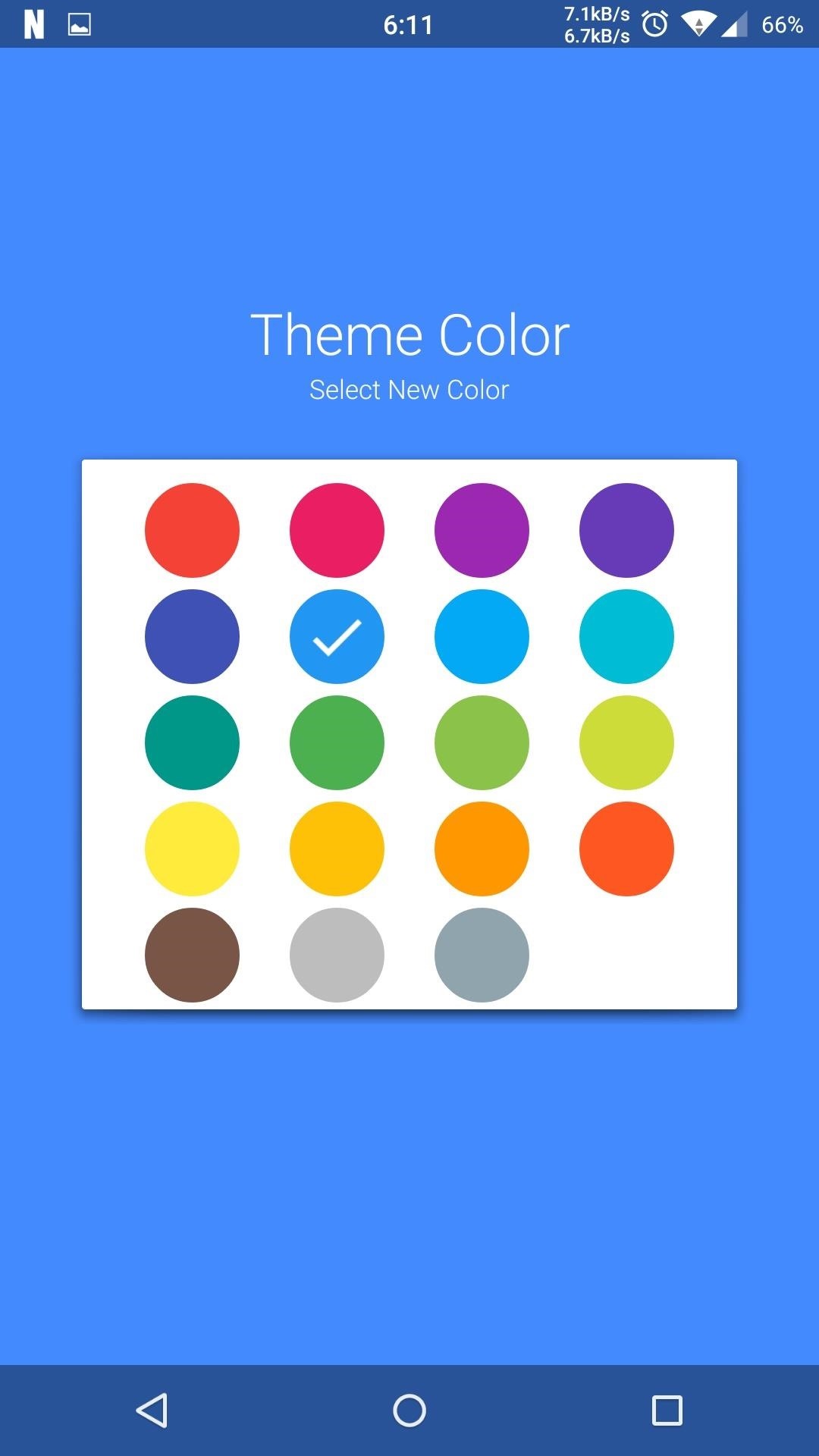
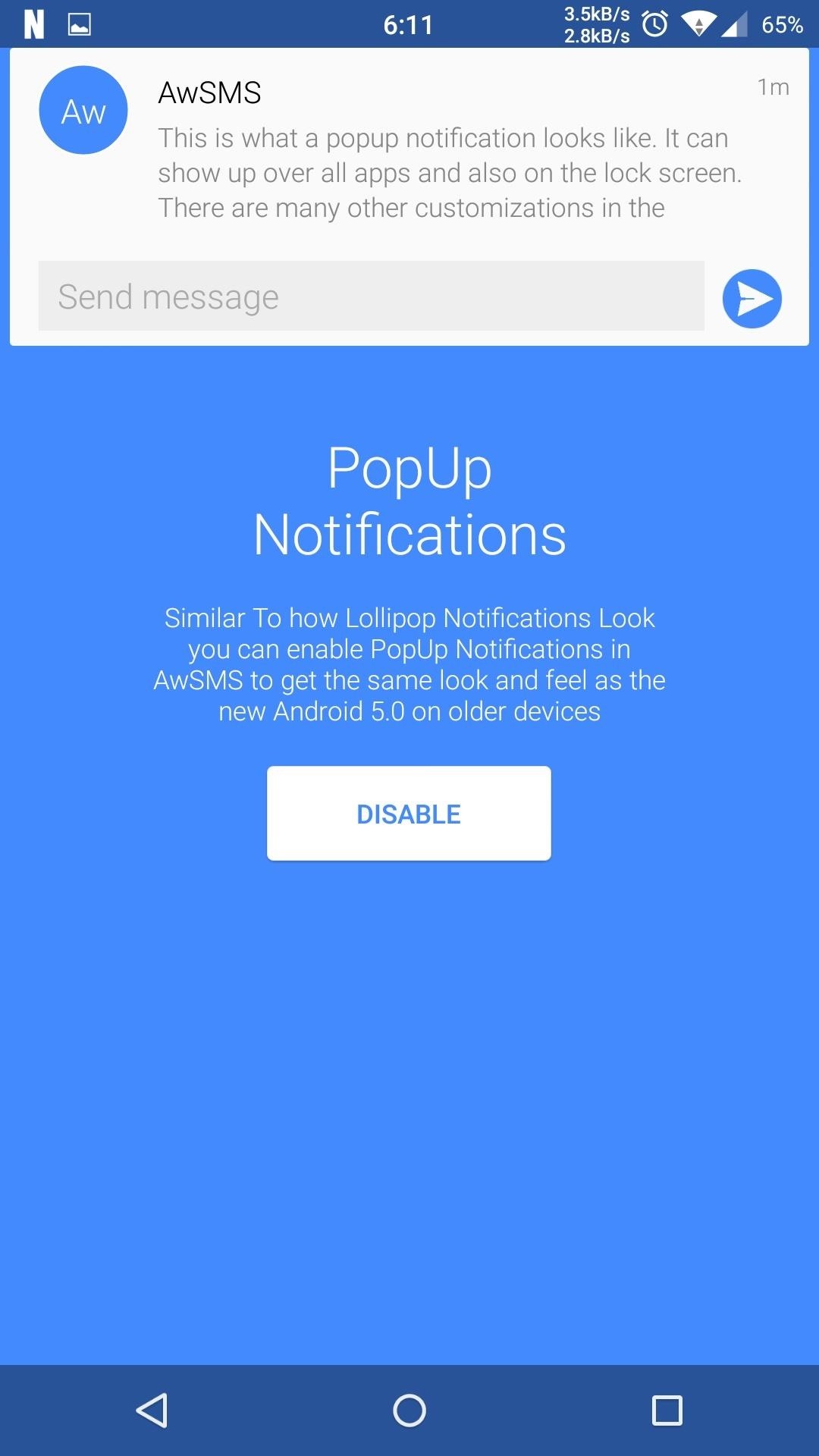
3. Invi
Invi takes a similar approach to texting as Google Hangouts. Along with basic SMS and MMS messages, it also supports the Invi IM service which will allow you to send free messages to anyone else using the app—both Android and iOS users.
SMS, MMS, and Invi messages are stored in the same conversation view, so you can switch between any of them with the push of a button. Invi also comes with mini apps that allow you to use services like YouTube without ever leaving your conversation.
There is also a pretty kick-ass looking conversation list view that will definitely make you wonder why other apps don't liven things up in the same way.
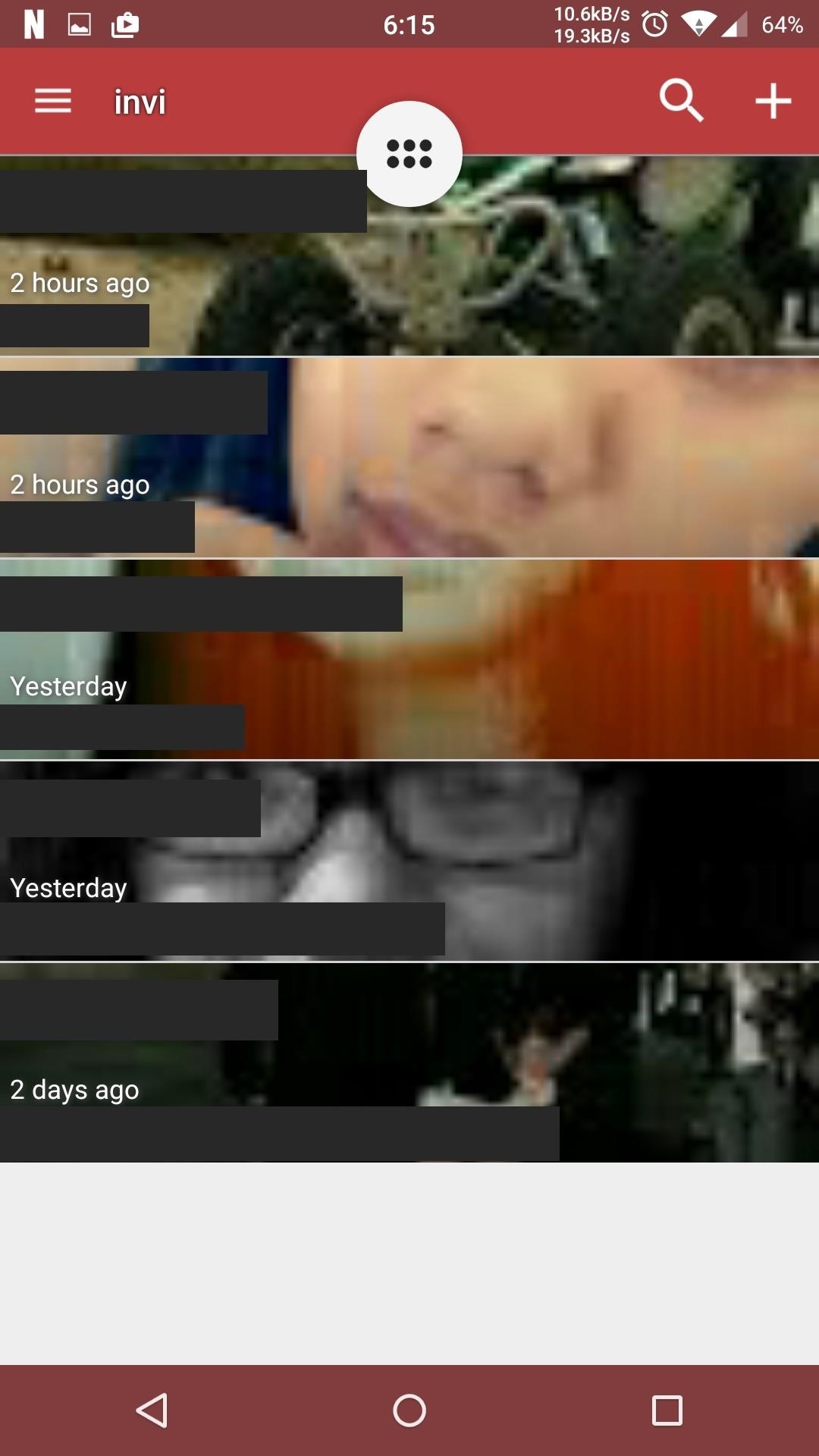
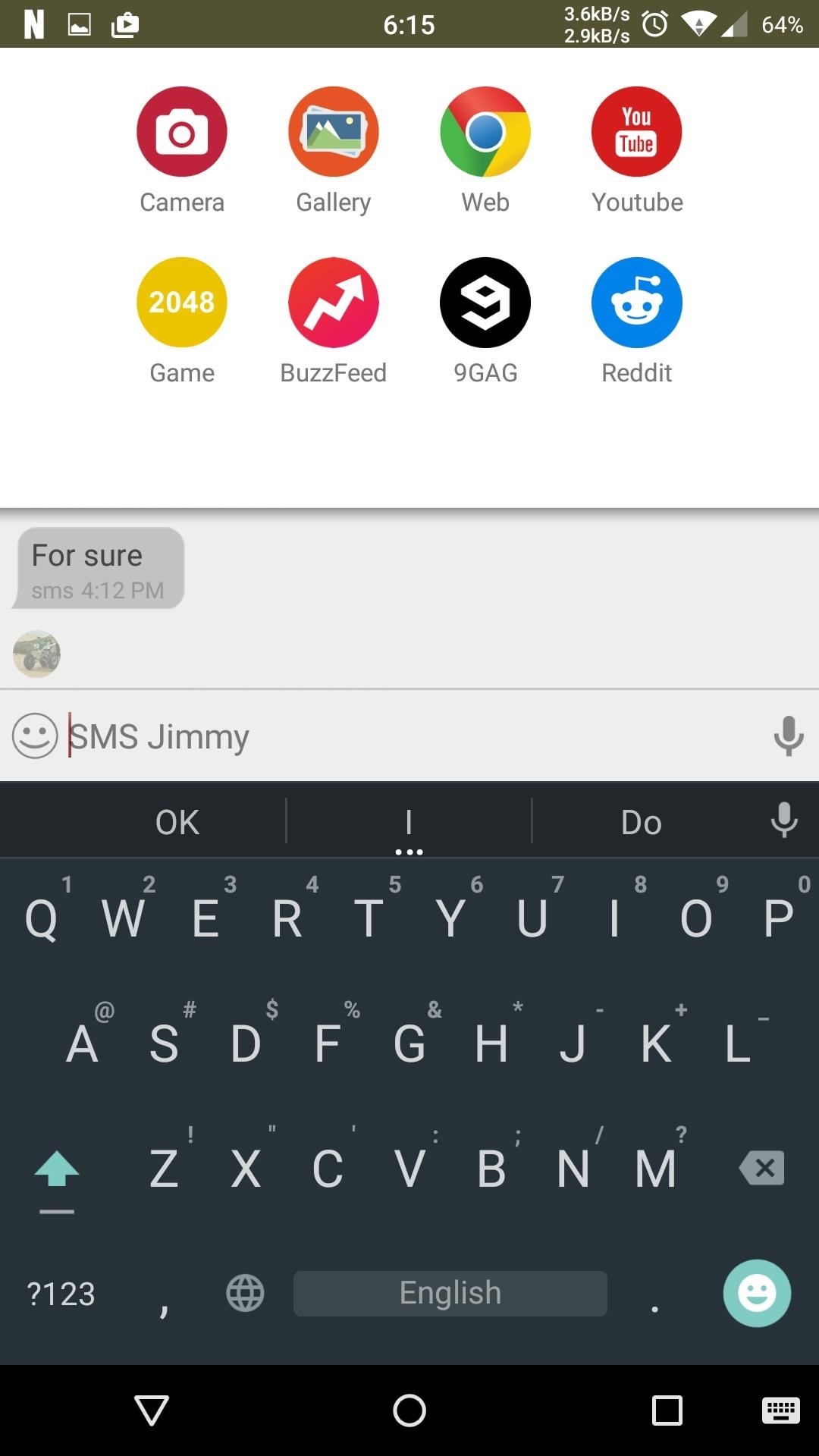
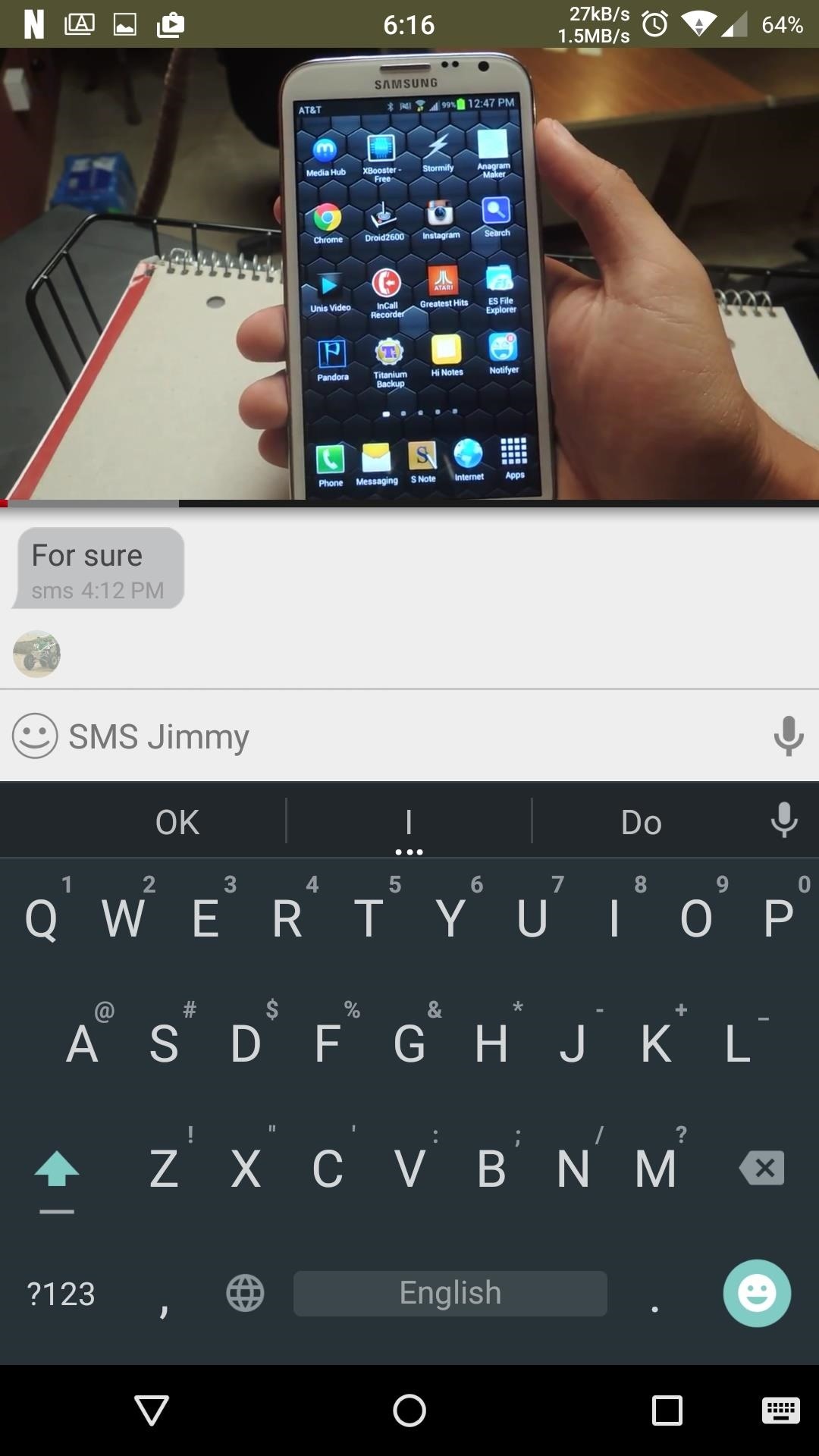
4. Textra
With Textra, you get many of the same features you have come to know and love, but with a few premium features that come at no cost.
The basic features include night mode, delayed sending, a ton of customization options, and quick reply, but in addition to all of that, you also get blacklisting. This will come in handy if you've ever been unfortunate enough to get on a club promoter's mailing list and are tired of seeing all the "Hey, come check out this sick new DJ spinning at my club tonight" texts. All you have to do is add their phone number to your blacklist to forever banish their messages to the trash.
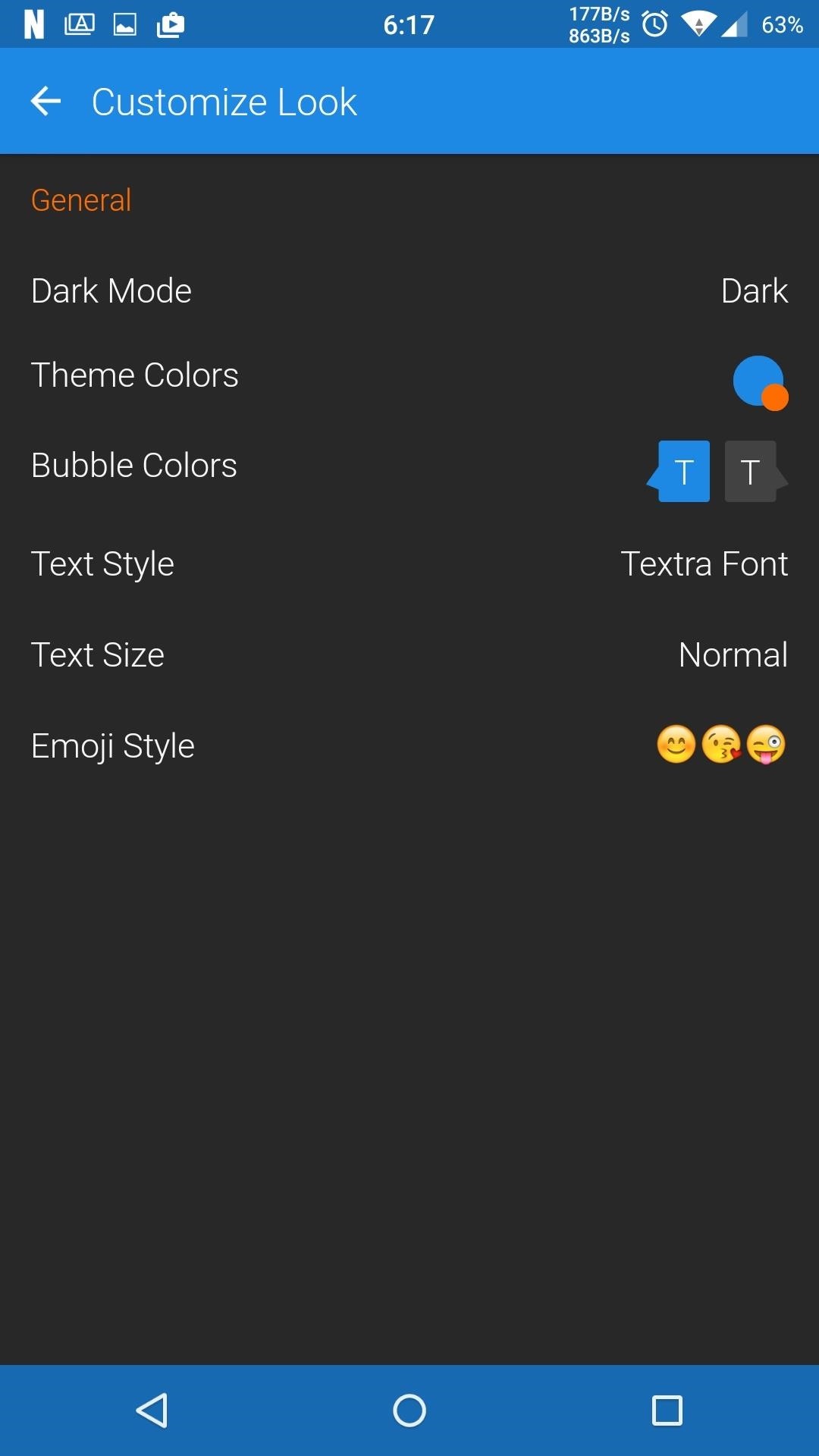

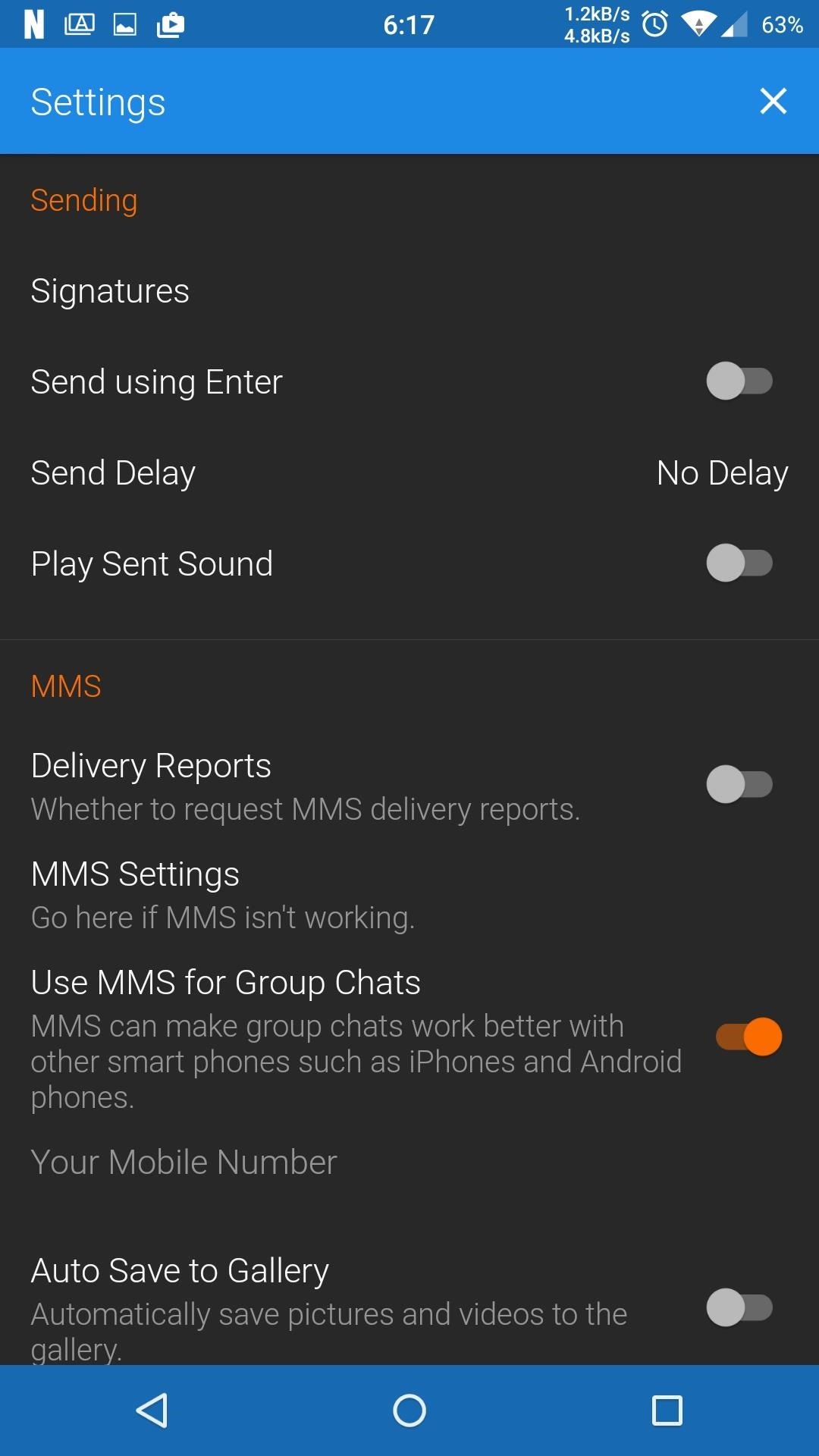
5. QKSMS
QKSMS was launched as an alpha last year and has since grown to be one of the most feature-rich texting apps out there.
Through its Google+ page, the dev has been able to implement many features its users have specifically asked for, like a theme engine, full conversation view quick reply, and delayed messages. And if you are one of the early adopters of Android Wear, there is also full support for that platform.
6. Material Messaging
It took a few months for apps to drop the Holo UI in favor of Material Design, which is what initially drew me to try out Material Messaging.
However, it's not just a pretty face. Material Messaging comes with all the bells and whistles that the big names do, but with extra features like fingerprint scanner support for Samsung devices and MMS over Wi-Fi if your carrier supports it.
There is also dual SIM card support if you are running Android 5.1 and have a phone that touts two SIM slots.
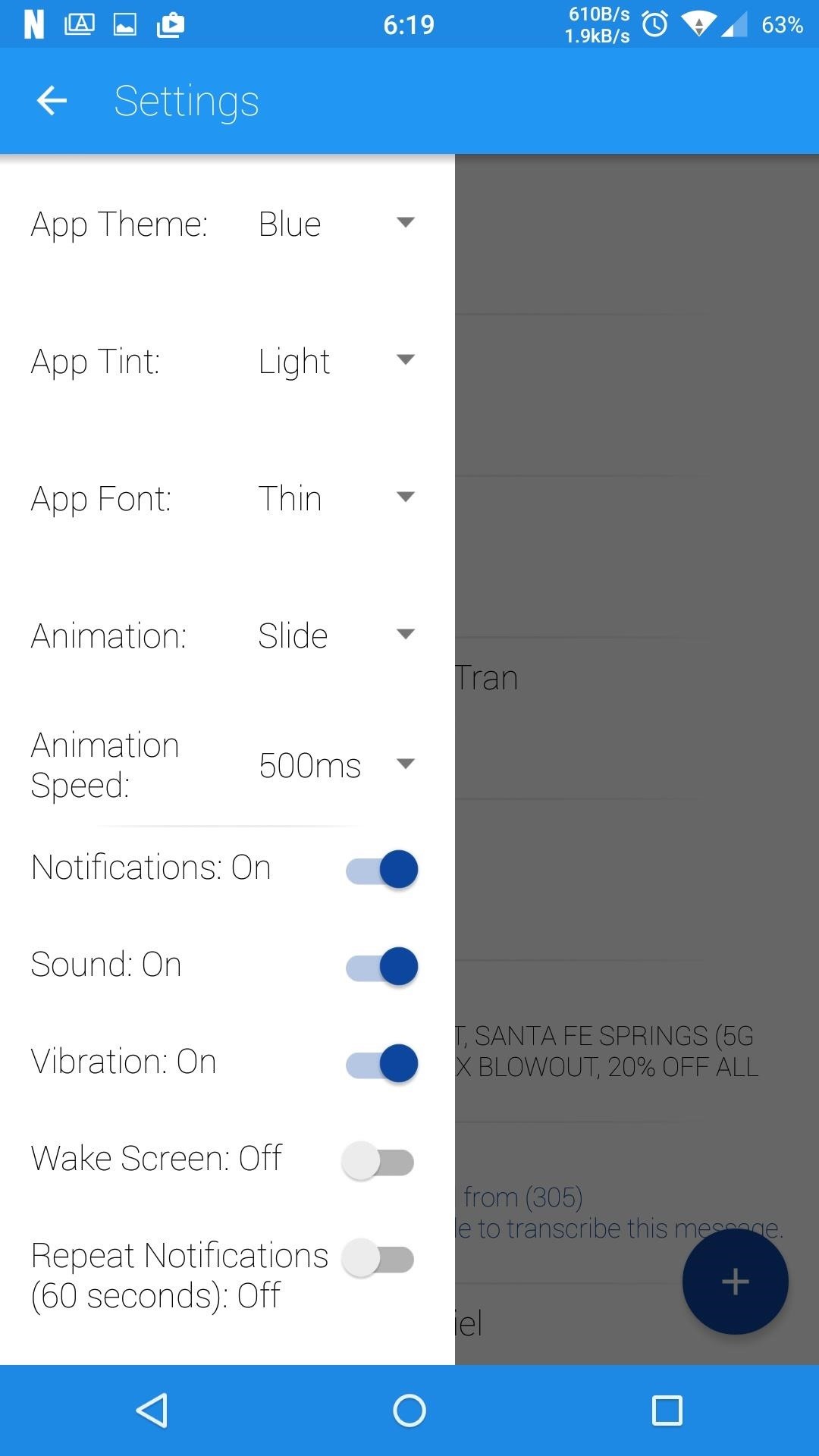
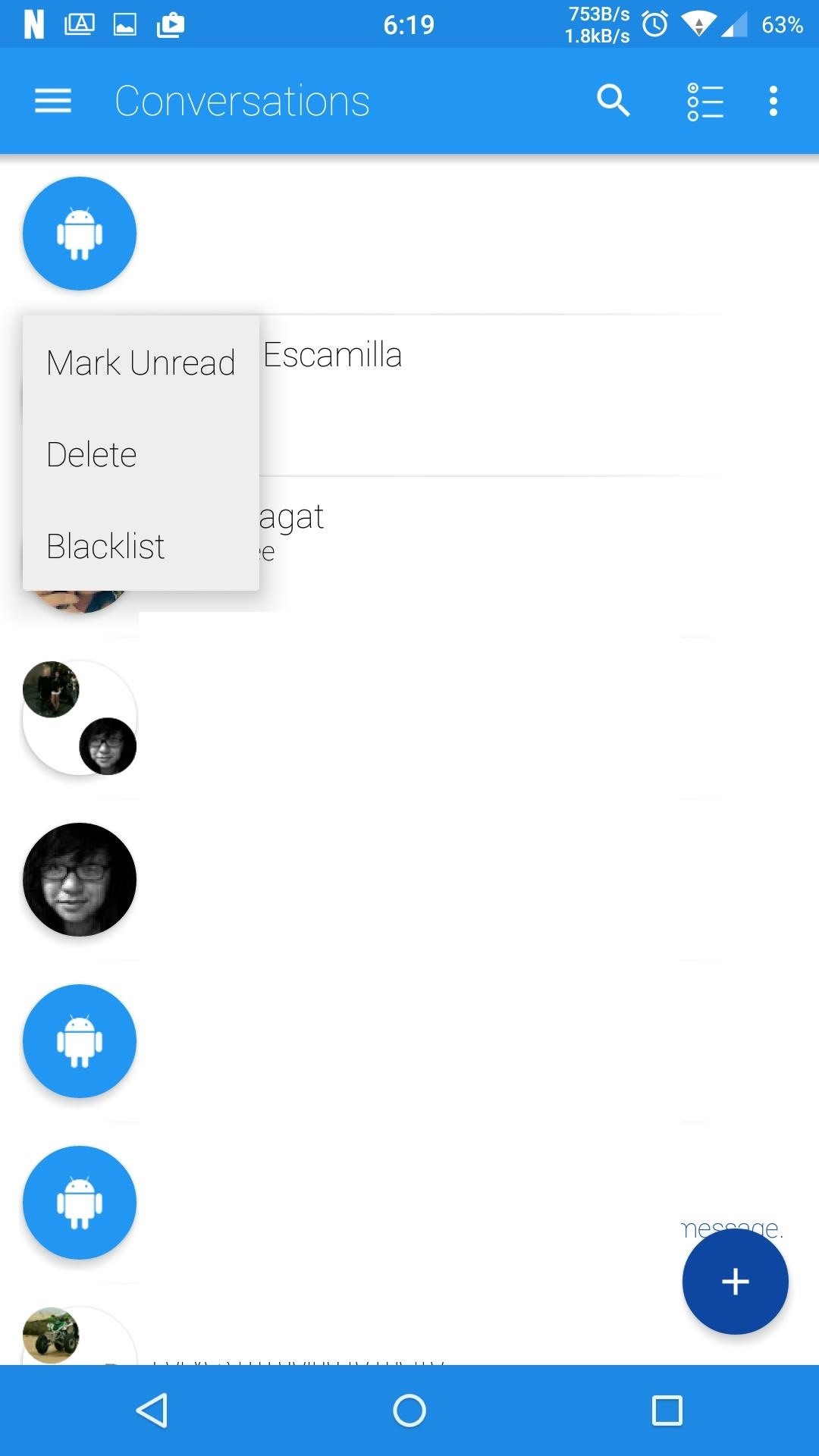
7. Google Hangouts
It wouldn't be an Android texting app roundup if I didn't include a few of Google's offerings. Hangouts used to be a simple IM client, but a few years ago they decided to bake in SMS and MMS support to give you a one-stop-shop for your IM and texting needs.
You will also want to consider Hangouts if you have a Google Voice number since this is one of the only apps that fully supports that service.
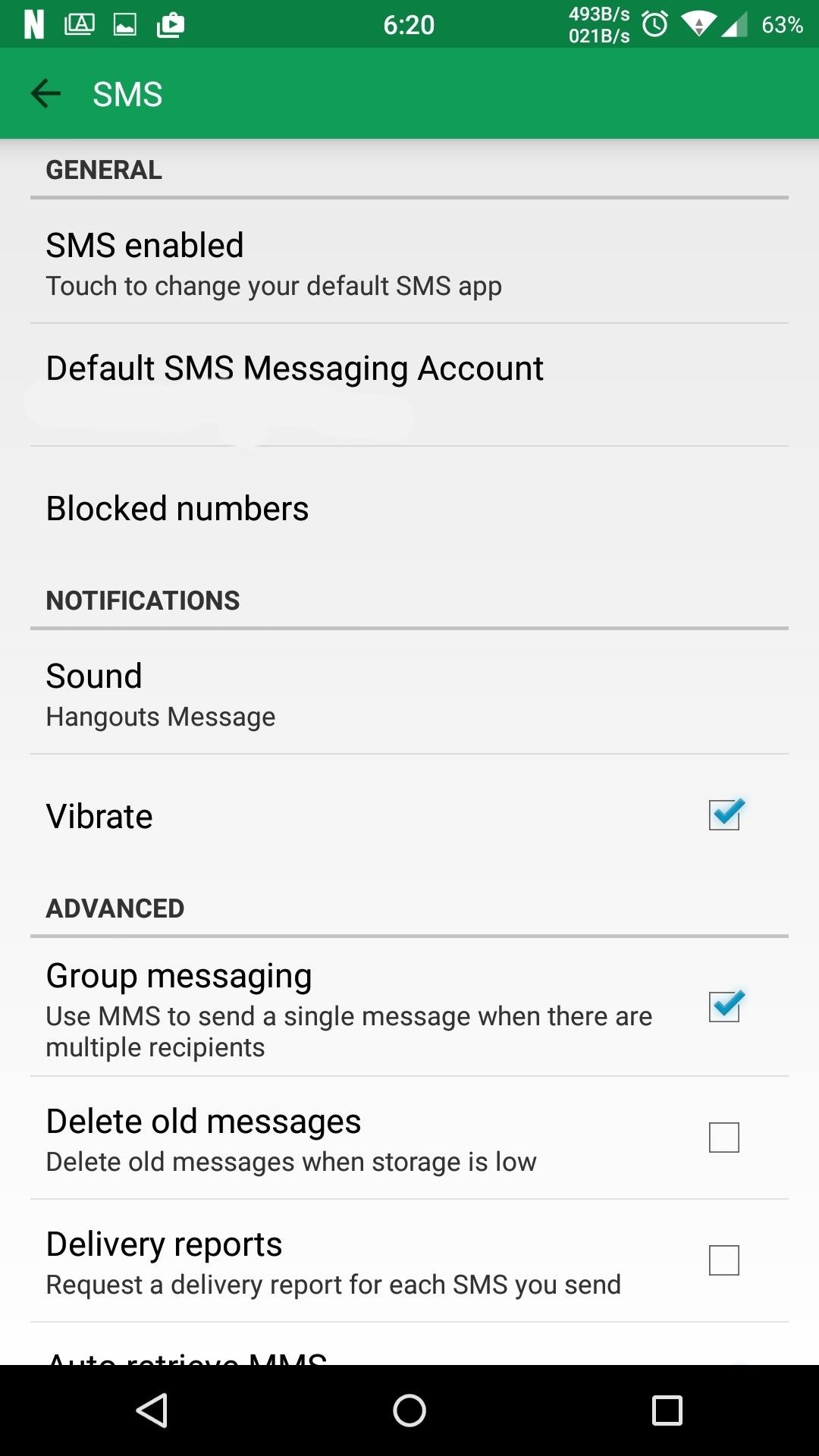
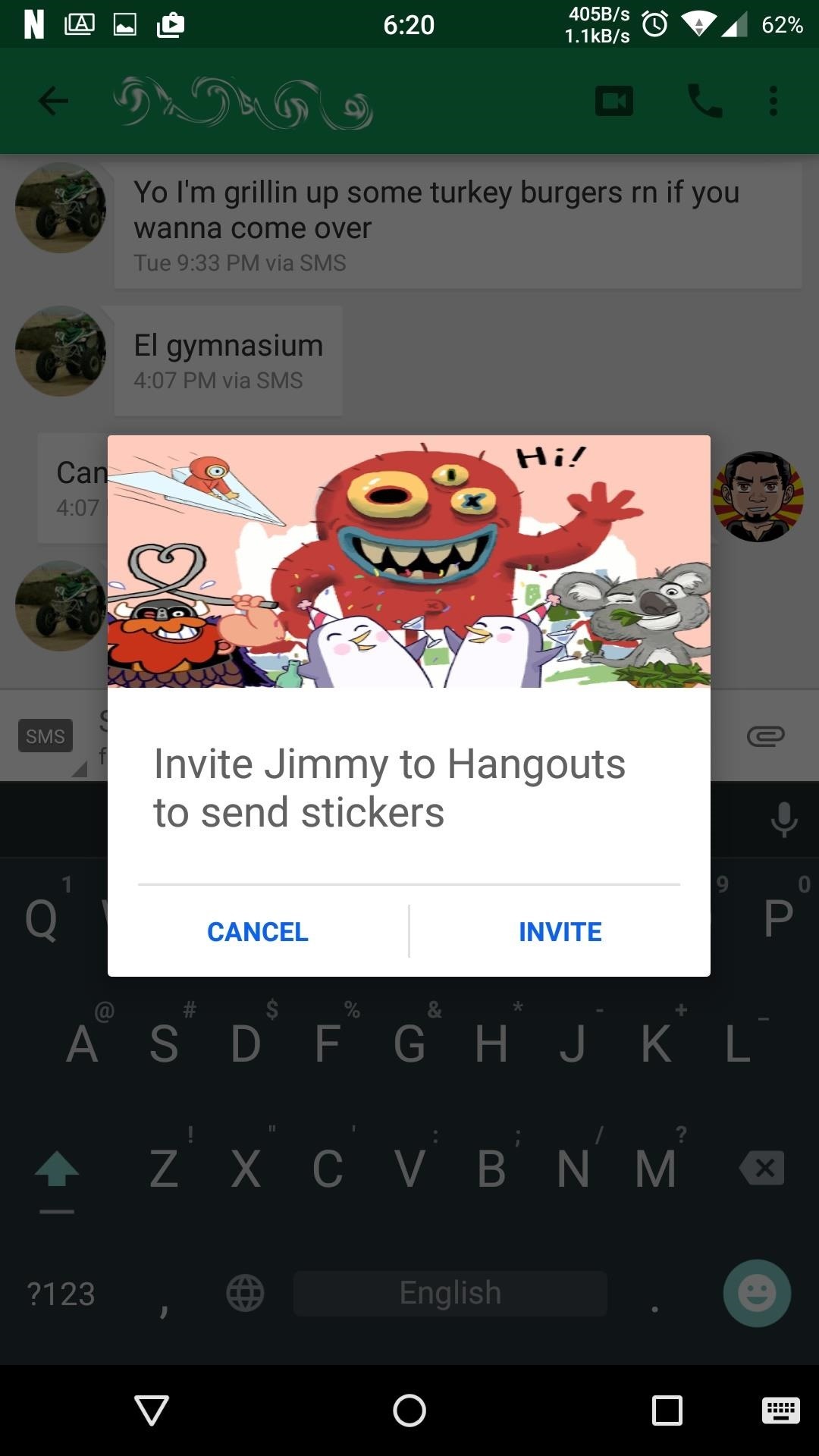
8. Google Messenger
Google Messenger is the second Google texting solution that I used since they recommend to use it over Hangouts if you don't use their IM service.
Messenger is very simple and bare bones, but incredibly stable with the backing of Google, so you know it's updated frequently and will support new devices and software faster than most other options out there.
I have also had the best MMS support with Messenger when compared to other third-party options, but your mileage my vary. The only drawback to Messenger is its horrible implementation of quick reply, but hopefully that gets fixed in a future update.
9. Chomp SMS
Chomp SMS has been around forever and was one of the first SMS apps I ever tried. There are options for password-protecting your convos, scheduling and delaying texts, and even blacklisting those unwanted contacts from ever reaching your inbox. And just like Material Messaging, there is dual SIM support for those on Android 5.1.
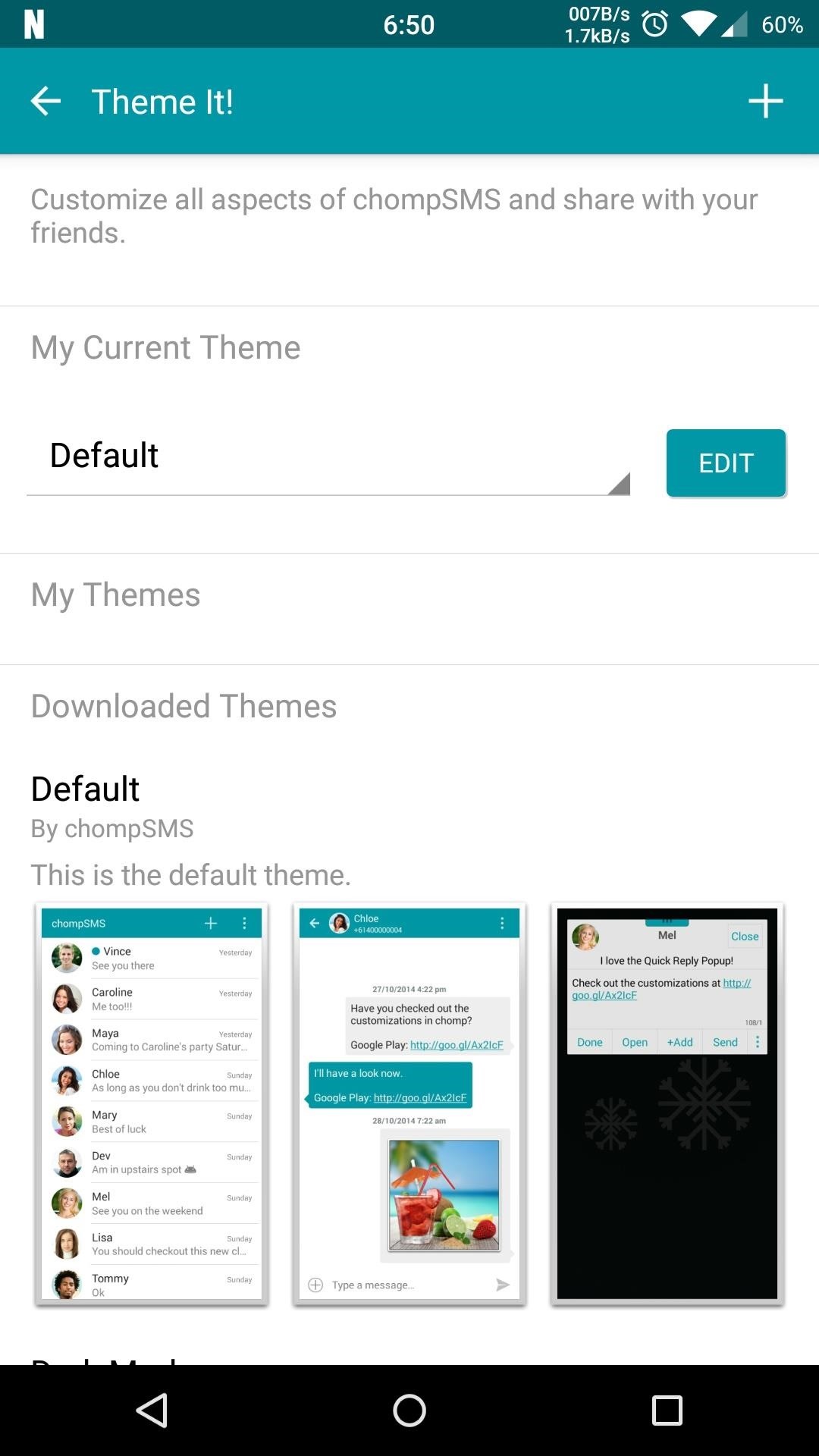
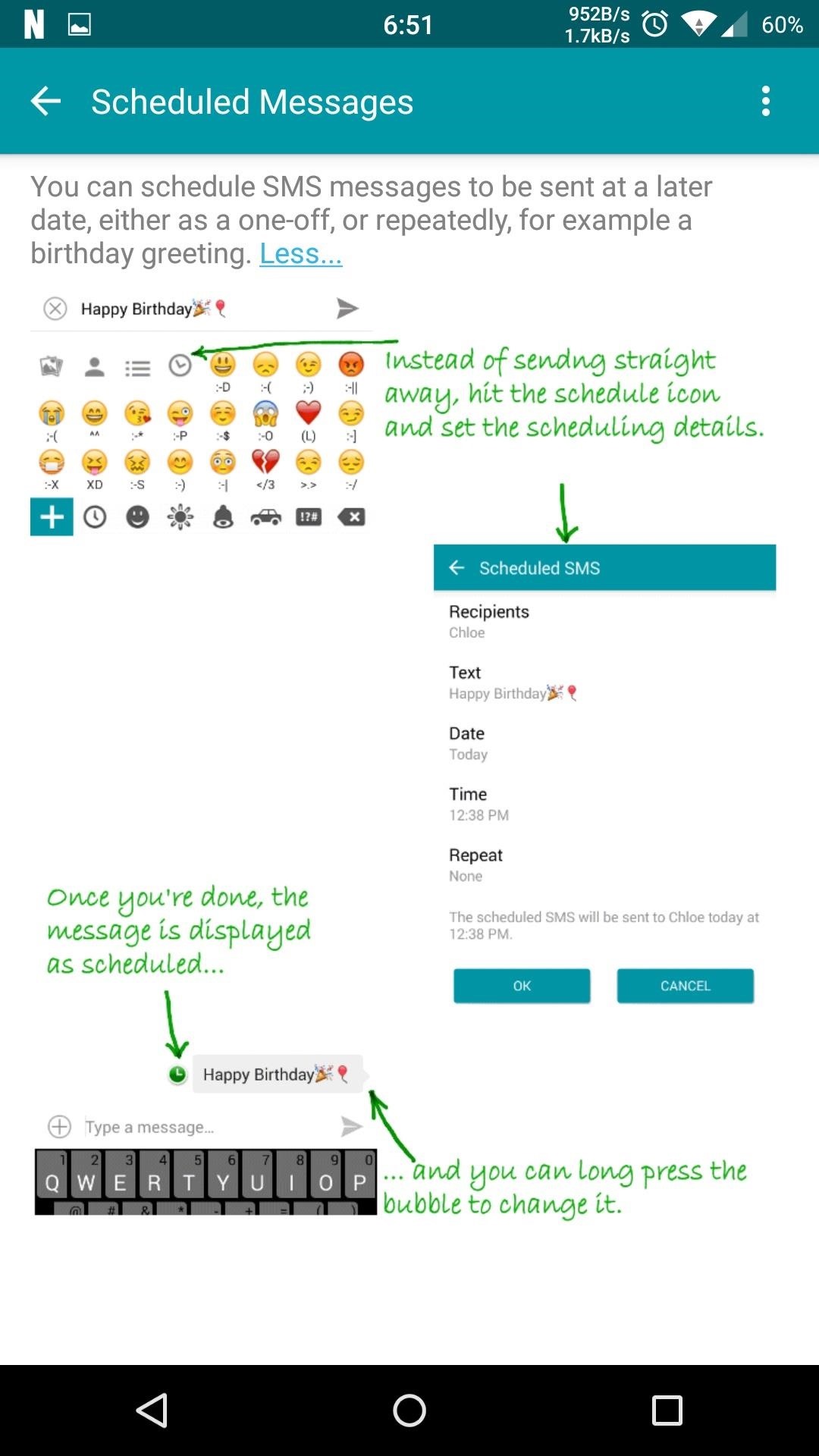
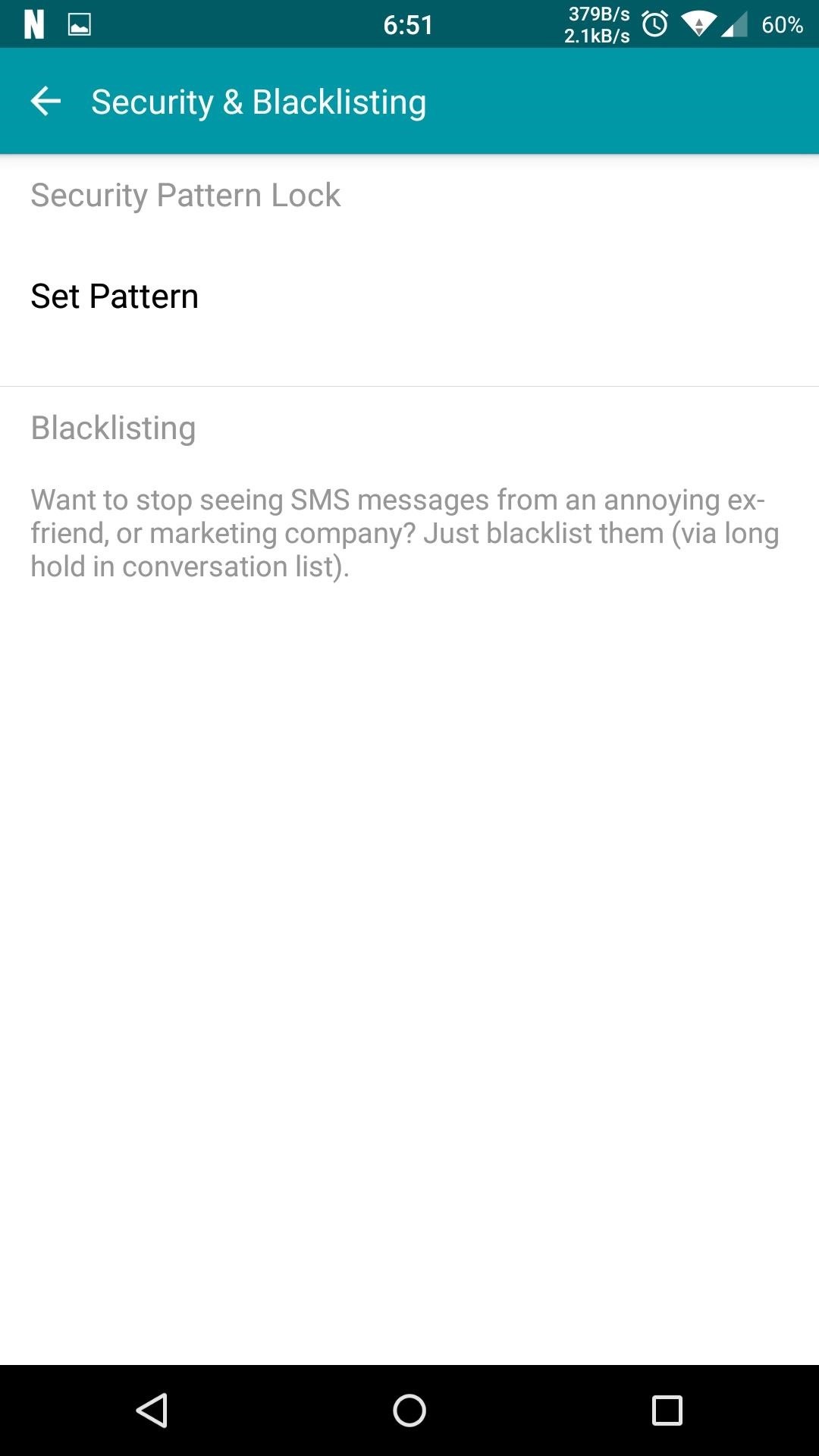
10. EvolveSMS
EvolveSMS may not be completely free, but it does come with some pretty decent free features that make it worth checking out. With the free version, you get things like a full conversation view quick reply and customizable notifications, but to get even more out of the app in terms of security and backing up your messages to Dropbox and Google Drive, you may want to opt to buy the Feature and Customization Packs for a total of $2.48.
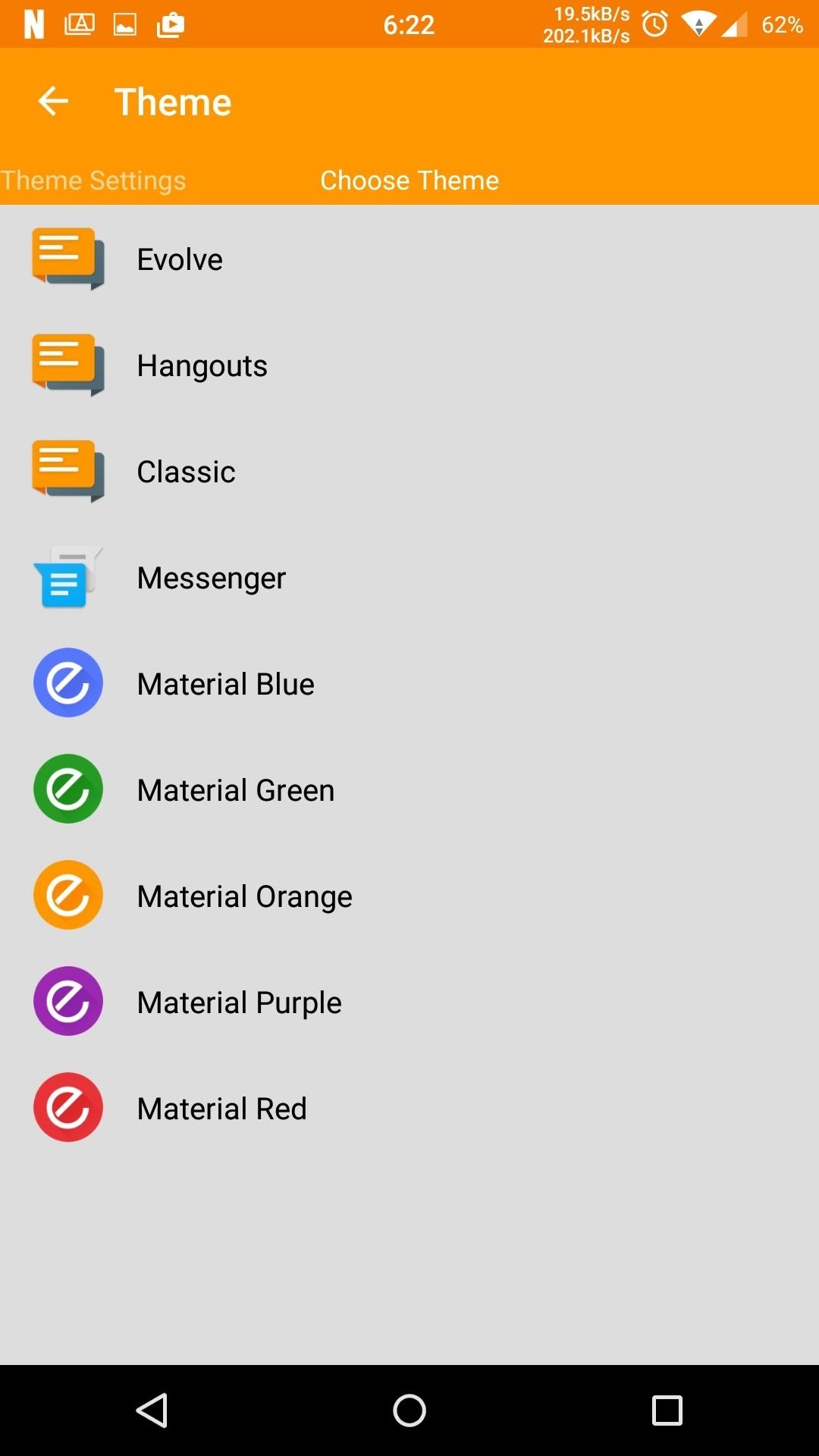
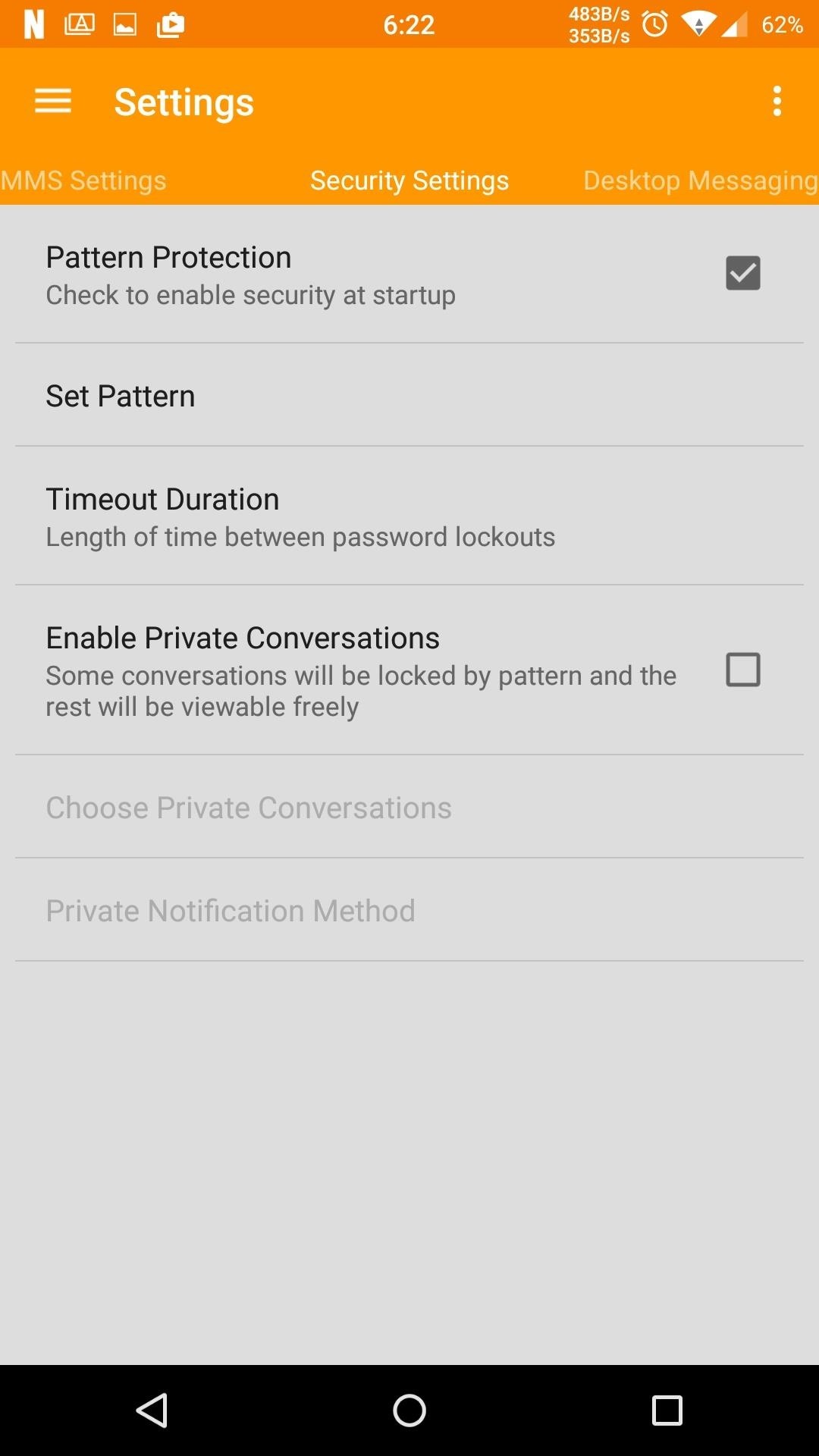
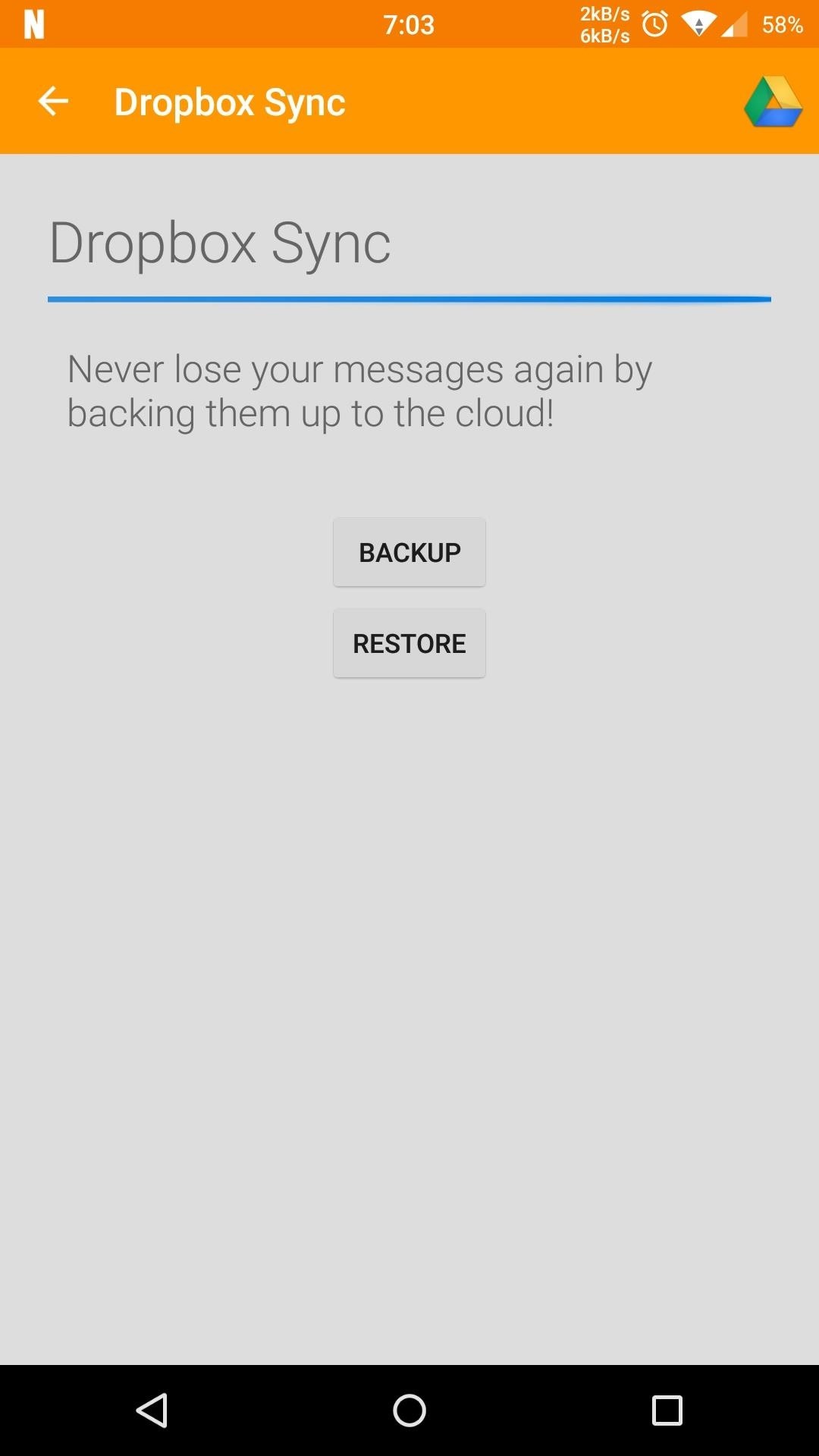
And the Winner Is...
My top choice may not be the one that is right for you, but due to its vast amount of customization options, I have to go with Material Messaging.

However, if I were to just stick with a simple but reliable texting experience, Google Messenger is a terrific choice, since it's by far the most up to date when it comes to supporting new devices and carriers' MMS settings.
Don't like any of these texting apps? Which one do you use? Let me know in the comments below!
Follow Android Hacks over on Facebook and Twitter, or Gadget Hacks over on Facebook, Google+, and Twitter, for more Android tips.
Who needs a wand? Unlock your magical powers and transform yourself from a Muggle into a Wizard or Witch just by using your Android phone. See how:























4 Comments
I really like invi! I love the customization, and I love the mini apps. It's exactly what i've needed. Sometimes I quickly google something instead of asking my friend 'what does that mean?' it becomes really useful never leaving my texts. Plus I'm a big fan of Youtube, sometimes when I wait for friends to reply all I do is watch funny videos xD
Good to hear! Glad you liked it!
I recommend Disa IM. even though its still in beta and and a little buggy, the community is working to make plugins for other messaging apps. Disa currently supports SMS/MMS, Facebook Messenger, and WhatsApp. Telegram support is coming soon. I am holding out for a skype chat plugin and (somehow) snapchat, night mode, and quick reply.
Thanks for the tip. I'll be sure to check it out!
Share Your Thoughts