To get started with WhatsApp Web
- Visit web.whatsapp.com on your computer.
- Open WhatsApp on your phone.
# On Android: in the Chats screen - Menu - WhatsApp Web.
# On Nokia S60 and Windows Phone: go to Menu - WhatsApp Web.
# On iPhone: go to Settings - WhatsApp Web.
# On BlackBerry: go to Chats - Menu - WhatsApp Web.
# On BlackBerry 10: Swipe down from top of the screen - WhatsApp Web.
# On Nokia S40: Swipe up from bottom of screen - WhatsApp Web.
























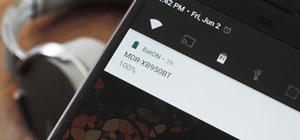










Be the First to Respond
Share Your Thoughts