Everyone need a quick reminder when they do tasks in everyday life. But who wants to open an app and then list out all things.
Here is a quick sticky notes type app to serve you. You can create quick notes and pin them to notification panel.
Play Store-
https://play.google.com/store/apps/details?id=com.androidsole.stickynotification
Step 1: Install the App
Go to the Link [Https://play.google.com/Store/Apps/Details?Id=com.androidsole.stickynotification ] and Click on Install.
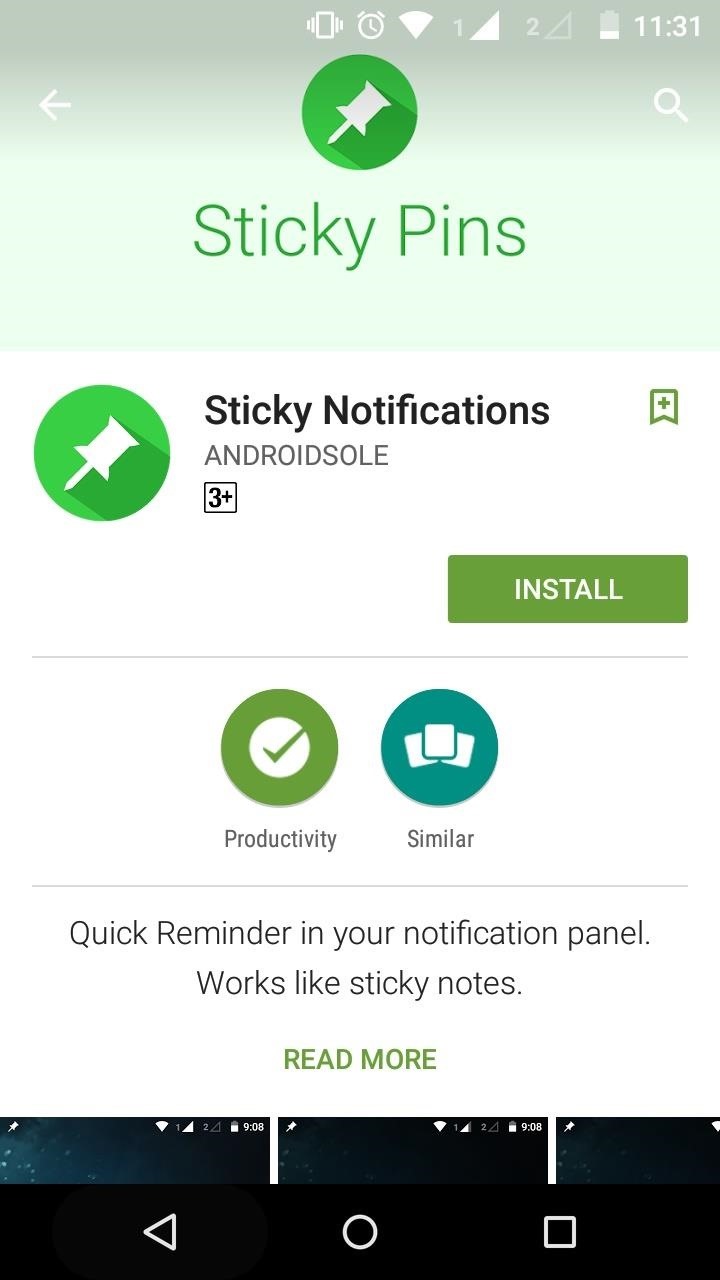
Awesome thing is this app doesn't require any special permission.
Step 2: Open the App You Will Get a Notifications to Add New Notifications and a Alertbox with New Reminder.
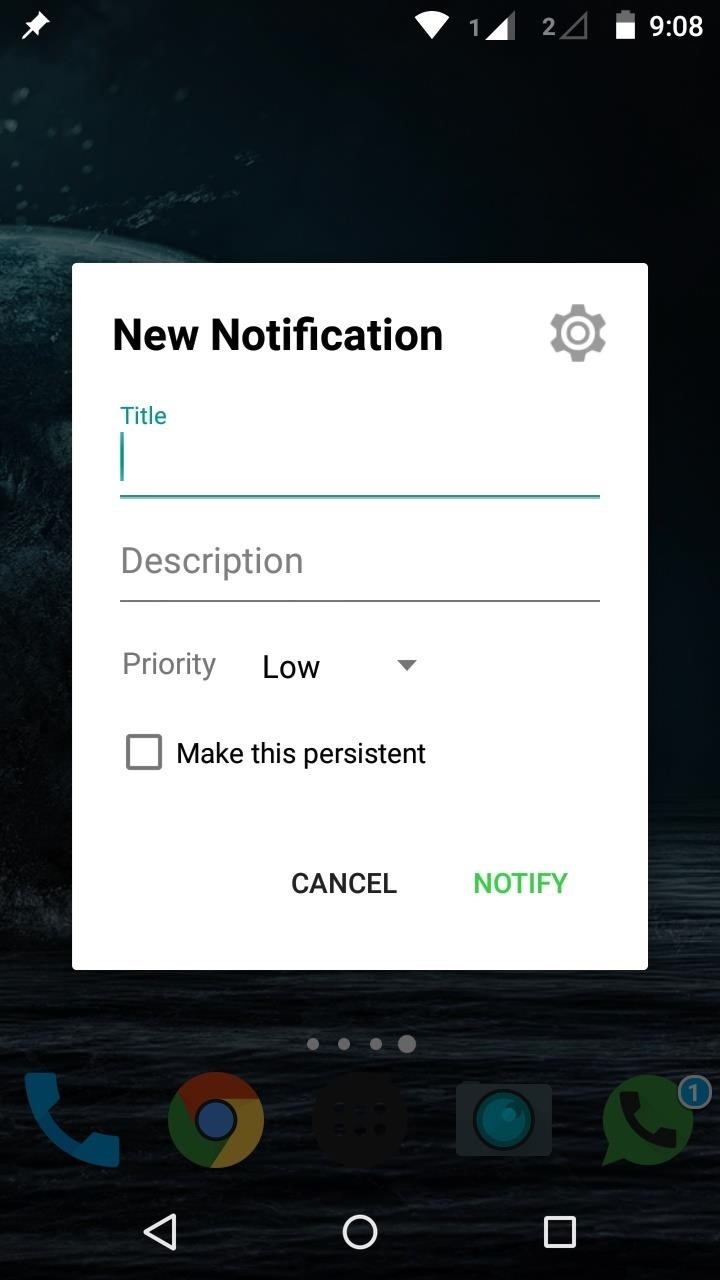
Step 3: Add Some Text and Click NOTIFY.
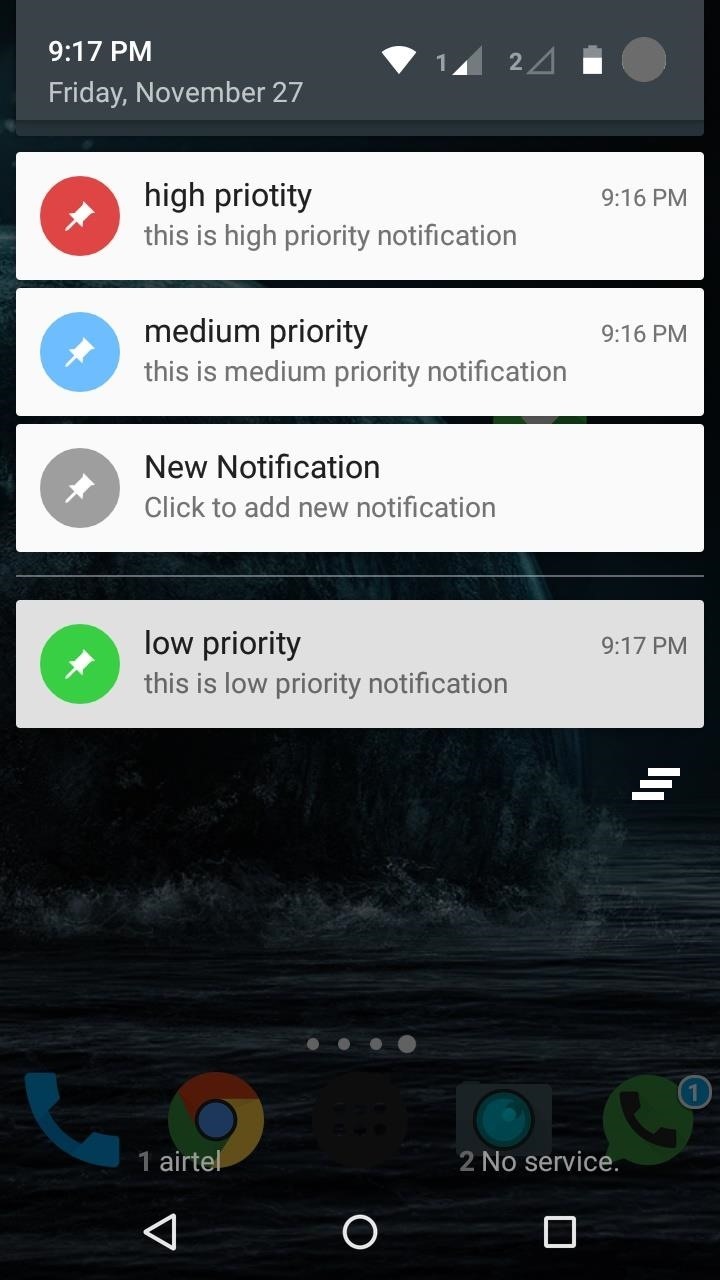
You can alway pin notifications as persistent as the will not disappear on swipe.
You can always delete or edit these notifications.
A "New Notification" Notification is always there to add new notification from anywhere.
In Lollipop Device you can see the notifications in lockscreen.
Step 4: Remove "New Notification" Notification by Going into Settings.
There is a small settings button on top right corner.
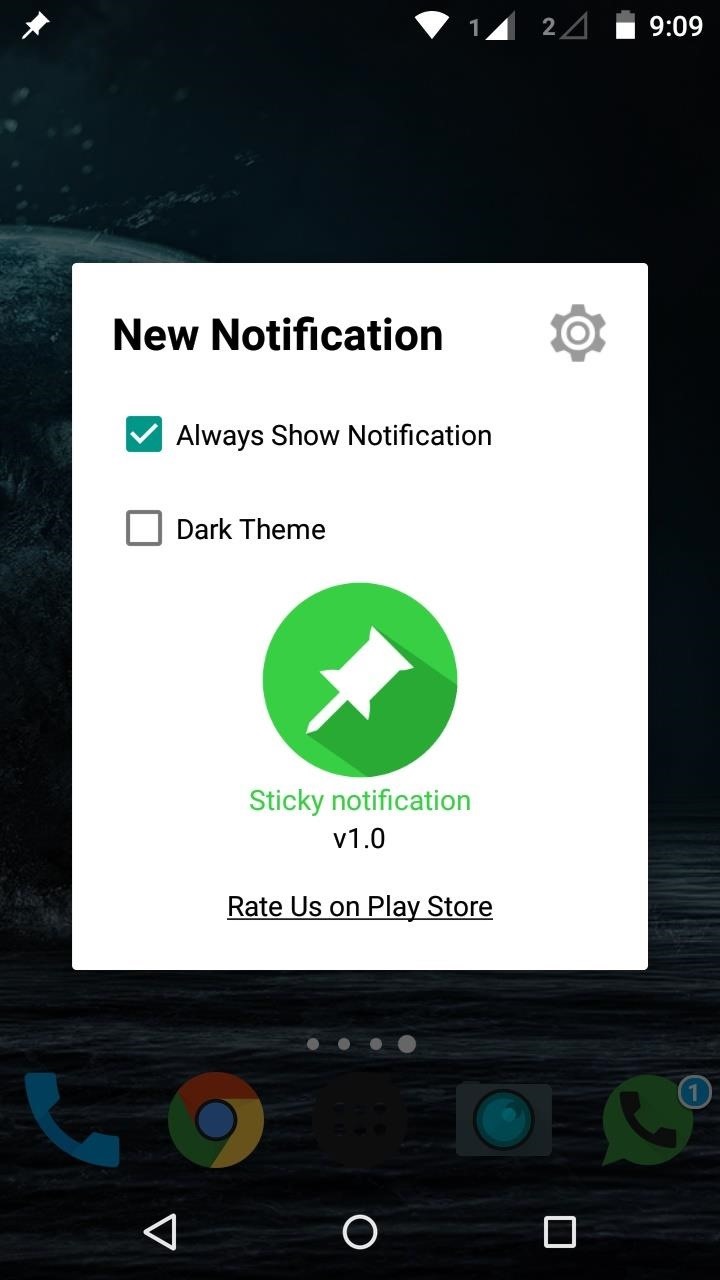
Step 5: You Can Always Switch Between Light and Dark Themes.
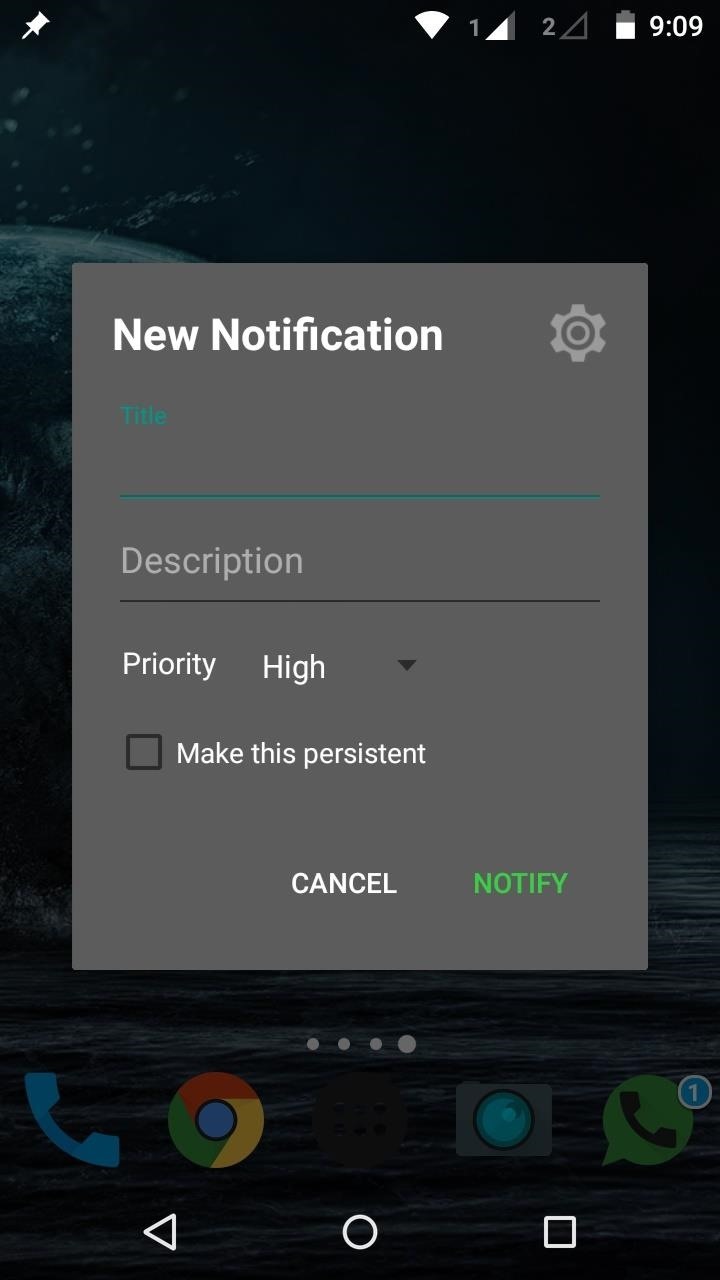
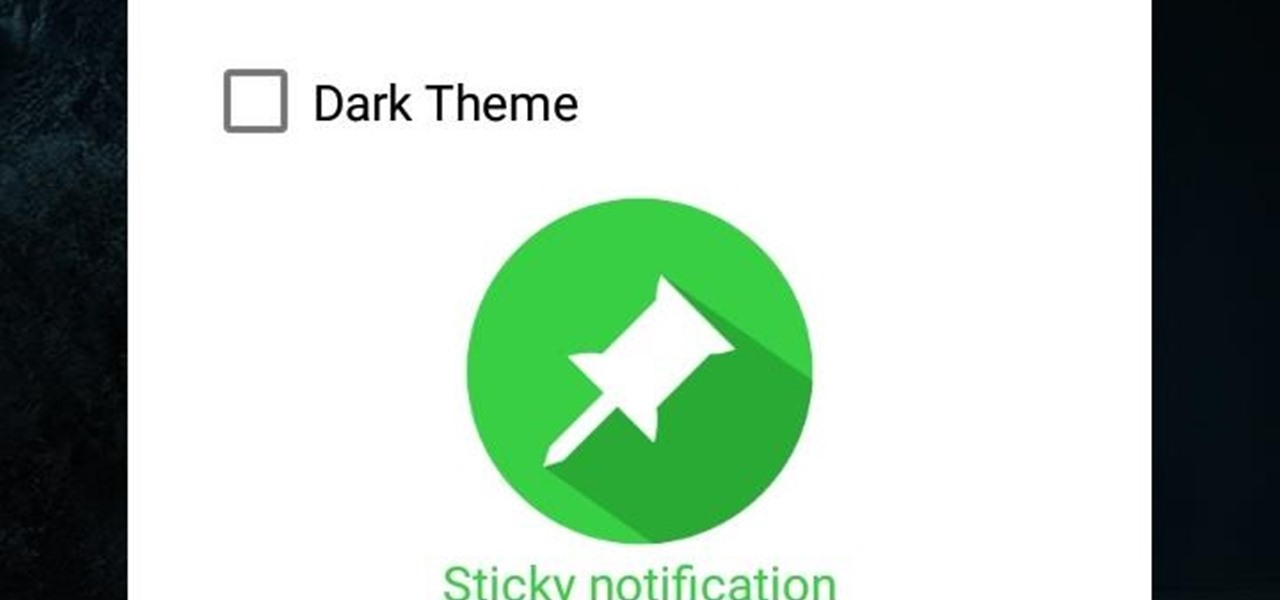


































Be the First to Respond
Share Your Thoughts